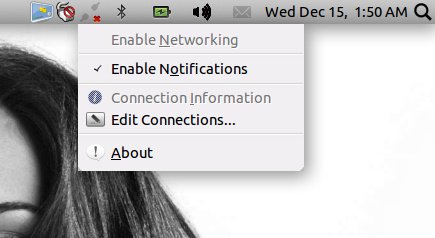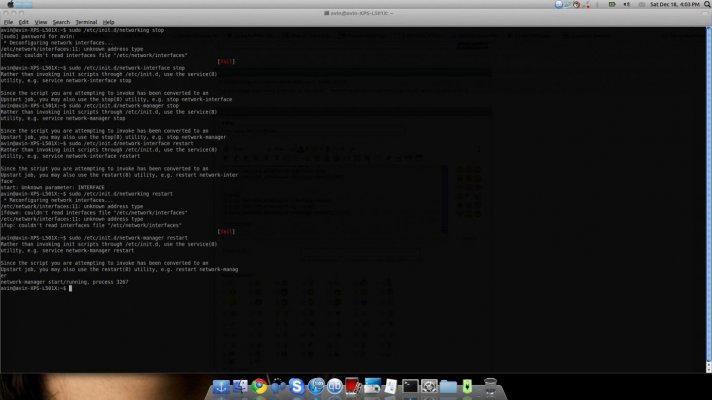avi
Skilled
I have BSNL broadband & modem+router provided by them. I want to use WiFi in Linux.
But thing is I have to use it in Bridged mode, not in PPPoE.
when I clicked on network manager, it shows networking is disabled. how to enable it ?
Please tell me how to do this.
Thanks in advance.
But thing is I have to use it in Bridged mode, not in PPPoE.
when I clicked on network manager, it shows networking is disabled. how to enable it ?
Please tell me how to do this.
Thanks in advance.