Mechanic
Skilled
Hi guys,
As some of you know, I've been on the lookout for a cheap but good quality e-reader for some time now.
So I finally took the plunge and bought a Kobo Glo Black from Ebay for 7k.
This is my pictorial review of the device after using it for a week. I hope this will help other prospective buyers make a decision. I promise I wouldn't blabber much at all and just let the pics do the talking
The Kobo Glo Box, smaller than I'd expected.
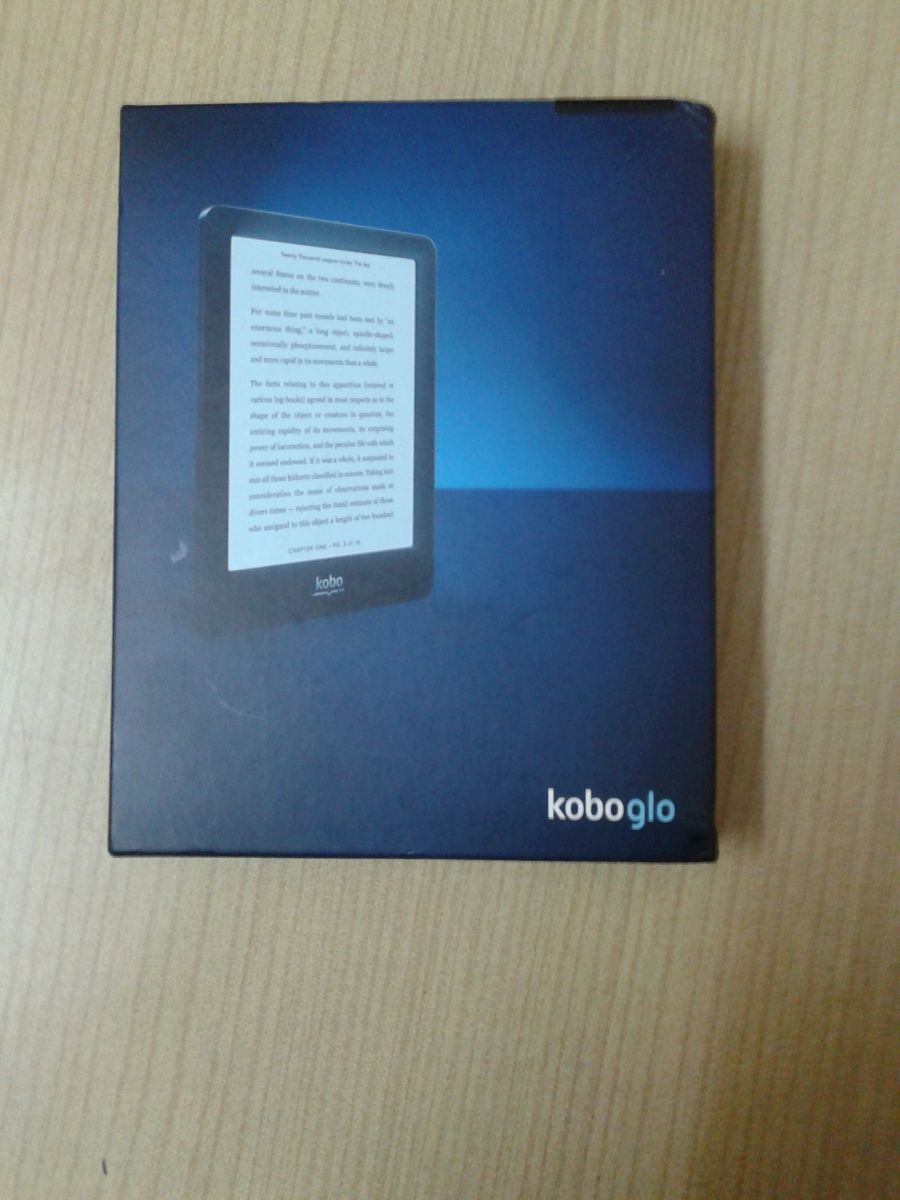
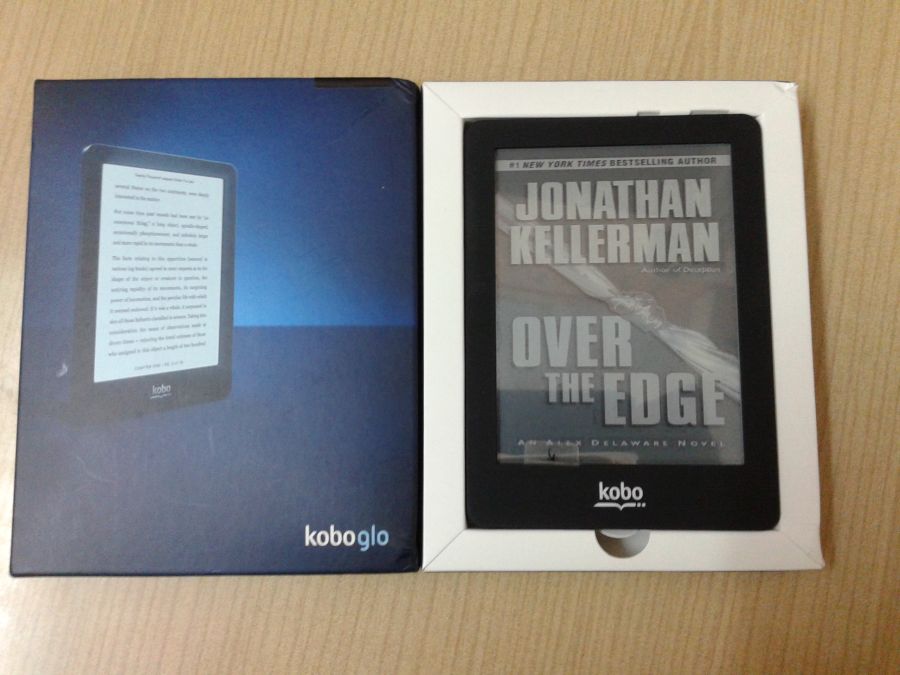
The Reader itself is quite small, I've added the pens as a reference of size
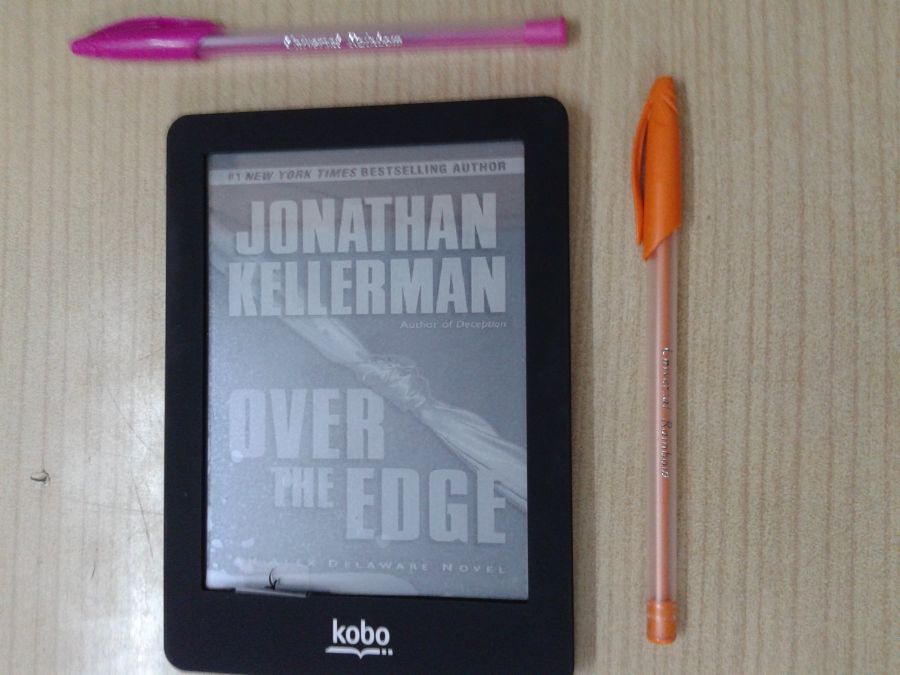
The quilted, rubberized back cover feels premium but unfortunately is a grime and fingerprint magnet
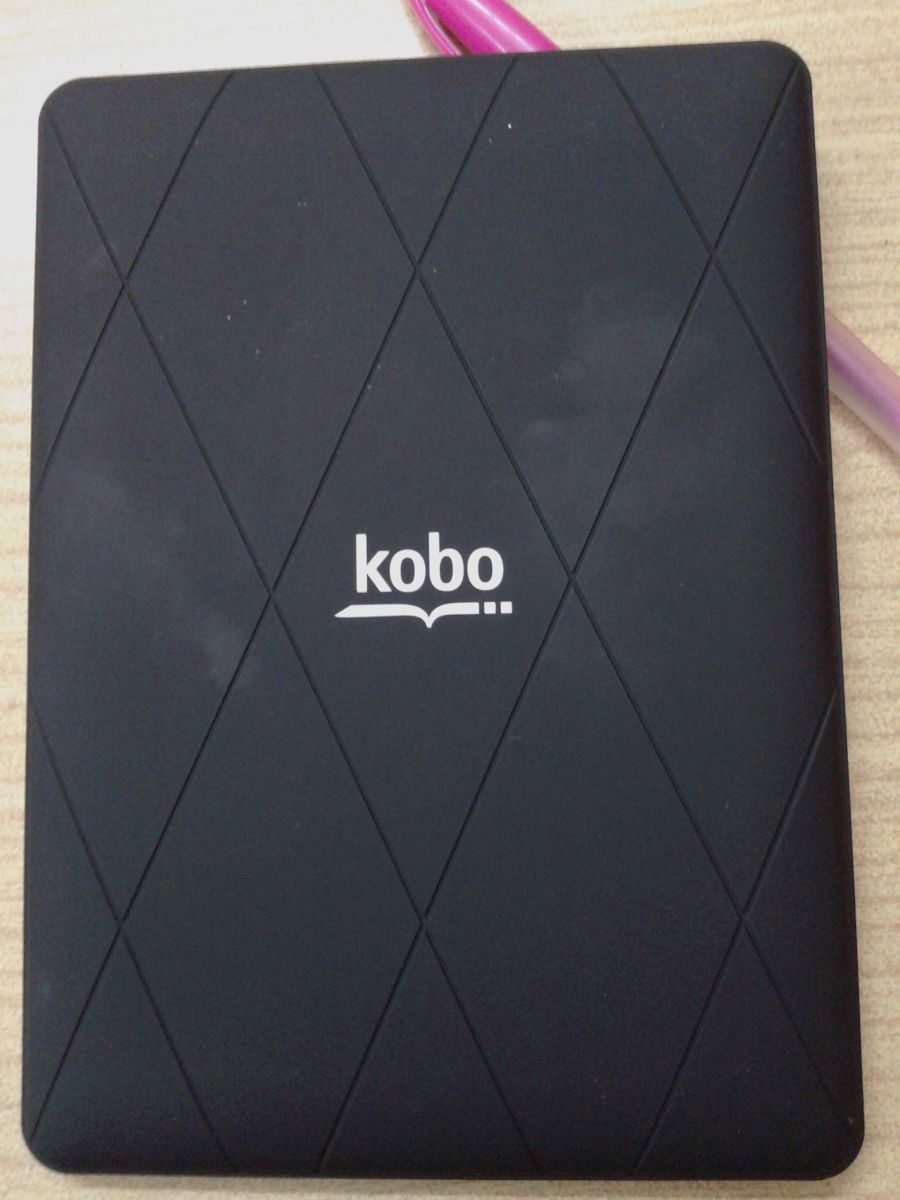
The Bottom panel. The reset hole is beside the micro-usb slot.

The Homescreen, I've taken the snap in a completely dark room.
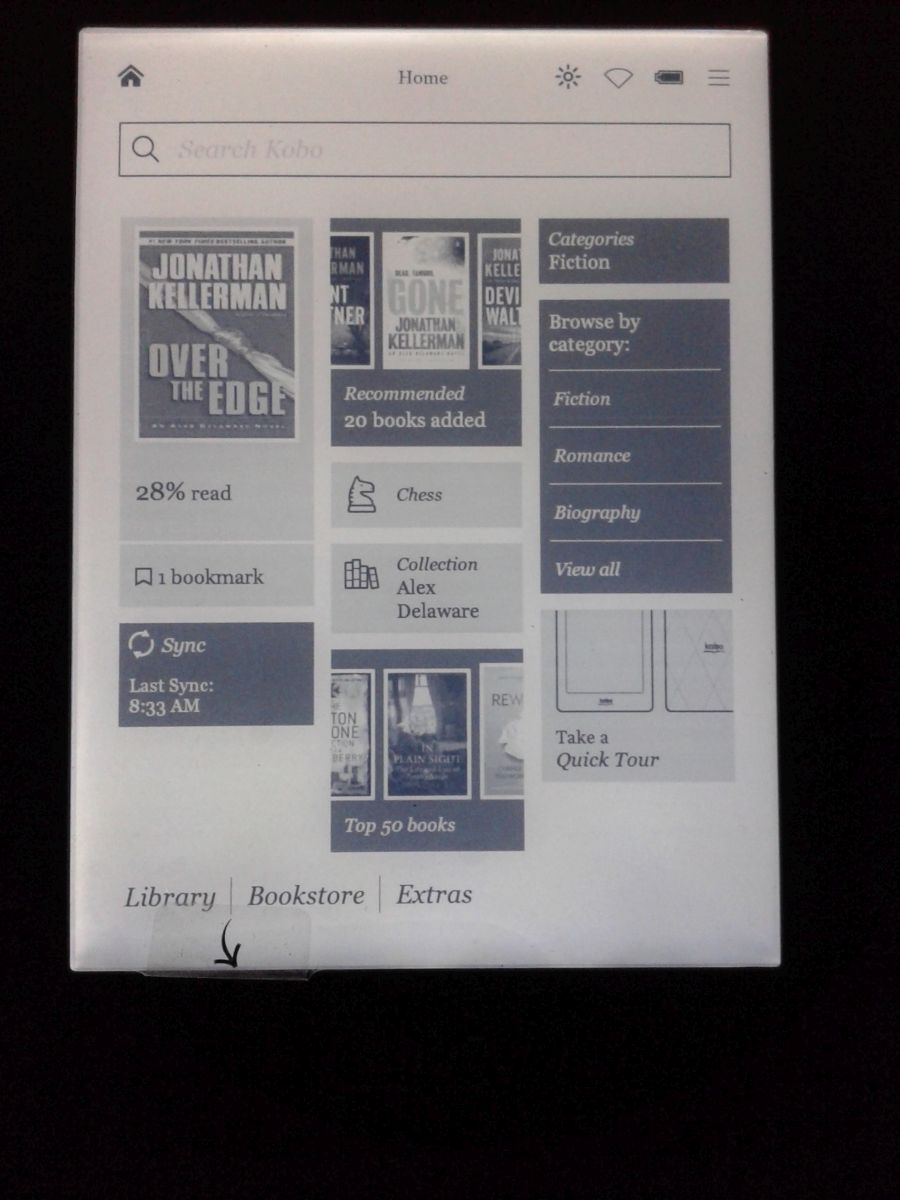
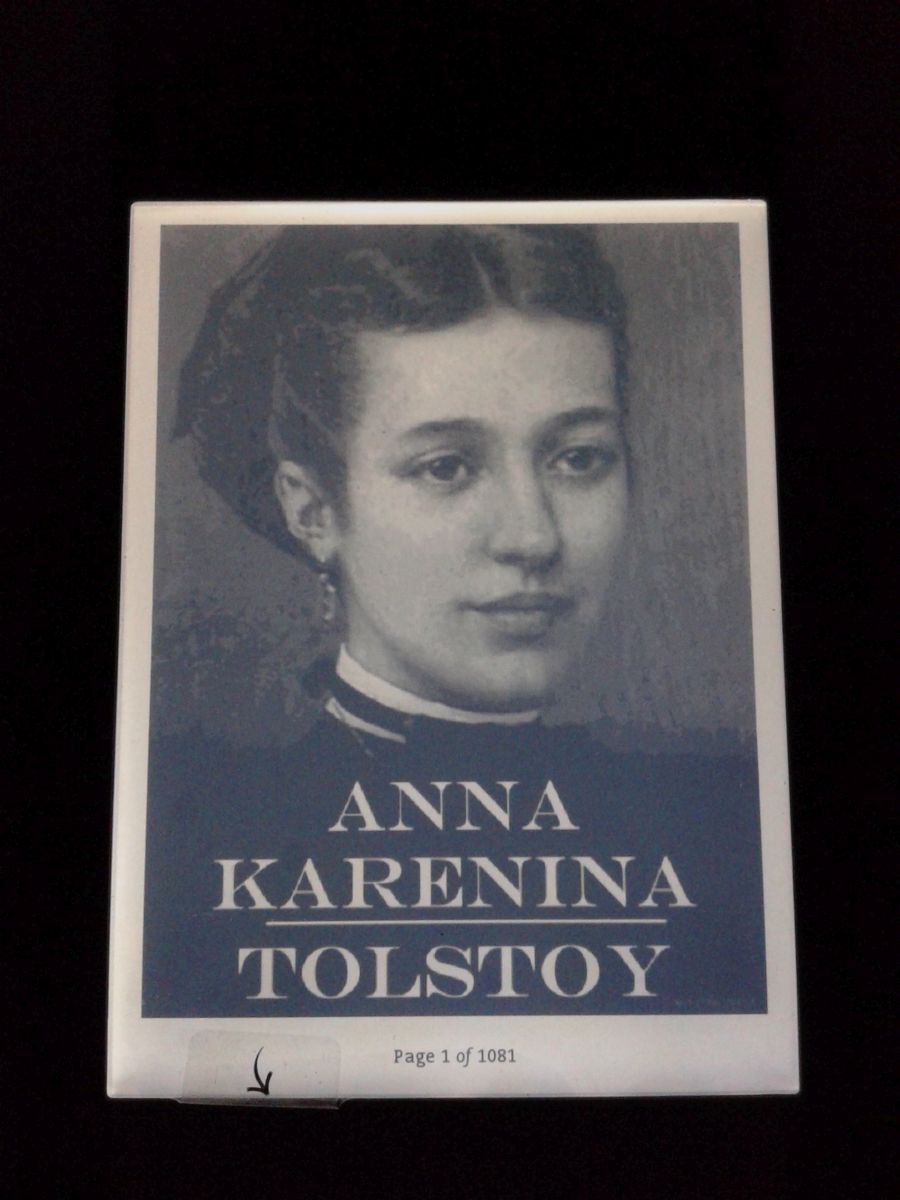
Here's what it looks like when reading a book with Glo light turned off.
The screen is actually completely glareproof, the glare you are seeing is due to the default protective screen guard.
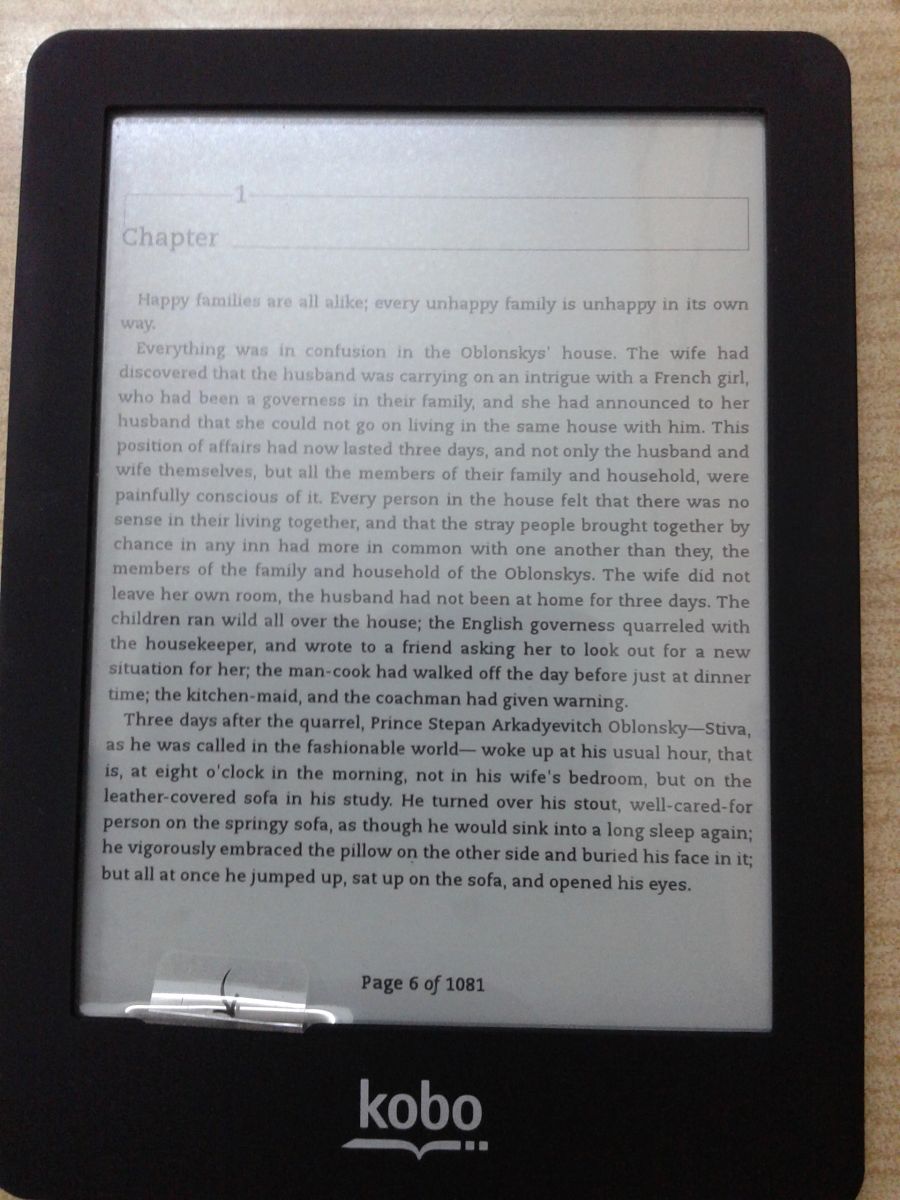
Here's how it looks when reading the same page in a completely dark room.
Glo light at 25%. The Glo light is very even all across the screen and I didn't notice any dark patches at all. Although the reviews say that the glowlight makes the text blueish, I didn't notice it myself.
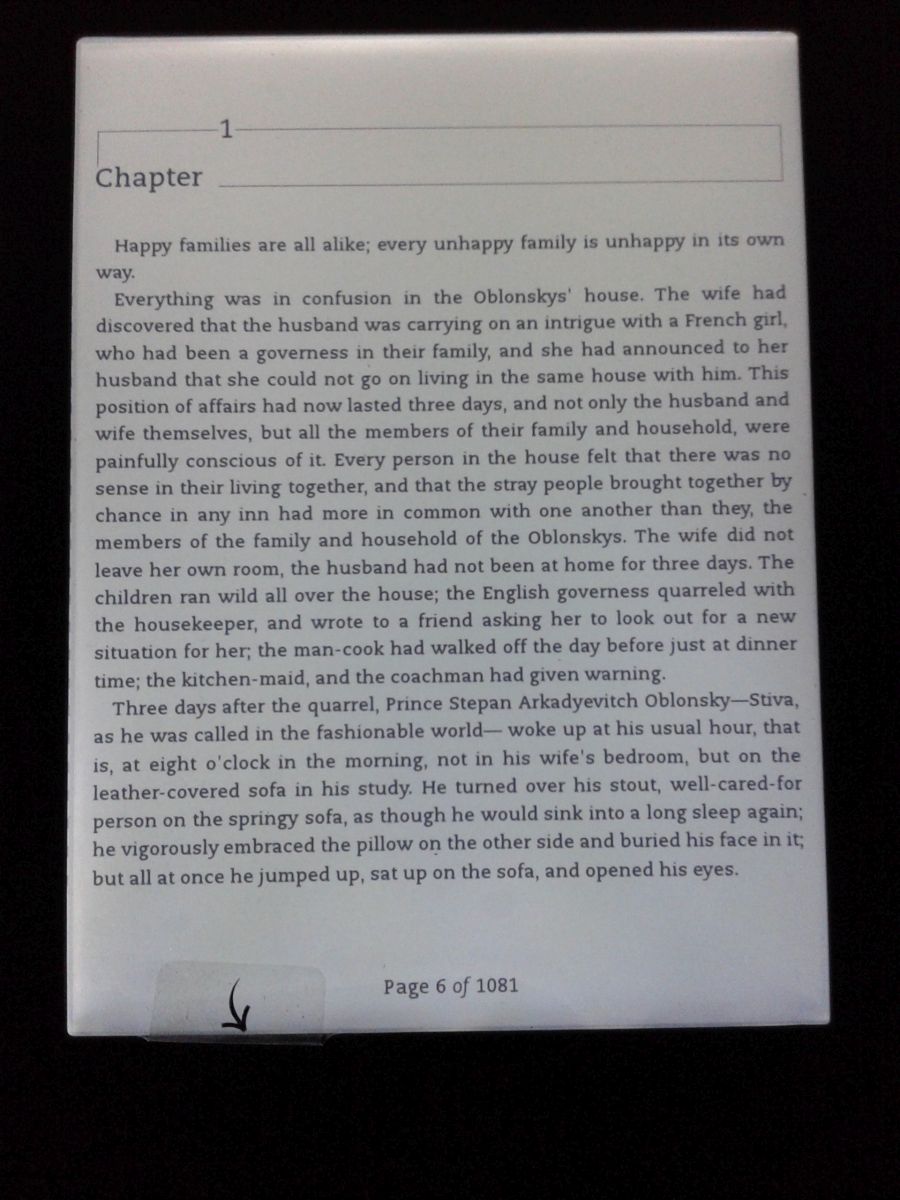
Here's where the light is coming from, notice the LEDs lined up at the bottom of the device?
Its marvellous that you can't actually see the source unless you are looking for it at this angle.

The Text and font options are quite adequate.
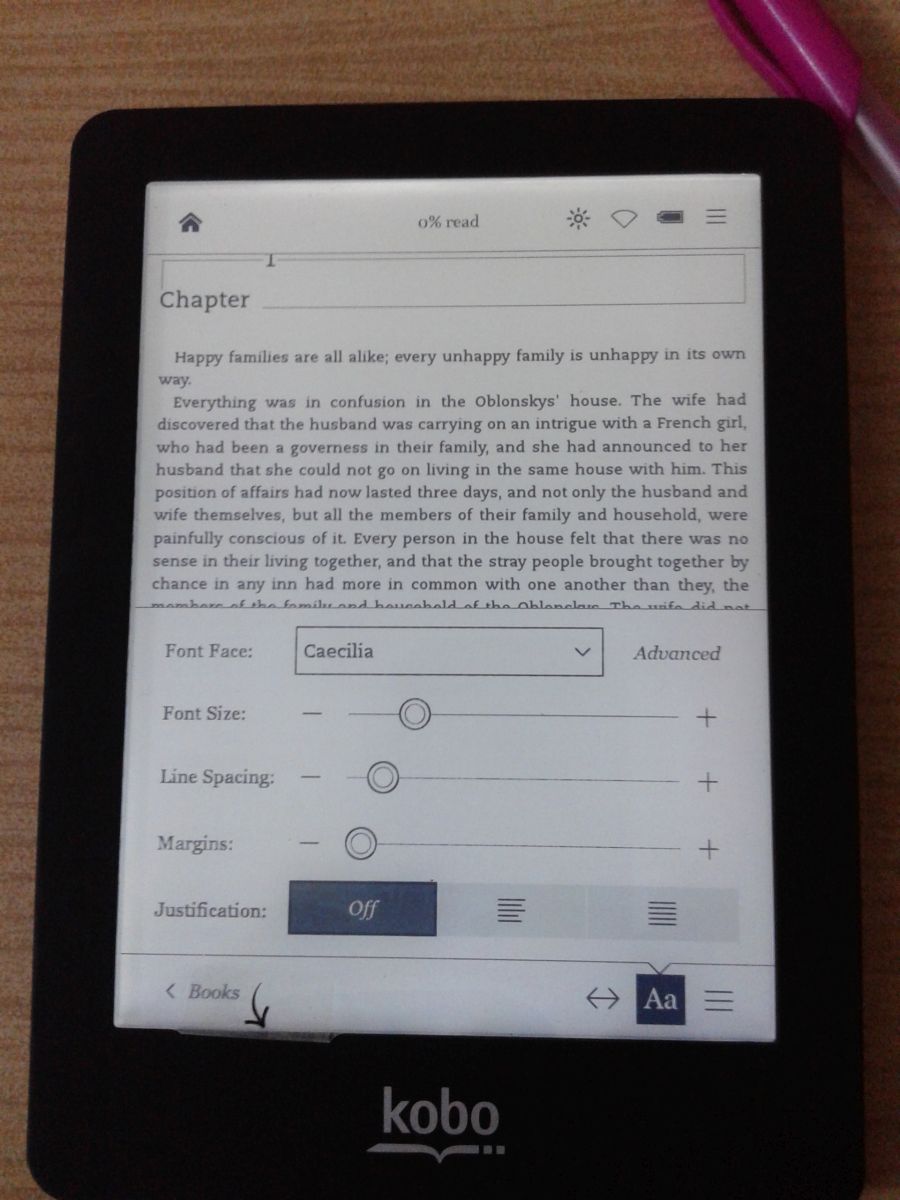
The font options
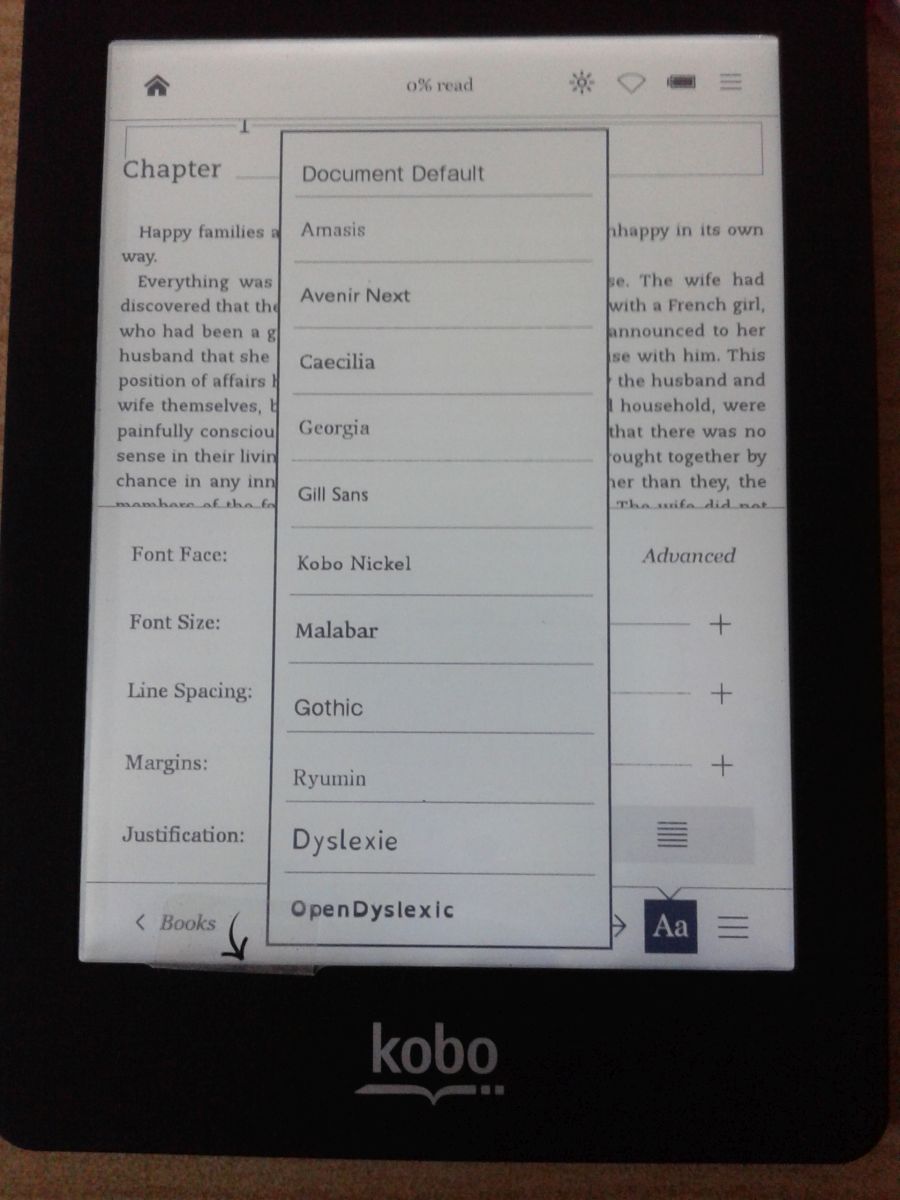
Running on the latest 3.8.0 firmware
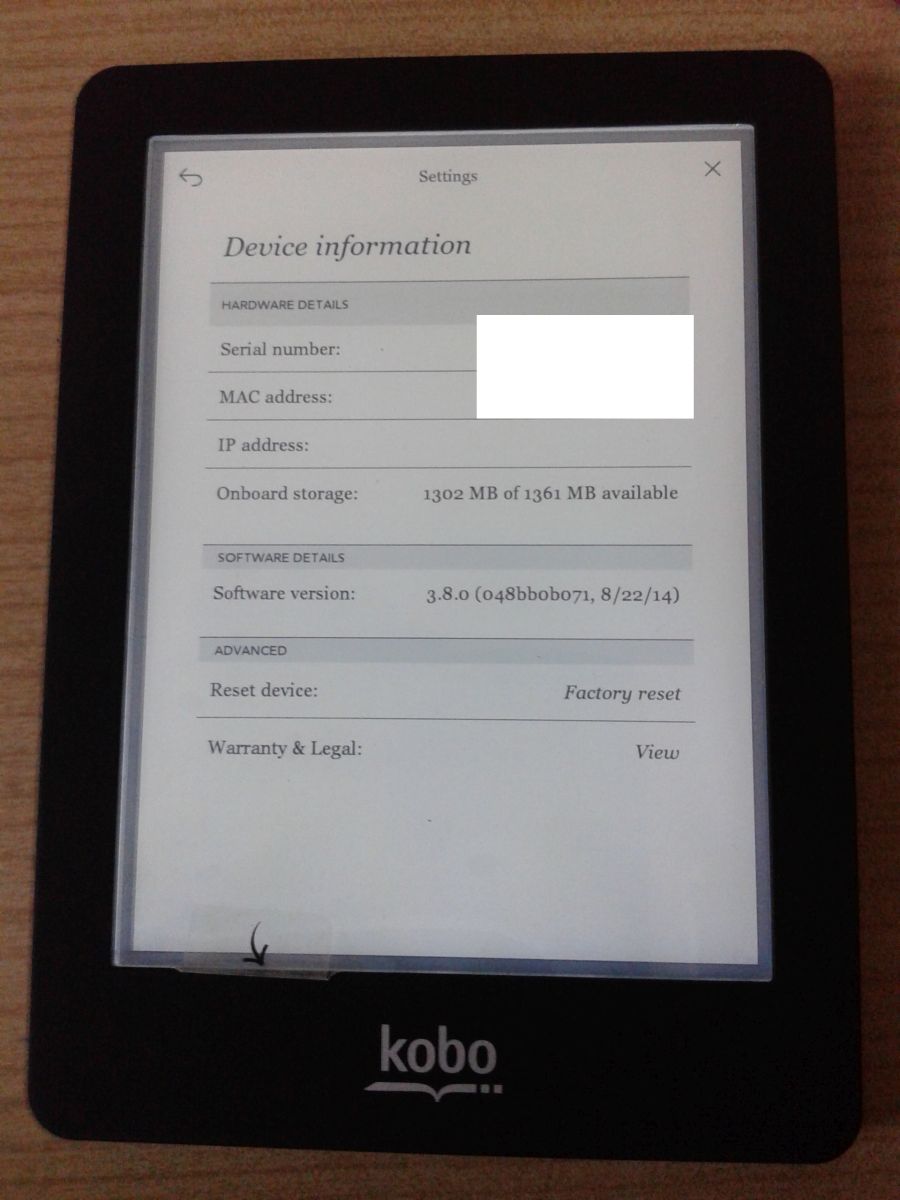
A little chess game for when you're bored
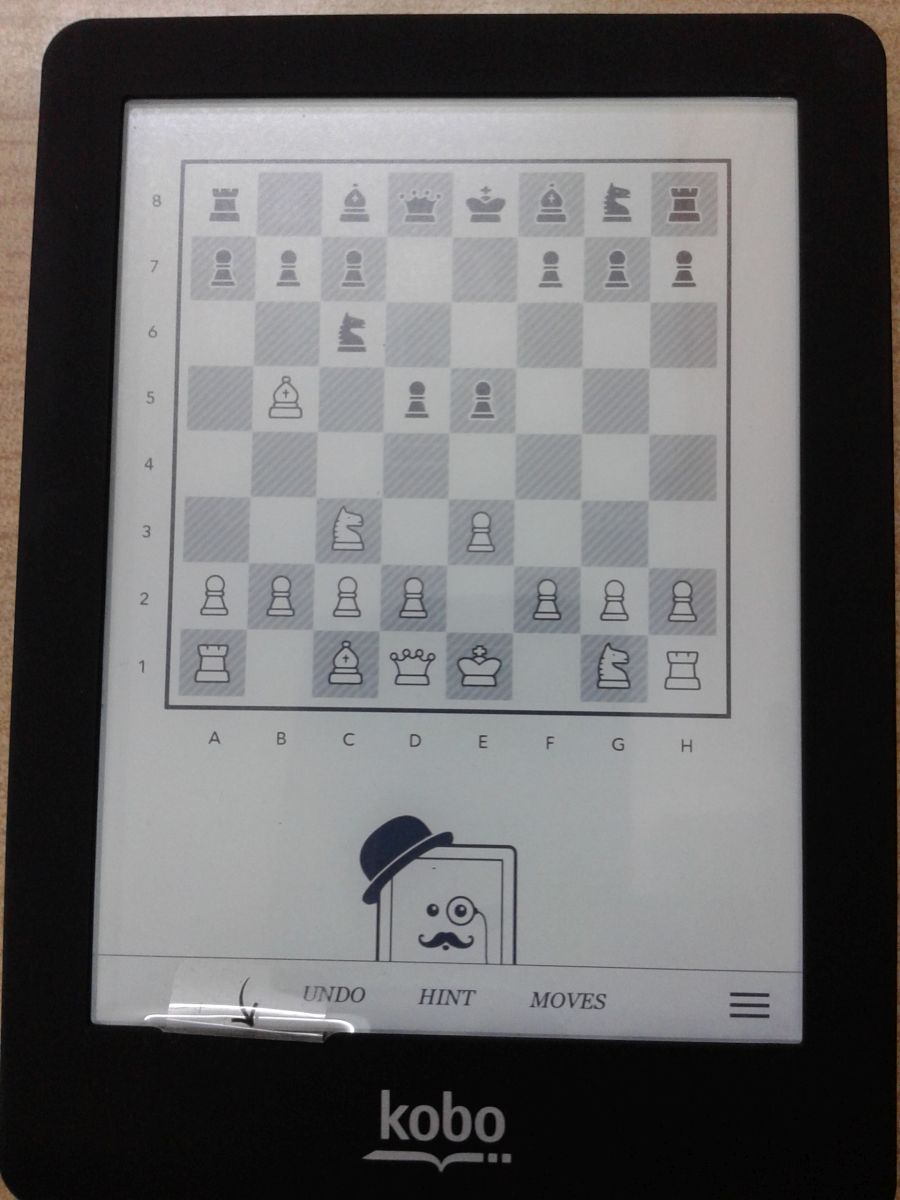
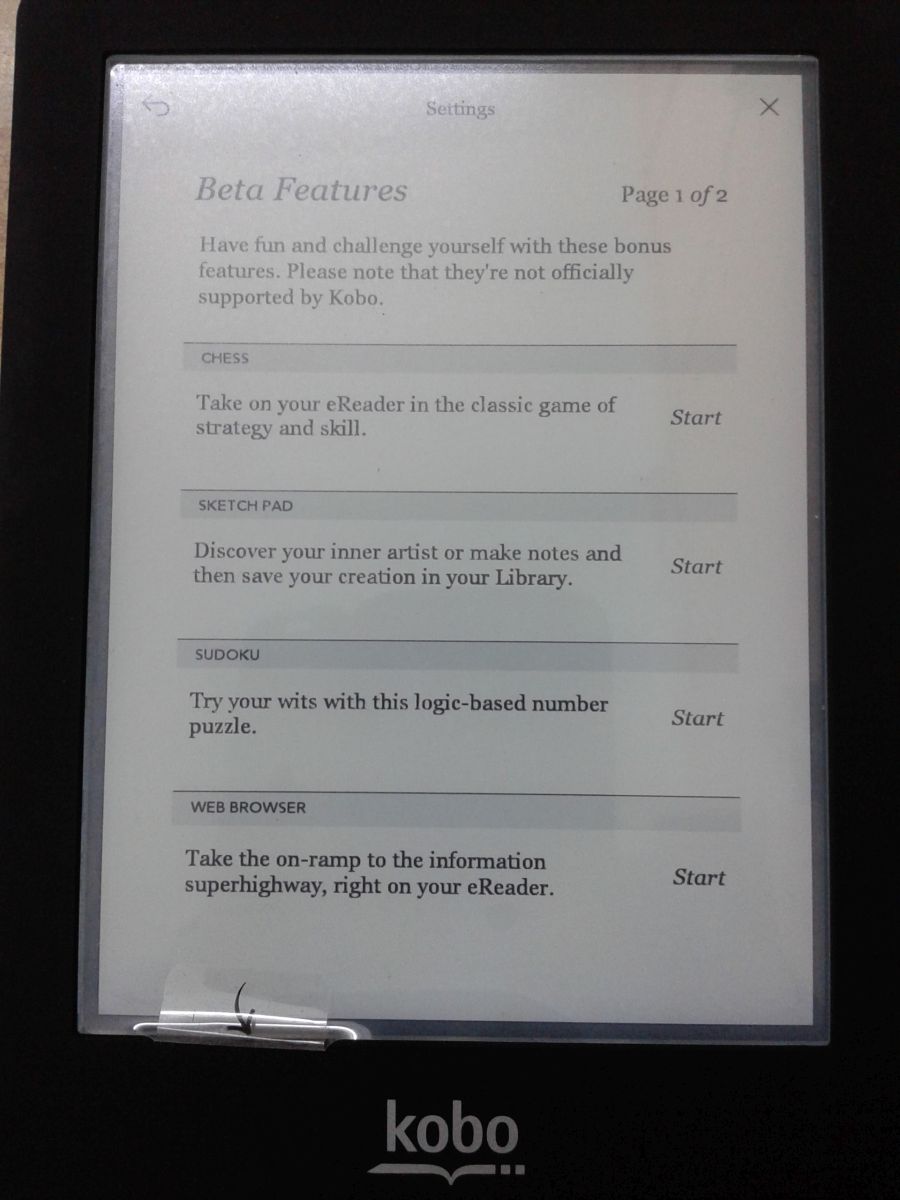
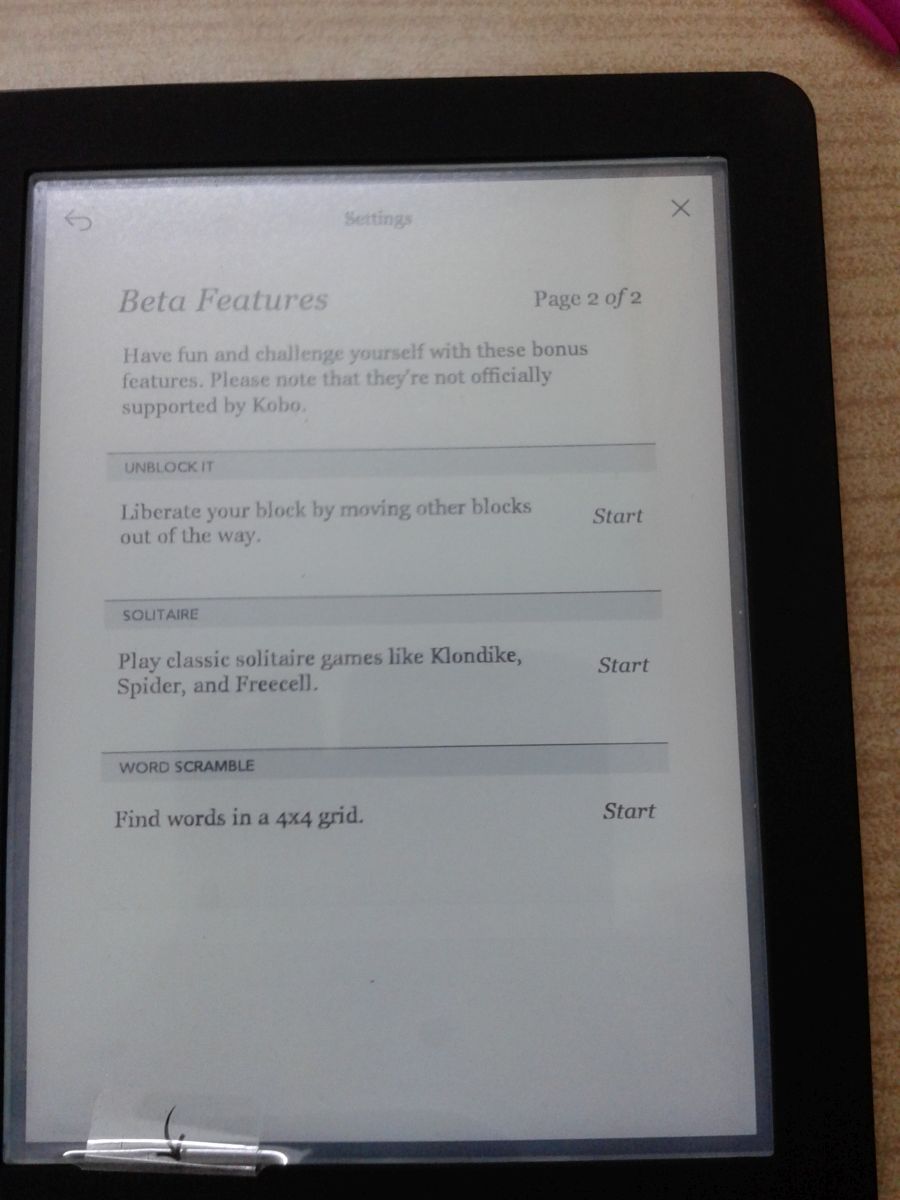
The reader displays the cover of the book last read when it is turned off or at sleep mode.
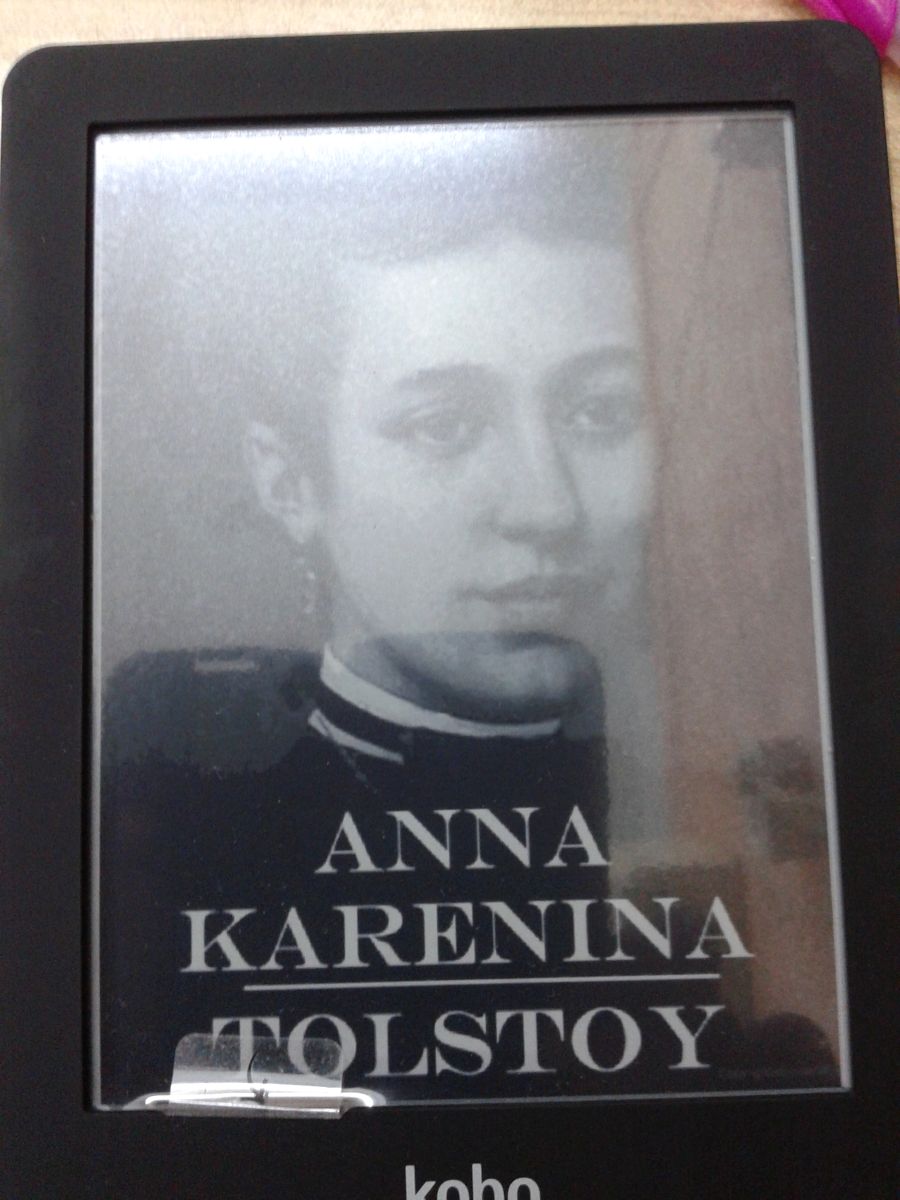
Reading with glo light off
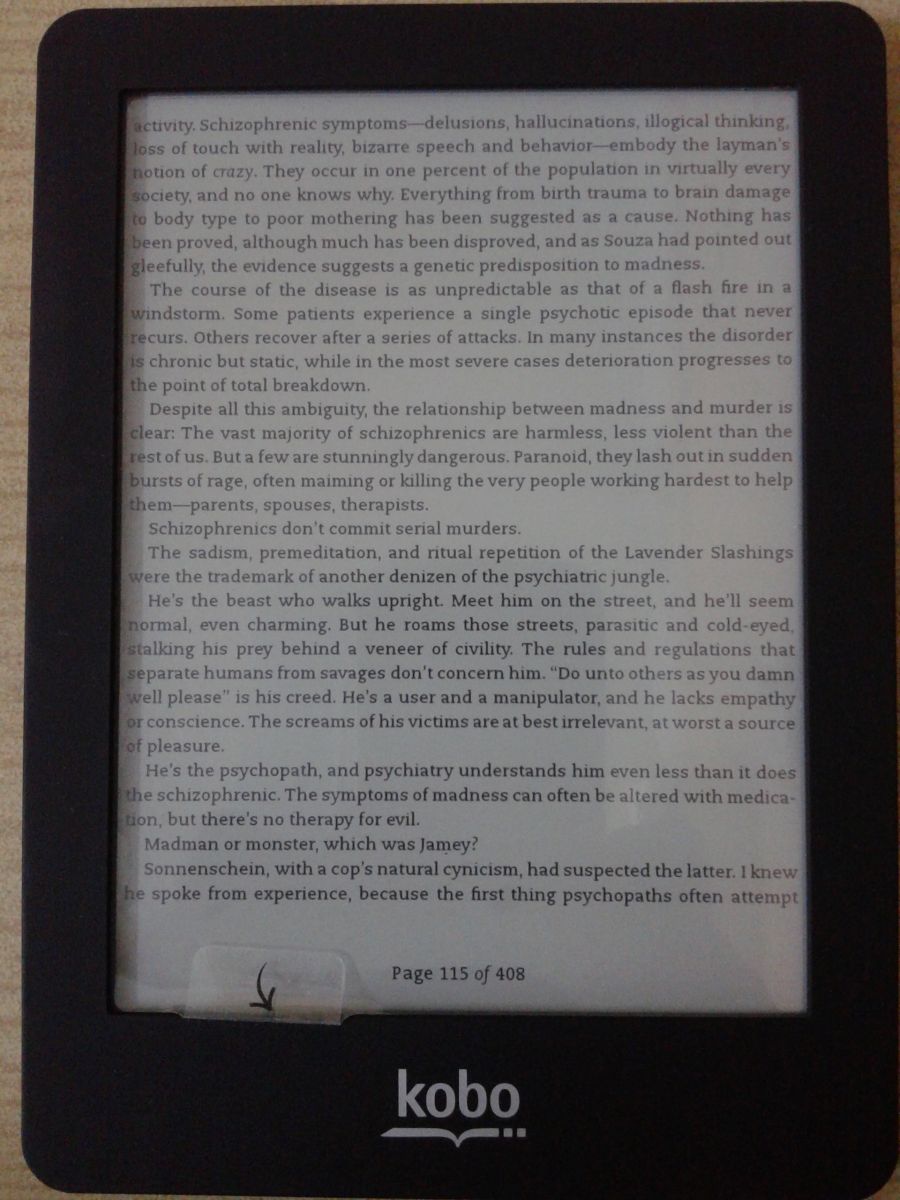
Reading with glo light at 25%, ambient light normal.
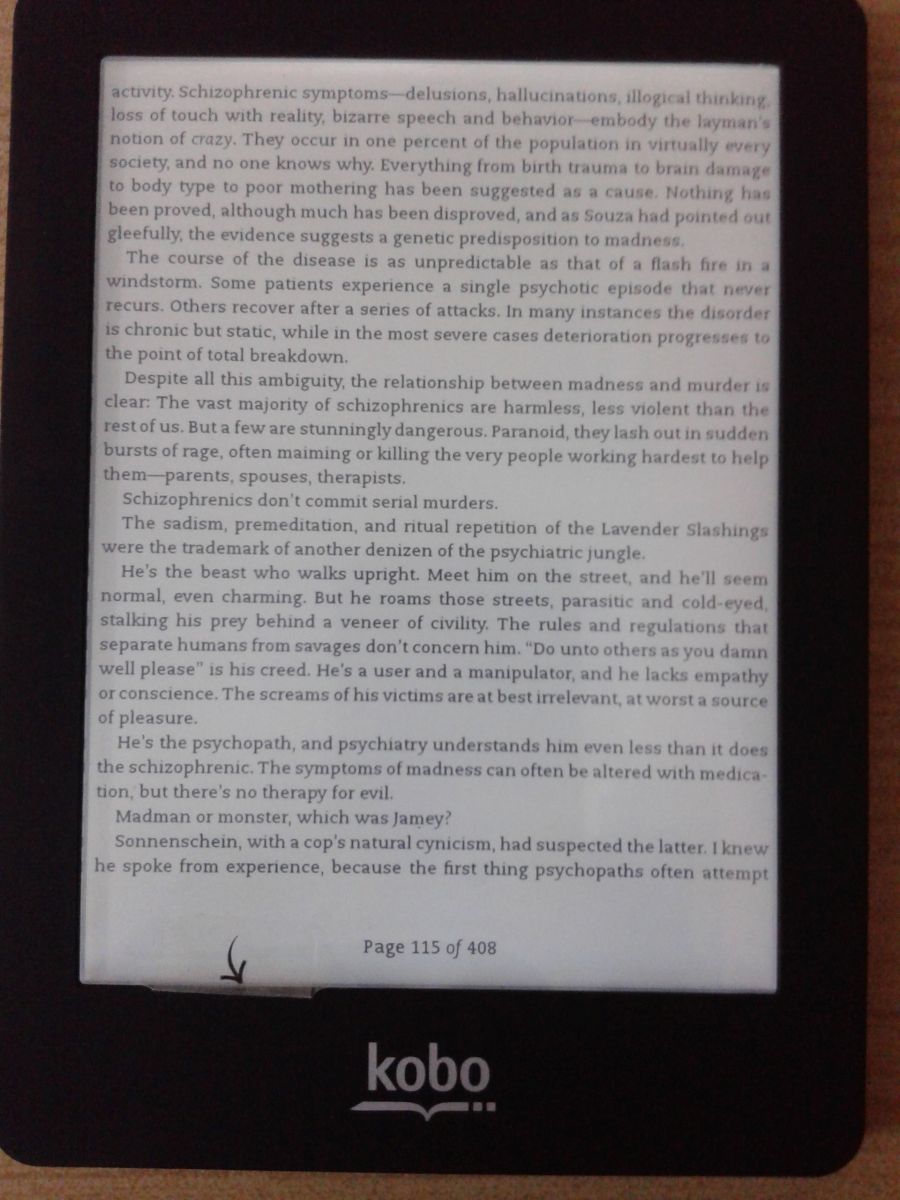
Reading with Glo at 25% at completely dark room.
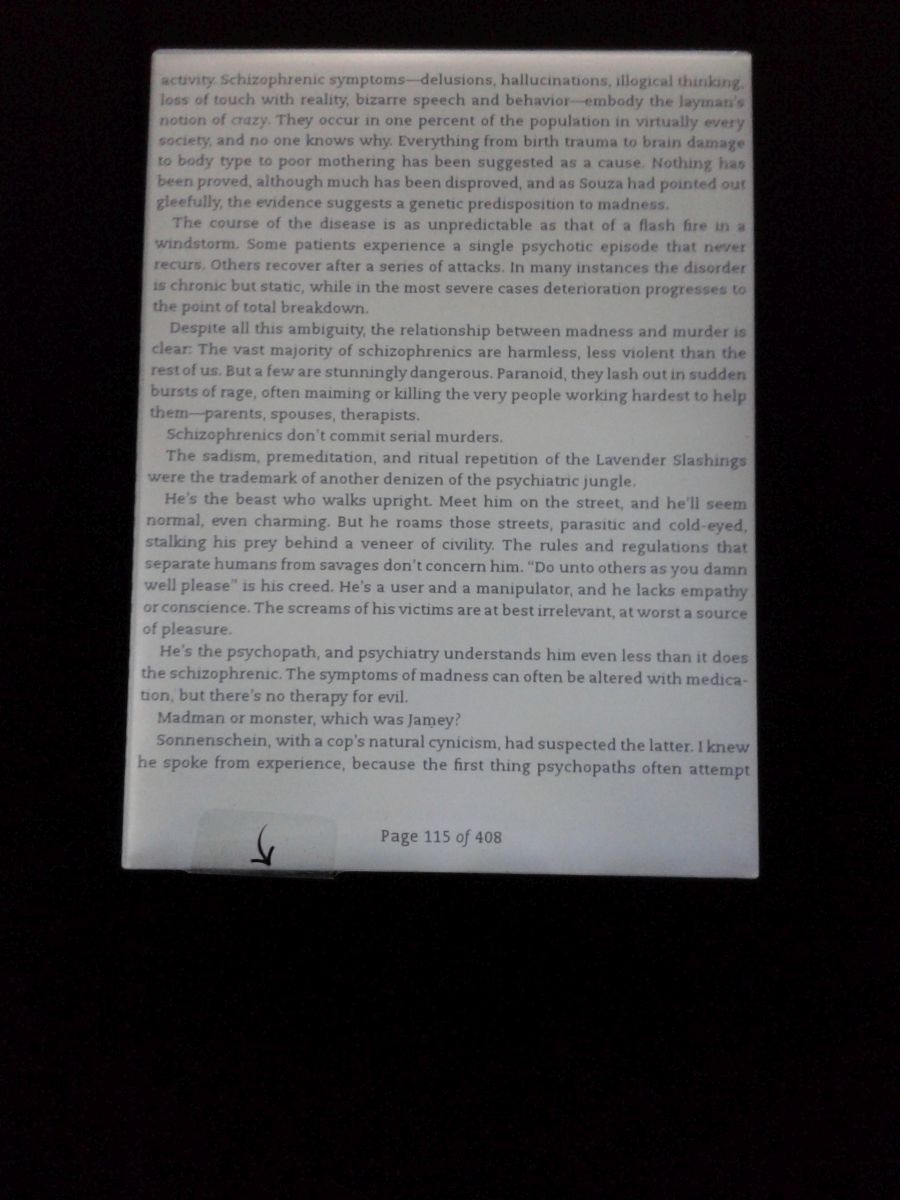
Glolight at 100% at completely dark room.
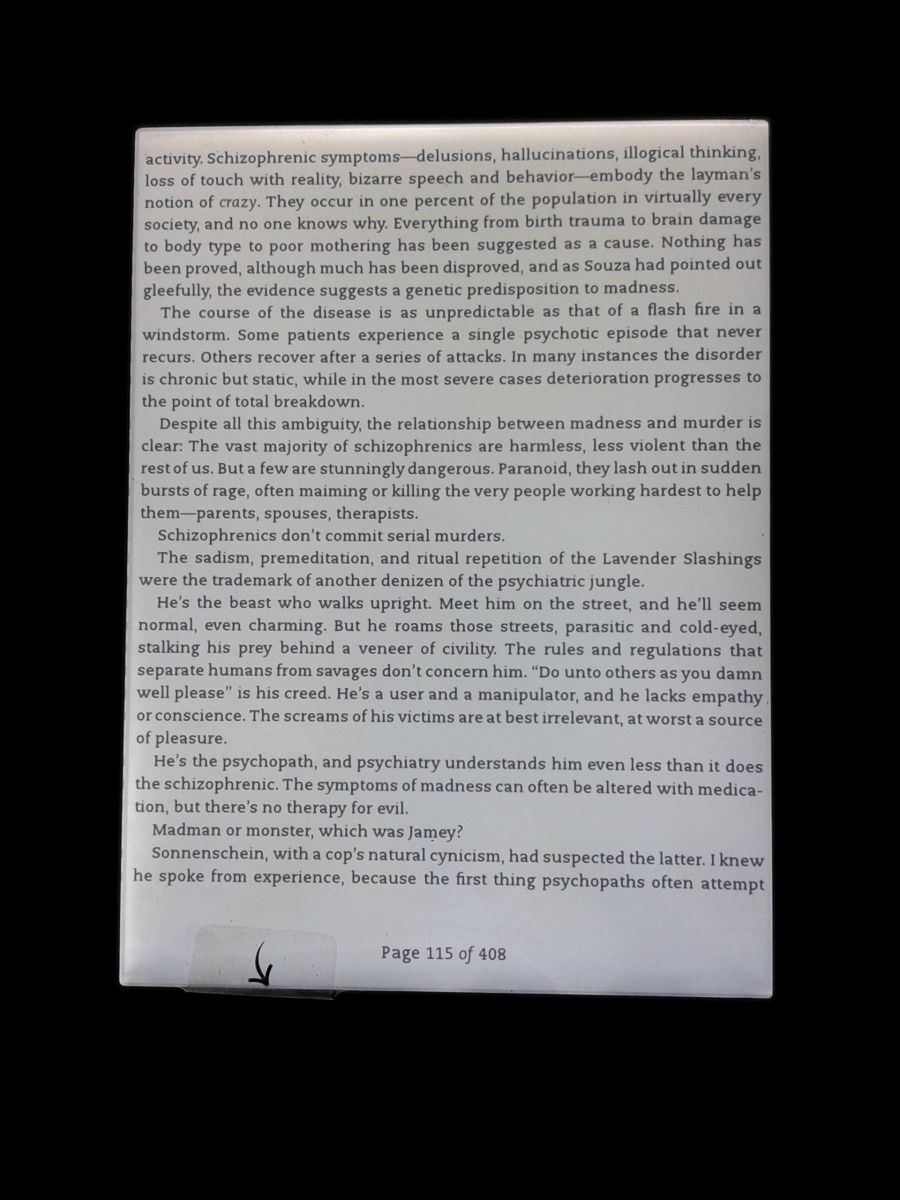
Before I zeroed on the Kobo Glo, I'd been focussed on non frontlit and cheaper readers like the Nook Simple Touch and Kobo Touch as I felt the frontlight to not be a necessary feature.
However now that I am reading on the Kobo Glo, I never turn the frontlight/Glo off completely.
Even when I am reading in well lit environment or in the daytime, I keep the Glo level at 10-25%.
The background seems whiter and more closer to the feel of an actual book when the Glo/Frontlight is on.
And it seems dull and dreary like an old book when the light is off.
As such I'd recommend everyone who is on the market for an Ebook reader, to get one with Frontlight.
The experience is worth the premium you pay over the non lit ones.
The reviews I came across online said that the kobo glo is no match for the Kindle Paperwhite 1 due to its uneven backlight, texts becoming blueish when reading with the Glo light at full blast 100% . However the unit I've received isn't unevenly lit. I guess these issues were there when it was first released, but have been ironed out in later batches. The text does become greyish when reading with a full blast 100% and the light is extremely bright, however if you read at a more tame 25%, you wouldn't notice the discoloration. I've handled both Paperwhite 1 and Paperwhite 2 and their maximum 100% brightness is comparable to about 30% on the Kobo Glo.
The Neonode Infrared touch is not as responsive as capacitive touchscreens. Sometimes it does not register the user inputs , so if you are expecting snappy responses like a traditional Tablet, you'd have to lower your expectations.
The Page refresh and Page turn speeds vary a lot, sometimes it may be very snappy and sometimes it may be a bit slow, but not too slow thankfully.
The biggest issue with the Kobo Glo (and maybe all Pearl e ink devices) is the Ghosting. In the default settings the texts don't get rendered flawlessly, and remnants of the previous page stay on it. However I've countered it completely by setting it to refresh every page instead of every 6 pages.
The reader basically sips on power, I've read a full 400 page novel on it with Glo light at 20% and wifi off in the last 7 days, and the power levels have dropped from a 100% to 93%! But if I turn on WiFi and set it to sync with the desktop, then it would consume 5-6% of power in 5 minutes! Which is why I keep WiFi off at all times.
Overall my experience with this reader has been very favourable and as such I'd recommend this to anyone who is in the habit of reading novels.
P.s.
I am indebted to @AsidXxx without whose help I couldn't have made the purchase.
As some of you know, I've been on the lookout for a cheap but good quality e-reader for some time now.
So I finally took the plunge and bought a Kobo Glo Black from Ebay for 7k.
This is my pictorial review of the device after using it for a week. I hope this will help other prospective buyers make a decision. I promise I wouldn't blabber much at all and just let the pics do the talking
The Kobo Glo Box, smaller than I'd expected.
The Reader itself is quite small, I've added the pens as a reference of size
The quilted, rubberized back cover feels premium but unfortunately is a grime and fingerprint magnet
The Bottom panel. The reset hole is beside the micro-usb slot.
The Homescreen, I've taken the snap in a completely dark room.
Here's what it looks like when reading a book with Glo light turned off.
The screen is actually completely glareproof, the glare you are seeing is due to the default protective screen guard.
Here's how it looks when reading the same page in a completely dark room.
Glo light at 25%. The Glo light is very even all across the screen and I didn't notice any dark patches at all. Although the reviews say that the glowlight makes the text blueish, I didn't notice it myself.
Here's where the light is coming from, notice the LEDs lined up at the bottom of the device?
Its marvellous that you can't actually see the source unless you are looking for it at this angle.
The Text and font options are quite adequate.
The font options
Running on the latest 3.8.0 firmware
A little chess game for when you're bored
The reader displays the cover of the book last read when it is turned off or at sleep mode.
Reading with glo light off
Reading with glo light at 25%, ambient light normal.
Reading with Glo at 25% at completely dark room.
Glolight at 100% at completely dark room.
Before I zeroed on the Kobo Glo, I'd been focussed on non frontlit and cheaper readers like the Nook Simple Touch and Kobo Touch as I felt the frontlight to not be a necessary feature.
However now that I am reading on the Kobo Glo, I never turn the frontlight/Glo off completely.
Even when I am reading in well lit environment or in the daytime, I keep the Glo level at 10-25%.
The background seems whiter and more closer to the feel of an actual book when the Glo/Frontlight is on.
And it seems dull and dreary like an old book when the light is off.
As such I'd recommend everyone who is on the market for an Ebook reader, to get one with Frontlight.
The experience is worth the premium you pay over the non lit ones.
The reviews I came across online said that the kobo glo is no match for the Kindle Paperwhite 1 due to its uneven backlight, texts becoming blueish when reading with the Glo light at full blast 100% . However the unit I've received isn't unevenly lit. I guess these issues were there when it was first released, but have been ironed out in later batches. The text does become greyish when reading with a full blast 100% and the light is extremely bright, however if you read at a more tame 25%, you wouldn't notice the discoloration. I've handled both Paperwhite 1 and Paperwhite 2 and their maximum 100% brightness is comparable to about 30% on the Kobo Glo.
The Neonode Infrared touch is not as responsive as capacitive touchscreens. Sometimes it does not register the user inputs , so if you are expecting snappy responses like a traditional Tablet, you'd have to lower your expectations.
The Page refresh and Page turn speeds vary a lot, sometimes it may be very snappy and sometimes it may be a bit slow, but not too slow thankfully.
The biggest issue with the Kobo Glo (and maybe all Pearl e ink devices) is the Ghosting. In the default settings the texts don't get rendered flawlessly, and remnants of the previous page stay on it. However I've countered it completely by setting it to refresh every page instead of every 6 pages.
The reader basically sips on power, I've read a full 400 page novel on it with Glo light at 20% and wifi off in the last 7 days, and the power levels have dropped from a 100% to 93%! But if I turn on WiFi and set it to sync with the desktop, then it would consume 5-6% of power in 5 minutes! Which is why I keep WiFi off at all times.
Overall my experience with this reader has been very favourable and as such I'd recommend this to anyone who is in the habit of reading novels.
P.s.
I am indebted to @AsidXxx without whose help I couldn't have made the purchase.
Last edited:


