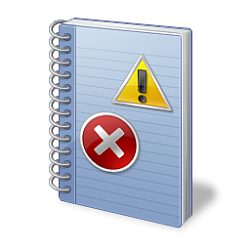Emperor
Skilled
Sorry to post here, as unable to find appropriate place for...
Friends,
Since past 15-20 days, my system, suddenly restarts 3-4 time (Mother Board Power LED keep glowing-stable, Processor FAN & Cabinet fan restart 3-4 time) and than all ok.
While this 3-4 time sudden back-to-back restarts (no display at all).
System Config:
i5- 2400Intel DH67BL Board
RAM Gskill (4gb x 2) and Transcend (4GB x2 ) = Total 16GB
1 TB - WD Blue HDD (less than 1 year old)
MSI R7 240 2GD3 (2GB) Graphic Card (less than 1 year old)
Front & Back FAN
Seasonic PSU 450 (8 yrs old)
Any suggestion/guess what might went wrong or about to go kaput?
Thank you
Note: Mods, if it's not proper place for such type of thread, please feel free to move at appropriate ...
Friends,
Since past 15-20 days, my system, suddenly restarts 3-4 time (Mother Board Power LED keep glowing-stable, Processor FAN & Cabinet fan restart 3-4 time) and than all ok.
While this 3-4 time sudden back-to-back restarts (no display at all).
System Config:
i5- 2400Intel DH67BL Board
RAM Gskill (4gb x 2) and Transcend (4GB x2 ) = Total 16GB
1 TB - WD Blue HDD (less than 1 year old)
MSI R7 240 2GD3 (2GB) Graphic Card (less than 1 year old)
Front & Back FAN
Seasonic PSU 450 (8 yrs old)
Any suggestion/guess what might went wrong or about to go kaput?
Thank you
Note: Mods, if it's not proper place for such type of thread, please feel free to move at appropriate ...