Can Jio Fiber modem be made into a dumb modem (bridge mode)?
- Thread starter rajil.s
- Start date
You are using an out of date browser. It may not display this or other websites correctly.
You should upgrade or use an alternative browser.
You should upgrade or use an alternative browser.
alekhkhanna
Innovator
cisco_tech
Herald
I'm not able to find the post from jio giga fiber thread but someone has mentioned that it is possible to use it in bridge mode.
I have checked routers configuration and bridge mode option is there in router. You need to select the port or something to bridge it.
I will check again and see.
Other active jio users can chime in.
I have checked routers configuration and bridge mode option is there in router. You need to select the port or something to bridge it.
I will check again and see.
Other active jio users can chime in.
I opened the router, connected to serial port (3v3) and captured serial output.
If anyone's is interested I can post it.
If anyone's is interested I can post it.
chetansha
Juggernaut
I'm not able to find the post from jio giga fiber thread but someone has mentioned that it is possible to use it in bridge mode.
I have checked routers configuration and bridge mode option is there in router. You need to select the port or something to bridge it.
I will check again and see.
Other active jio users can chime in.
Reliance JIO Fibre (DTH 1 MONTH LATER) (what to bargain - Mumbai) - 2500 inr deposit first free for 3 months
Reliance JIO fibre/INTERNET/DTH.. already installed there cables and its all done.. in our building premises. Intiating with internet services only, unkonwn about any plans (dth starts after 1+ month atleast) They require a initial deposit for first 3 months, = 2500 INR. (and first 3 months...
alekhkhanna
Innovator
Bridge mode doesn't work. Net just stops working after selecting it. A simple LAN connection to other router works though (not from WAN port, but through LAN port).
alekhkhanna
Innovator
chetansha
Juggernaut
What's the purpose of turning r7000 in bridge mode. How will it help ? Don't understand why he did that. Won't it turn off routing abilities on the routerThat post is talking about changing the netgear ROUTER to bridge mode not the Jio fiber modem
cisco_tech
Herald
Yea point is to make jio router into bridge mode and use your own AP.
Digisol and few other GPON options available in market. Starting from 1500 INR.
Digisol and few other GPON options available in market. Starting from 1500 INR.
alekhkhanna
Innovator
Tried. Doesn't work. The net just disconnects the moment bridge mode is selected in Jio router settings. I've the white Jio router (4500 one).Yea point is to make jio router into bridge mode and use your own AP.
Digisol and few other GPON options available in market. Starting from 1500 INR.
Can you post a screenshot of the Jio router settings.Tried. Doesn't work. The net just disconnects the moment bridge mode is selected in Jio router settings. I've the white Jio router (4500 one).
@alekhkhanna Is there any reason why nobody is putting up any screenshots? I wonder if there is any personal stuff in the UI which people are not willing to post. This is mere speculation as i dont own the router.Tried. Doesn't work. The net just disconnects the moment bridge mode is selected in Jio router settings. I've the white Jio router (4500 one).
alekhkhanna
Innovator
Can you post a screenshot of the Jio router settings.
Which settings screenshots do you need ? I'll put it up.@alekhkhanna Is there any reason why nobody is putting up any screenshots? I wonder if there is any personal stuff in the UI which people are not willing to post. This is mere speculation as i dont own the router.
I am primarily interested in the bridge settings. Feel free to post others.Which settings screenshots do you need ? I'll put it up.
alekhkhanna
Innovator
I am primarily interested in the bridge settings. Feel free to post others.
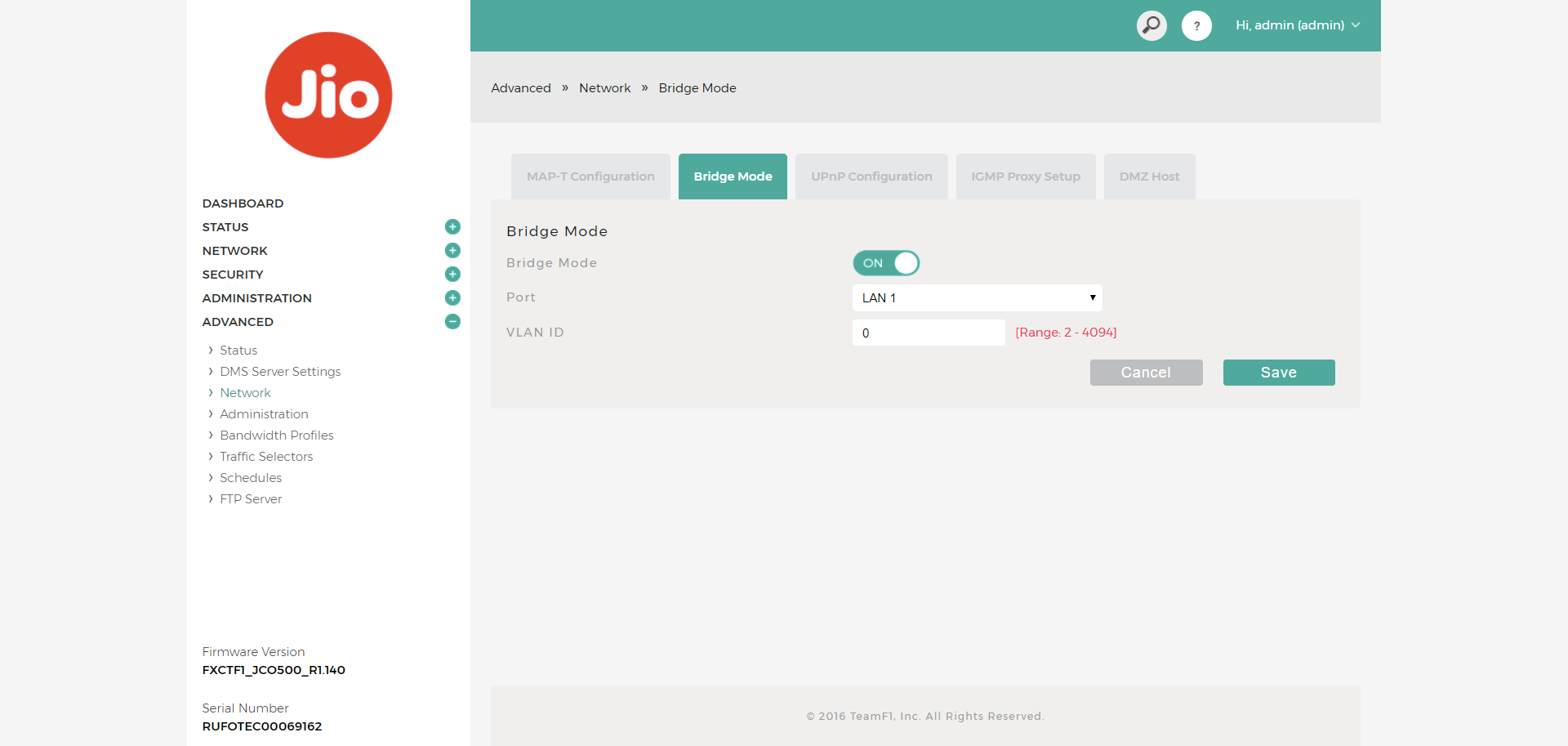
cisco_tech
Herald
I tried this on my friend'd Jio router. After turning on bridge mode on LAN1 Port. LAN1 Port cable goest to his Linksys E4200 WAN Port. But E4200 didnt fetch any WAN IP.


