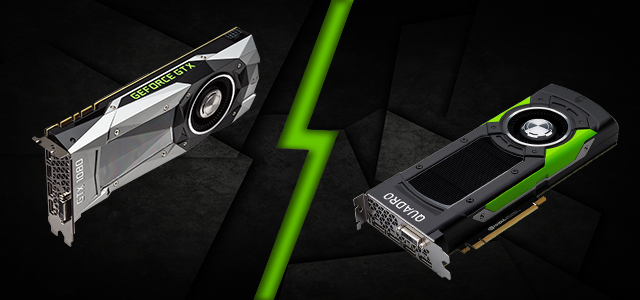- What is your budget?
- 45K, Can stretch it upto 50k for balanced or future proof config
- What is your existing hardware configuration (component name - component brand and model)
- Has an old Dell XPS laptop. No desktop as of now.
- Which hardware will you be keeping (component name - component brand and model)
- Samsung Evo 860 250GB SSD
- WD black 7200 2.5" 750GB
- Wired Keyboard
- Dell wireless mouse
- Acer Monitor
- Samsung Monitor
- Both the monitors are old but I will be using them for now. Plan to upgrade to a new colour accurate monitor later maybe in a year.
- Has two more sata HDDs
- Which hardware component are you looking to buy (component name). If you have already decided on a configuration then please mention the (component brand and model) as well, this will help us in fine tuning your requirement.
- CPU - AMD
- Motherboard - B450 or B550(if possible and needed).
- GPU - Can avoid if using AMD APU as no gaming use for me.
- PSU - Should be able to upgrade to a good graphics card without upgrading the PSU.
- CASE - Any decent case. Airflow is important and RGB is waste of money for me.
- RAM - I guess 16 GB DDR4 3200 (Need Advise)
- Is this going to be your final configuration or you would be adding/upgrading a component in near future. If yes then please mention when and which component
- Yes, will upgrade the following within 6 months
- SMPS - Do not want to upgrade in the near future
- Cabinet - Do not want to upgrade in the near future
- RAM - Possible upgrade
- GPU - If it becomes limiting for video editing
- CPU - Maybe down the line when When Zen 2 higher core processors become cheap.
- Where will you buy this hardware? (Online/City/TE Dealer)
- Kerala, Will be buying mostly oinline. Good suggestions for online store are welcome as the stocks are pretty down right now
- Would you consider buying a second hand hardware from the TE market
- OK with it. if good deals are available.
- What is your intended use for this PC/hardware
- Photo editing (Photoshop, Lightroom, Luminar)
- Video Editing (Shotcut, Filmora, Davinci Resolve). Now only starting out with video editing. But down the line will become major portion of workload. So components specific to video editing performance can be reserved for upgrade in future.
- Browsing (Chrome 25-50 tabs in average)
- Online trading (multi monitor support will be appreciated)
- Watching HD movies
- Do you have any brand preference or dislike? Please name them and the reason for your preference/dislike.
- No such preferences.
- If you will be playing games then which type of games will you be playing?
- Dont play much games
- What is your preferred monitor resolution for gaming and normal usage
- Desktop - 1080p for now. May upgrade to 2k or 4k in future.
- Are you looking to overclock?
- No
- Which operating system do you intend to use with this configuration?
- Windows 10 64 bit
Last edited: