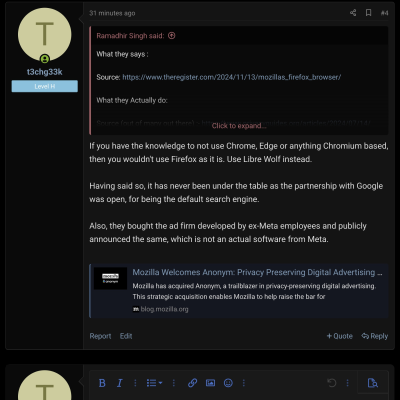First time in ever have seen a confirmation dialog for a reaction.
You could upgrade your account to Enclave Plus. But I suppose it highlights another point. It seems Enclave Plus is mostly used by newer members for Classifieds access for now and it would be great to have a lower priced ad-free tier that experienced members can use to support.Yeah now there are more advertisements (and more annoying) all over the websiteis it just me?
It just results in me drastically reducing my visits to such sites (like another tech site, facebook, linkedin etc) unless anyone has any suggestions to reduce or eliminate the ads without hurting the forum's earnings?
Last edited by a moderator: