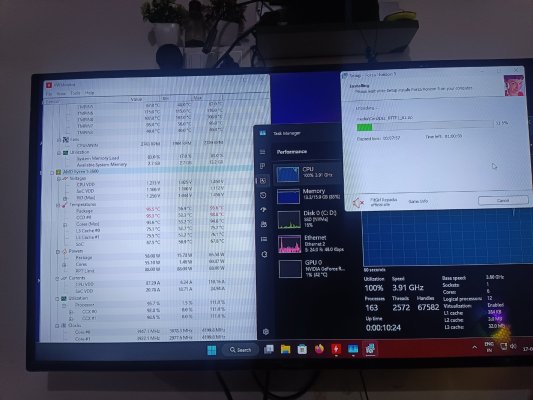horizonrays
Contributor
Approach Shop. Usually they would help if they have assembled it.
If not.
Start by updating and then reseting the bios.
Try changing ram.
If both fails.
Then remove the processor and reinstall the processor.
If everything has failed till now, it can be either motherboard issue or processor issue.
If not.
Start by updating and then reseting the bios.
Try changing ram.
If both fails.
Then remove the processor and reinstall the processor.
If everything has failed till now, it can be either motherboard issue or processor issue.
Last edited: