ninjenstein
Explorer

Introducing Windows 11
At a time when the PC is playing a more central role in our lives, Windows 11 is designed to bring you closer to what you love.

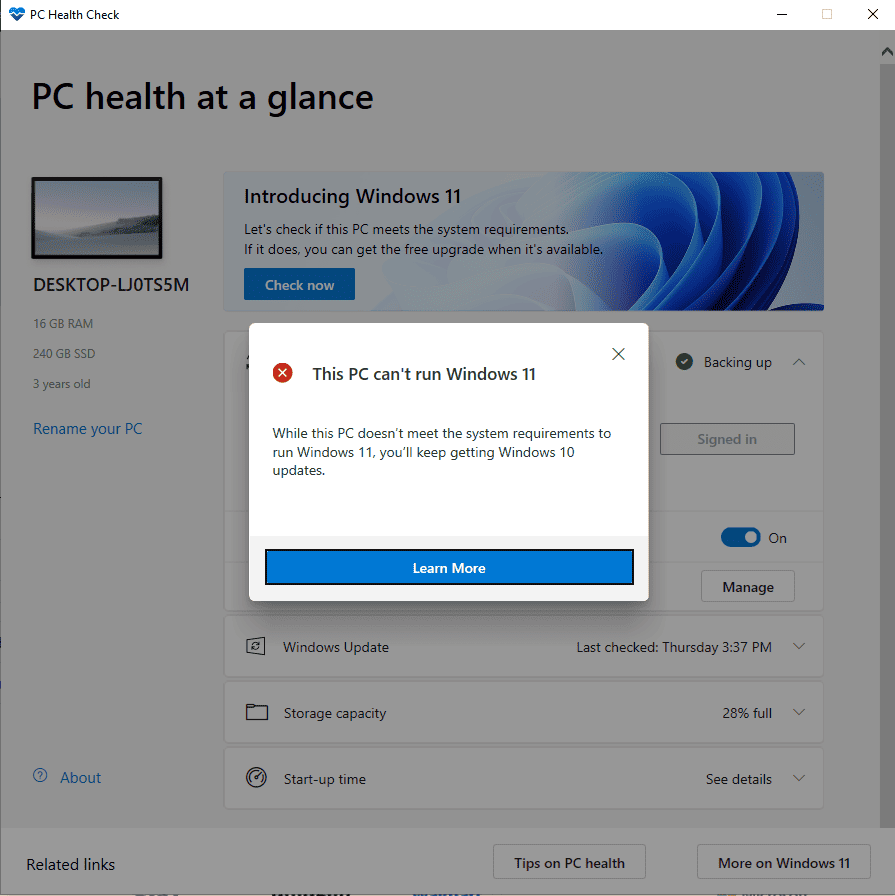
How can one find out what TPM version their running? (i'm using a 2600k on an ecs P67H2 mobo)
First, enable it in BIOS of your system assuming that your system has the required hardware. If version is mentioned in BIOS, you have accomplished your goal. If not then after enabling TPM, boot into Windows OS and then run tpm.msc by using Win+R key - tpm.msc. If not all, most of the systems shipped after 2016 are gonna have TPM 2.0.How can one find out what TPM version their running? (i'm using a 2600k on an ecs P67H2 mobo)
So there's no confirmed release date then eh? Hmm.
First time hearing about this TPM thing, hope 6700k has the required TPM for the upgrade on mine. Not even sure under which section in Bios to search it for! But will check tonight.
Windows 10 works fine on a 2006 MacBook Pro?I feel like I'm always in the minority but I've always always always been super hyped with every new version of Windows, since the Windows ME days. It's so exciting to see new UI elements and learn about the new workflows being introduced.
Nostalgia alert! I loved the detailed explorer pane of Windows ME:
View attachment 107869
When XP came out, I scrambled to upgrade all the desktops we had to at least 1GB of ram.
I was sad with Longhorn never evolving from it's previews but Windows Vista had enough eye candy to eventually make me forget about Longhorn. Even with older, slower computers I had Windows Vista Home Basic installed instead of downgrading to XP. Going back after using something new just wasn't an option.
Windows 7 is probably the only version of Windows I wasn't really impressed with. It was just a leaner Vista, in my opinion. I guess libraries were cool? And Aero Peek.
Windows 8 was absolutely my most favourite of all time. I loved the gesture based UI, it was a dream to use with a touch screen monitor. The animations were so slick.
Windows 8.1 brought refinements which was cool. More apps followed the Metro UI design. It felt quicker too, on the same hardware compared to Windows 8.
Then with Windows 10, I upgraded all of our computers as soon as the RTM download was available. It was easily the most painless upgrade experience so far. And it's efficient with resources too, I can run 15 Windows 10 virtual machines on a single DDR3-era quad core with 32GB of memory. The oldest computer I have with Windows 10 is a 2006 Macbook Pro with a Core 2 Duo. I just don't have anything older to try it out with.
And now Windows 11 looks like it's going to be another giant step forward and make really good use out of today's multicore processors. Can't wait!
Okay wait that's related to motherboard now? I thought it was CPU man.My motherboard for i7 6700K have no TPM in spite of being the most expensive motherboard of that time. 30K


Watched the entire session live yesterday and certainly felt underwhelming for a version upgrade. Most of the focus was on the redesign which was limited to the task bar and start menu. The segment on tablet usage was mostly pointless. Docking changes are great for office users but not revolutionary. Focus on Auto HDR for the Xbox segment was also pretty light.
The Amazon app store integration will probably appreciated by most due to the gaps it may fill in and have to see whether the "free app" listing push from Windows will make it the primary source for all Windows apps.
The restrictions with TPM 2.0, Intel 8th gen and Ryzen 2000 onwards will also probably impact a lot of users, so seems to be mostly focused on selling hardware than anything else.
Have to see how it pans out in terms of the overall UI. The legacy cruft co-existing makes the overall experience a mess. Even otherwise, having limits on processors from just 4 years ago indicates that Windows 11 was more a partner-driven release.They have done a lot of stuff to improve security which is not shown in the presentation. Windows 11 will work on older systems as TPM 2.0 is a soft requirement and not hard requirement.
Shows This PC can't run Win 11. Nice. I checked BIOS settings, and there's no TPM option to be found anywhere. The board is a Z170 Pro Gaming or whatever. So what this means that I cannot use Windows 11 officially right?
Upgrade to the New Windows 11 OS | Microsoft
Discover the new Windows 11 and learn how to prepare for it. Explore new features, check compatibility, and see how to upgrade to our latest Windows OS.aka.ms
Check your computers eligibility..
Windows 10 works fine on a 2006 MacBook Pro?
Wow that's amazing. Linux would run even better than that! Sadly Apple doesn't allow you to run Linux on these newer Macs which sucks.Yes! Smooth animations and everything. Even better, it works when it's throttled to 1GHz (no battery). So basically, on a DDR2-era 1GHz dual core processor.

