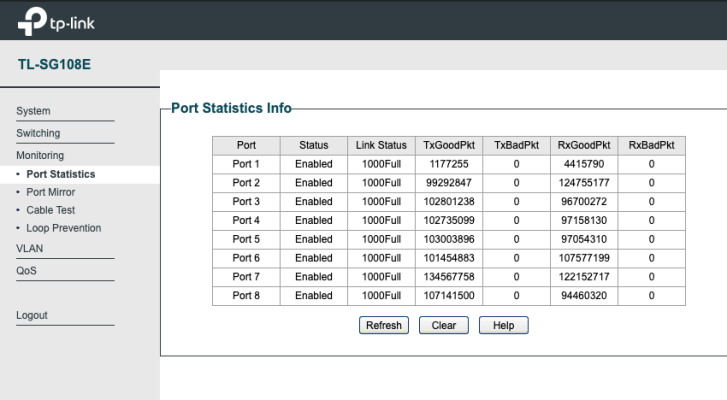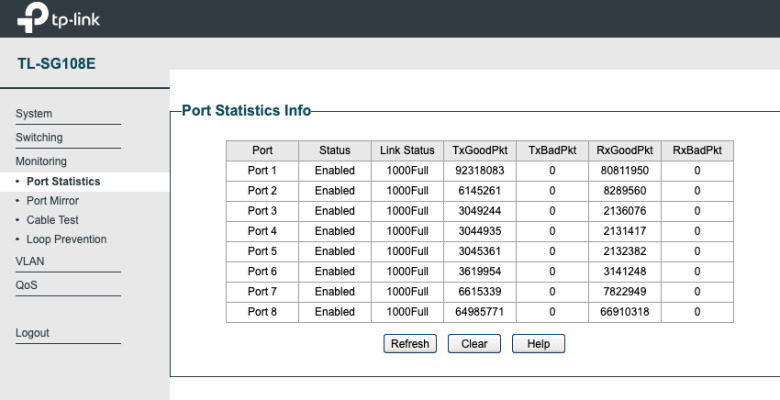The reviews were talking about the IP assigned to switch by router.
Good, inexpensive switch, but it can break your network
www.amazon.com
That's the thing, the IP is not being assigned timely, sot the switch assumes you don't have a router and hosts its own DHCP server. It's one button to disable it.
The reasoning for that is simple, most routers have shitty CPU, but run complex software. The switch starts up way faster than them and keeps waiting, until it decides that there's no router connected. This is actually a feature meant so that normal people can easily access the Web UI and configure their switch without needing to have a router or DHCP Server running.
I can see why you call it a negative, but I don't think this a "downside" big enough to warrant not getting one of these switches.
Have you used tp-link Easy Smart configuration utility on windows & found any difference with webui? Also, can these switches be used to limit bandwidth (say 150mbps on a gigabit port) to a connected device or monitor the total data usage by a connected device per day/week/month etc.
1. I'm not on Windows, not sure if their tool is available for Linux. Web UI is just more practical for a network device imo.
2. Yes, you can limit bandwidth per port, and also aggregate ports iirc. Only gripe is that you've to do so in KB/s and the number must be divisible by 8 (
if not, it automatically converts it to something divisible by 8)
3. You can see total data usage per port since the switch started. It's probably a 32bit integer, and I'll say that you shouldn't rely on it. I mean, why even care for that?
4. There are features to check defects in LAN, or loops directly built into the switch, so if that's your intention of monitoring data usage, then it's already there.
I'll say this again: It's not meant to be a replacement for Cisco managed switch. If you need that features, a full-blown OS, programming interface, this is not for you. Go for Microtik or big brands in that case, but of course, at a higher price.
I get that you're being cautious, but this is just kinda being hypocritical to me, I guess...
FWIW , I have a few of these TPL easy switches in home use for past several years (SG108E)
In all these years, I have never had a switch change its IP/ subnet on its own.
Even if you don’t use VLANs, their robustness and ease of monitoring (web UI) makes them worth the small premium they carry over regular switches
Cannot recommend them enough for home usage
Well said. I'm thinking of buying their 24-Port version with PoE+. That way I could build a proper rack-based home networking solution haha
That's been like a dream of mine, buying my own 1st hand rack with good, low-power switches.
I hope
XtremeMiner gets even better NAS cases and racks by the time I'm at a more permanent home