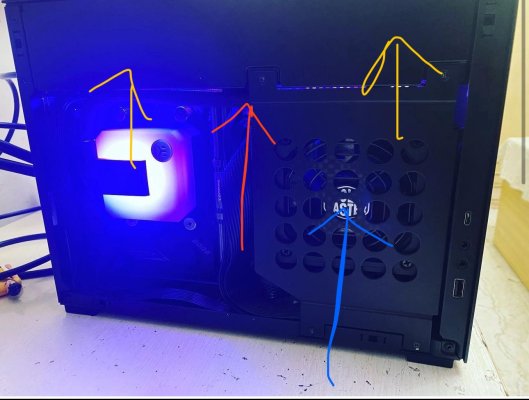blackhorn
Disciple
So this is a thread about my itx build(my first),
I had a htpc build which I sold on this Forum, which i upgraded into an itx build, a FM was getting rid of his ITX and since I've had multiple dealing with him, I had no qualms about buying from him, I knew he looked after his stuff and sure enough when I bought his ITX build(lian li h2o, amd 5900x paired with 240 ek aio, msi b550i gaming plus, 32gb-16x2gb teamforce ram, 1tb x 2 samsung nvme drives, rtx 3080ti FE, CM 850 SFX PSU) I knew i had made the right choice, it was very well cable managed, clean and almost new. I had asked him to sell his gpu if he wanted since I had already sourced a 3080ti off this forum. This rig was meant to be a sim rig, as I had sourced a logitech g29, and portability was something that was important for the sim rig, hence the idea for the itx. So I can use it and stow it away. Gaming on a wheel is quite taxing mentally and physically hence, I think the max gaming I did at a stretch was about 2 hours. I used to play dirt 2.0, and then moved on to FH5 when the horizon bug bit me.


It was not my main gaming rig, and hence the limited use time. And it was mid may and I was due for a competition on FH5 and it was three races so must've lasted around an hour maybe and since temps on the CPU and GPU would hit around 75 and 80 on the GPU I would let the system idle a bit after shutting the game down. Only two fans sucking the air out of the top so you could feel the heat with your own hands. However I forgot to shut the system down, only to find around 3, when I went to check on the kids, that the system was still on, and fans were running at medium speed(which was out of the ordinary), at idle the fans were at low speed if at all on. I tried the power button which wouldn't respond, and after trying two three times, pulled the plug. And thereafter it wouldn't power on. I was thinking it was probably a CMOS issue only to find that in the ITX board, the CMOS battery is buried underneath the IO plate, to access it I had to remove the heatsink which was held with a backplate on the board. So it meant taking everything apart, and taking out the board. The CMOS jumper is accessible in the rev 2.0 of this board(the one that I had) and I shorted the jumper but to no avail. Then I took the CMOS battery out and let it be for about 6 hours, again then reconnected anything and the board was still dead. I tried to do a bios flashback without the CPU and this saw the bios flashback proceed as per usual. I was hopeful at this point that this was just a case of bios corruption. Its prudent to mention here that the CPU was undervolted (-30 on all cores), as it helps thermals as well as performance, the debug LED would also stop on CPU since it wasn't installed. However, when I put the CPU back in, the board wouldn't respond, at this point I took the EPS connector out, which was jammed in there to reveal to my horror, burnt connector and jack. How this happened is still unclear as no one has been able to give me a clear reason. The connector was fully inserted as is testament to the fact that pieces of the burnt connector are fused with the back end of the female connector.


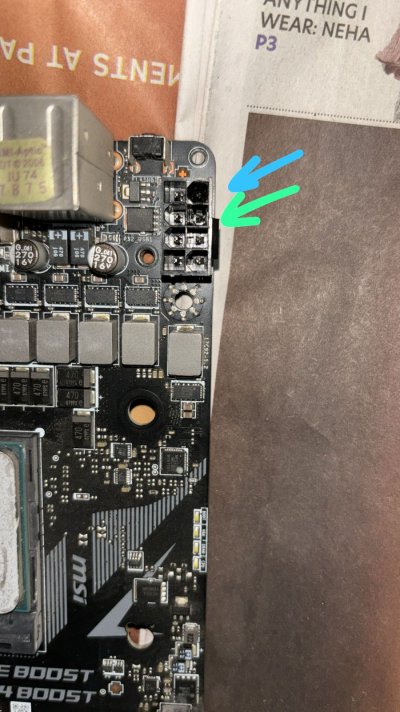

Now here, I was prompted by an FM to reach out to Sanket at Coolermaster, whom I messaged and he was communicative and asked me to submit the board and the PSU for RMA. CM RMA is handled by Kaizen, whose process is quite smooth, however since the bill was not in my name, I had to jump through some hoops. The MSI team also made me jump through similar hoops but, after submitting the RMA to MSI which is handled by F1 Solutions, and me specifically telling them that even if its a paid repair I can consider it depending on the cost. What I got from MSI was outright rejection, that since it was burnt and burns are not covered hence warranty doesn't apply, I received the board back in two days without anything being done to it and minus the static bag I gave it in and with a yellow plastic bag.

I wrote an email to them telling them about their attitude but I guess MSI is one of those companies who wouldn't care if they lose a customer.
CM on the other hand was another story with Sanket handling that end, and me communicating what was happening what was happening with the MSI rma, he then offered to cover half the cost of the original value of the motherboard. I saw it as a way to make myself whole (still in process though) and got a ITX board of similar value off an FM (who was kind enough to lend me a board to test the rest of my components) which thankfully were ok. And then reconstituted the build with a similarly capable motherboard.

So the RMA process for Motherboard and PSU is fairly similar, you need the original bill and need to submit it along with the product. MSI asked to verify the identity of the original purchased as they claim 'warranty' is not transferrable. The concerned FM was a great help and he helped to verify his identity, which is honestly being stingy about a board with cost upwards on 19k when new. I am honestly very disappointed by MSI because of the lack of communication, had they at least demonstrated the willingness to do something about this I would have felt that they valued their customers. I had written to a senior person at MSI but there was no acknowledgement at all. MSI backend is handled by ACRO Engineering. In all probability it seems to be a cabling issue from CM, but at the end of the day, the MOBO and PSU could've come together to give a solution, CM stepped up and gave me one but it came as a last resort. And MSI chose not to honor their warranty despite the fact that all components here are name brand, under warranty and well cared for. I have to thank Sanket, because without him, I would have been in a deeper hole and he's made things more pliable.
I have had other RMA's go through,
Corsair PSU-Kaizen is one of the smoothest, no questions asked, all they require is a copy of the bill and they sent me a new one(latest iteration),peace of mind.
Now we come to the other part of the story,
My 3080ti seems to have conked off, as it wasn't giving a display. I was laboring under the apprehension that it was perhaps the same issue which reared its head again but it wasn't, having a spare GPU to test was a boon, and reseating the riser cable(even changing one) didn't yield results, just one fine day it wouldn't give an output, fans spinning et al. So I plopped in the other GPU and understood that it was the 3080ti. Now the RMA process for the Nvidia is the following-
You need to send an email nvhelp@nvidia.com and they will open an RMA request, go through the trouble shooting steps and send your bill along with a short video showing the gpu S No on the GPU itself and the box.
They will verify and approve the request and share it with Rashi Peripherals( Nehru Place, Delhi) and then you can submit the card for an RMA.
Even their communication is a bit lacking because at first i was receiving updates on a daily basis but when the request was to be approved it took them 3 days to respond. And that too on prodding. I submitted the card also taking pics and video of the card so as to verify its condition, as I'm now finding it hard to trust companies with hardware. They've tested the card and found it faulty, hopefully looking to get a new card within 10-15 days.
I am posting this as there is very little information on what to do, hopefully this helps someone avoid a similar situation.
I had a htpc build which I sold on this Forum, which i upgraded into an itx build, a FM was getting rid of his ITX and since I've had multiple dealing with him, I had no qualms about buying from him, I knew he looked after his stuff and sure enough when I bought his ITX build(lian li h2o, amd 5900x paired with 240 ek aio, msi b550i gaming plus, 32gb-16x2gb teamforce ram, 1tb x 2 samsung nvme drives, rtx 3080ti FE, CM 850 SFX PSU) I knew i had made the right choice, it was very well cable managed, clean and almost new. I had asked him to sell his gpu if he wanted since I had already sourced a 3080ti off this forum. This rig was meant to be a sim rig, as I had sourced a logitech g29, and portability was something that was important for the sim rig, hence the idea for the itx. So I can use it and stow it away. Gaming on a wheel is quite taxing mentally and physically hence, I think the max gaming I did at a stretch was about 2 hours. I used to play dirt 2.0, and then moved on to FH5 when the horizon bug bit me.


It was not my main gaming rig, and hence the limited use time. And it was mid may and I was due for a competition on FH5 and it was three races so must've lasted around an hour maybe and since temps on the CPU and GPU would hit around 75 and 80 on the GPU I would let the system idle a bit after shutting the game down. Only two fans sucking the air out of the top so you could feel the heat with your own hands. However I forgot to shut the system down, only to find around 3, when I went to check on the kids, that the system was still on, and fans were running at medium speed(which was out of the ordinary), at idle the fans were at low speed if at all on. I tried the power button which wouldn't respond, and after trying two three times, pulled the plug. And thereafter it wouldn't power on. I was thinking it was probably a CMOS issue only to find that in the ITX board, the CMOS battery is buried underneath the IO plate, to access it I had to remove the heatsink which was held with a backplate on the board. So it meant taking everything apart, and taking out the board. The CMOS jumper is accessible in the rev 2.0 of this board(the one that I had) and I shorted the jumper but to no avail. Then I took the CMOS battery out and let it be for about 6 hours, again then reconnected anything and the board was still dead. I tried to do a bios flashback without the CPU and this saw the bios flashback proceed as per usual. I was hopeful at this point that this was just a case of bios corruption. Its prudent to mention here that the CPU was undervolted (-30 on all cores), as it helps thermals as well as performance, the debug LED would also stop on CPU since it wasn't installed. However, when I put the CPU back in, the board wouldn't respond, at this point I took the EPS connector out, which was jammed in there to reveal to my horror, burnt connector and jack. How this happened is still unclear as no one has been able to give me a clear reason. The connector was fully inserted as is testament to the fact that pieces of the burnt connector are fused with the back end of the female connector.


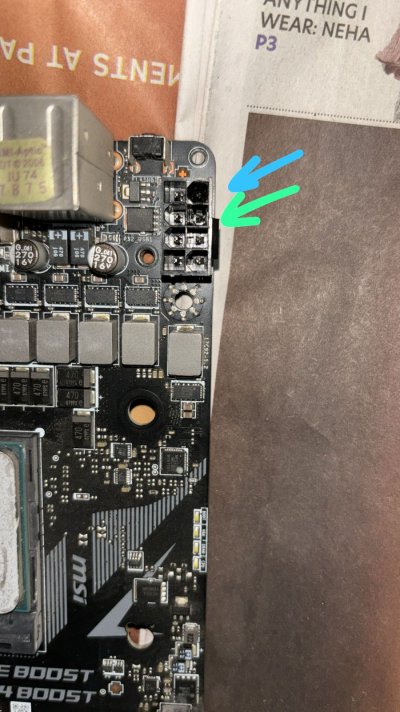

Now here, I was prompted by an FM to reach out to Sanket at Coolermaster, whom I messaged and he was communicative and asked me to submit the board and the PSU for RMA. CM RMA is handled by Kaizen, whose process is quite smooth, however since the bill was not in my name, I had to jump through some hoops. The MSI team also made me jump through similar hoops but, after submitting the RMA to MSI which is handled by F1 Solutions, and me specifically telling them that even if its a paid repair I can consider it depending on the cost. What I got from MSI was outright rejection, that since it was burnt and burns are not covered hence warranty doesn't apply, I received the board back in two days without anything being done to it and minus the static bag I gave it in and with a yellow plastic bag.

I wrote an email to them telling them about their attitude but I guess MSI is one of those companies who wouldn't care if they lose a customer.
CM on the other hand was another story with Sanket handling that end, and me communicating what was happening what was happening with the MSI rma, he then offered to cover half the cost of the original value of the motherboard. I saw it as a way to make myself whole (still in process though) and got a ITX board of similar value off an FM (who was kind enough to lend me a board to test the rest of my components) which thankfully were ok. And then reconstituted the build with a similarly capable motherboard.

So the RMA process for Motherboard and PSU is fairly similar, you need the original bill and need to submit it along with the product. MSI asked to verify the identity of the original purchased as they claim 'warranty' is not transferrable. The concerned FM was a great help and he helped to verify his identity, which is honestly being stingy about a board with cost upwards on 19k when new. I am honestly very disappointed by MSI because of the lack of communication, had they at least demonstrated the willingness to do something about this I would have felt that they valued their customers. I had written to a senior person at MSI but there was no acknowledgement at all. MSI backend is handled by ACRO Engineering. In all probability it seems to be a cabling issue from CM, but at the end of the day, the MOBO and PSU could've come together to give a solution, CM stepped up and gave me one but it came as a last resort. And MSI chose not to honor their warranty despite the fact that all components here are name brand, under warranty and well cared for. I have to thank Sanket, because without him, I would have been in a deeper hole and he's made things more pliable.
I have had other RMA's go through,
Corsair PSU-Kaizen is one of the smoothest, no questions asked, all they require is a copy of the bill and they sent me a new one(latest iteration),peace of mind.
Now we come to the other part of the story,
My 3080ti seems to have conked off, as it wasn't giving a display. I was laboring under the apprehension that it was perhaps the same issue which reared its head again but it wasn't, having a spare GPU to test was a boon, and reseating the riser cable(even changing one) didn't yield results, just one fine day it wouldn't give an output, fans spinning et al. So I plopped in the other GPU and understood that it was the 3080ti. Now the RMA process for the Nvidia is the following-
You need to send an email nvhelp@nvidia.com and they will open an RMA request, go through the trouble shooting steps and send your bill along with a short video showing the gpu S No on the GPU itself and the box.
They will verify and approve the request and share it with Rashi Peripherals( Nehru Place, Delhi) and then you can submit the card for an RMA.
Even their communication is a bit lacking because at first i was receiving updates on a daily basis but when the request was to be approved it took them 3 days to respond. And that too on prodding. I submitted the card also taking pics and video of the card so as to verify its condition, as I'm now finding it hard to trust companies with hardware. They've tested the card and found it faulty, hopefully looking to get a new card within 10-15 days.
I am posting this as there is very little information on what to do, hopefully this helps someone avoid a similar situation.