I recently bought Samsung 990evo as my storage drive. I was planning to use it in the primary m.2 slot and my other 250gb drive in second slot. The second drive holds OS and what not.
Currently, the setup consists of a 250GB NVME (Crucial P2) in main m.2 slot and a 120GB Sata ssd (Samsung 750Evo) as boot drive and linux hub. Unfortunately, the second drive threw up health error so I wanted to get rid of.
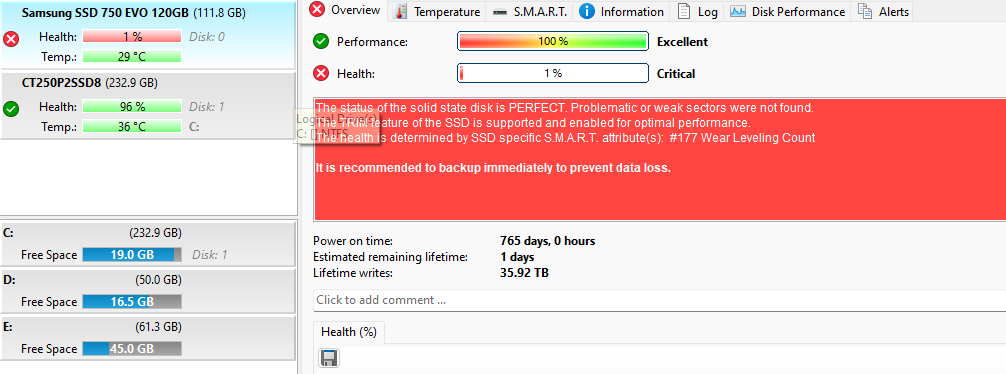
Now, I was planning to ditch the 120Gb and shift to NVME, since my board (ASRock B450M Pro4-F) has 2, m.2 slot, one working as PCIe 3.0 and other in Sata interface. I didn't mind the drop in speed since I was planning to dump my OS drive on it.
The board has certain condition for second m.2 slot to be used i.e. the #3 SATA port shouldn't be in use else one drive will not be detected. Thankfully, I only have 1 SATA drive in use and that too in slot #1.
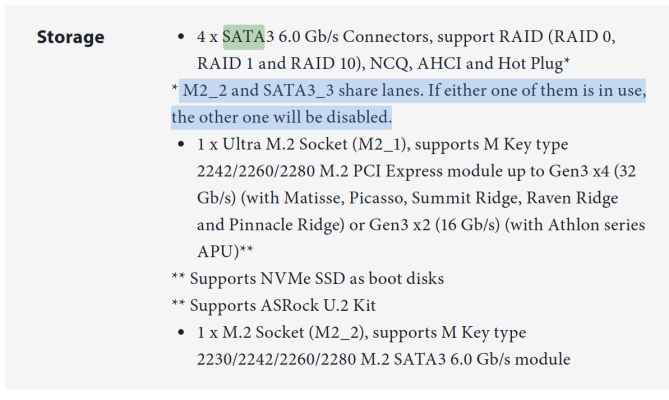
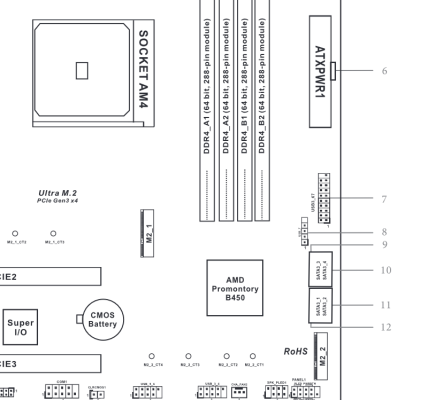
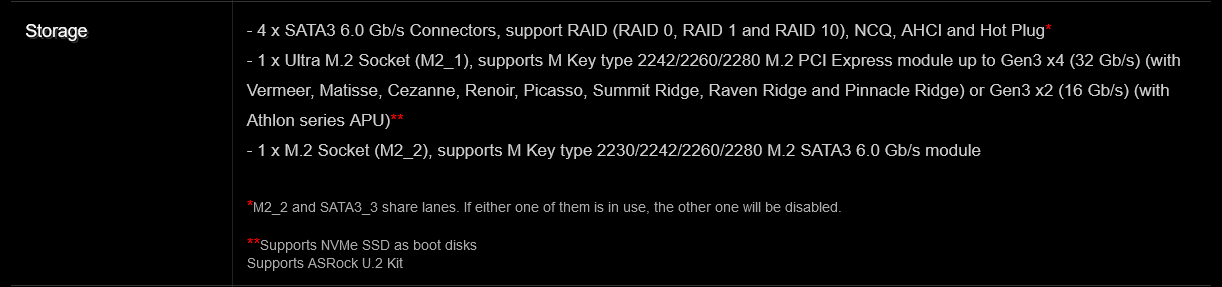
To my despair, none of the m.2 drives are getting detected in the second m.2 slot. I even tried removing the SATA SSD altogether but to no avail.
What should I do? How do I get a working solution in this case. I wanted to keep both of my drive.
Is the port conked off? I never used it till date.
Note - Both the nvmes are working in M1 slot.
Board - https://www.asrock.com/mb/AMD/B450M Pro4-F/#Specification
Regards and TIA
Currently, the setup consists of a 250GB NVME (Crucial P2) in main m.2 slot and a 120GB Sata ssd (Samsung 750Evo) as boot drive and linux hub. Unfortunately, the second drive threw up health error so I wanted to get rid of.
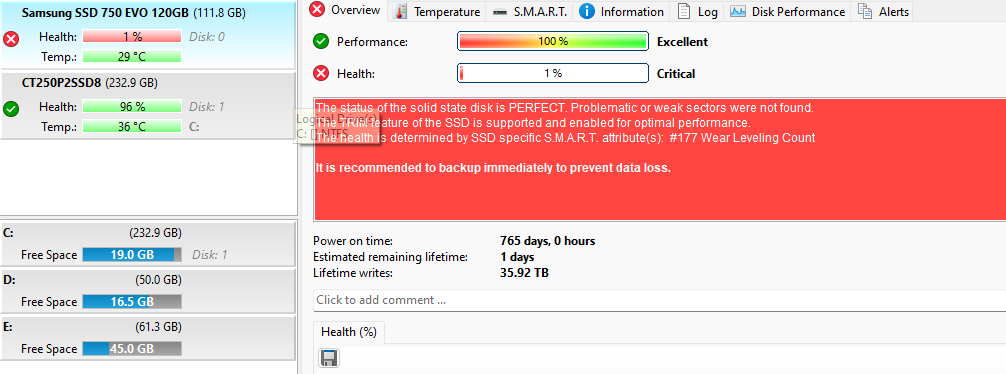
Now, I was planning to ditch the 120Gb and shift to NVME, since my board (ASRock B450M Pro4-F) has 2, m.2 slot, one working as PCIe 3.0 and other in Sata interface. I didn't mind the drop in speed since I was planning to dump my OS drive on it.
The board has certain condition for second m.2 slot to be used i.e. the #3 SATA port shouldn't be in use else one drive will not be detected. Thankfully, I only have 1 SATA drive in use and that too in slot #1.
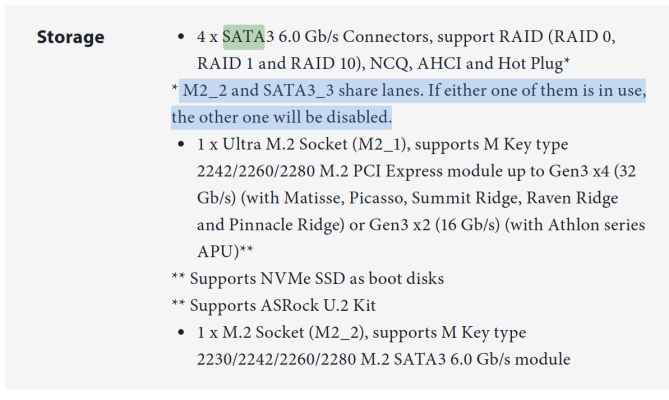
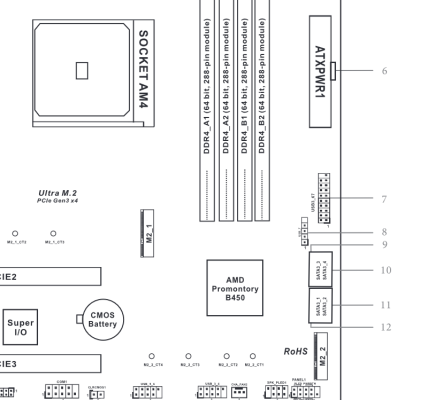
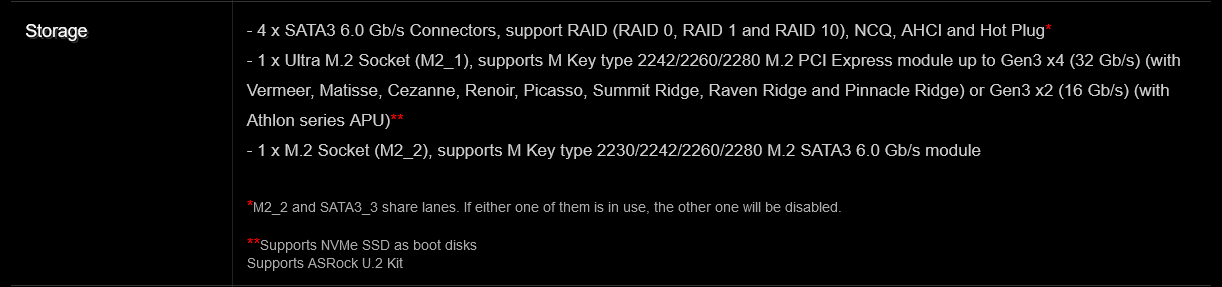
To my despair, none of the m.2 drives are getting detected in the second m.2 slot. I even tried removing the SATA SSD altogether but to no avail.
What should I do? How do I get a working solution in this case. I wanted to keep both of my drive.
Is the port conked off? I never used it till date.
Note - Both the nvmes are working in M1 slot.
Board - https://www.asrock.com/mb/AMD/B450M Pro4-F/#Specification
Regards and TIA


