- Expected Price (Rs)
- 6000
- Shipping from
- Cochin, Kerala
- Item Condition
- 3 out of 5
- Payment Options
- Cash
- Bank Transfer
- Purchase Date
- Dec 12, 2011
- Shipping Charges
- Excluded - at actuals
- Have you provided two pics?
- Yes
- Remaining Warranty Period
- NIL
- Invoice Available?
- Yes
- Reason for Sale
- Upgraded
Selling MBP 15" late 2011 model purchased on 12/12/2011.
Specs link - https://support.apple.com/en-in/112586
Replaced the HDD with SSD (Crucial 240GB).
Upgraded RAM from 4GB to 12GB.
Expected price - 6K. Shipping cost extra. Shipping through DTDC.
1 day testing warranty.
Condition.
No dents, corners are all clean. Small scratches and discoloration of aluminum body here and there.
Display has some yellow patches. I guess it is either the glass or the display.
One of the screws missing in the back panel. Of course, nothing to do with functioning of MBP.
Fans run faster and MBP heats up when resource hungry apps are opened. Happens sometimes when charger is plugged in while working on MBP as well. Switching to 'Integrated only' option for graphics makes things ok in most cases. Used the app gfxCardStatus in the past for this.
Keyboard, ports , charging etc. all good. It hold the charge for few hrs when I tested it recently. Superdrive should be working but not 100% sure as I didn't try CD/DVD for long.
Repair history.
1. Had some graphics related issue in 2012. Can't remember what exactly it was, repaired at Apple authorised centre, they replaced the board (graphics/mainborad?) free of coast as it was under Applecare.
No issues after that.
2. The yellow patches I mentioned above. Happened first in 2017. Repaired at Apple authorised centre. Can't remember whether they replaced display or just the glass at that time.
Happening again now.
Comes with aftermarket charger (not Apple original) which works fine.
Specs link - https://support.apple.com/en-in/112586
Replaced the HDD with SSD (Crucial 240GB).
Upgraded RAM from 4GB to 12GB.
Expected price - 6K. Shipping cost extra. Shipping through DTDC.
1 day testing warranty.
Condition.
No dents, corners are all clean. Small scratches and discoloration of aluminum body here and there.
Display has some yellow patches. I guess it is either the glass or the display.
One of the screws missing in the back panel. Of course, nothing to do with functioning of MBP.
Fans run faster and MBP heats up when resource hungry apps are opened. Happens sometimes when charger is plugged in while working on MBP as well. Switching to 'Integrated only' option for graphics makes things ok in most cases. Used the app gfxCardStatus in the past for this.
Keyboard, ports , charging etc. all good. It hold the charge for few hrs when I tested it recently. Superdrive should be working but not 100% sure as I didn't try CD/DVD for long.
Repair history.
1. Had some graphics related issue in 2012. Can't remember what exactly it was, repaired at Apple authorised centre, they replaced the board (graphics/mainborad?) free of coast as it was under Applecare.
No issues after that.
2. The yellow patches I mentioned above. Happened first in 2017. Repaired at Apple authorised centre. Can't remember whether they replaced display or just the glass at that time.
Happening again now.
Comes with aftermarket charger (not Apple original) which works fine.
Attachments
-
 1.jpeg48.8 KB · Views: 283
1.jpeg48.8 KB · Views: 283 -
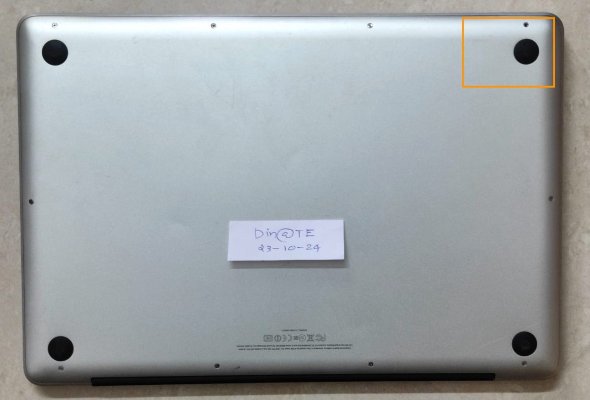 2.jpeg84.4 KB · Views: 263
2.jpeg84.4 KB · Views: 263 -
 3.JPG175.8 KB · Views: 265
3.JPG175.8 KB · Views: 265 -
 4.JPG175.6 KB · Views: 277
4.JPG175.6 KB · Views: 277 -
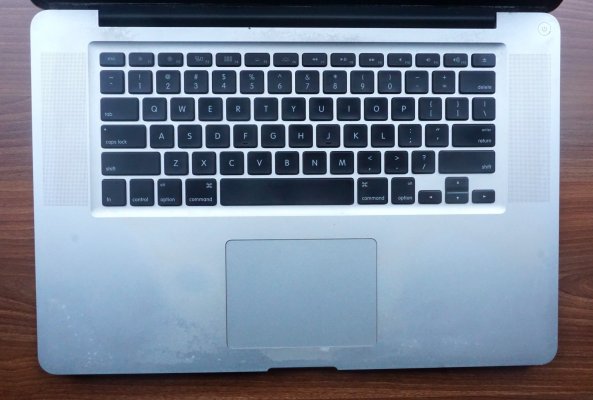 5.JPG232.4 KB · Views: 297
5.JPG232.4 KB · Views: 297 -
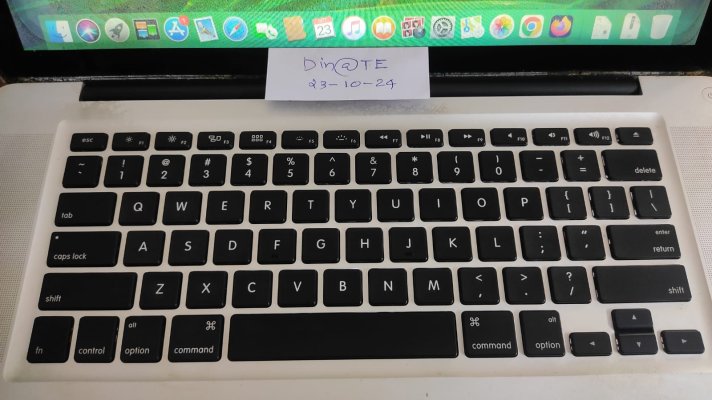 6.jpeg154.1 KB · Views: 322
6.jpeg154.1 KB · Views: 322 -
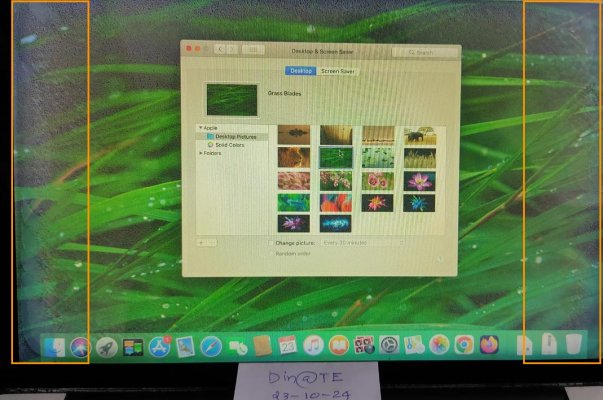 7.jpeg205.5 KB · Views: 327
7.jpeg205.5 KB · Views: 327 -
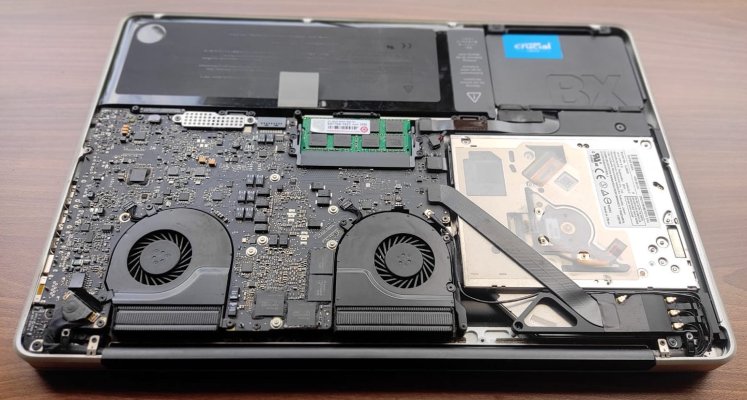 8.jpeg184.5 KB · Views: 321
8.jpeg184.5 KB · Views: 321 -
 9.jpeg211 KB · Views: 310
9.jpeg211 KB · Views: 310 -
 10.png382.4 KB · Views: 290
10.png382.4 KB · Views: 290 -
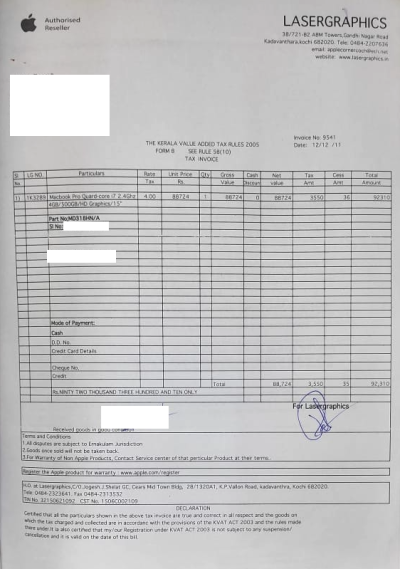 11.png356.4 KB · Views: 305
11.png356.4 KB · Views: 305


