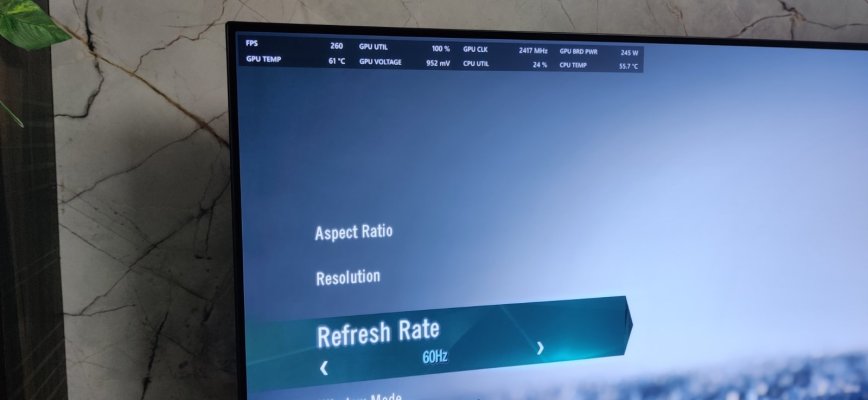TechNickGamer
Explorer
Hey folks, am sorry if Im not in the right place or not using the right prefix. I have set up my gaming PC first time yesterday and after installing all important drivers /AMD softwares for temp and performance monitoring (including msi afterburner, Riva server stats) then installed a very old game called AC unity to check things.
A bit of background here - I am using a 4K OLED 120Hz TV as display which does has VRR, HDR, ALLM etc for gaming (I am planning to get a monitor next year due to place constraints). Auto HDR is enabled.
I'm not targeting 4k60fps for gaming on this machine but I happened to notice a huge spike in GPU utilization upto 98%-100% from the stats while gaming at 1280x720 res itself and my 1100va UPS started beeping as if its not able to handle the load and then game crashed immediately and this btw is a very old game which got me worried a bit.
I'm using a AMD 7700XT Ryzen GPU (CPU is AMD Ryzen 7600x)which is ideally good for 1080p on max FPS settings or 1440p 60 FPS from what I learnt. So I chose the refresh rate from advance display windows settings only upto 60Hz, dropped my min resolution to 1440 even on windows (Auto HDR is still on /Dynamic refresh rate is off). Adjusted power mode in Power settings to "Best performed" from Balanced and Enabled HYPR-RX eco setting in AMD software to adjust power and performance.
1)Does these windows display settings help while gaming to avoid these crashes or Does windows settings have nothing to do with Game settings?
2)Although I'm using a 4K TV now am not planning on revving it upto 4k for any newer titles for sure but do I have to always keep these graphic settings in check to bare minimum before entering into any game like even before starting?
3)My friend did warn my 1100va UPS (650w) will struggle and suggested me to get atleast 1500va UPS as its a 4K TV cuz 120w atleast will be taken by the TV itself , I didn't bat an eye thinking UPS is only for power back during outages so ill be fine. Is this correct ?
4) Undervolting GPU is suggested so early ? Its consuming more power than my UPS can deliver i reckon
Later, I re adjusted the game setting on AC unity for 1440p and refresh rate to 60Hz. The Gpu% was fluctuating between like 60-90% but the UPS was fine and no crashes.
A bit of background here - I am using a 4K OLED 120Hz TV as display which does has VRR, HDR, ALLM etc for gaming (I am planning to get a monitor next year due to place constraints). Auto HDR is enabled.
I'm not targeting 4k60fps for gaming on this machine but I happened to notice a huge spike in GPU utilization upto 98%-100% from the stats while gaming at 1280x720 res itself and my 1100va UPS started beeping as if its not able to handle the load and then game crashed immediately and this btw is a very old game which got me worried a bit.
I'm using a AMD 7700XT Ryzen GPU (CPU is AMD Ryzen 7600x)which is ideally good for 1080p on max FPS settings or 1440p 60 FPS from what I learnt. So I chose the refresh rate from advance display windows settings only upto 60Hz, dropped my min resolution to 1440 even on windows (Auto HDR is still on /Dynamic refresh rate is off). Adjusted power mode in Power settings to "Best performed" from Balanced and Enabled HYPR-RX eco setting in AMD software to adjust power and performance.
1)Does these windows display settings help while gaming to avoid these crashes or Does windows settings have nothing to do with Game settings?
2)Although I'm using a 4K TV now am not planning on revving it upto 4k for any newer titles for sure but do I have to always keep these graphic settings in check to bare minimum before entering into any game like even before starting?
3)My friend did warn my 1100va UPS (650w) will struggle and suggested me to get atleast 1500va UPS as its a 4K TV cuz 120w atleast will be taken by the TV itself , I didn't bat an eye thinking UPS is only for power back during outages so ill be fine. Is this correct ?
4) Undervolting GPU is suggested so early ? Its consuming more power than my UPS can deliver i reckon
Later, I re adjusted the game setting on AC unity for 1440p and refresh rate to 60Hz. The Gpu% was fluctuating between like 60-90% but the UPS was fine and no crashes.
Last edited: