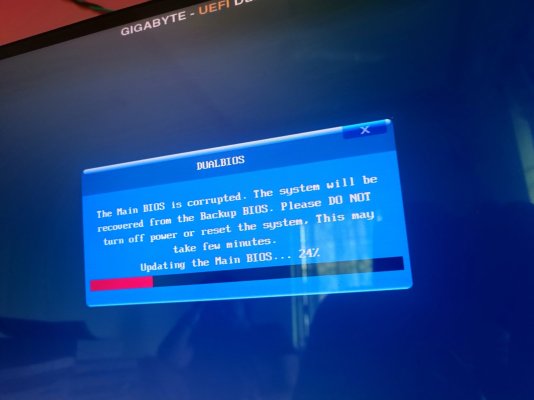Last update of Bios was back in 2014 so it should be a stable BIOS.
Few suggestions.
1. Reset the CMOS (Remove battery for like 5-10 secs and reinsert it back)
2. Let it turn on and complete the backup bios to main bios copy.
3. Install
@bios Utility from Gigabyte website
https://www.gigabyte.com/Motherboard/GA-Z87N-WIFI-rev-1x/support#support-dl-utility
4. Download manual of your motherboard. Page 78
View attachment 214613
5. Check if you get the option to update the BIOS to latest F6 version (Aug 13, 2014).
6. If you can do the update process (Keep most applications off)
Another method you can try
1. Switch off the PC
2. Hold power and reset (If reset is not available on your cabinet) Open the pc and short the reset and power together for 10 secs.
View attachment 214614
3. Release after 10 secs. It should boot up or hit power to boot. Should boot in backup bios now.
4. Get into bios and check the bios version or login to windows with
@bios utility and check BIOS of main chip again.
Few trouble shooting steps only. Not sure what has happened maybe the main bios chip is damaged somehow. You could also use the Qflash to update the BIOS if it allows to boot but if its defaulting to main corrupted bios you cant avoid this screen.