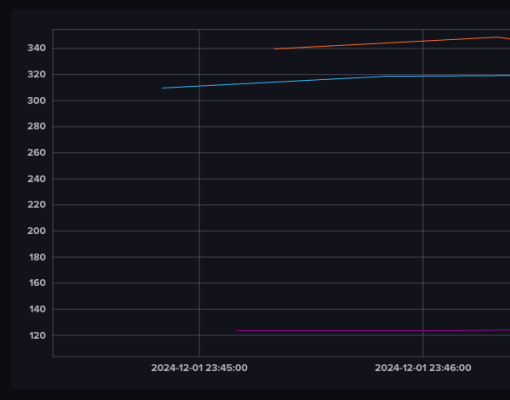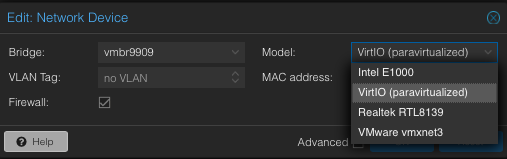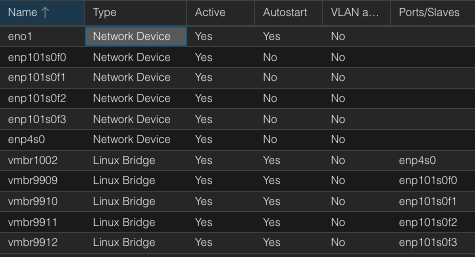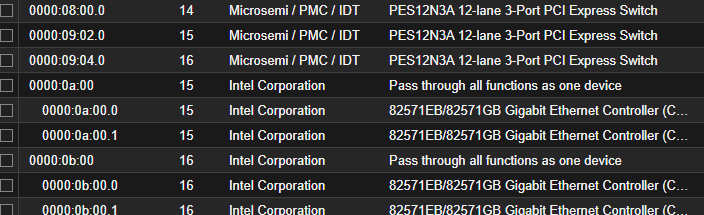Check for power supply and heat issues.Hi, I started dabbling in Homelab a few months back. Have a tiny pc with 12th Intel as my proxmox node and just added a NAS PC running TrueNas a week back.
I need advice from you guys about a peculiar issue I am facing. My TrueNas pc shuts down after some time on its own. There are no errors when I restart it using the hardware power button.
On my proxmox, I have a VM running a mediaserver using docker along with some LXCs for adguard, NPM, etc. It runs fine as long as the mediaserver VM is not running. But when I run it, the whole machine goes in reachable, even though the tiny PC is on. I have had it do this even while watching a video from the mediaserver through Plex. It seems high read write crashes it.
Any help, especially on the NAS machine shutting down would be much appreciated.
Tiny PC might not have enough power for processor+disks, try a bigger brick, or not enough cooling.