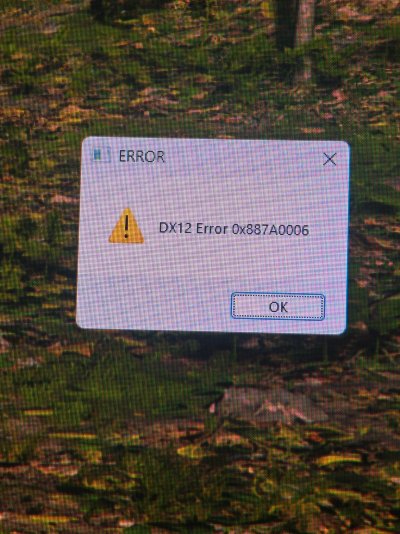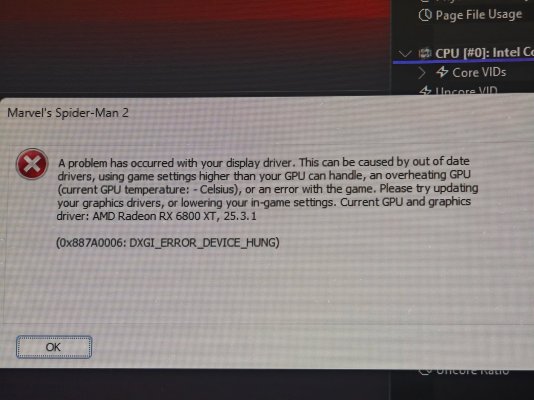Hey everyone,
Has anyone here encountered the DirectX 12 error 0x887a0006 while gaming or running benchmarks? I've been facing this issue where games randomly crash or throw this error, especially when running under DX12.
Some of the latest titles where I’ve seen this happen include:
Assassin’s Creed Shadows
Marvel’s Spider-Man 2
A few other DX12-heavy games and even in some benchmark runs.
Things I’ve already tried:
Updated GPU drivers
Reinstalled DirectX
Windows fully updated
Stress tests show stable temps and performance
Still, the error shows up—mostly random crashes mid-game or during load screens.
Just wondering:
Has anyone else dealt with this specific error?
Did you manage to fix it?
Is it something we can solve ourselves or are we waiting on game devs or GPU driver updates?
Would really appreciate any help or suggestions. Thanks!
Has anyone here encountered the DirectX 12 error 0x887a0006 while gaming or running benchmarks? I've been facing this issue where games randomly crash or throw this error, especially when running under DX12.
Some of the latest titles where I’ve seen this happen include:
Assassin’s Creed Shadows
Marvel’s Spider-Man 2
A few other DX12-heavy games and even in some benchmark runs.
Things I’ve already tried:
Updated GPU drivers
Reinstalled DirectX
Windows fully updated
Stress tests show stable temps and performance
Still, the error shows up—mostly random crashes mid-game or during load screens.
Just wondering:
Has anyone else dealt with this specific error?
Did you manage to fix it?
Is it something we can solve ourselves or are we waiting on game devs or GPU driver updates?
Would really appreciate any help or suggestions. Thanks!