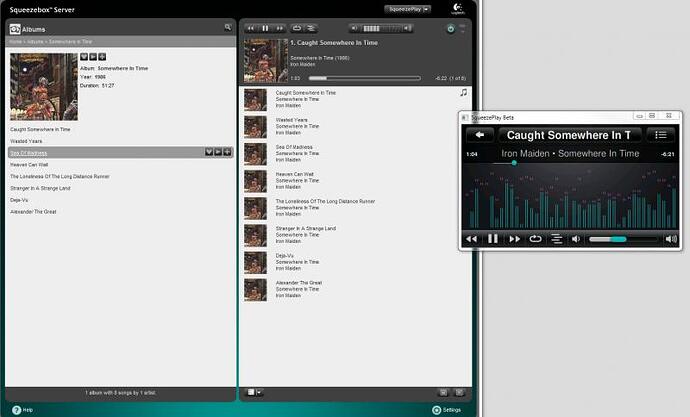It works! ![]()
So I was looking for some way to stream my music collection to my pc at work. Googled for a long long time without coming in sight of any solutions :ashamed:
The primary issue here was that my music is mostly flacs and I was not interested in transcoding solutions + I was looking for something that has a nice interface as well.
Then, I sorta bumped into Squeezeplay
From the slimdevices wiki
Squeezebox is Logitech’s hardware audio streaming device lineup. The system works by basically getting their server running on your host machine that has all the music (the server is opensource and available for pretty much all platforms). You can buy the physical squeezebox devices and configure them to connect to your squeezebox server. Once connected, you use the devices to remotely stream your music.
Squeezeplay is basically a software based emulator of the squeezebox devices.
It has native support for flac and works pretty damn awesomely ![]()
In simple terms, here is what one needs to get up and running:
-
Install squeezebox on your host
I picked a beta from the nightly builds here -
Get it up and running on your host machine
point it to where your music is stored etc. -
Install Squeezeplay from the same link in step 1
This is your player tool. Has a whole bunch of settings that are mostly self explanatory.
Go to Settings → Advanced → Networking and setup your server info so that the client can get the music. -
The Squeezeplay tool by itself is sufficient for accessing your music library, but I’m not satisfied with its UI. What I do is this:
http://YourServerIP:9000/
This gives a webui based access to your Squeezebox server. It also has a webbased playback control UI. It’s a lot easier on the eye and very convenient to use. It shows lyrics that might be previously stored as well as album art if available. It also has some nice mixing options.
Do note that you still need to install the squeezplay app to be able to play
music ![]()
A screenie showing the webui and the player ui
Attachments: