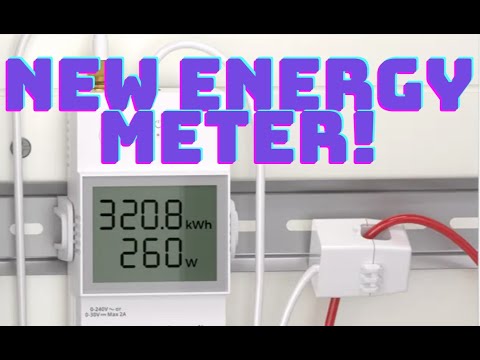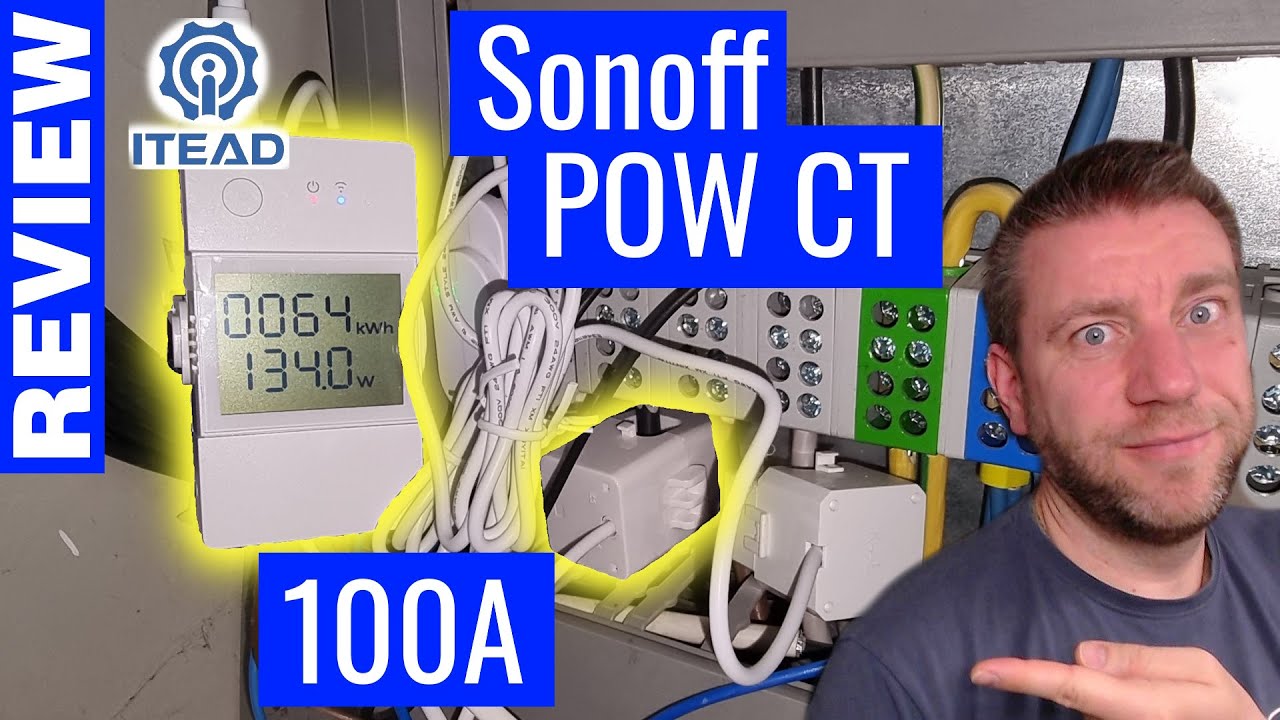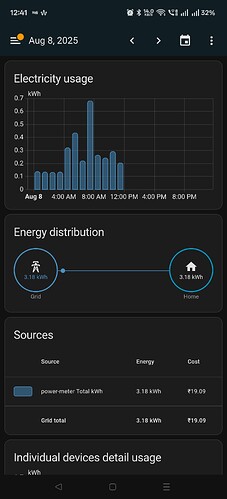now that you have poked the bear ![]() i will order one of these and try it myself
i will order one of these and try it myself
Correction - The 3 phase one does not have wifi. ![]()
This one is, but price is too much.
3-Phase WiFi Energy Meter 100A, 22kW Bi-Directional with Voltage/Curre – amiciKart
How sweet of you to think that KSEB people will even help you with this. We are still paying rent on the meter for years and KSEB is increasing rent too. We have mostly paid 3-4x the meter costs already through rent. Go for offgrid solar without telling KSEB (no subsidy) and use it peacefully. Ongrid is a joke as they charge some grid support fee too.
I’m afraid 4 months too late for that ![]()
If you want to go DIY route, it can get a bit cheaper with modules like https://robu.in/product/pzem-004t-multi-function-ac-power-monitor-module/. I have used this in 2 houses and works out reliably.
Good to know, thanks. Saw this in the Home Automation India Discord server but like, I’m a noob in this department like I said. But well, I think it’s tempting to try given the price difference.
Sure, if you are already tinkering with Home Assistant, this should not be too hard. Additionally you need a 5/3.3V power supply and an ESP32/8266 module. So roughly ~1K. For me more than the price factor I wanted the freedom to mod and flash custom firmware.
Interesting choice. But I don’t think @runofthemillgeek should be near any live AC DIY stuff. ![]()
Yeah its better not to touch live AC stuff for diy especially ones that involve whole house at the skill level OP has. The risk is too high.
Also, you cannot always control what gets plugged in even at your own home all the time and you never know how these solutions work under load or unexpected situations.
@runofthemillgeek if you are ok with periodic readings instead of realtime, you can opt for a completely mains isolated vision based solution for capturing data.
You can use something like a pi-zero with camera point it towards meter reading display, and use opencv/vision models to parse the reading and publish that to homeassistant. Might take a bit of work to get everything together but since you are already into tech it should be easy compared to a total noob.
Do check with Amici as to whether their devices work with HA. The last time I checked, a couple of years ago, Amici said that their devices do not work with HA.
I also enquired regarding granularity of the data exported via the app and they indicated it would be the granularity as shown in the app (i.e) nothing less than hourly. If you need monitoring every second/minute then this would not be possible. Not sure if things have changed since then.
You could check out the Sonoff POWCT which is a bit expensive but a lot easier to connect if you only need monitoring/metering and not control since you only need to clip on the CT to the live wire.
It however is single phase only, so for 3-phase supply you will need three of them pushing your costs up.
See these videos for more info
You can use the default app (Ewelink) to manage them or flash Tasmota and integrate into HA.
Tasmota supported: Support for the new Sonoff POWCT · arendst/Tasmota · Discussion #21131 · GitHub
The second video above indicates that alternatively you can use https://www.sonoff.in/shop/sonoff-spm-smart-power-meter-834 plus https://www.sonoff.in/shop/sonoff-smart-stackable-power-meter-spm-relay-956 for 3-phase (works out more expensive though). The SPM is also Tasmotizable so it will integrate into HA.
https://www.reddit.com/r/homeassistant/s/U86Y4juMes
I have diy’d something like this 3 years back using Esp32 and ct clamp. Still working fine.
I’ll have to finish a bunch of pre-requisite tutorials before getting there, including your Arduino one ![]()
Query - Looking for 3-Phase Energy Meter which works with Home Assistant
Perfect! ![]() For Home Assistant integration, I’d recommend our WiFi-enabled 3-Phase energy meters as they offer better connectivity options:
For Home Assistant integration, I’d recommend our WiFi-enabled 3-Phase energy meters as they offer better connectivity options:
Top Recommendations:
![]() amiciSense 3-Phase WIFI Power Monitoring Device with SmartLife App Connectivity - SmartLife app connectivity (Tuya-based, great for Home Assistant integration) - 3-200A current range with external CT - Real-time energy tracking
amiciSense 3-Phase WIFI Power Monitoring Device with SmartLife App Connectivity - SmartLife app connectivity (Tuya-based, great for Home Assistant integration) - 3-200A current range with external CT - Real-time energy tracking
![]() amiciSmart 3-Phase WiFi Energy Meter, Bi-Directional 100A - WiFi connectivity - Bi-directional monitoring (solar-friendly) - Voltage/current protection features Both offer WiFi connectivity which should work well with Home Assistant.
amiciSmart 3-Phase WiFi Energy Meter, Bi-Directional 100A - WiFi connectivity - Bi-directional monitoring (solar-friendly) - Voltage/current protection features Both offer WiFi connectivity which should work well with Home Assistant.
The SmartLife one might integrate more easily through Tuya integration. Need specific Home Assistant integration details? Call my colleagues at +91-9809709898 (Mon-Sat, 10AM-6PM) for technical support! ![]()
Reply by AI on Amicicart
Everything Sold out though
Isn’t that dumb?
Also, how will you turn it on using the app, from my understanding, this device goes in the main electricity line going in your home,
Like think about it, if it turns itself off, that means the electricity would go down, if the electricity goes down, wifi would go down, how will the device communicate with your phone without wifi?
Or is there some other magic that I am missing? ![]()
The magic might be called “bluetooth”.
Though they don’t specify bluetooth in that particular listing, their other energy products have bluetooth & WiFi.
It is possible, but I doubt it.. Bluetooth wasn’t mentioned anywhere.. That’s why I was a bit confused..
Either way, it is pretty dumb because bt does not have much range.. If u have to physically go near the mcb box to enable using the app, you might as well just puch the button manually..
Bad product for regions with voltage fluctuations imo..
as a kid I’ve removed the fuse and put my finger where the fuse goes. this was for a point for refrigerator. got shocked a few times later too as I’d like to just *#&! around. once I put 2-3 button cells on a tava (pan) and turned it on, the cells were blown into the air like bullets. thankfully, nothing bad happened.
now, I’ve learnt to stay away from these things and not be adventurous.
Can you link me the discord server