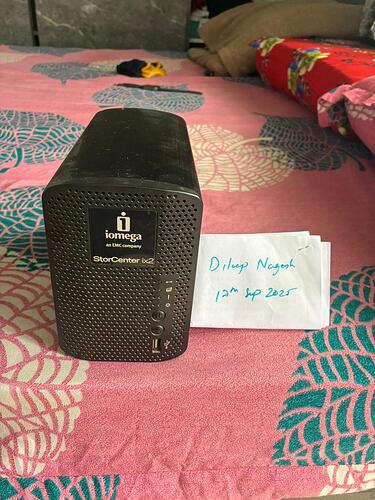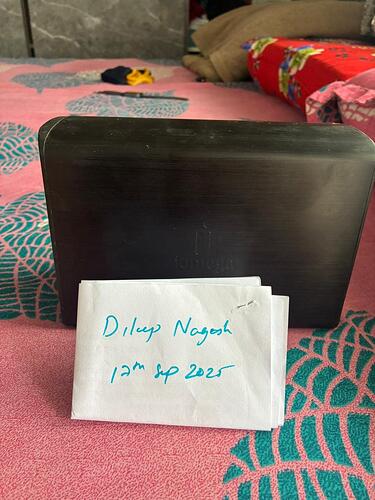Network Attached Storage: Iomega StorCenter ix2
Iomega’s StorCenter ix2 Network Storage, a compact and easy-to-set-up network-attached storage (NAS) device, offers several unusual and potentially handy features for small businesses — such as Bluetooth support and a built-in search function. Oddly enough, another feature that can be extremely helpful — remote access — is conspicuously absent.
The ix2 takes up negligible space on a desk, runs warm (but not hot) to the touch, and the internal cooling fan, while definitely audible in a quiet room, shouldn’t be distracting in a typical office environment. Inside every ix2 sit a pair of SATA II drives, either 500 GB or 1TB units for a maximum total capacity of 1 TB or 2TB, respectively.
You can configure the ix2’s storage in one of two ways. For data protection, there’s RAID 1 mirroring — the default mode‑‑which creates an exact copy of your data, and as a result leaves you with half the ix2’s storage capacity available for your files.
If you’d rather forgo the data protection and use all of the ix2’s storage, you can switch to non-RAID, or JBOD (Just a Bunch of Disks) mode. The ix2 can’t be configured for performance-oriented RAID 0 striping, which is just as well because it leaves your data more vulnerable to loss than either of the other two setups.
On the back of the ix2’s small metal chassis you’ll find a Gigabit Ethernet port and a pair of USB ports. The USB ports can connect to external storage devices, a shared printer, Uninterruptable Power Supply (UPS) or Bluetooth adapter.
Simple Setup
Getting the ix2 situated on our network wasn’t at all difficult. After plugging in and turning on we used the included Iomega StorCenter Manager utility to detect the device, connect to it via browser, and perform basic setup such as creating an administrative password, choosing a device name and configuring e-mail notification. Incidentally, you can send those notifications through a mail server run by EMC (Iomega’s parent company) so you don’t have to use your own mail account if you don’t want to.
The ix2’s well-designed, browser-based administration console is almost as good as that of the Western Digital ShareSpace. With features that are logically arranged in an icon-based and tabbed interface, the ix2 makes it easy to locate and perform functions such as adding users, groups and folders. A Dashboard tab on the ix2 lets you see things like device status, available capacity, and attached devices at a glance.
Features
You can access data stored on the ix2 with Windows, Mac, or Linux computers, or via FTP regardless of operating system. The browser interface’s Home tab offers a search feature that lets you find files on the ix2 much as you would use a search utility to find files stored on a PC.
We did, however, notice an annoying weakness in that the search feature is case-sensitive. If, for example, you enter all lower-case text in an attempt to search for a file name containing any capital letters, the ix2 will not be able to find it. If and when this problem is fixed, the ix2’s search feature will be far more useful.
To backup data on Windows or Mac systems, you can use the included a copy of EMC’s Retrospect Express HD (which includes unlimited licenses). The straightforward software lets you back up your entire hard drive, the specific folders or file types you tell it to, and it does so automatically based on a schedule you setup. Retrospect doesn’t do so-called bare-metal backups though, so in the event of total system failure you need to reinstall the operating system before restoring any files.
The ix2 comes equipped to handle multimedia content in a number of ways. For starters, it can function as a DLNA, UPnP and/or iTunes media server, allowing you to stream video or audio to PCs, set-top boxes, game consoles and so one. If you have a digital camera that supports PTP (Picture Transfer Protocol), you can connect it to one of the ix2’s USB ports and have the pictured pulled off the camera into a designated folder. You can also use the ix2 to record the surveillance feeds of an Axis network video camera (we didn’t have any on hand, so couldn’t try it for ourselves).
We love that the ix2 supports Bluetooth. Although it doesn’t have a built-in Bluetooth transceiver, you can endow it with Bluetooth by plugging in an external adapter into one of the Ix2’s USB ports. We tried it with an inexpensive no-name USB adapter and it worked without a hitch; we were able to transfer files wirelessly between a mobile phone directly and the ix2.