this is the message i get when i install any new software in my PC,how to clear this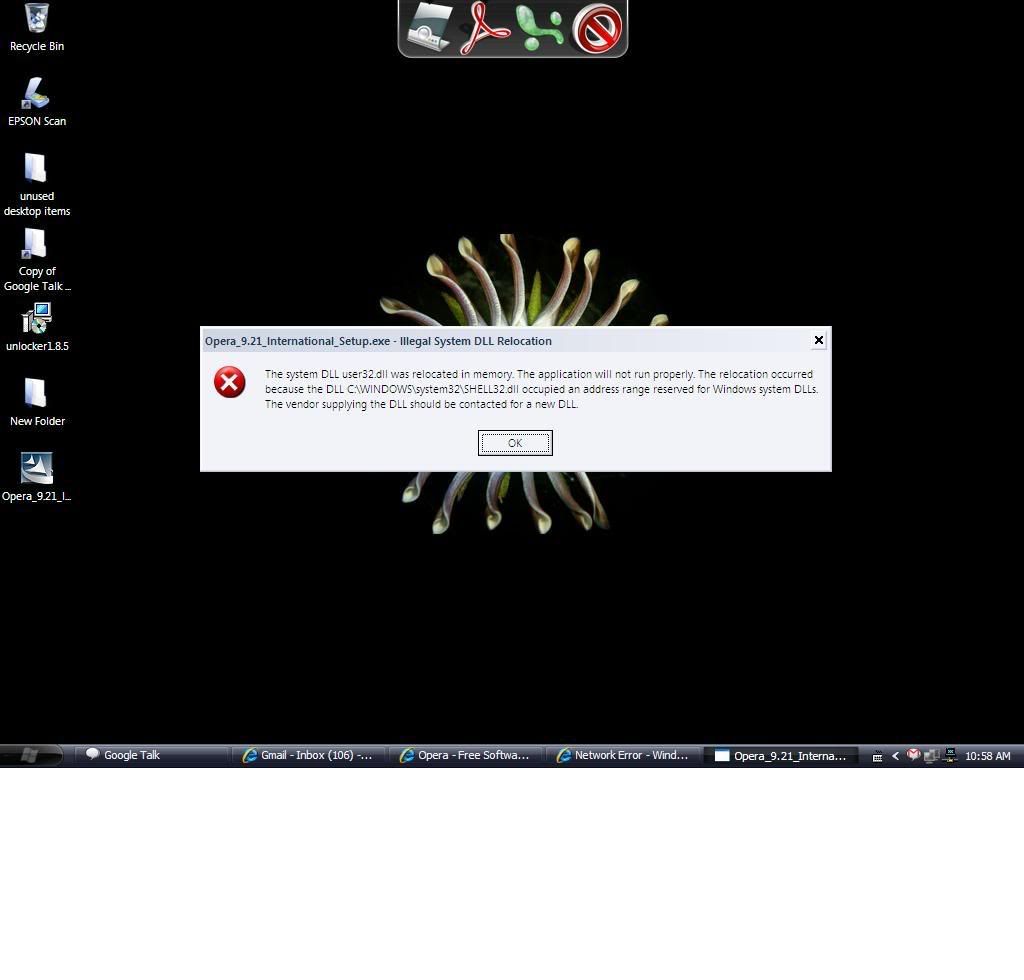
plz some tech genius come with some doable solution
rgds ![]()
this is the message i get when i install any new software in my PC,how to clear this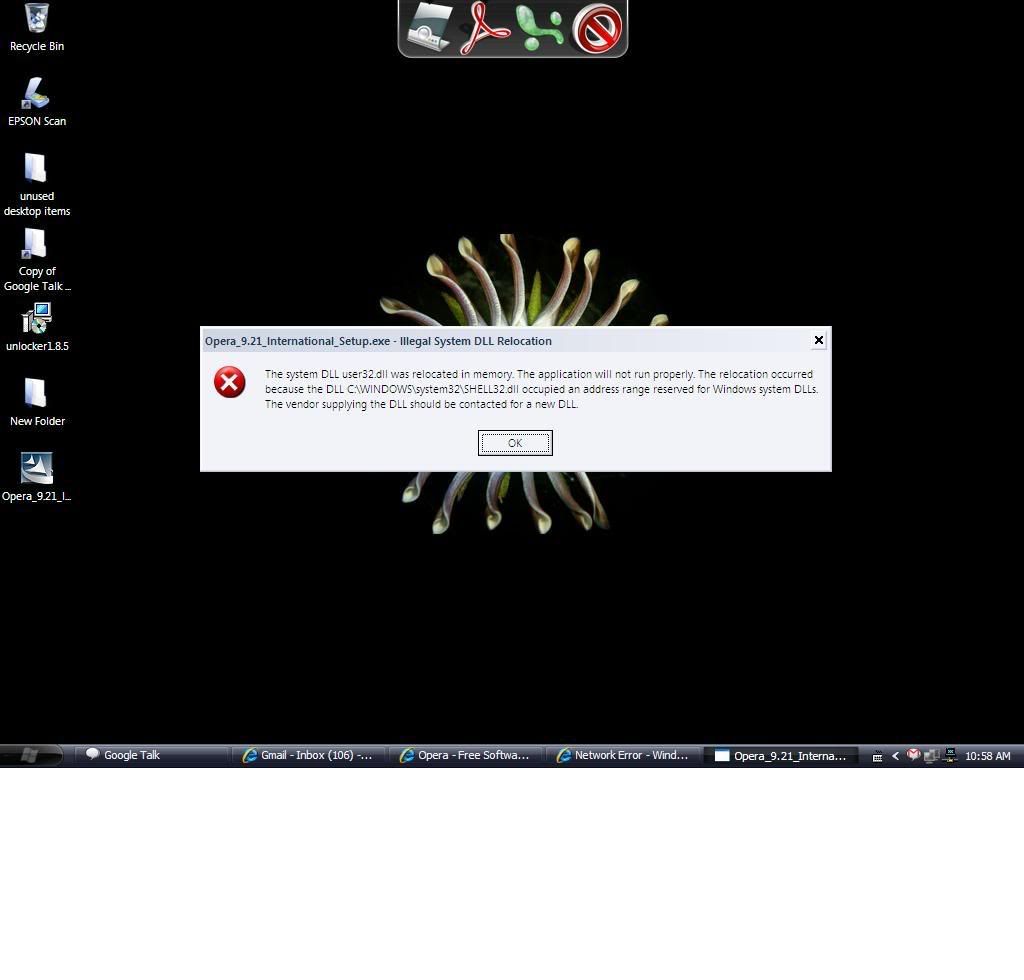
plz some tech genius come with some doable solution
rgds ![]()
Hmmm…This Was A Common Problem ForThose On XP SP2.You’re Using Vista Though.
Basically,It’s A Memory Conflict Issue,Arising Due To Conflicting Base Addresses In Some Windows Security Updates And User32.dll…In Case Of XP,You Had To Download Another Update To Fix This.
Go To Updates,And Download All The Updates Available For Vista.
If You’re Using That** Bricopack Vista Inspirat** However,This Should Cure Your Problem.
Certain programs may not start, and you receive an error message on a computer that is running Windows XP Service Pack 2: “Illegal System DLL Relocation”
Hey genius,thakz a lot for the quickest reply
I’m using bricopacks’ vista inspirat in my win xp ,after did what u said by installing all updates till i get the same message,will it be cured if i uninstall brico packs
thanx once again
Yes,Uninstall Bricopack Vista,Then Download The Windows Update
Download details: Update for Windows XP (KB935448)
This’ll Solve Your Problem.
hey buddy
thanx it worked ,plz help me with two more probs
plz reply to this two
Try locating you pst manually , see where is it. Then create new account setup ( if you already have then ignore) and then open the old folder from folder menu. File->Open->Outlook Data File
Login using Admin ID and delete anything u want.