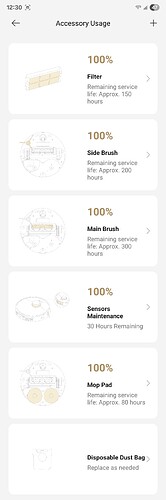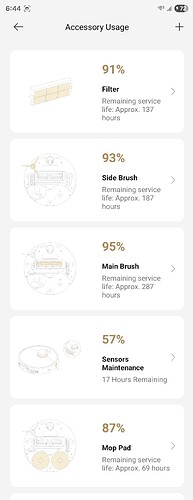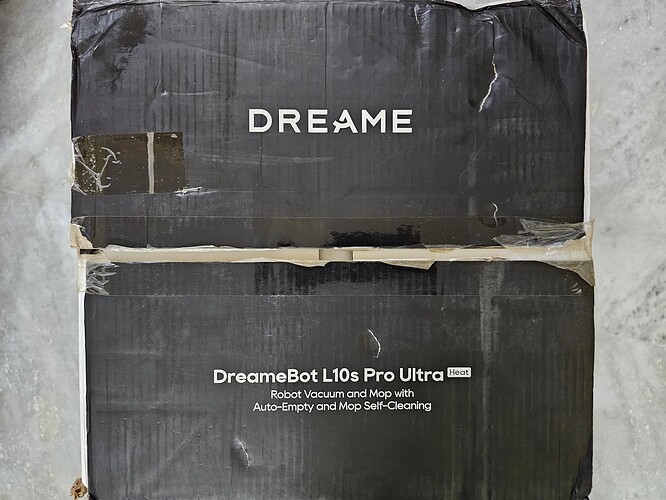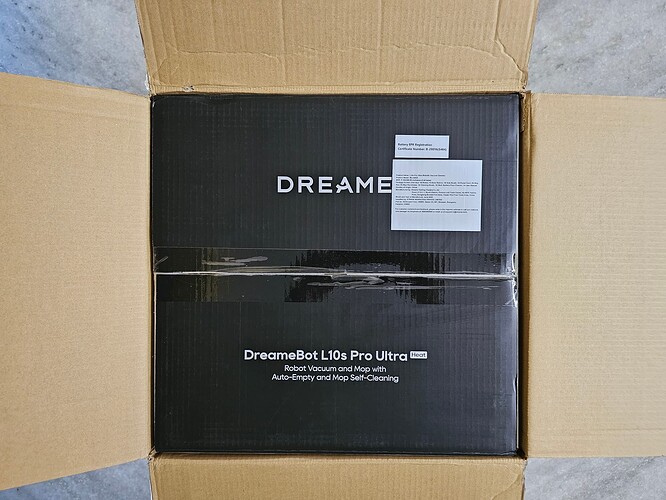This is my 10 days review of Dreame L10s Pro Ultra.
TLDR
Pros:
- It cleans pretty good.
- It navigates around obstacles very nicely.
- Very little water usage when compared to manual mopping.
Cons:
- When in standby mode, drains battery completely in roughly 16 hours if dock is powered off.
- Dreame sells accessories through Amazon. They are not always available.
Detailed Observations
Please note that this is my first ever robot vacuum. The observations I am sharing here are based on my initial impressions about the DreameL10s Pro Ultra after using it for 10 days.
During this 10 day period, the vacuum ran for a total of 762 minutes covering 5325 sq ft.
I selected this particular model because of the following reasons:
- The rotating mop. This was the most important functionality for me as I wanted something to regularly pick up dust.
- Availability in Chroma physical stores (didn’t want to rely on online only stores).
The Negatives
One thing I didn’t like about the vacuum is its battery drain on standby. I don’t know if its a bug or something else, when the vacuum is in docked state and on standby, and if the dock mains power is off, vacuum’s battery will drain completely in about 16 hours. Internet search shows reports from users of various Dreame models about this issue, they are yet to fix it. Considering how advanced the robot is in navigating, I find it hard to believe that Dreame’s engineers would let a bug like this in production. The other possibility is it is doing something shady, I hope that is not true. I haven’t looked into how much data it is transferring through the internet yet.
I am not comfortable leaving it plugged in all the time for this reason. The robot used roughly 9% battery during 16 minutes of cleaning. While I haven’t tested how much power it consumes on standby, if it drained completely from 100 to 0% in about 16 hours, I am worried if its sipping a good amount of power in standby mode. If that’s the case, leaving the dock powered on all the time could increase electricity bill. Thankfully, it can be shutdown by pressing the vacuum’s power button for 3 seconds. The drawback with that is you will have to manually turn it back on next time before you can control with the app.
The other negative, which is the case with all these vacuums, is that it requires internet. I did see a no-internet option with limited functionality option during initial setup, didn’t check it further.
I do have concerns about how these vacuums will be impacted by STQC certification requirements. But I doubt if it will be an issue for another 2 years.
Vacuum & Dock
The unit consists of 2 parts - the dock and the vacuum.
The vacuum uses the dock for the following functions:
- Recharge its battery.
- Empty its dust bag.
- Wash the mops.
- Dry the mops.
- Refill the water for mopping.
- Refill the cleaning liquid.
- Empty the dirty water.
The dock contains some sort of device that sounds like a Eureka Forbes vacuum when it runs to empty the bag. This device sucks in all the contents from the vacuum’s dust bag.
Navigation
My house is probably 70-75% occupied by furniture and similar stuff. The vacuum was surprisingly good in navigating around all the obstacles. It was so good that I wonder if its actually being remotely controlled by folks in China (like how the AI part of Amazon walkout store was jokingly referred to as “Actually Indians”). It rarely bumps into furniture, door or walls (almost negligible). If something blocks its way, it will find another way if available. It also had no issues locating the dock when I moved the dock to another room.
When run the first time, it will prepare a map of the house. It took about 15 minutes to do this. However, the map update is not a one time process. It will continually make changes in the map each time it cleans. The map is important because that’s were we would mark no go zones, room specific settings etc. No go zones could be say bathroom or kitchen. When it performed the mapping the first time, it automatically recognized and labelled the living room, bed rooms and bath room in the map!
It did get confused the second time I asked it to clean a room on the first day. After the initial mapping, I had moved around furniture and 3 luggage in the room. When it starts cleaning, it performs a self-positioning routine to identify which room, and which part of the room it is located in. It failed in self-positioning on this time, so it started a new map (it will announce this and also notify in app). A new map means it won’t know the no go zones I configured earlier. I stopped it, asked it to reload the original map, and it worked fine. This was the only time positioning failed, never had this issue after this.
The app also has an option for multi floor mapping. I am yet to explore this. But you don’t need to carry the dock to the second floor, only the vacuum.
You can backup the maps (I guess it is stored in their server).
During cleaning, it will show an outline of the areas it covered in the map, as well as the obstacles it run into. This model also has a camera, so you can enable an option to take pictures of the obstacles so that you can see in the app. I didn’t enable this because of privacy concerns. The app will show a disclaimer that the photos will be stored in their server temporarily if this feature is enabled. Same for live video feed.
During its initial runs, I monitored the vacuum to prevent potential issues. It encountered problems when it got stuck on a long plastic sack with loose threads. Another time, it ran over a plastering knife, whose handle got stuck in between its wheels.
Our house has two types of doormats - a thick one and a cloth based one. It cleans around the cloth based ones, completely avoid them. It recognizes the thick one as carpet, and vacuums it instead of mopping. When transitioning out of the mat, it got temporarily stuck, dragging the mat for a few centimeters before releasing it.
One time, the vacuum got stuck on a large paper, which wrapped around its brush. The vacuum eventually stopped and sent a notification indicating it was stuck.
Cleaning
I don’t have any complaints about its cleaning ability. Mom fully approved. I am very particular about dust and hair, it picks up all those. We don’t have any pets or kids in house. Most of the stuff to be picked up would be food residues and other small things.
It has different modes of cleaning - CleanGenius (where it decides what type of cleaning is required) and custom cleaning. CleanGenius mode comes with two options - routine cleaning and deep cleaning. In custom cleaning, you can specify the vacuum strength, amount of wetness in the mop, how often it should wash the mop etc. It also has a setting to do a second pass. It deep cleaning mode, this is enabled by default. It has some sort of algorithm to detect the amount of dirt based on which it will decide if a second pass is required. In my house, it always thinks the floor is still dirty after first pass. I think its because of the marble we have, the marble in some rooms look dirty even to human eye because of the color and patterns in it.
I noticed that sometimes it will do a wiggle like movement on some areas. I think its trying to do extra spot cleaning because it detected some stain.
As I mentioned above, it automatically switches to vacuum mode when it detects a carpet or doormat. This can be customized in app to vacuum, vacuum & mop or avoid.
This model has mop extension functionality (note that it doesn’t have the side brush extension capability). The mop extension is useful for cleaning room edges. Without this, there will be about 5-10 cm gap from the wall during mopping. The mop extension feature can be configured in different ways - intelligence, standard and high frequency. In intelligence mode, the vacuum will decide when to do the edge cleaning based on some criteria. In standard mode, it will clean the edges once every 7 days. In high frequency mode, it will clean all the time.
You can tell the vacuum to clean all rooms, only specific rooms or specific part of a room.
When it is running in the CleanGenius routine cleaning mode, its not loud. If it is run in the max vacuum settings mode, it will be a bit loud, but nowhere near as loud as my regular Eureka Forbes vacuum (which I suppose is around 25000 Pa as opposed to 7000 Pa in the Dreame one).
Cleaning Timings
Its nowhere as fast as manual cleaning. For example, it took about 22 minutes to clean the living room (single pass). It will take more time if the room has more obstacles.
The other day, I started it at 8:42 am. By the time it completed one bed room, living room, dining room and a sit-out (small room), it was 11:42 am. This was in two pass mode, where it went through each room twice.
Mop Washing & Drying
The vacuum can be configured to wash the mop in different intervals - after each room, after certain amount of cleaning etc.
Once the cleaning is complete, the vacuum will return to the dock and start drying the mops. This model comes with heated drying. Drying feature has 3 customization options - 2 hours, 3 hours or 4 hours.
Battery
When I ran it in the CleanGenius mode, battery drained from 100% to 19% in 3 hours. However, when I ran it in vacuum mode with max suction, it needed recharge in about 50-60 minutes or so. Other factors that will affect battery include number of obstacles in room, extended mopping settings, frequency of auto mop rewashing, frequency of emptying the dust bag, AI obstacle avoidance, stain identification etc. I have most of these enabled.
Regarding charging times: it took 14 minutes to charge from 20% to 30%, 44 minutes from 30% to 65%. Extrapolating this, I guess it will take roughly 1.4x100 = 140 minutes (2.3 hours).
There are 2 modes of charging. When the vacuum is cleaning, and battery reaches somewhere between 10-14%, it will return to the dock, recharge till 80%, then resume cleaning. The other mode is regular charging when in standby mode (not cleaning). It will charge to 100% in this mode. This mode can be configured to charge during off peak hours (say between 11 pm and 6 am) if you live in an area where electricity usage is charged more during peak hours (say 6 pm - 10 pm).
As I mentioned earlier, if the dock is powered off, it drains battery completely in about 16 hours in standby mode. So, I leave it completely shutdown. When in shutdown mode, battery lost 4% in about 34 hours.
Maintenance & Consumables
It does require some maintenance. It used about 60-80% of the clean water when it cleaned two bed rooms, one living room, one dining room, and one sit-out (small room). The dirty water tank contained about 70-80% of water once the clean water tank was empty, which is an indication of how much water it must be picking up. I empty the dirty water tank after each “all room cleaning”. There will be some dust residue on the tank bottom, this require 2-3 rinsing to wash off.
The other maintenance is cleaning the mop wash area and the mop plates. During the first few runs, the mop plates got dirty quickly. I don’t see that now. You would need to use a brush (provided) and follow a 5 step procedure to clean this, which takes about 2 minutes. The app itself recommends doing this to prevent stains. So I do this every 5 days or so.
The screenshot below showing the approximate life of various accessories was taken on the first day.
After cleaning 5325 sq ft in 762 minutes, the accessory usage is as follows:
I didn’t find any indication that Dreame is selling the accessories in their official website. Dreame sells the accessories through Amazon, but they go out of stock regularly. This seems to be a recurring compliant judging by Google search results.
These are some of the accessories:
The vacuum came with a 200 ml bottle cleaning solution. The cleaning solution link in Amazon says it is used at 1:300 solution to water ratio.
3rd party accessories are also available in Amazon.
Purchase Experience
I initially purchased the product from Amazon, but received a previously opened unit that wasn’t resealed. I then contacted a local Chroma store. Although they didn’t have the product in stock, they agreed to procure it for me when I requested. They ordered from their warehouse, it didn’t arrive even after 3 weeks. So, they ordered again (the lady said they ordered directly from company). Got it in about 7 days. I wrote about the price I paid here.
This is how I received it from Amazon.
The Chroma one came with an outer box in addition to the actual box, everything intact and unopened.
Final Thoughts
While I feel that the 48-53k price tag is high, if it doesn’t breakdown, I like the device. I do hope that I can purchase the accessories and consumables at a reasonable price, and that Dreame will fix the battery draining issue. I also have concerns about the software security (general IoT concern, not Dreame specific) and STQC compliance in future. Will see how long it survives. Keeping my fingers crossed.