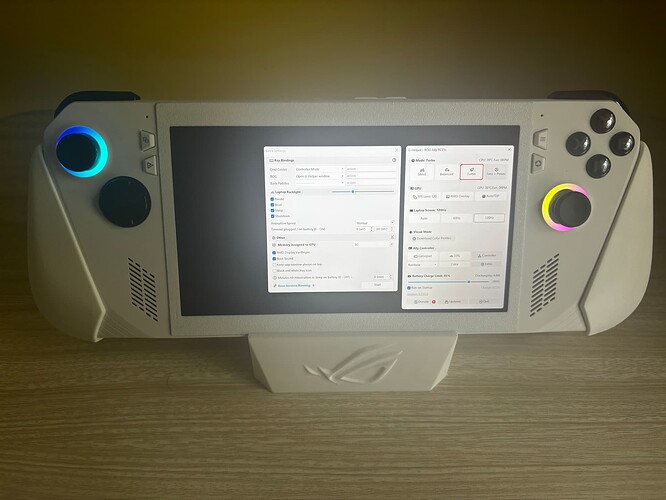Had to set up my Ally again, so thought would go the Xbox full screen experience route this time as it coincidentally leaked last week. I know there are others who might like to do the same, so sharing my setup with sources.
- Decided to go with the IoT Enterprise LTSC route as I absolutely don’t want any general purpose stuff on the device. Note that the Ally will need an Ethernet dock as the WiFi drivers are not available in Windows setup.
Windows LTSC Download | MAS
-
You need to install the Microsoft Store on it though, so that is done by running the following command in Powershell as administrator:
wsreset -i -
Install the Xbox app from the store as well as the required extensions, like the Game Bar.
-
After that, you need to install ViVeTool IntelAmd version with the 7 steps listed in the following reddit post.
https://old.reddit.com/r/ROGAlly/comments/1niwsfi/guide_for_enabling_the_full_screen_experience_on/
This will add Xbox to the Home option under Settings > Gaming in the Desktop mode, and you can set it up to be the default on boot.
- You can set up G-Helper after that which also allows you to map the ROG, Command Centre as well as the M1/M2 buttons to what you wish. Also, it will list all the drivers required for the device even after the Windows update.
GitHub - seerge/g-helper: Lightweight, open-source control tool for ASUS laptops and ROG Ally. Manage performance modes, fans, GPU, battery, and RGB lighting across Zephyrus, Flow, TUF, Strix, Scar, and other models.
In my case, I set up the ROG button to G-Helper, Cmd Centre to changing the Controller mode, M1 to the Xbox button and M2 for Win+Tab which allows you to easily switch apps when in Xbox mode and to go back to the Xbox mode if on the Desktop.
- As of now, I have set up Steam and Epic to start on boot, and it uses less than 4 GB RAM after things settle down post boot. I don’t think it can offer any performance improvements, but it is nice to have a full controller usable interface on Windows. Also, when launching a Steam game, all the processes execute either in the background or don’t require a touch interaction for the app to launch which is a good thing.
If you have a handheld, this feels like a somewhat good effort to hide the Windows cruft which causes friction against the console experience.