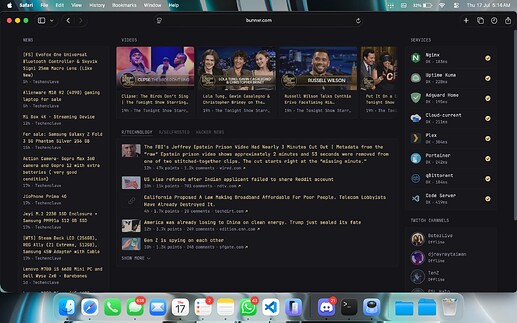@puns @Renegade how do i implement rss feed on a dashboard for user to user listings?
I would also like to know this. Can we apply filters for specific category listings as well?
Just head to the relevant page and append .rss to the URL. Seems to work while adding to my feed reader for now.
E.g. for user-to-user listings: https://techenclave.com/c/classifieds/user-to-user-listings/16.rss
damnnn bro, ill try it out
Damn this is so awesome, I’ll try this asap too!
It worked for me as well. Is there a way to filter the feeds by specific categories?
Thanks! It’s cool and easy to keep up with the marketplace, no more filtering.
I guess just cool it with the refresh intervals for your feeds though. Hope the mods here are okay with RSS provided we use it reasonably.
Maybe try filtering on the web first and suffix .rss before the query params populated in the URL? Hope that also works.
what dash is this?
glance dash
I tried this, but it didn’t work
This is glance, right?
yes it is. i customized it my way, and ill work more on it later.
i’ve been using it for some time too, pretty good
nice services you hosting there ![]()
yeah it’s good
thanks mate, i worked my a** for them. learned alot.
Guess this only refreshes as per the original listing date?
i wanna know this. it seems the rss feed doesn’t show latest it’s maximum of 3 or 4 hours of delay, which would be of no use. if relying on it for snatching a good deal.
the rss refresh is slow, i tried multiple apps but they couldn’t fetch anything latest. idk much but it means the rss from TE might be set to update at specific intervals. which is in hours i suppose