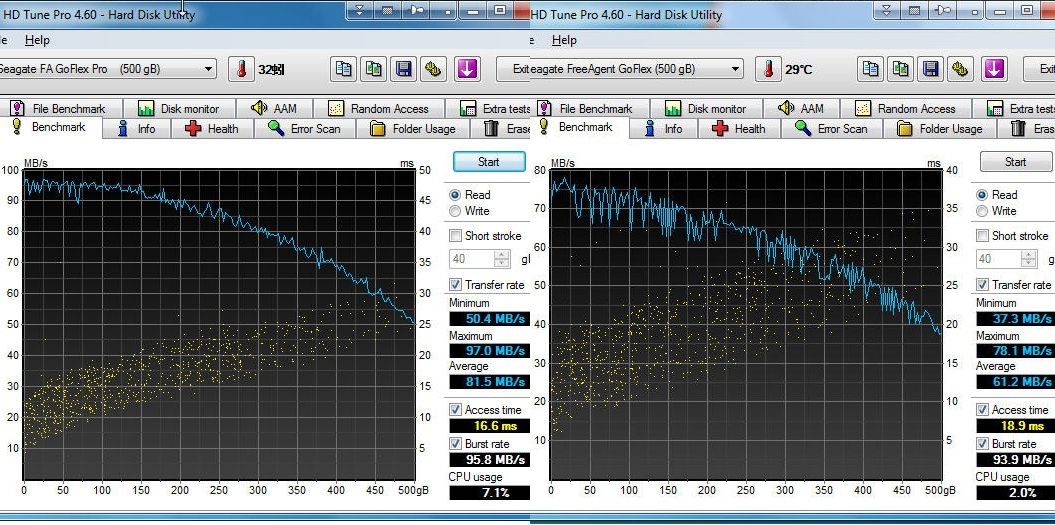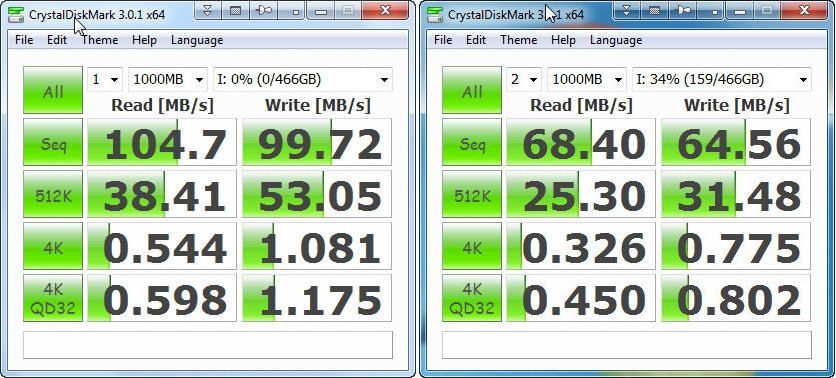The use of an external storage has become more of an everyday requirement for many not just for their business, but also as a source of pleasure. As other hardware such as media players, consoles and even routers come with a USB port which lets you use external storage not only as a source of movies, backing up data but also the best way to carry around large portions of data.

It wasn’t too long ago when the largest capacity per platter on 2.5 inch portable drive was 375GB. Then Seagate announced the GoFlex lineup in the U.K. and gave a silent press release. Seagate India sends a FreeAgent GoFlex Pro USB (2.0) 500GB drive alongwith 2 other storage devices that I will put the review out pretty soon. This is most probably the last USB 2.0 external storage that we’ll see and also as CES 2011 is coming closer we’ll surely see a brand new line ups.
Advertised specs, package and closer look:

The packaging is standard but it serves its purposes as it explains everything a walk-in buyer needs to know. The carton isn’t in “brand new” condition but this itself shows that the contents was not damaged in any way. The box says “USB 3.0 Upgradable” as Seagate sells a lot of accessories that is compatible with accessories available within the series. The Goflex kit comes with a desktop Dock and with a standard Goflex cable. Yo do get a “non-pro” Styrofoam would be nice.
Seagate did a lot of planning for their “GoFlex” series as the it comes with its own set of upgrades- anything from Backup/upgrade(USB 3.0/Firewire/E-SATA) kits/cables to Net Media Sharing Device and even desktop Docks. The The adapter/dock is detachable from the actual hard drive. the interface between the two is SATA 2. There is no release mechanism to remove the dock/adapter from the drive but its hardly anything to consider it as a con.
The front is Glossy and tends to be a fingerprint magnet, the rear comes with a rough surface.Nothing radically new in this department.
The dock comes with a rubber feet. Before I started with the testing, I wanted to know the performance of this drive via USB 3 would make any difference. I don’t have any anything to test using 3.0 nor it came with the drive. Just for reference purposes, I did connect a SATA/power cable to the drive to give you an idea of the drive’s true potential.
The desktop dock is a better built compared to the standard USB adapter. These adapters are compatible with other 2.5 inch drives (incase you’re curious). The desktop drive comes with an indicator on the side to indicate give an idea whether its empty- Half full or Full. The following are the information via Crystal Disk info:
I didn’t/couldn’t/didn’t want open the casing as it was tightly sealed but I was able to connect a SATA2 cable and power connector easily. You can see from ‘VIA USB’ picture that the true potential of the drive is cut by half from SATA 3Gb/s to SATA 1.5Gb/s speed. This drive (or any SATA 3Gb/s devices with such amount of space) should come with atleast an E-SATA, if not a USB 3.0.
Test setup and Benchmark

AS SSD Benchmark- Read/Write File Size: 1024 MB
Copy Benchmark
Pretty much shows the difference clearly for those who don’t know the write/read/copy speeds. Ignore 4k/4k 64 bit scores as external storage for end-users is for storing/archiving/backing up data.
Crystal Disk Benchmark
Atto Benchmark v2.41: Sequential Read and write tests
AIDA 64 Read Test Suite
HD Tune pro 4.60
Sequential Read
Sequential Write
File Benchmark (File Length= 64MB)
4k Aligned Random Read
4k Aligned Random write
Its just one of those decent drives with good amount lot of storage space (for a portable drive) with no need for power adapter but you will have to end up waiting 2 times the worth if you’re transferring large files. Suffice to say, USB 3.0/ e-sata is the way to go. The drive does a decent job via SATA so expect USB 3.0 somewhere bit below if not on the same level.
Conclusion
Folks from Seagate India told me that this costs Rs. 5,999/- but do note that its MRP value so the street prices could be lower. The actual street price could be much lower. Just to let the readers know, you get the non pro version for Rs. 3050/-. There was a time Western Digital external storage came with 5 years. 3 years warranty with a desktop dock and a price tag which could get you couple of 500 gigs non pro version (+/- some money depending on your local pricing) tends to make the buyer look the other way. The only difference I could see based on the contents between the 2 is the USB Desktop Dock. In any case, it is not worth the premium but you can always pick up the non-pro version for that price. According to technical specs, even the non pro version comes with a backup software. But if the pro edition gets a dramatic price cut with some minor difference in pricing between the 2 kits, choice is yours if you want the Dock.
If you are looking for something as a backup and/or as an external source to dump your data in, you could consider the standard edition. People looking out for long term use and transferring large amount of data should wait when the USB 3.0 version is out, especially those who have systems with USB 3.0 connectors. The casing of the drives requires bit of an attention during travelling in rush hours through public transport or accidently dropping it.