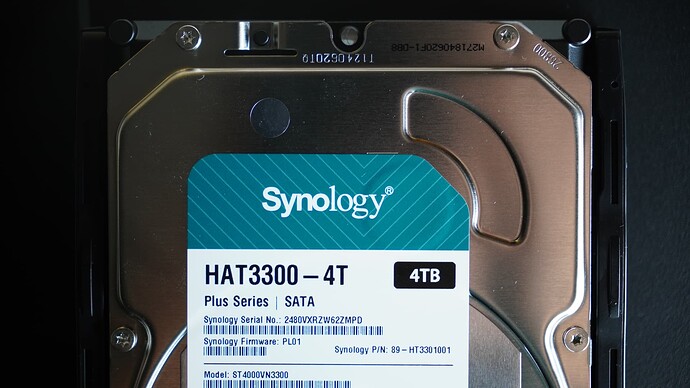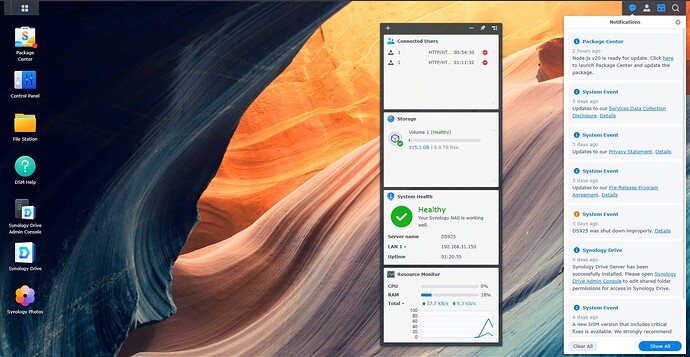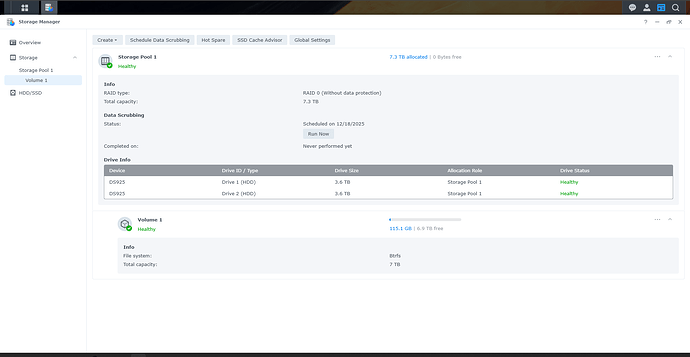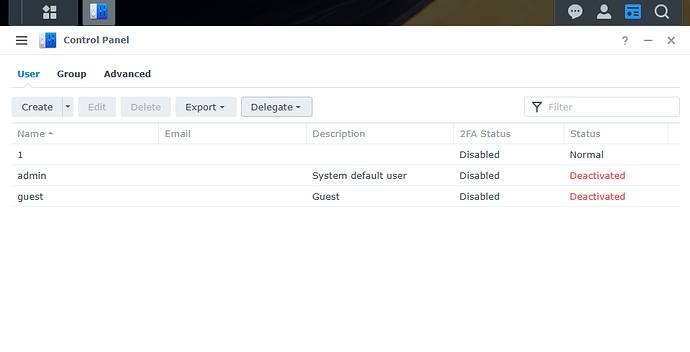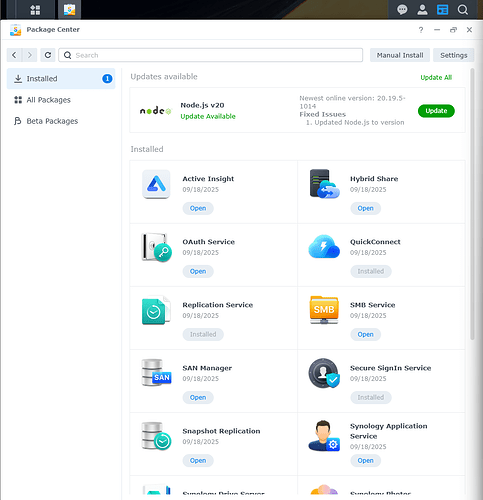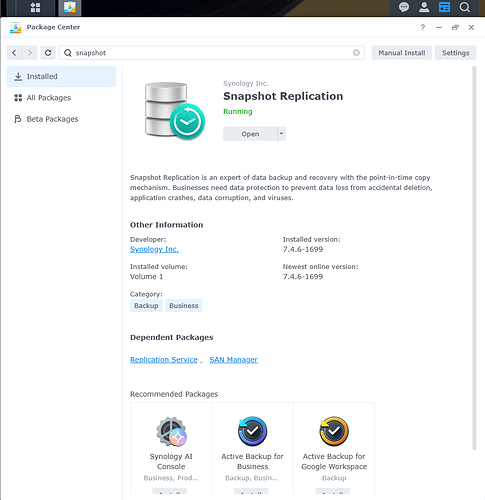My Biggest Tech Upgrade till now - Synology DS925+ REVIEW (Headline)
LIFE BEFORE GETTING SYNOLOGY DS925+
Let me tell you about the problems I had in my life before the DS925+. I am knee-deep in audio science related stuff, which means loads and loads of data, from various kinds, like software / DTF / FR / EQ Files / Research Papers / My own testing data. I am also looking for job in the Data Science and AI field which led me to have various datasets that are quite tricky to get, to practice and improve my skills. Then I am an audiophile which automatically indicated storing thousands of music files, then there is the data of running my YouTube channel ”Audio With Argha”, A-Roll, B-Roll, Assets, Presets and what not. I also do some video editing for extra pocket money, which also contributes to quite a large amount of data transfer and storage.
The problem was when I switch from laptop to desktop or if I try to use my friend’s pc on a vacation. It is impossible to manage all the aspects I mentioned above. Collaborating with a new person became a nightmare for me. USB Thump drives, Cloud, Subscriptions, everything just messed up most of the motivation to work.
TRADITIONAL HDDs
Traditional HDDs are not that helpful either, why? Because I wasted so many HDDs while doing long distance journeys and the rigid HDDs are quite expensive too without being too much drop proof. They are great for basic file storage but extremely inconvenient for working and collaborating in real life scenarios.
WHAT IS NAS?
Before jumping into the nitty gritty parts of the system, let’s understand what a NAS is if you don’t know already.
NAS means Networked Attached Storage. But it’s a lot more than HDD on your cloud. It’s basically a server/computer attached to your hard disks with a rich feature environment that connects to the network and provides you with the data. Now I will discuss a lot about the features in the software section but as of now, let’s see what you are getting in the box.
In the NAS box, I received two Synology HDD of 4TB. The NAS itself for a few accessories like power adapter, power cord, screws, HDD locks, and two ethernet cables. The packing was biodegradable and fairly neat. IMPRESSIONS: HARDWARE
DS925+ Comes with a 4 Bay configuration which means you can install up to 4 HDDs in the NAS itself. I started with 2 HDDs, and I plan to expand that in the future.
The NAS also comes with two 2.5 Gbps ethernet port, and due to the fact that it’s Gb and not GB, I quite like the added speed of the 2.5 Gbps port instead of 1Gbps one. That too, two.
The SSD support is another gamechanger, like you can use the SSD for caching which means that your frequently accessed filles will load with blazing fast speed even if your NAS is filled with millions of files. The magic of indexing. Also, you can use SSD for high-speed storage too if you need that.
You can just plug your NAS into the router and that’s it; you can access it from anywhere in your local area network. You can also open your NAS to the internet, but I will refrain from doing that for two reasons. 1. You need some extra care while opening your NAS to the internet 2. I don’t need my sensitive files outside my LAN as of now. I will make a new video on how to set up your NAS for music and worldwide access, I will cover that in that video.
You also can do a lot of cool things too, like Syncing NAS to a different NAS. Syncing to your Cloud storage like google workspace. Not only that, DS925+ also has surveillance support for CCTV cameras. No matter what you want to do with storage, chances are you can find that in DS925+.
At the end Synology comes with an AMD Ryzen processor with their new Zen Architecture and 4GB of RAM, which is more than enough to satisfy the data needs for me. I never actually wanted a more powerful processor or more RAM. Everything went very smoothly.
Lastly, it surprised me how little power it needed to run the System. The whole NAS idle at 12.7 watts and in working condition it needs around 30 watts. Which is insane for 24/7 Operation, although I turn the NAS off every night, and use a UPS for added protection.
IMPRESSIONS: SOFTWARE
Now, believe me when I say this. Hardware impressions are nothing when it comes to the software. The cohesiveness of the NAS is out of this world. The interconnected operations you can achieve with this NAS are nothing short of extraordinary.
Let’s start with how you can connect the NAS to the LAN. Plug it into the router, and that’s it. It’s this easy. To set it up for the first time, install DSM vollah, under 12/13 mins your new NAS is up and running. Now before jumping into the features, let’s discuss the desktop environment of the NAS.
THE DSM
The desktop environment of the NAS, which you have to access from the browser, is a Linux Based OS. It’s called Disk Station Manager, DSM in short.
It looks and feels like a full-fledged desktop experience with Synology’s proprietary software. The home screen is beautiful, where you can add or remove performance statistics widgets. There is a notification panel also, which logs the important notifications like – If something needs and update or, the NAS has been shut down unexpectedly.
The DSM also has an app drawer which reminds me of the Debian systems. DSM is also configured based on the user too. A new user can access a new DSM and surf that in his/her own way.
The best thing about the DSM is the security and storage related apps that I am going to discuss one by one.
STORAGE MANAGER
The storage manager is Powerhouse of this NAS. You can find it finetune and do so many granular things with the storage manager that feels exceptionally over engineered at some times. But I can’t deny that each and every feature of this Storage Manager is crucial and should be included everywhere.
The storage manager makes SHR/RAID 5/RAID, breeze. You can just click through the options and make a configuration. It’s so intuitive and user friendly that my dad even can do that without anyone’s help or watching a YouTube tutorial. SHR or Synology Hybrid Raid is a cutting-edge Raid system that I will talk about later, but for demonstration purposes, I am using the simplest RAID0.
Encryption is there also, so if someone tries to break into your house and steal your NAS, they can’t do that easily. Which is a bit risky, where you need to store a Key to decrypt the NAS. Without the key, it’s impossible to access the data in the NAS.
Another key aspect of the storage manager is scheduled data scrubbing. You can create a time where the NAS will automatically do data scrubbing and provide you with corruption and other issues before they become huge.
SSD Caching is also a nice way to index the file tree in the NAS itself. Suppose you have millions and millions of .xls files to search for, where your HDD with become slow. Simple indexing in the SSD rapidly increases the speed where you can find the data in no time. The storage manager makes with stupidly easy to set up and keep running. I am not using any SSD now, but I will surely install a new M.2 NVME.
USER MANAGEMENT
The user and group management is also quite well implemented in the NAS. Not only can you get various permission for each user that can access your NAS but there are cool features like Shared folders which I use good utilization of. The miniscule control helps me manage and monitor each folders security and authenticity. A new user gets a new home and new environment to stay in. Which makes it so easy for the ADMIN to manage. For a quick note, stay away from the home folder.
Not only that, the recycle bin is also well engineered where you can schedule tasks to do operations on the recycle bin. Which won’t let the unwanted files take more storage in the NAS.
But the crème of the experience is the SMB which makes it so easy to drag and drop b/w computer and the NAS. It’s instantaneous without any additional UI. Works all the time. Think of it like a partition in MY COMPUTERS. You can use it like any other drive.
PACKAGE CENTER
If you are still not satisfied with he inbuilt features, Synology let’s you access applications like Plex and MariaDB from the NAS “PACKAGE CENTER”. You can install them like a windows store, and they will be on you hand, ready to use. It makes the NAS 10X more useful than a storage device alone.
And the app selection is quite crazy. You get things like Google Cloud Sync, to Docker Manager. From AI Integration to Python & Node. You can make it your own server on your command.
And managing the packages and the DSM is very easy. You will be notified when there is an update, and you simply have to update with a click. Seamless and fast.
SNAPSHOTS
This is by far the best feature I found in the NAS. This package lets you create versions of the B-Tree in the file system with ease. And you can revert back to any previous point with just a few mins.
The power of this package is simply incredible. And the best part is, it only takes space (The Space Acquired in Your NAS - The Space You Can Use), only when you delete something. Misplacing something or disorganizing something is not even an issue with these snapshots.
MOBILE PHONE INTEGRATION
Now you might feel like you have more than you need. But wait. What if I say you can access all of this and set up the NAS in a much more intuitive way to use it with your Phone?
Yes, DS925+ let’s you make a whole cloud of the 8TB of the data by giving us apps like Synology Drive, Photos, File, Finder, Chat, DS Cam, DS Audio, DS Active Insight and much more.
Each of these apps make the connection b/w the NAS and the phone seamless and easy to access.

CONCLUSION
I started this review planning to be analytical and balanced but honestly, I am just impressed. The DS925+ does everything I thought it do plus 10X more that I didn’t know existed in the first place. It’s one of those rare technological acquirements that continues to provide value long after the initial excitement wear off. It’s not just a tool, everytime I use one of it’s features, it feels like focusing on my work instead of fiddeling with 100 other things.
The learning curve is not that steep for basic use but the depth you can achieve with this NAS will require understanding of networking and other aspects. Everyday I am discovering something new and useful with this NAS.
I can recommend this to anyone who is serious about their data management, and more so if someone wants to have an headache free life. It is not just a good choice but the workflow I am currently in is so transformed than the previous workflows where I have to manage clouds and HDDs.
The price might be a bit high for College Students, but I can surely say without a doubt that, the scalability and long-term usage of the intuitiveness will payoff sooner than ever. As of now, I can’t think of living my digital life again without the NAS.

DISCLAIMER
I saw a contest Synology hosted on the internet and fortunately I won. They sent me the unit to test and provide a review, and my life took a turn from there. Off course they haven’t influenced me to say anything good or bad about this product, with every product I review – the full editorial freedom is in my hands. Wow what a change! This has been my time, see you in my next audio review Bye.