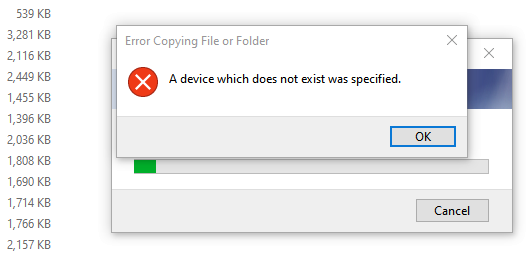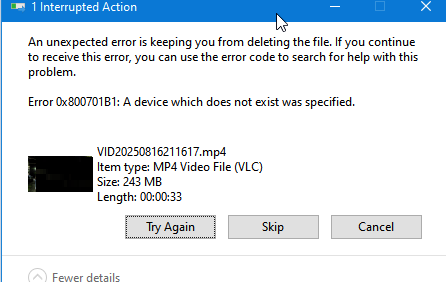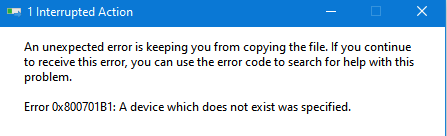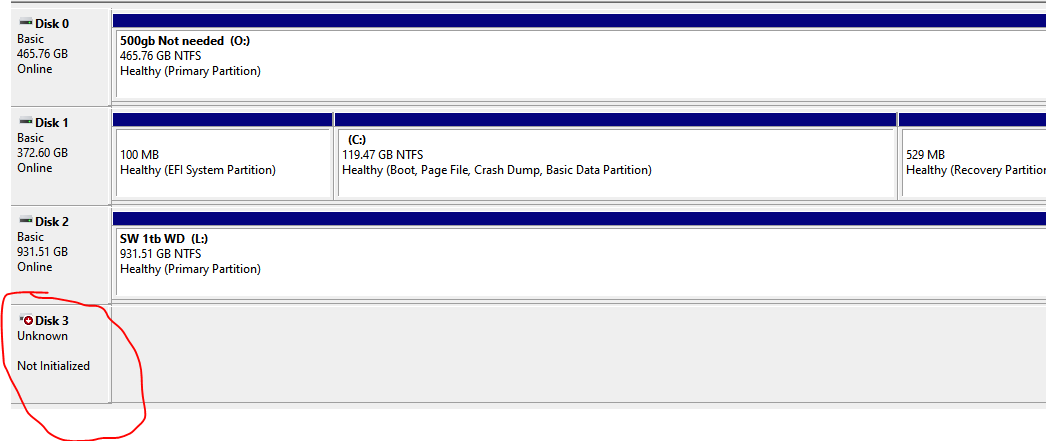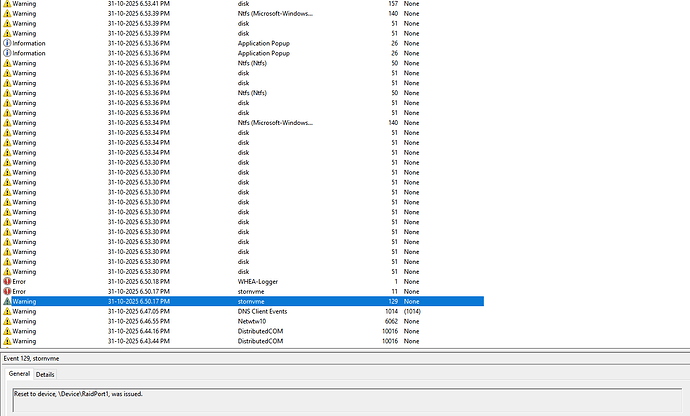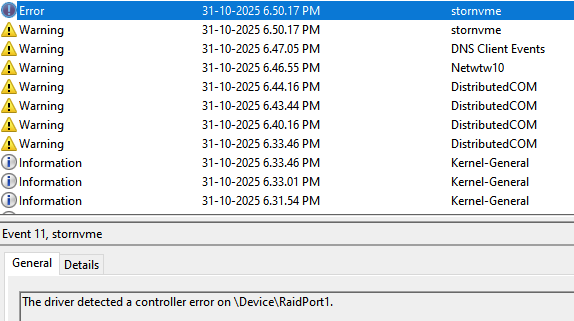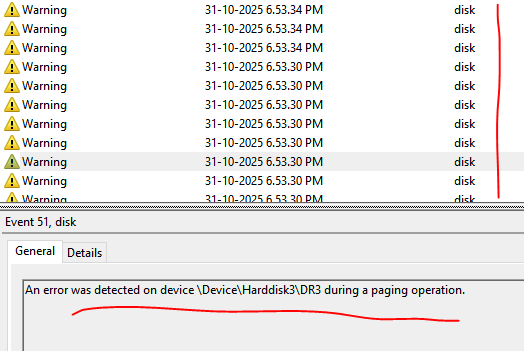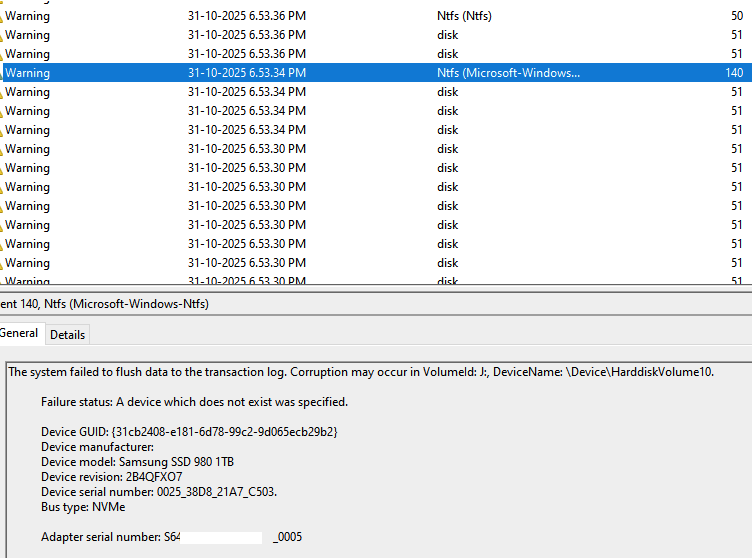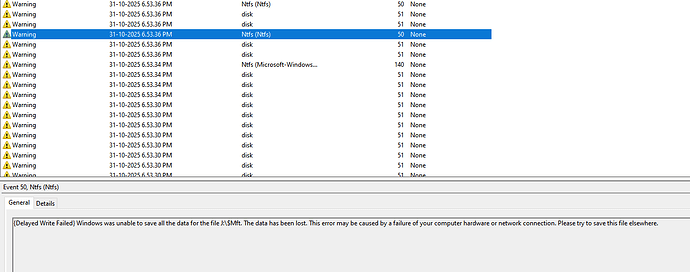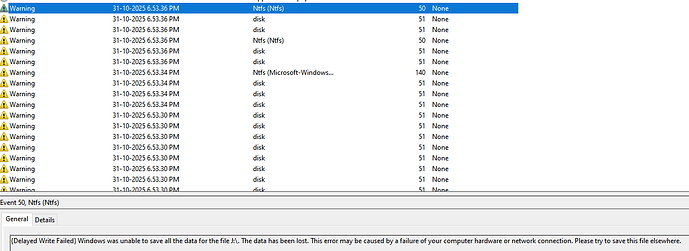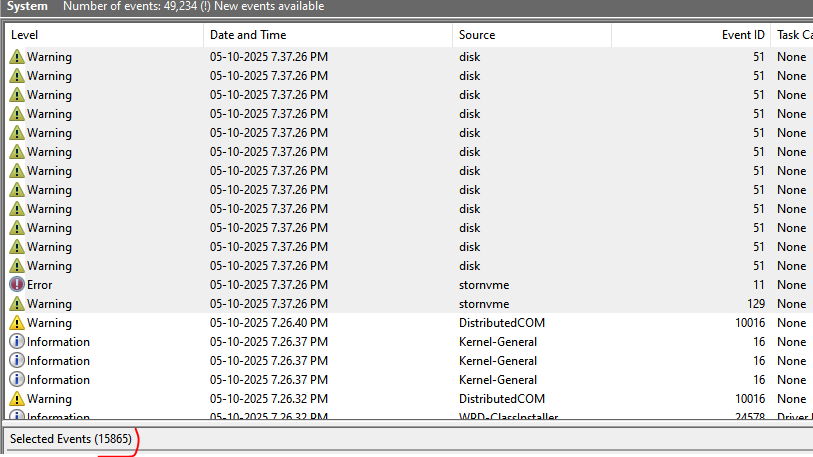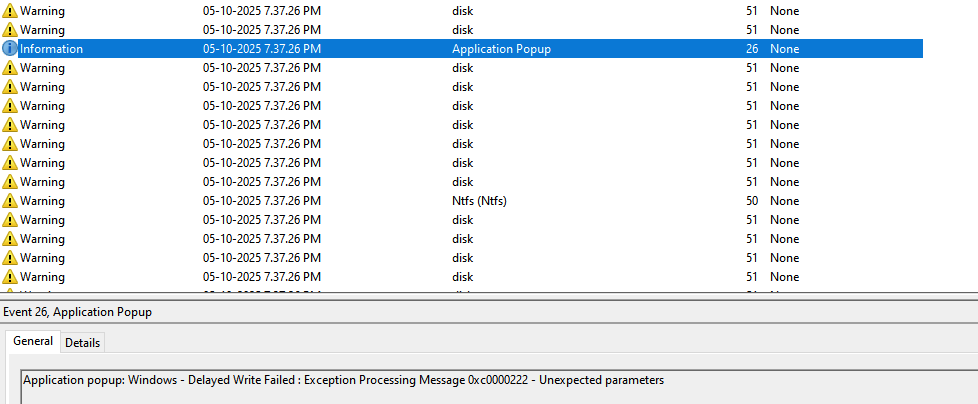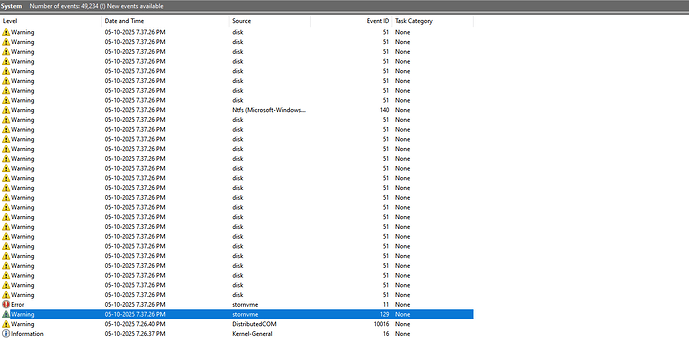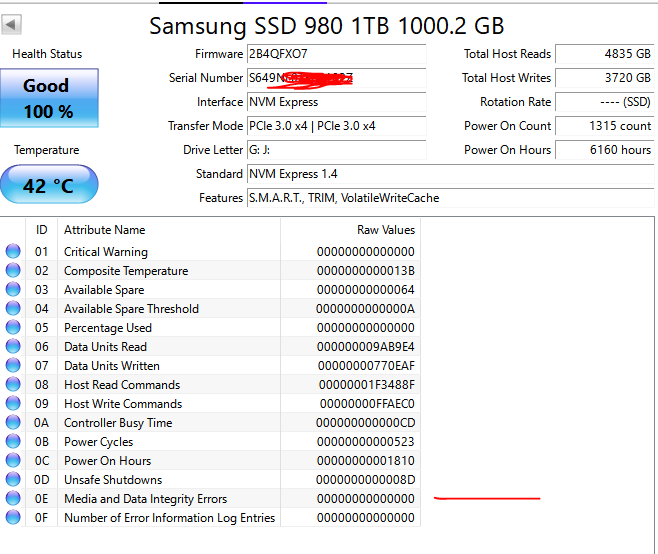System specs:
RYZEN 5 5600X/ Asus ROG STRIX B550-F GAMING WI-FI mobo/ 32gb ddr4 gskill
Storage: HDDS- 1TB WD/ 2*3 500GB Seagate
SSD: Intel Sata SSD 400GB Boot drive and NVME Samsung 980 1TB.
Issue:
Fea weeks ago Iw as copying data from my phone on to the NVME Samsung 980 1TB ssd and all of a sudden encountered a few random errors:
There was no system freeze or bsods or even a cm of other operational interruptions.
I obviously got panicked as I feared the ssd was dead but Samsung Magician showed all good health which I keep monitoring regularly for my both SSDs and HDDS.
I did a reboot and the ssd was showing again with all data intact.
I again connected my phone and this time the pending data got copied without errors.
Well, today as well similar incident happened but this time I wasnt copying anything but simply started my computer and the drive vanished in front of my like some magic or a movie.
This time in disk manager it wasnt showing the drive at all even after re scanning for the disks. Again rebooted and the ssd was back as if nothing happened.
Scavenged the event viewer and here are the results:
Now, the above errors indicate corruption and hardware failure but no such corruption afaik on any file stored on this disk/drives. Nor I’m aware of any such hw failure else it would had definitely caused bsods and random freeze!
Nor I have to do anything with the RAID as raid isn’t active/was never active and is disabled in the bios. Nor there was any bios reset performed automatically by the system else the system indicates/warns during boot-up if failed safe defaults do get loaded.
** If this counts- this very nvme is only used for storing phone media backups - Pics/vids before I move them to external storages for 3 level backups.
Not sure why this behavior is happening only to this nvme ssd and no on the intel ssd nor on wd and segate sata drives.