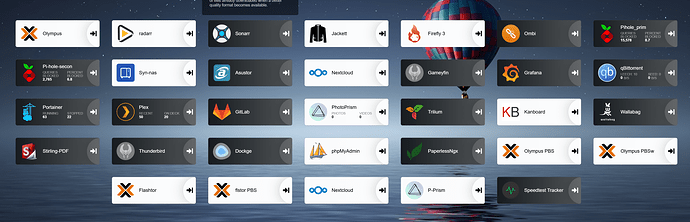I have recently installed Proxmox on an old laptop that was laying unused for quite some time. I have installed Tailscale on it to help me access it remotely. I was curious, those of you who are running Proxmox at home, what services do you normally use? Media server? VPN? Please suggest useful resources if you have any! Thanks!
Here you go
**
Thank you, I will check it out.
I’m running Ubuntu as a VM on Proxmox. Ubuntu, in turn, runs Docker containers with an *arr stack containing Radarr, Sonarr, Prowlarr, Lidarr, Readarr. Finally, Jellyfin runs in another container to stream all media through the home network.
Do you use some script to setup *arr stack? or manually setup each of them?
Yes, there is a script:
Just a small update: Just finished setting up HA on Proxmox. Found this great step-by-step guide to install it (which I was planning to run locally for years) in Proxmox:
- HomeAssistant as a VM
- Docker as a LXC (also runs Portainer which hosts Vaultwarden, StirlingPDF, SpeedTest Tracker and Cloudflare as containers)
- Tailscale as LXC
- Cloudflare as LXC (to access hosted apps through cloudflare tunnel)
- Adguardh Home as a LXC (currently suspended)
- Ubuntu server as a VM hosting Cups Print Server
- Windows 10 as a VM (Tiny10 version)
The above a few more servers including proxmox backup server. Have a number of vms on dietpi(debian) vms, ubuntu vms, ubuntu and Debian lxc containers as well.
Running twingate for vpn and cloudflare for exposing some of the apps.
- Cockpit with LXC
- LXC which has portainer and has all the network stuff like cloudflare tunnel and nginx(for local toplevel domains), cloudflared for zero trust and exposing services publicly.
- Adgaurd as LXC
- Jellyfin as lxc
- I have an LXC with portainer which has all the other apps that I use, arr stack, jellyseer, jellystat, IMMICH, Stirling pdf, homepage, a couchbase instance for my obsidian notes, netalertx and myspeed
Are you able to access all your LXC and pve host a single tailscale LXC? If yes how do you do it?
You’ll be able to do it using tailscale subnet routes. With that enabled, you can access your machines using the LAN IPs
@@priyeshbhawsar15 THIS