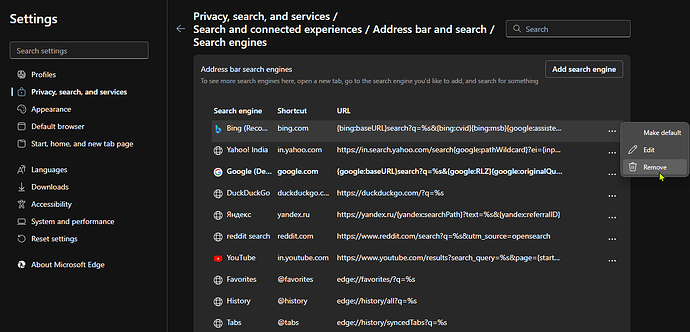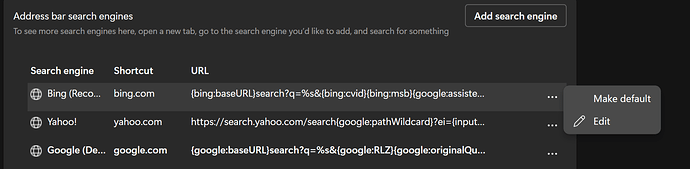I keep changing it to google and Microsoft Edge keeps changing it to Bing?! After every restart??! I cannot fix this. Is it the doing of this app “bing” which i cannot remove??
** I have tried everything
please helpp**
I use edge doesn’t happen on my end. Once in a while it asks to switch, which I ignore.
Probably sync issue between multiple PCs.
You can try the solutions mentioned below but don’t hold hope. When it did work, it seemed to reset after some time and it happens on some devices and not on others. Microsoft will not consider it a bug, so may be it is deliberate.
MicrosoftEdge/comments/16xs2jq/edge_constantly_resets_my_default_search_engine
Switch to google form the settings and delete every other search engine.
Win + R → gpedit.msc should be your go-to for MS poop.
cannot delete bing in search engines. Know any edge flags for this?
i dont have the ️Remove option!!!
i only have Edit and Make Default !!!
If its a corporate system then you cant do anything. If a personal pc then try uninstalling edge and reinstall latest one else shift to a better browser.
why are you even using edge if you cant stand bing specially since ublock doesnt work, I have migrated over to firefox almost completely
Try this windows 11 debloater, afaik, it removes everything regarding bing. Not 100% sure though. Make sure your read before trying.