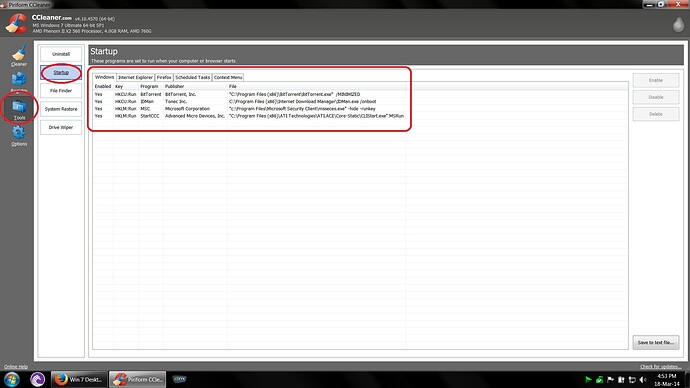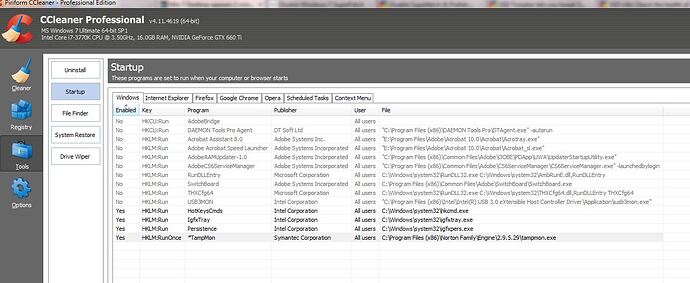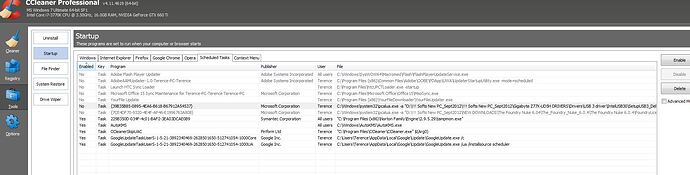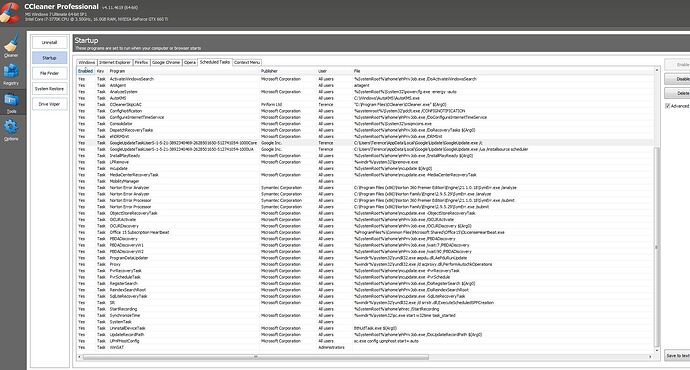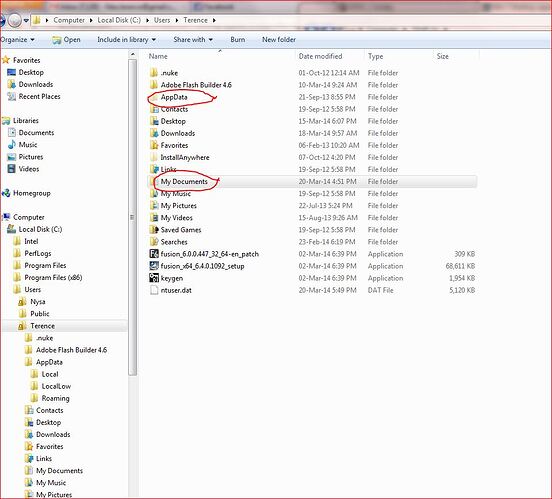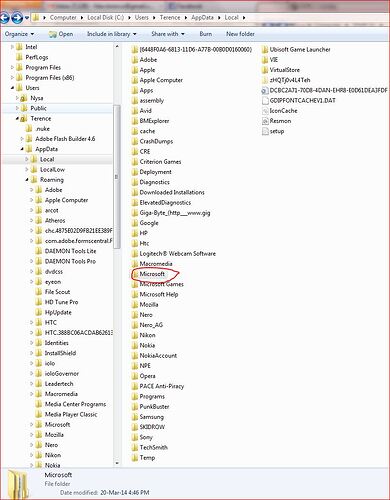Rather than making a new admin account, I would suggest to first look for other issues.
In an earlier post, @@6pack had provided a link for black screen… that should be read. Some posted there that a network drive could be a problem. Worth looking into.
@@manoja2k also provided a suggestion, which is also worth looking into.
From CCleaner’s screenshots, your startup list looks OK. You have disabled the unnecessary Adobe programs, and that’s good. However, the process USB3mon should be enabled, as it’s the Intel process which controls the USB ports, and it should be left running.
The scheduled tasks seems like quite big though. I have never seen such a big scheduled task list. That needs some looking into. Many of the tasks there seem to be related to Windows Media Center… those are the ones with ehome folder, and ehPrivJob.exe process. Are you making use of it? If not, then that can be disabled I guess. I have never used it though, and I don’t know if it can be disabled, or not. So, if someone else can provide their input on that, it would be great.
I would suggest that you first take a look at what programs you have installed on your computer, which are really unnecessary. Uninstall those unnecessary programs. That would be beneficial in many ways. First, it would free up a lot of space, and also reduce clutter. It will also be beneficial in case of scheduled tasks from those programs, or startup processes.
From the programs list, also take a look at which programs or Windows features you don’t use. Do you use Windows backup? sdclt.exe in the scheduled task is related to Windows backup. If you don’t use that feature, remove that task from there, and also if the service runs in background, stop it from Services in Control Panel.
Similarly, wsqmcons.exe is another Windows process, which runs if you have participated in the Customer Service Improvement by Microsoft. You can opt out of that, and so that scheduled task and process will go away too.
Lpremove is related to language pack removal. So, look into that too.
So, look into all such things, and see if uninstalling, or disabling such programs/services has any effect.
Also, look into your antivirus. Check its settings. Look if there might be a setting which might be interfering with normal booting.