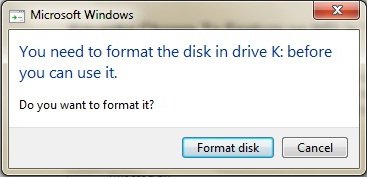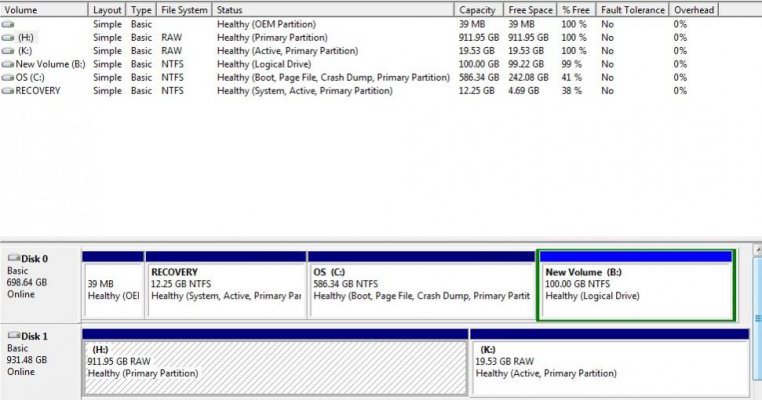DarkAngel
Herald
My friend gave his HDD to his friend. Dont know what the other guy did, but now the 1TB WD My passport external HDD is listed under disk management but not under My computer. The platter spins properly and the LED blinks. There is no clicking sound.
I did a google search and it says that we need to format the drive! But he has some important data in it for which he has no backup.
In the disk management the partition shows size but not the drive letter or the partitions name.
Is there any way we can make the HDD up and running again with having to format it?
[SOLVED] External hard drive not recognized - Tech Support Forum
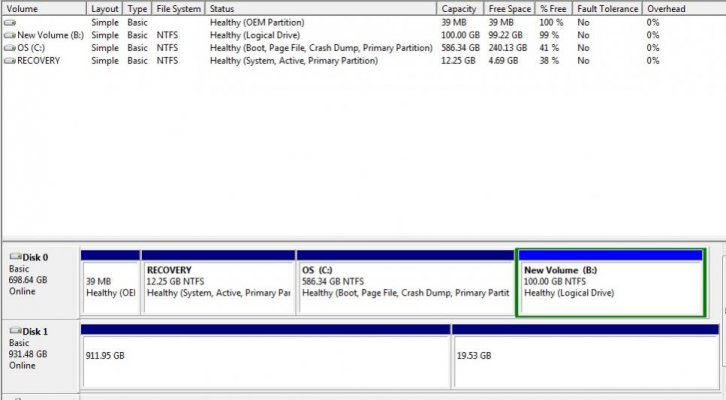
After a while Windows shows up a pop up asking us to format the drive.
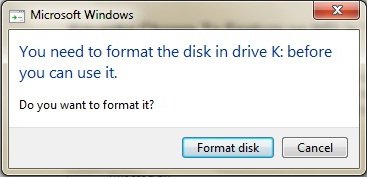
I did a google search and it says that we need to format the drive! But he has some important data in it for which he has no backup.
In the disk management the partition shows size but not the drive letter or the partitions name.
Is there any way we can make the HDD up and running again with having to format it?
[SOLVED] External hard drive not recognized - Tech Support Forum
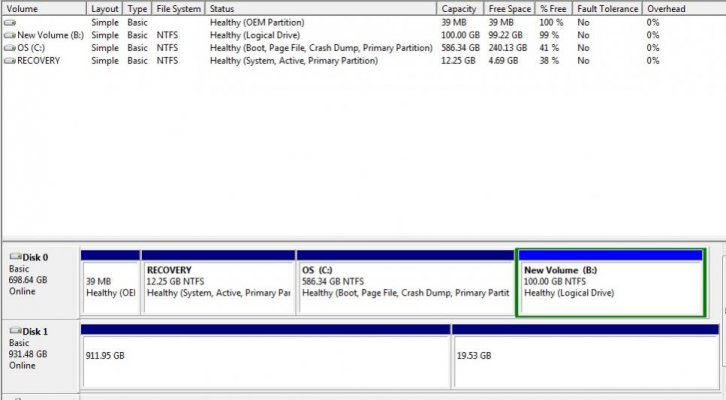
After a while Windows shows up a pop up asking us to format the drive.