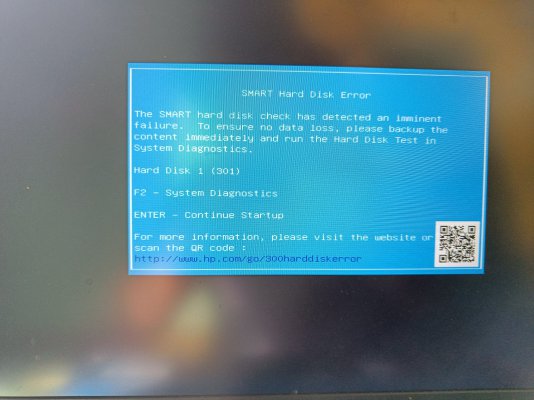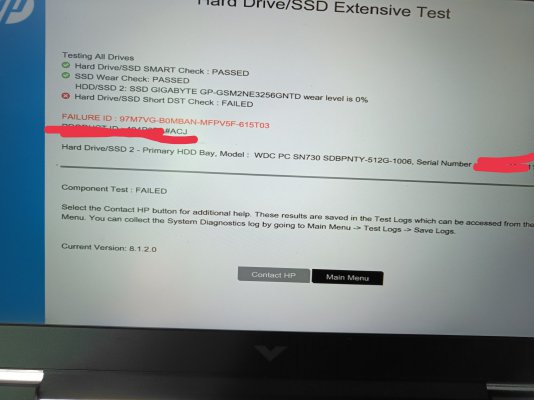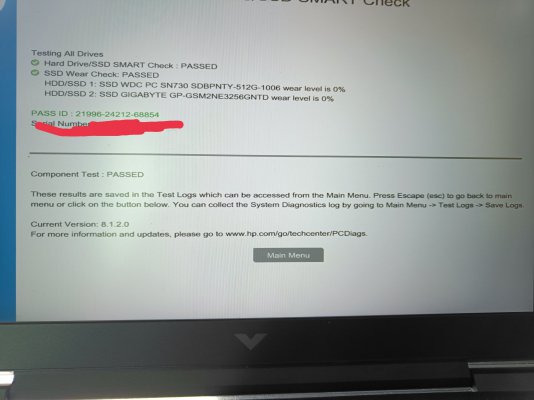Hi All,
So I keep getting this atleast once In a day. This mostly happens on the start of the day with my laptop.
It has hardly ever occured again for same day even if I siwtch it off and restarted again later in the same day.
I did the required test and it seems to be okay.
Why is it happening? I have not updated the bios, should I?
Could it be due to low temperature also?
Temperature in the night usually falls to 0-5C but I do get low temperature warning also and this error 301 has occured when temperature was little higher too like 10c or so.
I am failing to understand the reason.
Does anyone has better understanding of this error and faced it too ?
Thanks.
So I keep getting this atleast once In a day. This mostly happens on the start of the day with my laptop.
It has hardly ever occured again for same day even if I siwtch it off and restarted again later in the same day.
I did the required test and it seems to be okay.
Why is it happening? I have not updated the bios, should I?
Could it be due to low temperature also?
Temperature in the night usually falls to 0-5C but I do get low temperature warning also and this error 301 has occured when temperature was little higher too like 10c or so.
I am failing to understand the reason.
Does anyone has better understanding of this error and faced it too ?
Thanks.