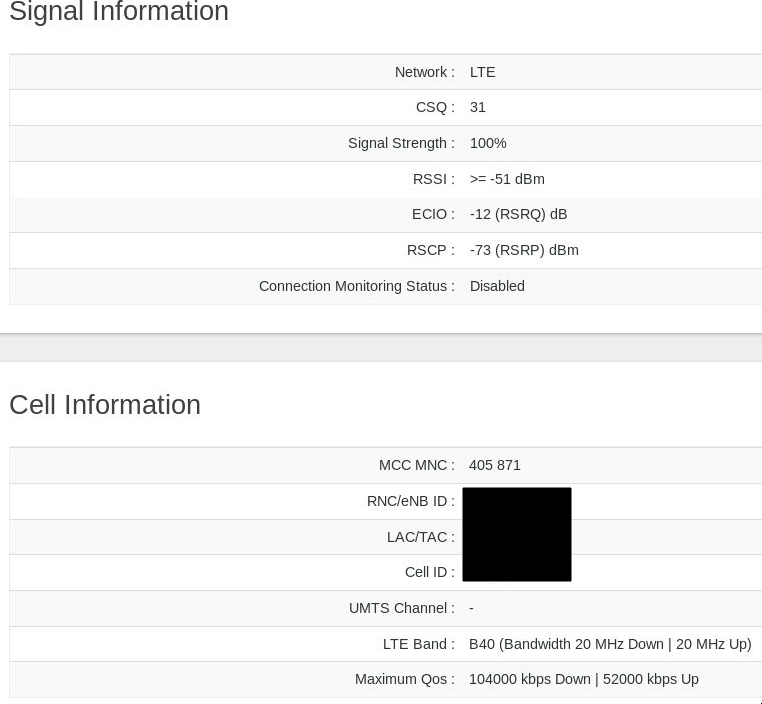cyberwarfare
Galvanizer
I dont expect it to work if you unplug the usb modem and put it back. However, I do expect to work if the pfsense router is rebooted.[DOUBLEPOST=1532201643][/DOUBLEPOST]I decided to upgrade to E3372h-607_UPDATE_21.200.07.00.00.BIN from here since there was an issue with internet. Out of the box the device is set to@rajil.s - when you restart pfsense and disconnect/reconnect the device, does pfsense throw up the missing interface?
AT^SETPORT?
^SETPORT:A1,A2;12,1,16,A1,A2
OKAT^SETPORT="FF;10,12,16"$echo -e "AT^NDISDUP=1,1,\"TypeYourAPN\"\r" > /dev/ttyUSB1
$dhclient wwan0echo 'AT ^ NDISDUP = 1,1, "yourAPN"' > /dev/cuaU0.1There are LTE B3/B5 mini-pcie card available here. Dont see anything on B40 though.
@vivek.krishnan Have a look at Sierra Wireless MC7430, it supports B40 band and is supported by pfSense too.
How do you intend to use a mPCIe card though, do you have a mPCIe to PCIe adapter?

That seems promising, did you get it working with pfSense and Jio?