beanstalk_230
Contributor
Need to purchase 6 basic PC's for a basic office work (MS Office, Cloud Based ERP, etc) and suggestions regarding their configuration is needed. I have compiled a suggestive build but I am unable to decide where to save some cash. Kindly advice.
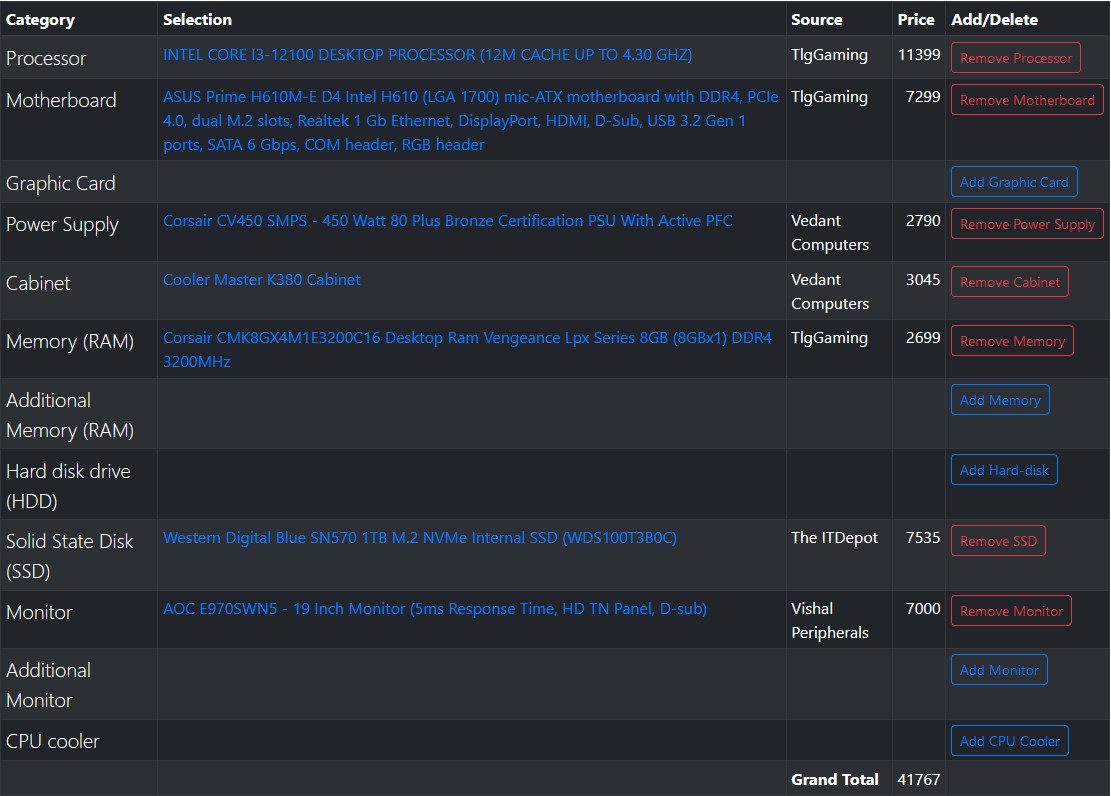
- What is your budget?
- 20-30K Each PC
- Which hardware component are you looking to buy:
- CPU - i3 or lower maybe
- Motherboard - Any basic MB
- GPU - Integrated
- RAM - 4GB or 8GB
- Monitor - Basic 20 inch or so
- PSU -
- Cabinet - Basic
- Keyboard / Mouse - Logitech Wired Combo
- HDD - 1 TB Minimum
- Where will you buy this hardware? (Online/City/TE Dealer)
- Open to online purchase / Lucknow
- Would you consider buying a second hand hardware from the TE market
- No
- What is your intended use for this PC/hardware
- Office Work
- Browsing
- Which operating system do you intend to use with this configuration?
- Windows 10



