ADATA XPG SX900 256GB SSD Review
Initially, SSDs were uber costly and mostly out of the reach of mainstream users. With time and decreasing process node costs, it is now within the reach of users to grab an SSD and enhance their system's performance. Today we will be looking at the 256GB variant of the ADATA XPG SX900 SSD, which is marketed as a high-end model.
The Contenders
We will be testing the ADATA against the Samsung 840 Pro 256GB and Kingston HyperX SH100S3 120GB.
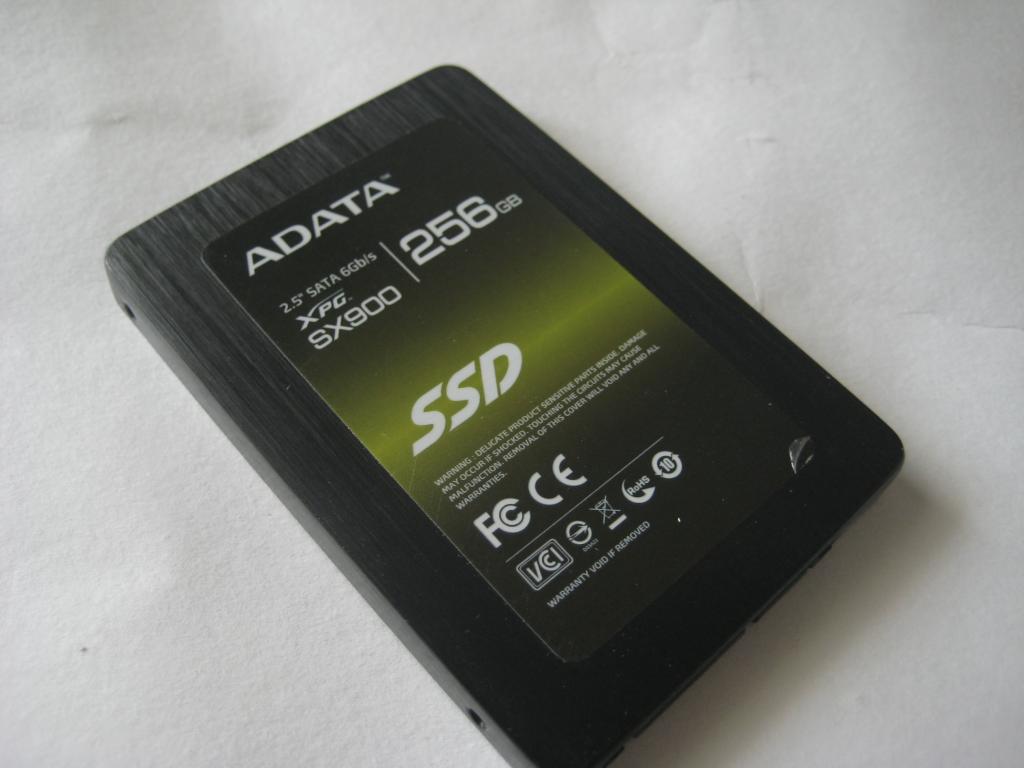


Closer Look and Specifications
Both Kingston and Adata SSD's come in the typical package. The bundled accessories for both SSDs were on par, with a single 2.5†to 3.5†converter bracket and few screws. Surprisingly, despite the higher price tag, these drives don't bundle a single IO cable with them, which is a let down. The Samsung only comes with a software CD, manual and stickers.



The Kingston HyperX looks more masculine with a beefy casing. This also reflects in its weight which is ~40gram extra when compared to Adata. The SX900 packaging I received was torn and battered. Overall Adata casing and package looks a touch inferior when compared to Kingston's casing.
Internal

ADATA have a new version of the SX900 out with the B2 variant of the SF2281 controller promising better power efficiency. The one we are testing is the older version with 25nm Intel Sync NAND and SF2281VB1 stepping for controller.
Both the ADATA and Kingston feature the same stepping for the Sandforce controller i.e. SF2281VB1. Both also use the same Intel NAND chips. The NAND layout for Adata is 16 NAND chips of 16GB each, while the Kingston being only a 120GB drive comes with 8 NAND chips.
Adata SX900 SSD Specs:
To test the hardware we have used the following setup:
Processor:
Intel Core i7 2600K
Motherboard:
Biostar TZ68K+
Memory:
16GB
Operating System:
Windows 7 64bit
Firmware note:
TRIM support is broken on the stock 5.0.2a firmware shipped with the drive. This was fixed in newer firmware revisions. Firmware was updated to 5.0.7a.
Performance Testing and Benchmarks
Crystal DiskMark -
Crystal Diskmark is a disk benchmarking software that lets you test the read/write capability of the drive over multiple file sizes.



The Samsung topped the tests with the ADATA not too far behind in sequential read speeds. Write speeds were a bit lower than expected. The Kingston performed at roughly half the performance of the ADATA, owing to the lower capacity/half the NAND channels.
HDTach v3 -
Another disk benchmarking test.



HD Tune Pro-
Similar trends were noticed in HDTune Pro benchmarks. Interestingly access times on the Samsung were about half the ADATA's access times, despite the ADATA throughput not being too far behind.



HDTune Pro File Benchmark:



Write IOPS for the ADATA were surprisingly better than the Samsung for 4K writes with a queue depth of 32.
Anvil Storage -
Adata came bundled with Anvil storage benchmark that puts the drive through a slew of benchmarks.



Read speeds seem to suffer a bit at lower file sizes.
Real World Data Transfer -
Our real world tests consisted of file transfer from a RAMDisk to the device. We used Diskbench to time the tests. Files used were :
1. Single Large file (~3.1 GB)
2. Multiple small files of varying size (2108 files totalling ~3.3GB)
The Scores are in seconds, the time taken to complete it.
Single File
ADATA SX900
Time: 5855 ms
Samsung 840 Pro
Time: 4802 ms
Multiple small files
ADATA SX900
Time: 9266 ms
Transfer Rate: 344.006 MB/s
Samsung 840 Pro
Time: 8034 ms
Transfer Rate: 396.758 MB/s
Conclusion -
All the SSDs tested offer serious grunt over traditional hard disks. Anyone who is looking for a significant IO performance upgrade should seriously consider using a SSD. The Samsung 840 Pro remains the current king of the hill. But the ADATA did reasonably well for a Sandforce drive.
Since Sandforce drives tend to share very similar components and subsequently performance, the main differentiator would be pricing or any additional offerings included. Kingston provides a complete kit (optionally) which offers an SSD to external HDD casing, cables, screw driver and some additional goodies for reasonable price tag. Adata doesn't have any such package that we know of, atleast during the time of this review.
The Kingston 120Gb SSD retails for Rs. 7999. Adata's MRP is 12000 for 128GB and 24000 for 256GB. Observed market prices are Rs. 6000 and Rs. 14000 respectively. Unfortunately at the 14K price point, the ADATA is close to the Samsung 840 Pro pricing and hence the Samsung becomes the recommended choice.
Adata SXG900 :

Pros -
1. Reasonable performance for a Sandforce drive
Cons -
1. Price.
2. Newer B2 variant already available from ADATA
Samsung 840 Pro :

Pros -
1. Fastest all round drive
Cons -
None
Kingston HyperX SSD :

Pros -
1. Good build quality
Cons -
1. Slow
2. More expensive than the ADATA
Initially, SSDs were uber costly and mostly out of the reach of mainstream users. With time and decreasing process node costs, it is now within the reach of users to grab an SSD and enhance their system's performance. Today we will be looking at the 256GB variant of the ADATA XPG SX900 SSD, which is marketed as a high-end model.
The Contenders
We will be testing the ADATA against the Samsung 840 Pro 256GB and Kingston HyperX SH100S3 120GB.
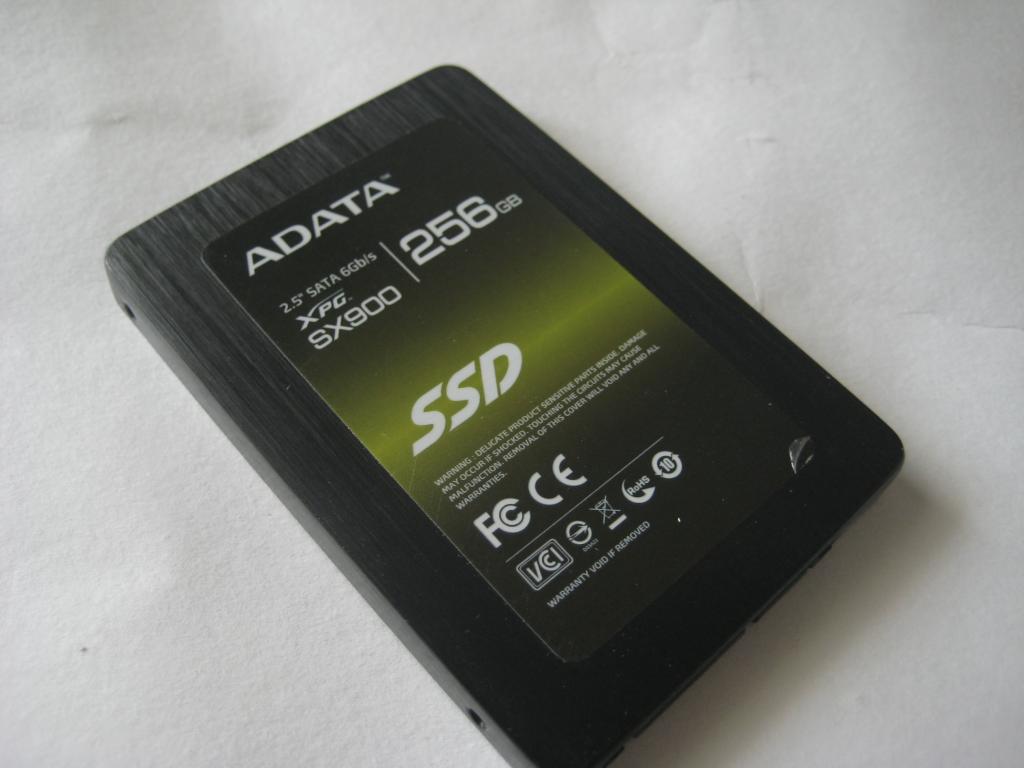


Closer Look and Specifications
Both Kingston and Adata SSD's come in the typical package. The bundled accessories for both SSDs were on par, with a single 2.5†to 3.5†converter bracket and few screws. Surprisingly, despite the higher price tag, these drives don't bundle a single IO cable with them, which is a let down. The Samsung only comes with a software CD, manual and stickers.



The Kingston HyperX looks more masculine with a beefy casing. This also reflects in its weight which is ~40gram extra when compared to Adata. The SX900 packaging I received was torn and battered. Overall Adata casing and package looks a touch inferior when compared to Kingston's casing.
Internal

ADATA have a new version of the SX900 out with the B2 variant of the SF2281 controller promising better power efficiency. The one we are testing is the older version with 25nm Intel Sync NAND and SF2281VB1 stepping for controller.
Both the ADATA and Kingston feature the same stepping for the Sandforce controller i.e. SF2281VB1. Both also use the same Intel NAND chips. The NAND layout for Adata is 16 NAND chips of 16GB each, while the Kingston being only a 120GB drive comes with 8 NAND chips.
Adata SX900 SSD Specs:
- 2.5-inch form factor
- SandForce SF-2281 controller
- SATA III (6.0Gbps) interface
- 25nm Intel synchronous NAND memory
- Max. sequential read: 550MB/s
- Max. sequential write: 530MB/s
- Power consumption:
- Idle: 0.5W
- Active: 1.2W
- Dimensions: 69.85 x 100 x 7 mm
- Three-year warranty
- 2.5-inch 7mm form factor
- Samsung MDX controller
- SATA III (6.0Gbps) interface
- 21 nm Samsung synchronous Toggle Mode 2.0 MLC NAND
- Max. sequential read: 540MB/s
- Max. sequential write: 520MB/s
- Power consumption: 0.15W
- Five-year warranty
- 2.5-inch form factor
- SandForce SF-2281 processor
- SATA III (6.0Gbps) interface
- 25nm Intel synchronous NAND memory
- Max. sequential read: 555MB/s
- Max. sequential write: 510MB/s
- Power consumption:
- Idle: 0.455W
- Read: 1.6W
- Write: 2.05W
- Dimensions: 69.85 x 100 x 9.5 mm
- Three-year warranty
To test the hardware we have used the following setup:
Processor:
Intel Core i7 2600K
Motherboard:
Biostar TZ68K+
Memory:
16GB
Operating System:
Windows 7 64bit
Firmware note:
TRIM support is broken on the stock 5.0.2a firmware shipped with the drive. This was fixed in newer firmware revisions. Firmware was updated to 5.0.7a.
Performance Testing and Benchmarks
Crystal DiskMark -
Crystal Diskmark is a disk benchmarking software that lets you test the read/write capability of the drive over multiple file sizes.



The Samsung topped the tests with the ADATA not too far behind in sequential read speeds. Write speeds were a bit lower than expected. The Kingston performed at roughly half the performance of the ADATA, owing to the lower capacity/half the NAND channels.
HDTach v3 -
Another disk benchmarking test.



HD Tune Pro-
Similar trends were noticed in HDTune Pro benchmarks. Interestingly access times on the Samsung were about half the ADATA's access times, despite the ADATA throughput not being too far behind.



HDTune Pro File Benchmark:



Write IOPS for the ADATA were surprisingly better than the Samsung for 4K writes with a queue depth of 32.
Anvil Storage -
Adata came bundled with Anvil storage benchmark that puts the drive through a slew of benchmarks.



Read speeds seem to suffer a bit at lower file sizes.
Real World Data Transfer -
Our real world tests consisted of file transfer from a RAMDisk to the device. We used Diskbench to time the tests. Files used were :
1. Single Large file (~3.1 GB)
2. Multiple small files of varying size (2108 files totalling ~3.3GB)
The Scores are in seconds, the time taken to complete it.
Single File
ADATA SX900
Time: 5855 ms
Samsung 840 Pro
Time: 4802 ms
Multiple small files
ADATA SX900
Time: 9266 ms
Transfer Rate: 344.006 MB/s
Samsung 840 Pro
Time: 8034 ms
Transfer Rate: 396.758 MB/s
Conclusion -
All the SSDs tested offer serious grunt over traditional hard disks. Anyone who is looking for a significant IO performance upgrade should seriously consider using a SSD. The Samsung 840 Pro remains the current king of the hill. But the ADATA did reasonably well for a Sandforce drive.
Since Sandforce drives tend to share very similar components and subsequently performance, the main differentiator would be pricing or any additional offerings included. Kingston provides a complete kit (optionally) which offers an SSD to external HDD casing, cables, screw driver and some additional goodies for reasonable price tag. Adata doesn't have any such package that we know of, atleast during the time of this review.
The Kingston 120Gb SSD retails for Rs. 7999. Adata's MRP is 12000 for 128GB and 24000 for 256GB. Observed market prices are Rs. 6000 and Rs. 14000 respectively. Unfortunately at the 14K price point, the ADATA is close to the Samsung 840 Pro pricing and hence the Samsung becomes the recommended choice.
Adata SXG900 :

Pros -
1. Reasonable performance for a Sandforce drive
Cons -
1. Price.
2. Newer B2 variant already available from ADATA
Samsung 840 Pro :

Pros -
1. Fastest all round drive
Cons -
None
Kingston HyperX SSD :

Pros -
1. Good build quality
Cons -
1. Slow
2. More expensive than the ADATA



