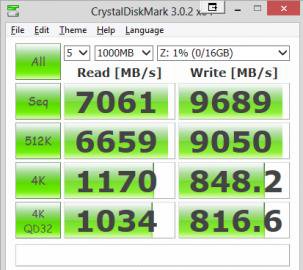Add a RAM Disk to Your Computer for Faster-than-SSD Performance
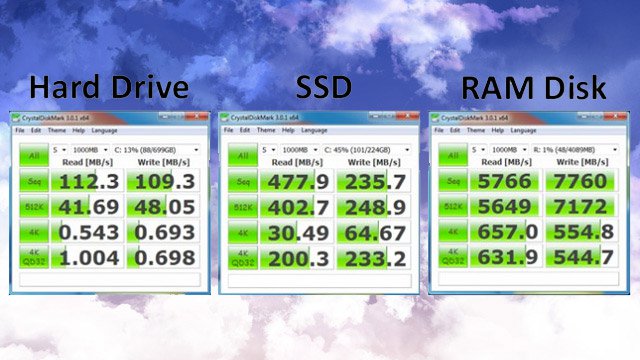
Feel the need for more computer speed? Even if you're already rocking a fast SSD (one of the best upgrades you can make), you can still improve your computer's performance by adding more memory and turning it into a RAM disk, which can be as much as 70 times faster than a regular hard drive or 20 times faster than an SSD. We've previously mentioned how you can move caches to a RAM disk to increase your SSD's longevity. Besides that benefit, though, a RAM disk can make your programs launch as much as twice as fast—whether you have an SSD or not.
source
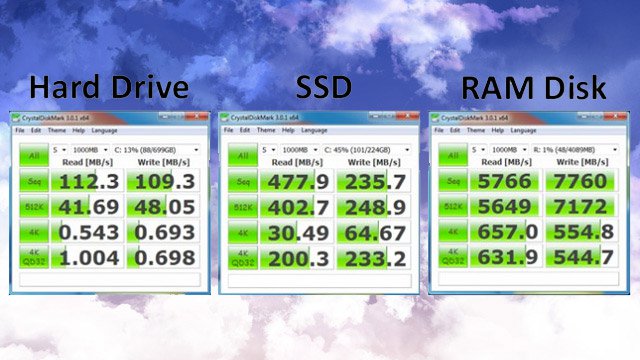
Feel the need for more computer speed? Even if you're already rocking a fast SSD (one of the best upgrades you can make), you can still improve your computer's performance by adding more memory and turning it into a RAM disk, which can be as much as 70 times faster than a regular hard drive or 20 times faster than an SSD. We've previously mentioned how you can move caches to a RAM disk to increase your SSD's longevity. Besides that benefit, though, a RAM disk can make your programs launch as much as twice as fast—whether you have an SSD or not.
source