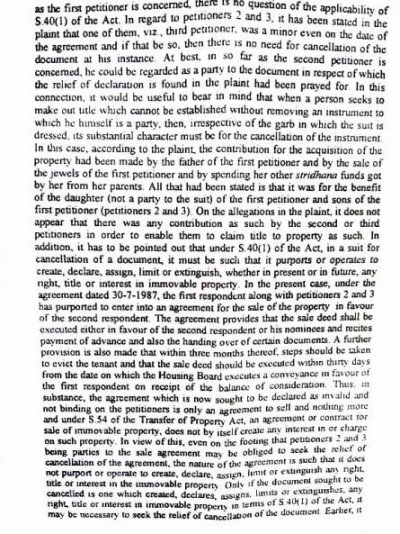jinvidia
Discoverer
I use my N8 to capture documents which does a beautiful job with its AF enabled camera. But when i take print outs, i am getting black shades printed along with the document. This is annoying. Is there any special application or PS CS6 to remove this . In simple terms i want the content to printed excluding the background colour ?
Facing this trouble for a long time. Is it possible to fix this in ADOBE PS ?
thanx in advance.
Facing this trouble for a long time. Is it possible to fix this in ADOBE PS ?
thanx in advance.