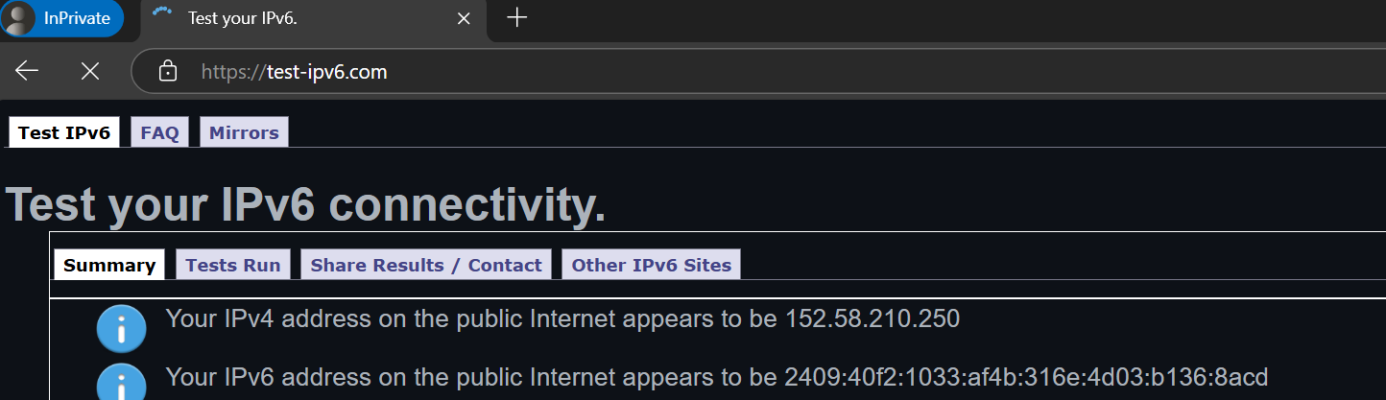mayank0623
Forerunner
I have the basic Airtel Fiber 499 plan in Pune. I wanted to forward port 3389 but my IPv4 address is behind CGNAT, and I thought since the IPv6 address is public that would be possible, but it's not reachable from outside the home network. I emailed Airtel support, and the technician called me and told me port forwarding is not possible without buying a static IP, but with a public IPv6 address that should not be the case. Has anyone successfully forwarded ports on their default airtel ont without getting a static IP? I don't want to pay an additional 200-300 per month for that, so I'm temporarily using Tailscale but I want faster speeds.