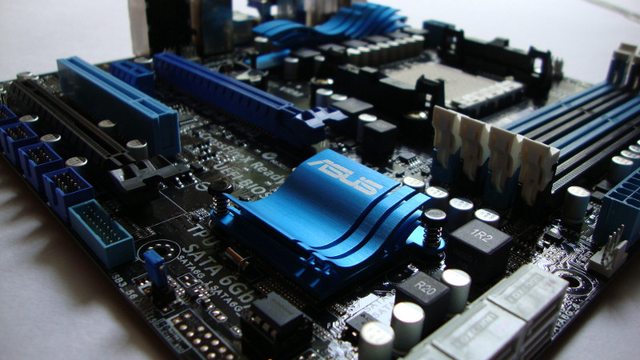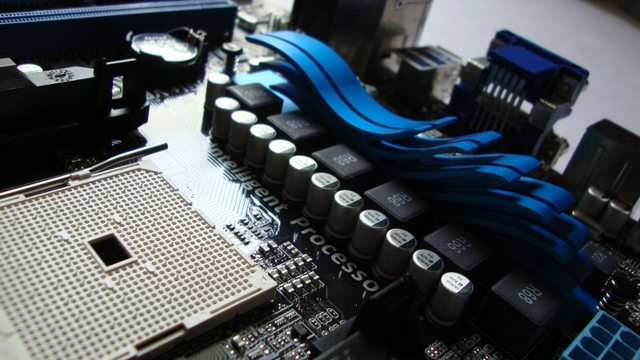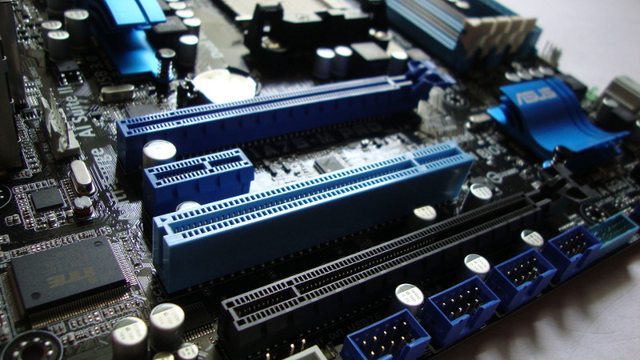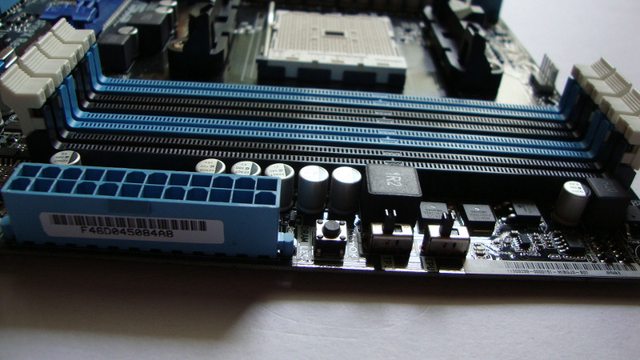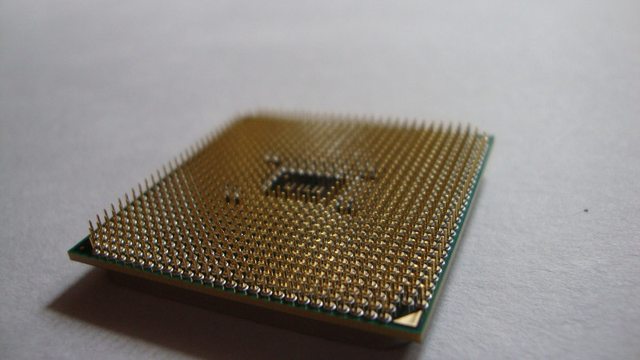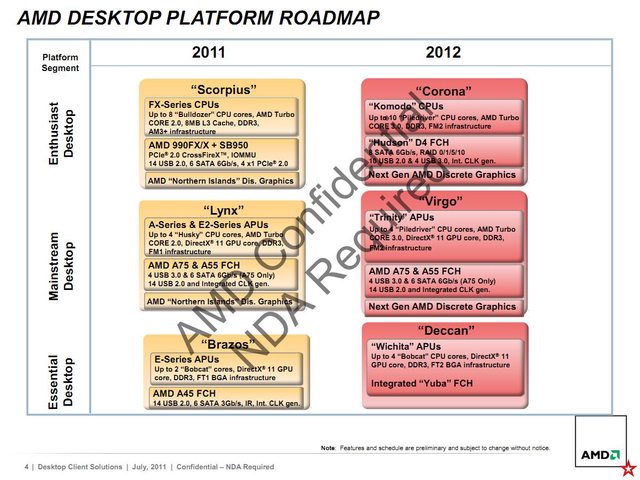AMD Llano A8 3850 APU Review
The IGP Reinvented
The IGP Reinvented
“With around 6 years of exhaustive development and phony commitments, AMD has finally lit the fire by releasing the much hyped Fusion trademark onto the market. Laden with spanking new and ingenious features, AMD aims to up the ante and turn the table towards Intel. Boasting of “Discreet Class†graphics and “Super Computer†like performance, AMD would like to topple Intel and wants a discreet share in the x86 computing world. So today we chip in to take an in depth look at the newly released APU from AMDâ€
It started 5 years back when AMD took over the graphics giant ATI. The merger triggered a new revelation and approbation amongst analysts and tech journalist. A deal so huge that shooked the whole PC industry never has an x86 giant and a graphics leader worked under a same wing. In contrast the deal brought dismal result and AMD started to lose market share to Intel, to top it all, Intel responded with the Core series of processors, to which AMD never had a viable competitor. AMD released and refreshed the aging K10 processor with the Phenom I and Phenom II but couldn’t catch up with Intel on the performance front. It was time for AMD to release a processor which can not only provide performance and meet the expectation of end users but something that can change the way we compute. That’s what AMD will try to achieve with the Fusion range of processors.

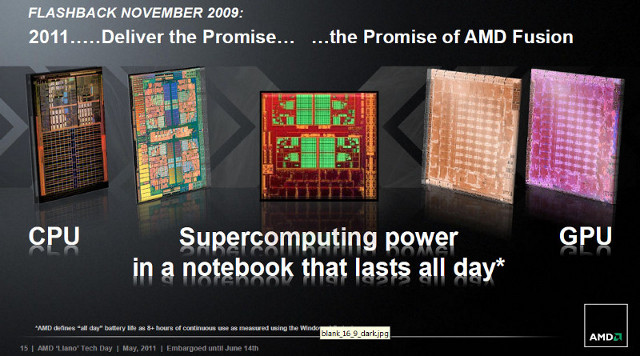
The Fusion scenario was hopeless in the beginning the project saw the daylight soon after AMD acquired ATI. With graphics intellect on board it was quite obvious for AMD to nurture its CPU processing power and work in conjugation with a new graphics wing under its command. With previous project names like Swift and Shrike platform which was set to release on 2009 failed to meet the standards and AMD had to abandon the project due to dearth of better manufacturing techniques.
Later on next year, AMD managed to deliver the Fusion processors under the name of “Bobcat†architectures. Bobcat unlike Llano is a low end Fusion counterpart featuring low power core and graphics, providing a viable alternative to Intel ATOM/ Nvidia ION combo.
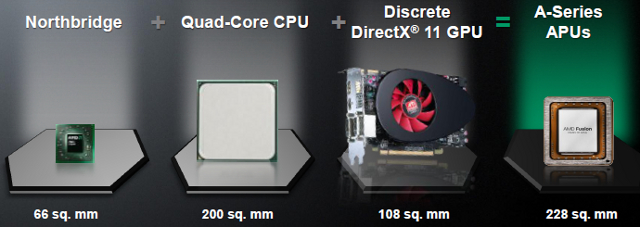
The Fusion unwrapped / APU
At Analyst day 2010, AMD made the briefing about the first shipment details. Two low powered Fusion APU were made public and shipments were done to the clients. Being the first Fusion processors AMD has high hopes with the Brazos platform. Unlike Llano that we are testing today, Brazos platform was more risky for AMD. Being a completely new core and processors, it was quite difficult for anyone to predict the performance and of course people were hideous in accepting the new processor and the term APU. However to everyone surprise, Brazos played well and has tempted and snatched quite a share from Intel in terms of netbook/ultra-portable department. Loaded with strong graphics and with miniscule power consumption, Brazos quickly found many grabbers.
AMD Fusion comes under different codenames that can baffle general users, just to make things easier AMD went one step ahead and gave a nomenclature making it easier for end users to buy a product. The current product portfolio of AMD is: -
- Brazos Platform (Desktop / Laptop): - Consists of AMD E 3xx / Cxx series of APU’s. Coupled with AMD FCH 50 (Fusion Control Hub), making a decent option for low end desktops and ultra-portable device.
- Lynx / Sabine Platform: Consists of the newly release AMD A series and E2 APU feature A4, A6 and A8 series. Coupled with FCH 55/75 | 60M/70M (Mobile), providing plethora of options for mainstream market to churn most of the A-Series APU.
- Zambezi / Scorpios Platform: Yet to release, the Scorpios platform bring the Bulldozer based CPUs to the end users providing enthusiast level of performance coupled with 9series of chipset.
To make things a bit easier AMD has named its new A series APU in a completely new scheme, namely A8 , A6 and A4 series of APU featuring quad core for A8/A6 and dual core for A4 versions. The A-series APU are the building blocks for the Lynx and Sabine platform however the new E2 3xxx series of APU will be a part of Brazos platform.
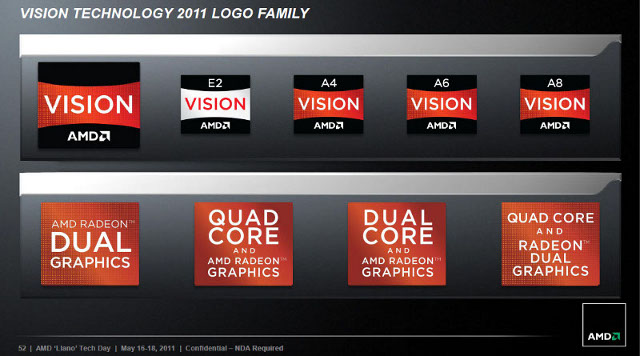
The APU that we are testing today features a modified version of the previous generation “Stars†CPU. Loaded with previous generation CPU architecture, the newly release APU has limited resources to outpace the unblemished Sandy Bridge on the x86 processing front. It’s the graphics core that makes these A series APU shine. With a 400 shaders and 600 MHz graphics onboard, these APU deliver a rock solid performance.
Llano Architecture Demystified
AMD Llano (A series APU) is the first product from AMD built by using Global Foundries 32nm SOI process technology. Being built on 32nm, Llano features more transistors on a single and small sized die. Comparison wise both A8 3850 and Intel Sandy bridge has similar die size but the die from AMD features a whopping 1.45 billion transistors compared to measly 995million on the SB. The increase in the transistor is courtesy to the powerful gpu residing inside the package, providing you a glimpse of what the IGP is really capable of.
Both Intel and AMD have completely different approach towards fusing CPU and GPU. Intel focuses on 70-30 ratio where 70% of the die if provided for the CPU and the rest 30% will be for the GPU, however AMD follows a 50-50 ratio, providing equal area both to GPU and CPU. The 50-50 approach makes more sense as the GPU has given more transistors and eventually leading to a superior performance.
The Stars CPU on the Llano is deprived of the massive L3 cache making it reminiscent of the Athlon II counterpart. However in order to provide an increased performance, AMD has increased the L2 cache size from 512k/core to 1M/core which in result offers a 6% increase in integer performance. Nothing really to boasts of, but Llano cores are more tweaked for lower power consumption since it swaddles a powerful inbuilt GPU.
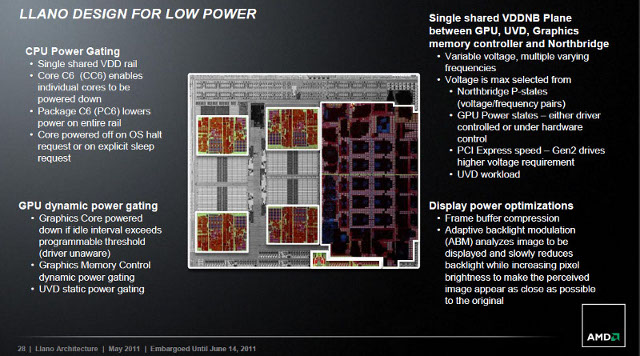
Based on the Redwood family (Radeon Hd 5570), Llano has a powerful graphics breather under the name Sumo. The graphics core feature 5 SIMD array processors, each loaded with 80shaders summing it all gives a decent 400 shaders. Apart from the memory interface and the controller Sumo is a spitting image of the Redwood. Even though Llano boast of 1.45billion transistors there is no inbuilt shared memory for the graphics adapter apart from the skimpy 4Mb shared L2 cache, Llano doesn’t offer any memory footprint for the beefy graphics.
Llano has a low 128bit memory interface which will limit the redwood core performance. Given the memory link has to be shared with CPU core as well there will a serious bottleneck with the memory link. Llano has been claimed to have 30 Gbps of memory bandwidth which should suffice the transfer needs between the graphics core and the memory.
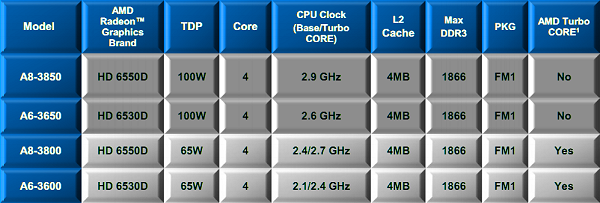
The Lynx platform that we are testing today has a support for upto DDR3 1866 memory. The higher and speedier the memory the better will be the overall performance. However Llano processors only support DDR3 1600 MHz in dual channel anything above that will work in single channel memory configuration. Featuring upto 24 Bus, out of which 16 are reserved for an external VGA adapter, four of them are shared between the APU and the FCH (Fusion Control Hub) and the rest will be utilized by other system components such as modem and Ethernet.
The Fusion APU that we are testing today is just not a merger of CPU and GPU. The A series and the Brazos platform has merged the Northbridge in the package as well. In addition to these all the APUs comes with a UDV block for video rendering. Since Northbridge has been fused into the APU itself there will be no NB in the motherboard.
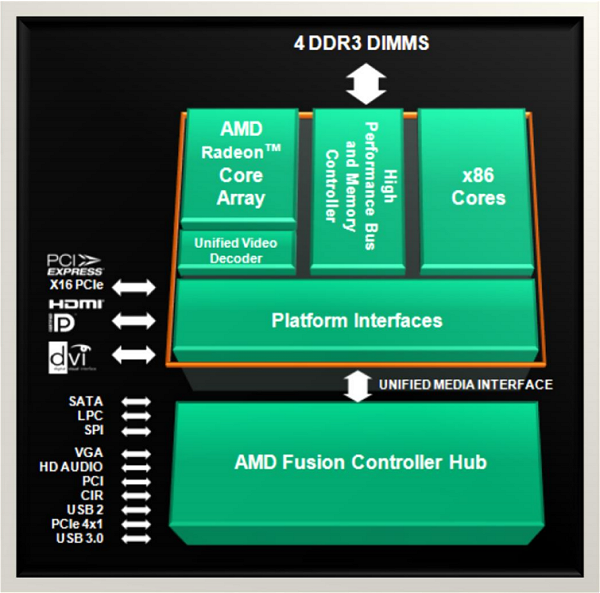
One area that makes these APU stand out from the rest of the components is the ample display options that these chips can boasts of. The APU that we are testing today can drive two display at max with varied display options, ranging from the frugal Analogue to the vibrant HDMI to the feisty Display Port.
The Chipset / Fusion Control Hub: Even though APU comes with plethora of components fused, it still needs a co-processor to do the managing of interfaces responsible for I/O operations such as USB and SATA. So just like Intel SB, these APUs follow a single chip solution. With the fusion concept most of the components residing inside the APU, the motherboards for these chips will only carry a single chip onboard for major task irrespective of the additional chip that will be used by motherboard manufacturers.
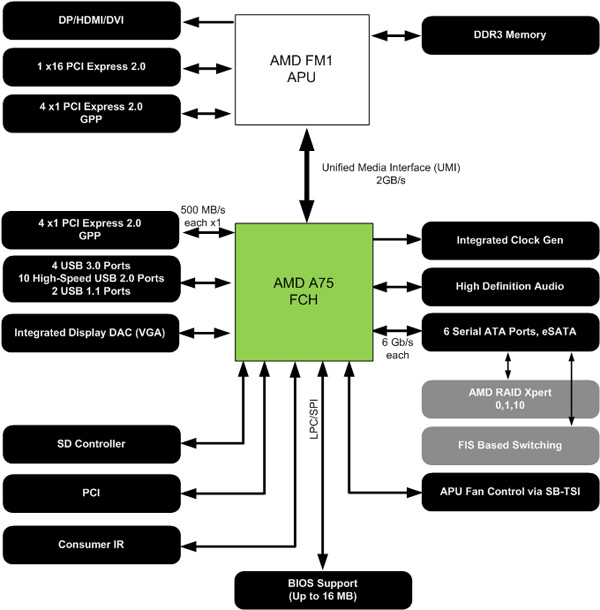
Power Gating: The area that really gets worked was the power saving features. Since AMD was using the grumpy Stars CPU and a beefy graphics core. Power consumption was a big task to handle, given how bad Stars CPU is when it comes to consuming power. In order to keep those monstrous 1.45billion transistors under the belt, AMD thrives on the extensive use of power gating features.
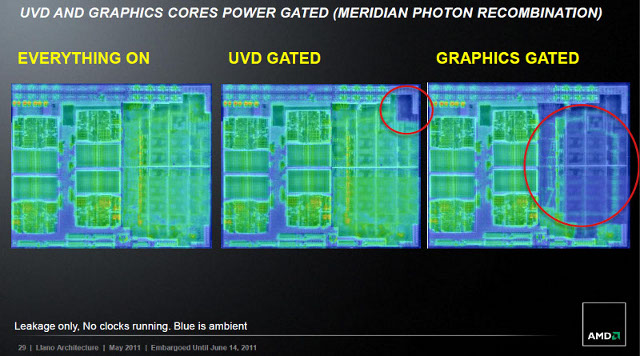
Depending upon the kind of usage and the load, APU has the provision for shutting down a particular system or the whole part if needed. This is mainly achieved by providing all the components with separate voltage channels. With every component has its own supply of voltage its easier for the system to manage and cut of the voltage if needed.
Asus F1A75 M- Pro
We got the APU along with the Asus F1A75M- Pro motherboard. The motherboard from Asus is a microATX form factor motherboard. The motherboard is very decent with almost ever new features from the Asus stable. the board we got for review has all the standards I/O connectors along with the inclusion of new USB3.0 ports. Ample display options and decent overall performance.
The board offers USB3.0 and Sata 6gb/s which are the highlighted features of the A75 Control Hub. The overall layout of the board is very decent and manufacturer has used top notch components. No cheap and dated parts can be seen in the board, the use of solid state capacitors and high quality chokes, the board offers stability even during overclocking.
The board uses a 8pin power connector for powering the APU, should suffice users who are aiming for overclock. The board has a fancy heatsink over the FCH and VRM region. The board has a 5+1 phase design delivering steady power flow and stability during high overclock.
In addition to the high quality components, Asus had added its own proprietary features like Digi+Vrm, Auto Tuning, TUP , EPU and various features to ensure that the functionality and the performance remains top notch. Even though Asus has implemented an auto overclock feature called Auto Tuning which dramatically overclock the APU to a stable speed, during the test the APU got overclocked by a skimpy 3 Bclk, which wasn't decent for an auto tuning feature. Apart from the led down from the Auto tune feature, the board offers handful of Overclocking options. It even allows a user to play with memory settings and voltages. One feature that I really like in this board is setting voltage. Asus has made it easy for an end users to overlock. There is an offset voltage option that lets you automatically add or reduce the voltage from the default (currently active) voltage just by entering a value. A user does not need to memorize the default voltage the processor or the memory comes with, very handy.
The board comes with 2 PCIe express slot, a single PCI and PCIe x1 slot. For audio needs the board has added the latest Realteak ALC892 8 Channel audio. There is a single ethernet port and one USB 3.0 port at the back I/O port.
For memory need, Asus support a maximum of 64Gb of memory with a support for upto DDR3 1866Mhz sticks. However with Llano onboard users can only operate on DDR 1600 if they wish to use the Dual Channel memory interface. For safety features Asus has implemented many nifty features such as MemOk, Asus CPR. The CPU Parameter Recall is one of the best safety features in the board, if you have an unsuccessful overclock the you don't need to reset the BIOS, the system will power up with a message overclock failed and from there you can revert back to the original or keep on tinkering with the settings. Saves a lot of time and work.
AMD A8 3850
AMD Llano is based on a new socket Fm1 which is incompatible with AM3 and AM3+ processors. Llano will be available in array of models but for now AMD is releasing only 2 variants of the APU i.e. A8 3850 and A6 3650. The A6 version is a stripped down version with 320 shaders and 443Mhz GPU clock while the CPU is clocked at 2.6ghz. Both these APU available are rated at 100W TDP, a lower 65W TDP model will be available and will feature Turbo Core technology.
System setup and testing methodologies
Now lets get to the business. We will be testing the APU thoroughly in every benchmark that churns out the most from the hardware available. To test these APU we have been provided with the following setup:
Processors:
- AMD A8 3850
- Phenom II X2 550 unlocked
- Asus F1A75-M PRO
- Asus M4A88T – M
- ATI 6550D (Llano IGP)
- ATI HD4250 (880G IGP)
2x2048Mb 1600 MHz Cas9 Corsair XMS3
Power Supply:
Corsair VX450
Monitor:
Samsung S2233SW
Operating System:
- Windows 7 64bit
- Ubuntu 11.04 64bit
- Aida64
- 3dMark Vantage
- PC Mark 7
- Blender
- Cinebench R10
- Cinebench 11.5
- SuperPi
- Wprime
- SiSoftSandra
- Media Player Classic
- Unigine Sanctuary
- Far Cry2
- Dirt 2
- Anno 1701
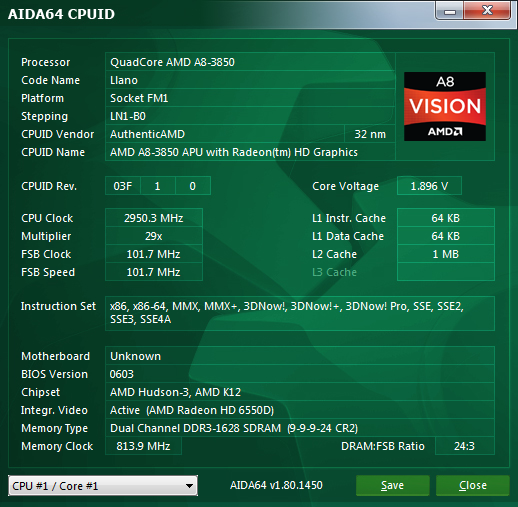
APU Engine Benchmarks
Since llano is more about the integrated GPU, we will be focusing more on stress testing the GPU inside the chip. With 400 shader crude power, graphics intense application works smoothly until and unless you tune the setting to the maximum. So let’s chip in to take a look at the integrated Graphics performance.Far Cry2 Benchmark
Based on the popular Far Cry game, FC2 is a game benchmark that we have included in the review. Not one of the most graphics intense game/benchmark but still it is able to stress the graphics core and manages to load the cpu cycles.
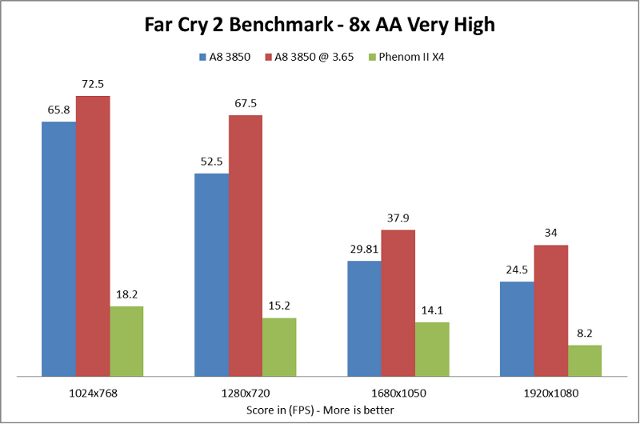
We used the highest settings possible over all screen resolution to ensure that this 2008 based game does bring the IGP to the knees. The performance improvement of Llano over the previous generation IGP is incremental. Once overclocked the performance gain is decent as well.
Unigine Sanctuary Benchmark
Unigine is a cross platform graphics engine provider that release handful of benchmarks and games for end users. Based on its engine, Unigine has released many benchmarking software to stress test the graphics engine of the system. We will be testing the Llano with the Sanctuary test suite of Unigine.
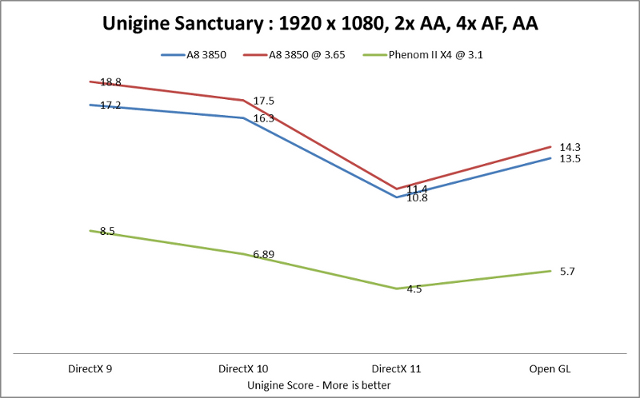
Once again the performance gain from the previous generation IGP is incremental. The graphics lead that Llano provides is quite substantial.
3dMark Vantage
3dMark Vantage is a popular 3d and CPU testing program. The software suite comes with arrays of inbuilt test suite chocking the hardware system and getting the best out of them. 3dMark Vantage is developed by FutureMark and is one of the industry benchmark for hardware testing suite.
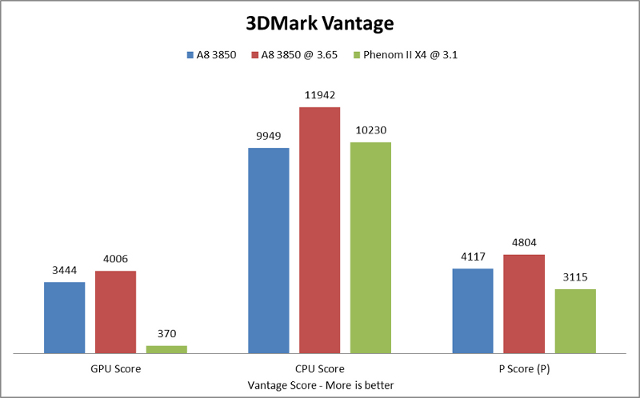
Since 3dMark vantage stress both the gpu and cpu, the results for both vary. Judging from the IGP front, Llano results are way over previous generation IGP from AMD. However at default clock Llano CPU performance is lower than Phenom II X4. Given Llano doesn’t have a L3 cache, there has to be some performance hit.
CPU Benchmarks
Dhrystone and Wheatstone CPU
Dhrystone is a multithreaded software benchmark and of the test available from SiSoft Sandra test suites. Being a multithreaded benchmark, it is optimize to test the multi core aspect of the CPU and rely heavily on speed.
Wheatstone test is another processor specific arithmetic calculation from Sisoft Sandra. Its primarily aimed for measuring the floating point performance of the CPU.
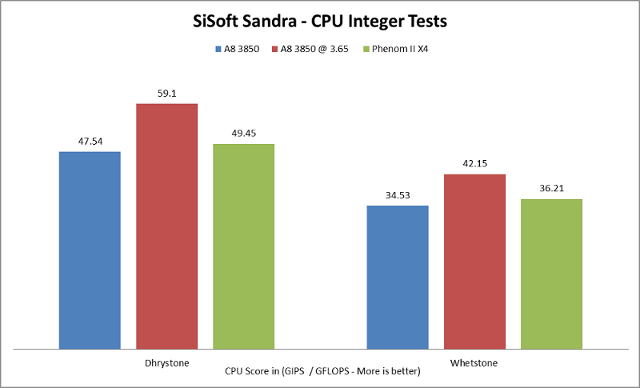
In both these test, Llano APU fall short of the generation old Phenom II X4 CPU. Both feature a quad core and almost same speed, yet the integer performance of Llano is not on par with Phenom II X4. AMD claims of having 6% increase of integer performance seem futile.
Aida64 CPU Benchmarks
Aida64 or previously known as Everest is a software suite that not only provide benchmarking solution but delivers users with top of the line system detail and CPUID.
In these benchmarks we have used three of the popular benchmarks provided by Aida i.e. CPU Queen, CPU PhotoWorxx and CPU Hash. All of them being CPU intensive test will show Llano abilities in CPU intensive task.
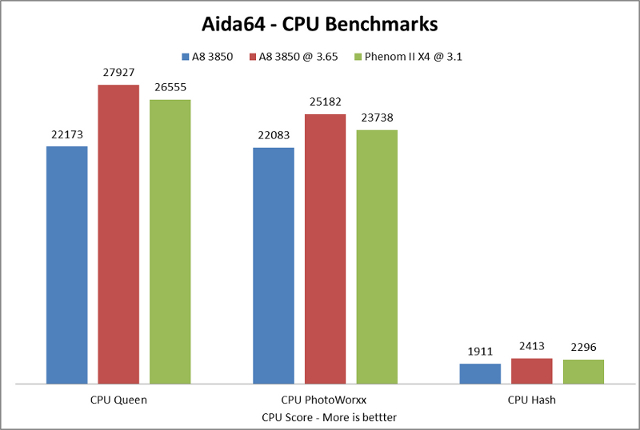
Aida64 AES Encryption
AMD processors have been known for performing better in encryption based software application and Llano is no different.
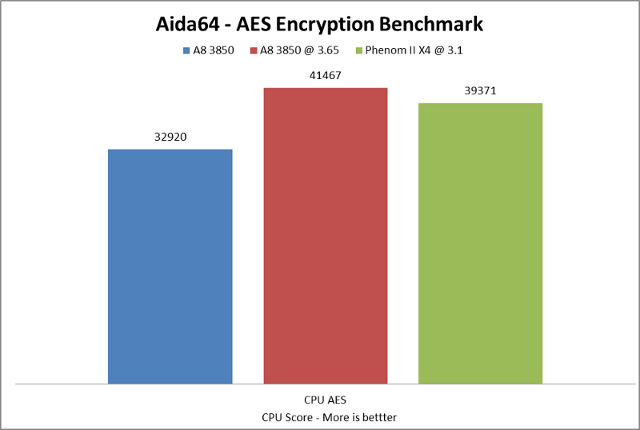
In AES benchmark the results are quite similar. Only overclocked Llano is able to dismantle Phenom II score.
Aida64 Memory Benchmarks
With enhanced memory controller and lower manufacturing process Llano shouldn’t have much problem dealing with memory intense task.
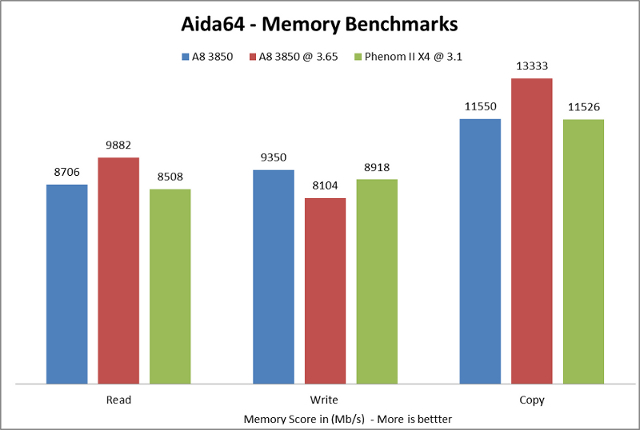
The performance on the memory front is still lackluster. Still limited to Dual channel memory configuration Llano doesn’t offer any incremental changes over Phenom II.
Blender Benchmarks
Blender is a free and open source rendering and compositing software for 3d modeling. Blender is a multithreaded benchmark and is very efficient at utilizing CPU resources.
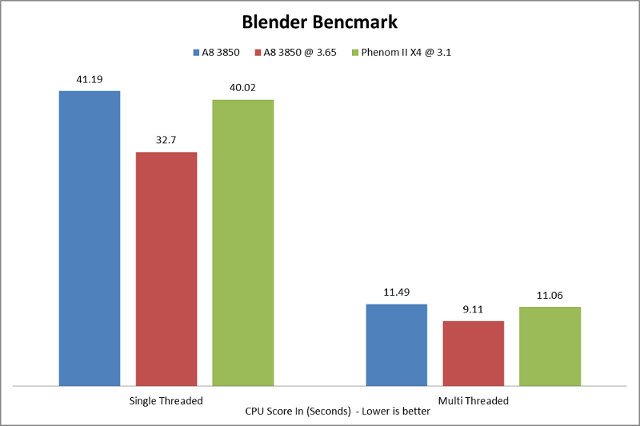
Cinebench R10 Benchmarks
Cinebench is another rendering test suite from Maxon software for stress testing CPU and GPU compute capabilities of the processors installed.
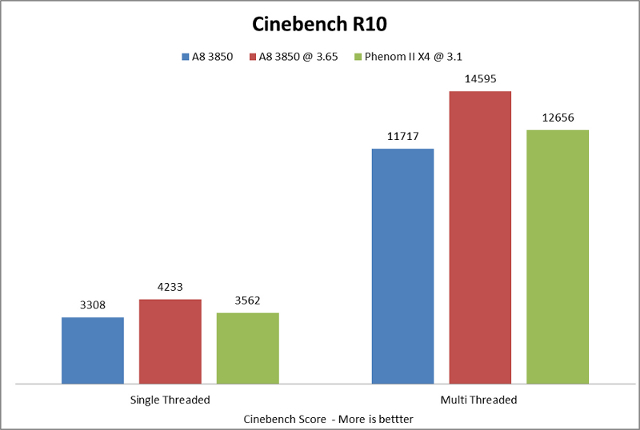
Cinebench 11.5 Benchmarks
Cinebench 11.5 is the new avatar of R10 benchmark from Maxon software. It provide more tighter integration and more intense rendering test ensuring to stress test the CPU in render compute capabilities.
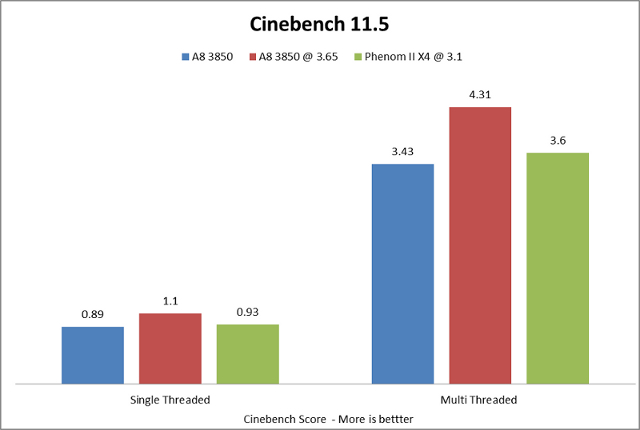
In all the above three rendering test Llano results were same. At default clock it was lagging behind the Phenom II counterpart however once overclocked the performance gains are decent.
Super Pi
Super PI is a computer program that calculates pi to a specified number of digits after the decimal point - up to a maximum of 32 million.
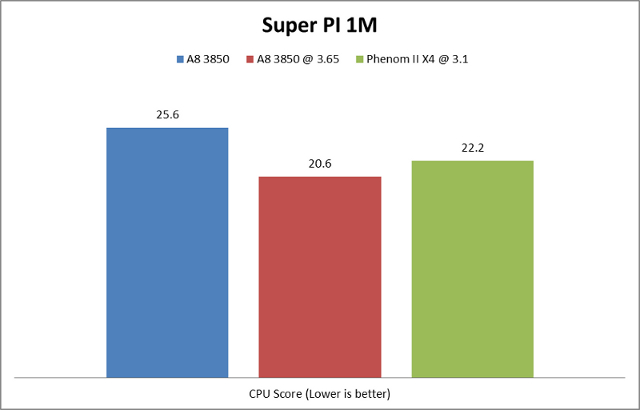
wPrime is a leading multithreaded benchmark for x86 processors that tests your processor performance by calculating square roots with a recursive call of Newton's method for estimating functions.
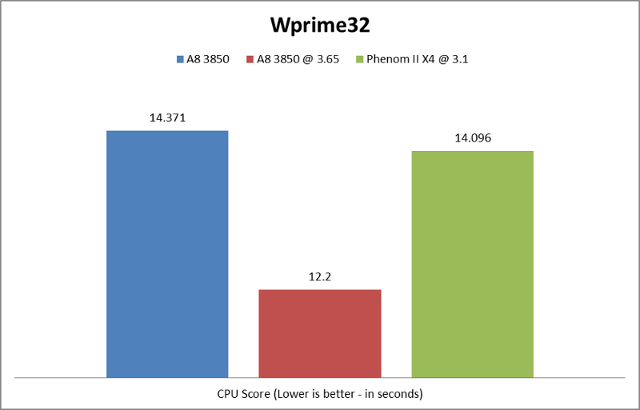
Gaming Benchmarks
For gaming benchmarks we have used Far Cry2, Anno1701 and Dirt2. Not the latest of the games yet they are renowned for brining GPU back to knees. With these games we will be testing the graphical prowess of Llano APUs.
Far Cry2
Based on the popular Far Cry game, FC2 is a sequel to the highly acclaimed Far Cr. Not one of the most graphics intense game/benchmark but still it is able to stress the graphics core and manages to load the cpu cycles.
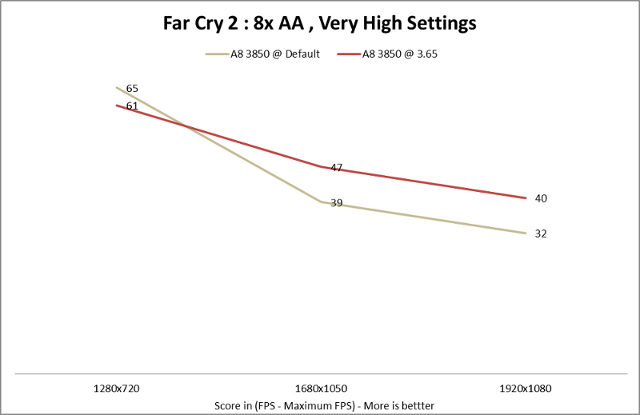
Anno 1701
Anno 1701 is a RTS (Real Time Strategy) based game from the Anno series. Laden with lush and visually brilliant graphics, anno is one of the most taxing RTS titles available in the market.
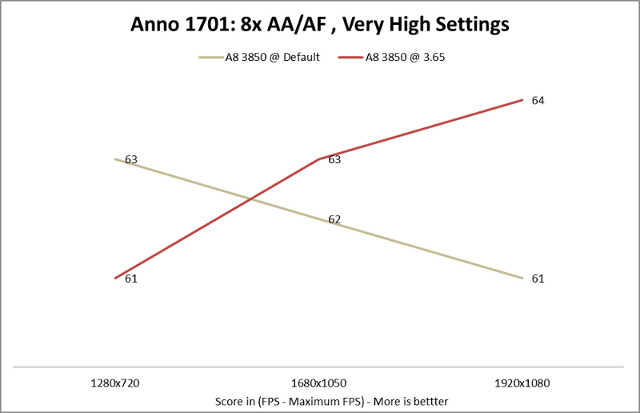
Dirt2
Colin McRae Dirt2 is one of the most popular and graphics intense game from the Colin McRae series. Topped with brilliant engine and jaw dropping visuals Dirt2 is a decent game to test your graphics performance.
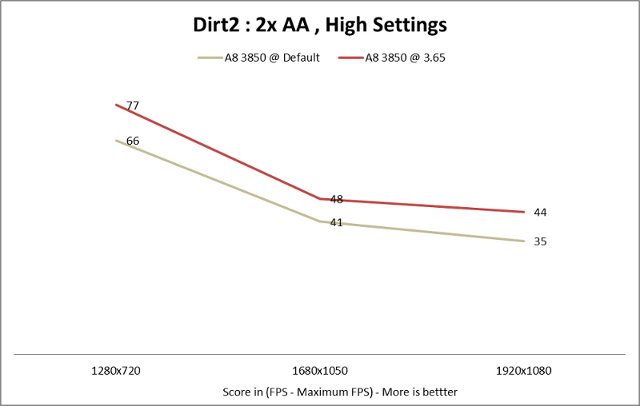
Except for Anno all the games got substantial FPS increased from overclocking Llano APUs. The performance numbers were really good for an IGP counterpart and clearly outpace the generation old solution. The incremental increase in IGP performance is mind boggling. AMD llano will sure be eating away entry – mid level graphics market share.
Video Playback
With a dedicated UDV block, Llano boasts of high quality video decoding on the fly without eating too much of the CPU cycles. To test Llano video rendering capabilities I have used Full HD 1080p movies with multiple container format and variable bit rate. There were no lags whatsoever, all the HD videos that we tested played flawless. For video testing we used the following videos :
- Black Hawk Down DTS / DXVA with average bitrate of 11Mbit
- Rio Movie 1080p
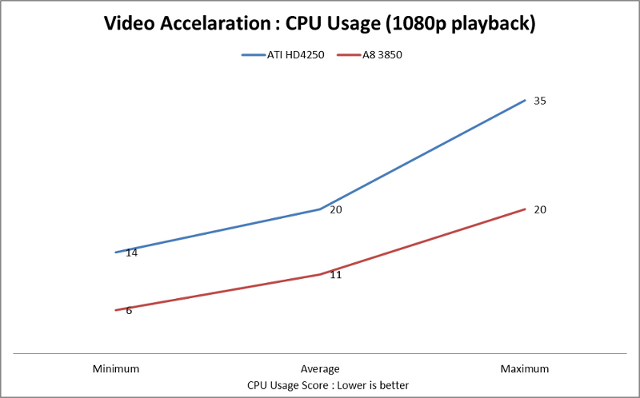
Conclusion
With Llano and the Lynx platform, AMD has once again showed its prowess in the graphics compute. With a powerful IGP onboard and decent CPU performance, Llano is a decent option for people looking for a low – mid end rigs for general purpose and gaming needs.
The platform that we tested today offers delivers rock solid IGP performance under controlled thermal envelop. Llano is a revolutionary product, it sure does bring discreet level graphics prowess to the mainstream users but contrary to AMD claims, it doesn't offer groundbreaking CPU performance. Perhaps the aging CPU architecture needs to be blamed, even though it offers mediocre CPU performance compared to the top end Sandy Bridge counterpart its no slouch either. For an end users perspective who does general gaming and PC entertainment stuff, Llano will be more than enough for it.
With Llano, AMD has clearly made its stand clear. They are delivering a product that doesn't focus on one aspect of computing but brings a whole lot of new opportunities to the table. The compute capabilities of Llano is quite commendable, with more and more developers and applications favoring parallel computing, products like Llano will be favored by the developers and accepted by the end users.
With new cutting edge features like Dual Graphics and improved power saving features Llano will find quick grabbers. However it’s the mobile department that will suites Llano more, with enhanced power saving and impressive graphics capabilities llano will be more active in the mobile world.
Overall Llano is a decent product, amalgamation of Athlon II like cores with redwood graphics. Llano do offers tremendous PC experience at lower price point. Retailing for around 7k INR, Llano based PC should fit the bill for many low/mid end users. The IGP inside the Llano should be more than enough to sustain a casual gamer enthusiasm. For a power user’s perspective, Llano will disappoint. With old Husky cores Llano offers nothing new to the x86 performance front rather it disappoints. For those who looking for a top of line x86 performance they should rather wait for AMD next gen CPU refresh “Bulldozer†or grab the really happening Sandy Bridge from Intel.
Pros:
- Tremendous IGP performance.
- 32nm, improved power saving features.
- Dual Graphics support.
- Lower price point
- Lackluster x86 performance.
- Memory bottleneck (only 1600mhz dual channel support)
- Overall mediocre performance