Woah finally sub timings are accessible. Hopefully my 3200 ram will now run at 3200 with the updated bios based on AGESA 1.0.0.6. There is a beta bios 9945 in the wild but I'd rather wait for the final version to land up.
CPU/Mobo AMD Ryzen CPUs launched
- Thread starter bssunilreddy
- Start date
You are using an out of date browser. It may not display this or other websites correctly.
You should upgrade or use an alternative browser.
You should upgrade or use an alternative browser.
- Status
- Not open for further replies.
With the latest AGESA update, has it eased any of the memory issues?
Haven't tried yet personally so can't comment. Some folks on oc.net seem to be getting better memory speeds with this update.
psyph3r
Juggernaut
Well deserved, haters gonna hate but in the end competition is great for consumers.
http://www.pcworld.com/article/3198...tarts-a-bloody-battle-for-enthusiast-pcs.html
http://www.pcworld.com/article/3198...tarts-a-bloody-battle-for-enthusiast-pcs.html
Last edited:
Well deserved, haters gonna hate but in the end competition is great for consumers.
http://www.pcworld.com/article/3198...tarts-a-bloody-battle-for-enthusiast-pcs.html
Totally deserving IMHO!
There's a new BIOS update version 0613 for the ASUS Prime B350-Plus motherboard which I have. The website only says "improves system stability" in their usual vague message.
Flashed it just now and I don't notice any improvements. Still have the one-time reboot during cold boot, after which it proceeds to work apparently normally for me.
Does not seem to have the new AGESA 1006 update because the microcode version shown in the BIOS was 800111C before and remained the same after this update.
Flashed it just now and I don't notice any improvements. Still have the one-time reboot during cold boot, after which it proceeds to work apparently normally for me.
Does not seem to have the new AGESA 1006 update because the microcode version shown in the BIOS was 800111C before and remained the same after this update.
nac
Forerunner
There's a new BIOS update version 0613 for the ASUS Prime B350-Plus motherboard which I have. The website only says "improves system stability" in their usual vague message.
Flashed it just now and I don't notice any improvements. Still have the one-time reboot during cold boot, after which it proceeds to work apparently normally for me.
Does not seem to have the new AGESA 1006 update because the microcode version shown in the BIOS was 800111C before and remained the same after this update.
AMD has already distributed the AGESA 1.0.0.6 to its motherboard partners, so BIOS updates should be available starting in mid to late June. Having said that, there are apparently beta versions currently available for the ASUS Crosshair VI and GIGABYTE GA-AX370-Gaming 5
Oh gawd, not another CPU bug! See :
https://www.reddit.com/r/Amd/comments/6ffvf7/linux_ryzen_crashes_likely_due_to_hardware_bug/
http://gitweb.dragonflybsd.org/dragonfly.git/commitdiff/b48dd28447fc8ef62fbc963accd301557fd9ac20
https://www.phoronix.com/forums/for...ing-issues-with-heavy-compilation-loads/page7
https://www.reddit.com/r/Amd/comments/6ffvf7/linux_ryzen_crashes_likely_due_to_hardware_bug/
http://gitweb.dragonflybsd.org/dragonfly.git/commitdiff/b48dd28447fc8ef62fbc963accd301557fd9ac20
https://www.phoronix.com/forums/for...ing-issues-with-heavy-compilation-loads/page7
Hi, Matt Dillon here. Yes, I did find what I believe to be a hardware issue with Ryzen related to concurrent operations. In a nutshell, for any given hyperthread pair, if one hyperthread is in a cpu-bound loop of any kind (can be in user mode), and the other hyperthread is returning from an interrupt via IRETQ, the hyperthread issuing the IRETQ can stall indefinitely until the other hyperthread with the cpu-bound loop pauses (aka HLT until next interrupt). After this situation occurs, the system appears to destabilize. The situation does not occur if the cpu-bound loop is on a different core than the core doing the IRETQ. The %rip the IRETQ returns to (e.g. userland %rip address) matters a *LOT*. The problem occurs more often with high %rip addresses such as near the top of the user stack, which is where DragonFly's signal trampoline traditionally resides. So a user program taking a signal on one thread while another thread is cpu-bound can cause this behavior. Changing the location of the signal trampoline makes it more difficult to reproduce the problem. I have not been able to completely mitigate it. When a cpu-thread stalls in this manner it appears to stall INSIDE the microcode for IRETQ. It doesn't make it to the return pc, and the cpu thread cannot take any IPIs or other hardware interrupts while in this state.
The bug is completely unrelated to overclocking. It is deterministically reproducable.
I sent a full test case off to AMD in April.
I should caution here that I only have ONE Ryzen system (1700X, Asus mobo), so its certainly possible that it is a bug in that system or a bug in DragonFly (though it seems unlikely given the particular hyperthread pairing characteristics of the bug). Only IRETQ seems to trigger it in the manner described above, which means that AMD can probably fix it with a microcode update.
-Matt
This one seems to be pretty bad! However it appears to be fixable. Question though is how much performance one would lose.Oh gawd, not another CPU bug! See :
https://www.reddit.com/r/Amd/comments/6ffvf7/linux_ryzen_crashes_likely_due_to_hardware_bug/
http://gitweb.dragonflybsd.org/dragonfly.git/commitdiff/b48dd28447fc8ef62fbc963accd301557fd9ac20
https://www.phoronix.com/forums/for...ing-issues-with-heavy-compilation-loads/page7
luckyishere123
Beginner
Jasku
Herald
Which board and ram do you have?With new Agesa updated BIOS from Gigabyte , RAM works flawlessly at 3200 Mhz however if manually set. XMP still doesn't work though.
I get a sata port reset log in event viewer. The PC just freezes for a minute or so and then everything is back to normal. On searching I found that many folks with sm2246en SSD drives are facing the exact same issue.@Chaos how did you track down the cause of the freeze being related to the SATA portion?
luckyishere123
Beginner
Which board and ram do you have?
I have a Gigabyte AX-370 Gaming K7 motherboard and G.Skill Ripjaws V 3200 (8 x 2) ram Kit
- Status
- Not open for further replies.


 wonder if that is the new Zen2 CPU or maybe just Ryzen APUs or something else altogether.
wonder if that is the new Zen2 CPU or maybe just Ryzen APUs or something else altogether.