AMD Trinity A10-5800k / Asus F2A85 V-Pro Review
Piling on the success of Llano, the much awaited Trinity APU is knocking on the door. With a complete revamped architecture and shift to Piledriver cores, Trinity carries a huge burden on its shoulder to rakes profit and to grab market share on the same time. AMD second generation APU architecture is craving to find a niche in the Intel dominated market. We find out how this new breed of chip fares in a cut throat competitive market.
In 2011 AMD made a huge bet by dropping not one but two Fusion project, Bobcat and Llano. Bobcat being a smaller/wimpy core processed at TSMC’s mature 40nm node while the latter was brewed at GlobalFoundaries 32nm node which was fresh out of the mead. Bobcat unlike Llano was an emphatic success, being the only design that hit on all the three metric - power, performance and production. In fact production were so good that AMD reschedule the launch to Jan 2011 from anticipated Q2 2011 while the later was plagued by lackluster yields which not only hit the sales but later on it burned AMD's pocket with extra inventory amid improved supply and less demand. Eventually AMD was forced to do an inventory write down of $100m.
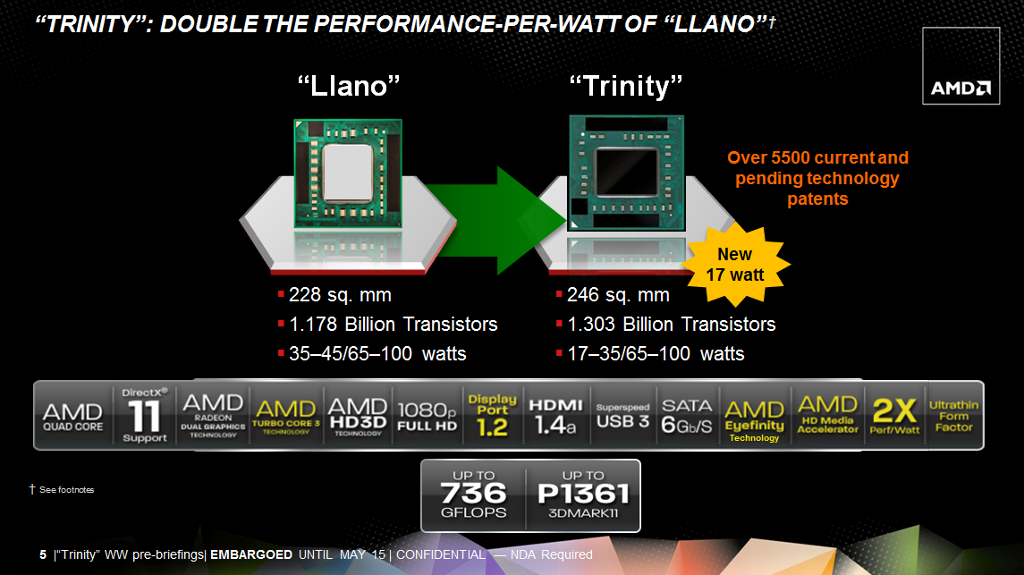
Trinity aims to leverage a more integrated, power efficient, better performance and easy to create core. However from design and performance point of view it’s an incremental update. Trinity’s sophisticate design allows AMD more headroom to change the power thermals and release more power efficient parts. Unlike Llano which uses the successful Stars/K10.5 CPU cores from the Phenom/Athlon II family, Trinity embraces a more unified and modular approach by integrating the polemic CPU design from the Bulldozer family which had its own underpinnings.
Piledriver is the second coming of Bulldozer architecture which enhances the on performance/watt and /clock basis while filling the pot holes that the initial design had. The biggest challenge for Trinity is not only to best the Core processors from Intel but also to provide a more compelling upgrade to its older siblings i.e. Llano. So does this new breed of heterogeneous CPU works for AMD and consumers alike? Does it really improve on every fundamental aspect over its predecessors or it’s just another vague statement? So in this review we will tear the APU brick by brick and find out how well it fares against its older siblings and its competitors. We will also be testing the new A85X chipset from AMD in the form of Asus F2A85 V-Pro which is a top of the line board from Asus.
Trinity Innards – Technology that makes the second generation of APU(s)
As stated previously Trinity is a completely new design element from AMD. Though it brings some design cues from Llano otherwise it’s on a whole new level. All the component that make a chip has been revamped, changed or updated to meet performance, power and production goals while retaining the same fabrication process that Llano used. Trinity is a Tock from Intel analogy of Tick-Tock model. It still uses the same (but now more mature) 32nm SOI H-KMG (Silicon on Insulator / High K-Metal Gate) technology that went into making Llano; on the other hand bring a complete design and architecture change to the table.
To sum up in short Trinity has a die area of 246mm2 up from 228mm2 in Llano. The increase in area is primarily due to beefy GPU, new core and host of new controllers. Trinity comes loaded with 1.3billion transistors which is significantly higher than 1.178 billion in Llano. Surprisingly despite higher die area and transistor count, Trinity is far more efficient per clock/watt basis than Llano. This is due to the fact that Trinity has more fine power gating and the piledriver cores employs Cyclos Clock Mesh Power module that recycle power for optimum use.
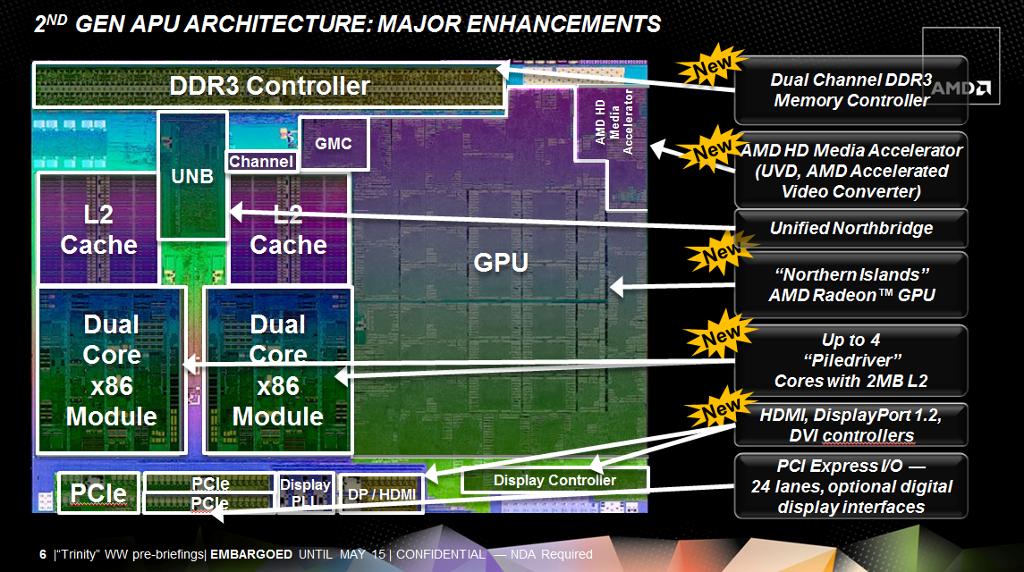
Trinity changes on everything and to sum up the changes I’ll segregate the changes on the following sections–
CPU – Bulldozer reincarnation?
Trinity finally gave up on the stale K10.5 architecture and employs a new modular design codenamed Piledriver. Being the successor of Bulldozer CPU architecture that debuted in late 2011, famed for high power draw and lower IPC (Instruction per clock) it wasn’t late when bulldozer was considered an unfinished design from both performance and power capabilities. With its meager Single threaded performance and lackluster multithreaded performance Bulldozer soon became an eyesore for both consumer and AMD alike. As a result the company has tried to fix as many flaws in a short time frame. That’s why Trinity employs a new “enhanced Bulldozer design†i.e. Piledriver rather than using Bulldozer.
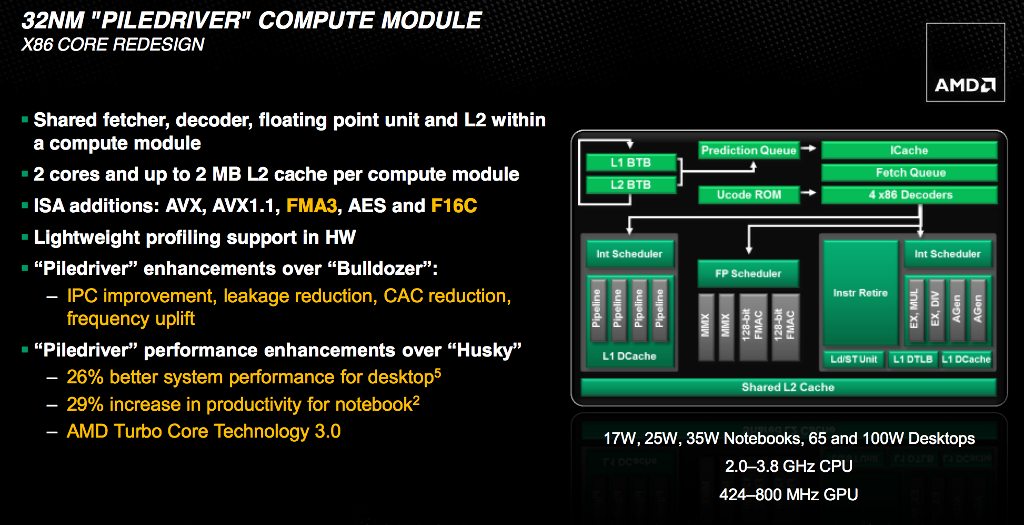
A successor to a weak architecture that was initially geared for heavy workloads while keeping single threaded performance at bay – Piledriver has lot to answer. Did it succeed in fixing the loopholes that plagued Bulldozer? Is it on par with the K10.5 architecture or does it surpass it? How much performance and IPC improvements it brings to the table? But before we jump to those entire conclusion let’s take an in-depth look at what changes Piledriver brings to the market.
Piledriver is an incremental update to Bulldozer though it does manage to fix most of the loop holes that stunted Bulldozer performance but underneath it still carries a reminiscent design. Some of the design and performance changes made to Piledriver are more like a tweak that fixes the design. Bulldozer hybrid branch predictor has been improved and now support second level prediction. This improves branch prediction and execution units along with fortifying efficient use of resources. To increase the IPC, changes has been made to the ICache arrays along with improved and bigger Integer and Floating Point Units. Piledriver also doubles the TLB Cache inaddtion to load/store forwarding improvements. Shared L2 cache has been improved to reduce latency issues and increase its efficiency. Other than these tweaks Piledriver also brings handful of new instruction sets i.e. FMA3 and F16C.
Looking at the floor plan, Floating Point (FP) unit takes almost 30% of a module area while the module also hosts a mirrored execution unit in the middle. Each module shares 2 Mb of Level2 caches which make a total of 4Mb for a complete 4 core/2Module design.
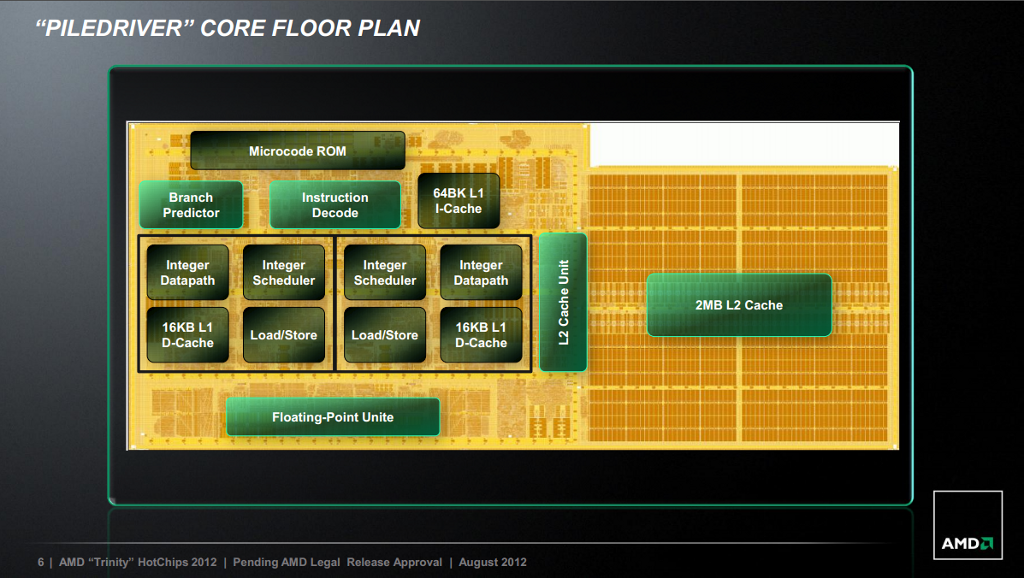
Other improvements that are done to improve the efficiency and performance is through efficient clock gating. Infact clock gating is fine grained that Piledriver achieves almost 10% of lower power consumption through clock gating alone. Coupled with Cyclos Clock Mesh design implementation, Piledriver can conserve energy and use it to reach higher frequency at given voltage. As a result Piledriver boasts 30% higher frequency than Bulldozer
Amalgamation all these change contributed to 15-25% of IPC and performance improvements. These improvements reflect more in mobile/low power design since Piledriver was design from ground up keeping mobile devices in mind.
GPU –Northern Island ashore.
Trinity comes with a new design for GPU and takes design cues from Northern Islands VLIW4 i.e. 4way Very Long Word Instruction Sets. The architecture debuted with 6900 series of cards and intriguingly it never arrived at the low end of the spectrum, so Trinity is a brand new design thriving on the old architecture.
The GPU codenamed Devastator comes in a 6 SIMD units feature a total of 384 cores down from 400 VLIW5 cores in Llano. Even though the core count is lesser the efficient 4-way VLIW architecture allows the design to be more efficient and helps in achieving higher frequency. The GPU boasts 8kB of L1 cache, 32kB pof local data share and 4 way 128kB of L2 cache in the unit which makes a total of 512kB of level2 cache in the GPU. The new design also support 64 way/bit Floting Point unit operations which allows higher FLOPS performance/watt/unit area.
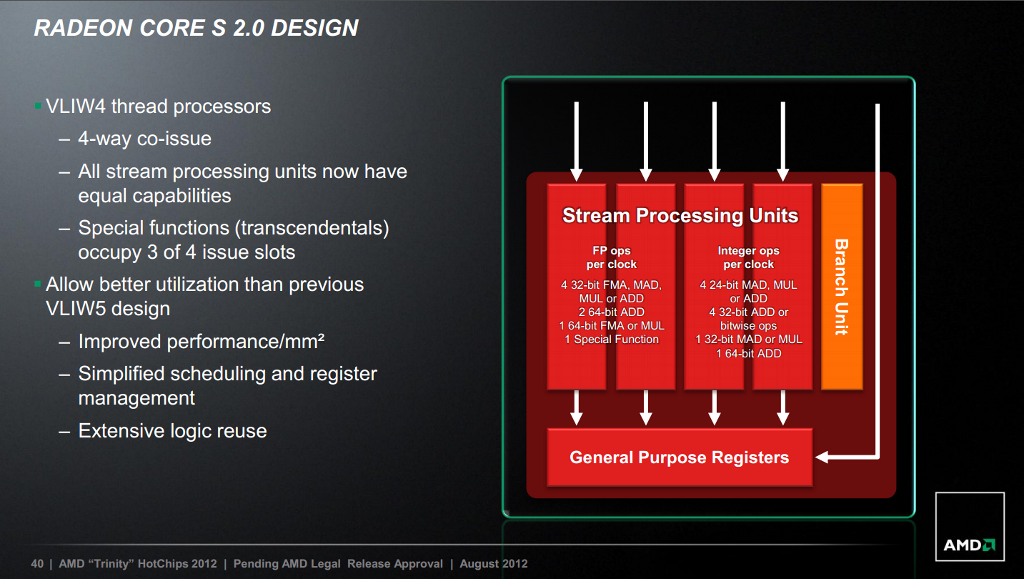
The other basic enhancements introduced are DX11, SM5.0 and OpenCL 1.1. Devastator GPU also features and improved Tessalator which translates in better tessalation during games which makes use of tessellations. There is still no support for DX11.1 and openCL 1.2 which should come once GCN based Kabini and Kaveri APU gets released.The graphics unit also comes bundled with a graphics memory controller that allows graphics card to communicate with the system memory. This memory controller is connected with RMB (Radeon Memory Bus) which 256b r/w bus allows enough bandwidth to the controller for communication.Graphics inside Trinity A10-5800k is clocked at 800 MHz up from 600 MHz in Llano A8-3850. There is no turbo mode present in desktop parts while notebook apus comes with 2 way turbo in both CPU and GPU.
Turbo Core 3.0 & Power Enhancements
Trinity APU comes with a very fine grade power gating as well as a new and improved Turbo Core 3.0. With new TC3.0, Trinity can not only scale the frequency of both CPU and GPU but can dynamically shift loads. For e.g. If system is doing a GPU intensive task and your CPU cores aren’t getting used up then TC will dynamically lower CPU frequency and boost the GPU cores. The frequency will only be increase to the point till it hit TDP ceiling.
Unlike Llano where only CPU can achieve a boost state, Trinity “mobile APU†can boost boost CPU and GPU. Additionally the boost state in Llano was application centric, certain algorithm check the load on the cpu and likewise it boost the cpu. However in Trinity more novel approach is opted for, a mesh of temperature diodes are installed which divides the system into 5 thermal entities namely CPU (x 2 modules), GPU, Memory Controller and I/O, PCIE bus. This allows the system to monitor temperature and then adjust the clocks if temperature permits it.
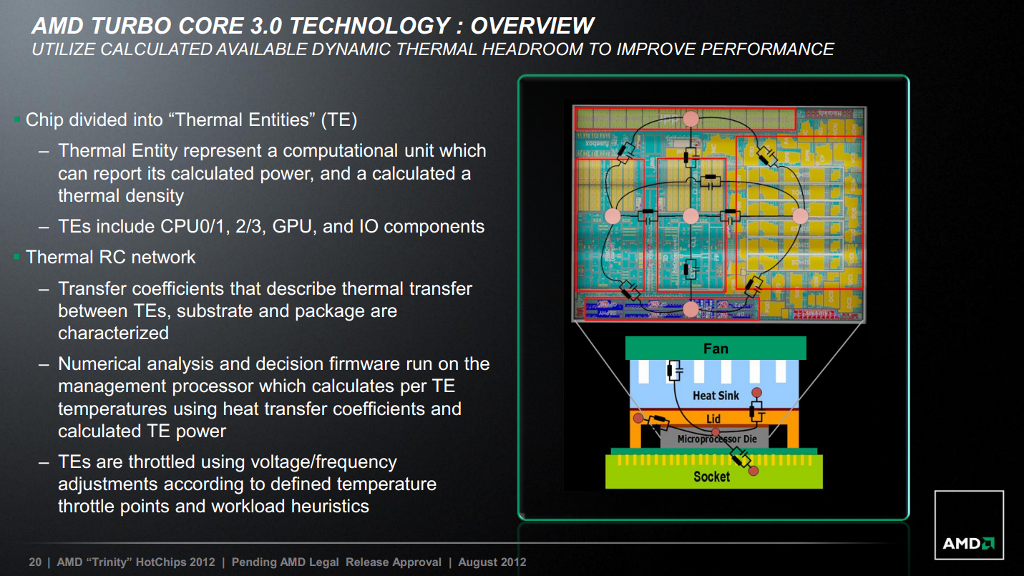
The algorithm is quite clever and was designed in a way that it’ll pause its calculations during workload and when the system went idle it starts to calculate the temperature and ready the system for boost state if data permeates within the limit. For ex. During a web page loading system resources are used up – during that interval the temperature diode and the calculations will remain idle, once the page has completely loaded and the user starts to read it the system becomes idle. During that phase the algorithm monitors the calculations and readies the system for boost if needed.
Power gating has been done on an extreme level. When UVD/GPU heavy workload executes the system has the capability to reduce the DDR bandwidth inorder to save power. Likewise when full GPU/CPU is not in use each SIMD and CPU module can shut off. Additionally when system goes in deep low power state extra graphics components such memory controller can be gated as well.
Video Processing Elements
In addition to the UDV block (updated) Trinity now boast of Southern Island encoding utility VCE (Video Compression Engine). Handbrake has added support for OpenCL driven video encoding but I am not sure whether its uses the VCE engine for it.
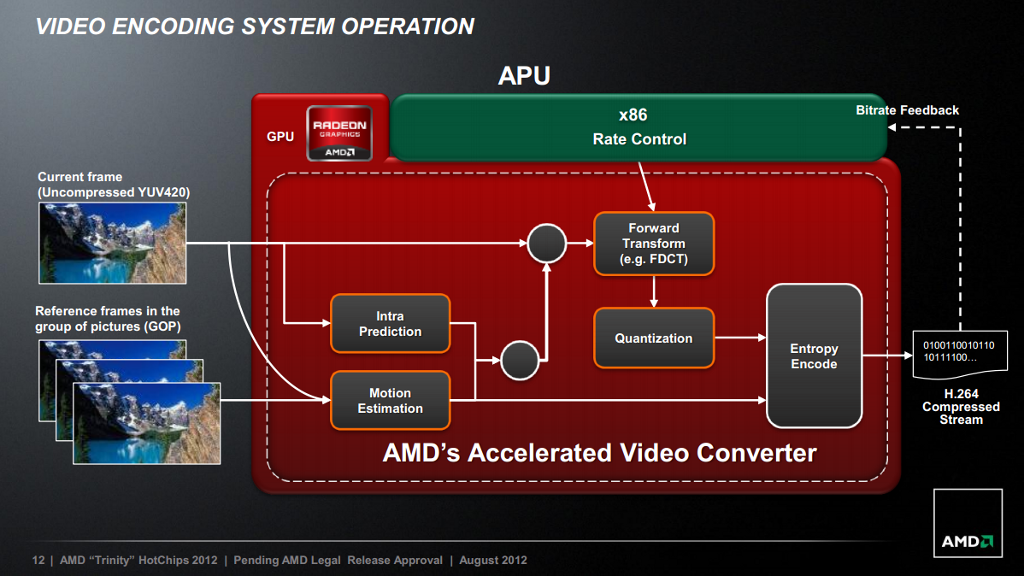
There are couples of AMD aided software that does take part of additional video enhancing capabilities and that may increase in the near future. However current dearth of support makes the VCE/UVD a bit of an eyesore and invaluable. The new UVD engine is now capable of decoding MPEG-4 and DivX. The best part of these processing blocks is that they doesn’t require CPU ops except for data write back, they work independently and offloads the much needed load from the CPU it’s just about optimizing software for it.
Northbridge & Eyefinity
Trinity has a new unified northbridge which allows leaner access to memory. The Trinity architecture supports 2 64bit memory channels with upto 64Gb on desktop and 32Gb on mobile designs. There has been tweaks inorder to reduce memory overhead and latency issues with the new controller.In addition to high speed DDR3 support of upto 1866 in desktop and 1600 in Mobile, Trinity also supports 1.25v low voltage ram kits which makes a great saving for HTPC enthusiast. With unified NB, Trinity has access to slow down memory speed if required inorder to save power when not needed.
The long trusted bus Hyper Transport has been sacked in favor of more generic PCIE bus. Trinity offers a total of 24 lanes of PCIE bus. Inorder to nurture its heterogeneous system model, AMD has included IOMMU v2 which allow seamless access of CPU virtual memory to other co-processors such as graphics card. Trinity also brings a wide array of display connection with support of HDMI 1.4a, DisplayPort 1.2, along with host of other standard connection. With Trinity AMD is offering 3+1 Eyefinity mode, so a single APU can drive upto 4 monitors.
Asus F2A85-VPRO – King of the hill
Asus A85VPRO is top of the line offering from Asus, a premium board with a blend of high end components to provide an unblemished APU experience to the end user. A85VPRO is very reminiscent of its older sibling F1A75VPR (you can check out review of A75 Vpro) . This is the only board in the market for Fm2 platform that supports a heat pipe design bolstered with array of expansion slots and home grown co-processors. The board comes in the ubiquitous Asus styling in a black box with huge logos upfront. In a single look it’s hard to differentiate the board both from box and board styling. The box list all the peers and utilities that comes preloaded with the board and is an enthusiast galore for getting information right out of the bat.
Even though it is a premium board the bundled accessories in very skimpy with nothing to brag about. Handful of Sata 3.0 cables, a manual, a cd, a back plate and a case header extender to ease the installation procedure but that’s pretty much it. On a closer inspection you can distinguish the board from its older sibling. The board managed to squeeze a third PCIE lane for Triple Crossfire configuration along with new heatsink styling. The VRM heatsink now has spread it wings over the socket as well while the older revision only had heatsink on the VRM region. Other than minor changes and cosmetic add-on there is nothing big changes in the board.
The board has a beautiful blue black combination with striking heatsink design, thankfully Asus has managed to add more fan headers this time to satisfy the needs of end users.
The Board
The board is big and beautiful even though its reminiscent of its older sibling both in terms of features and looks but that shouldn’t sway you away from it. Asus has managed to provide yet again one of the best standard solutions for Fm2 platform.

Judging from the top – the board comes with a beautiful VRM heatsink that goes well with the theming. Asus has dropped the older 8+2 phase design in favor of 6+2 and extends the reach of its heat fins to the upper part of the board. This is perhaps more logical step since Trinity as a platform isn’t much power hungry and an efficient 6+2 phase design can suffice its power needs even when overclocked.
The board replaces the solid ceramic chokes with more robust Japanese shiny metal chokes along with solid state capacitors. The board has a standard 8 pin CPU power connector for power needs and now employs 2 fan headers in the CPU region instead of one in the A75 variant. As usual board comes with Fm2 socket for compatibility with FM2 processors such as Trinity and upcoming Richland. Do note that Llano/Fm1 user cannot perform drop in upgrade with Fm2 since both are backward incompatible.

Right to the fan headers is a nifty EPU (Energy Processing unit) switch that flips to trigger the EPU state of the board. EPU is one half of the DIP (Dual Intelligent Processors) developed by Asus. In this iteration asus has updated their DIP to version 3 or III as listed. Changes from version II are unknown to me at the time of writing but one can hope for more deeper integration with AMD platform.
One the right hand side you’ll find 4 DIMM slots in Black/Blue combination. Asus supports upto 2400Mhz in overclock mode and allows users to install as much as 64Gb of memory in the system. Asus has now support for AMP(AMD memory profile) for eary scaling of memory frequency on AMD platform. One very striking feature is the D.O.C.P mode present in the BIOS/board. This allows users of XMP certified memory to relentlessly load the highest setting with a single click. One downside is that you can have to manually select D.O.C.P settings from BIOS – would be great if the board can do the settings on fly but still a worth addon. Nearby memory slots you’ll find MemOK switch which checks memory for potential error and allows for safe booting in case of failure such as unstable Overclock. Sideways you’ll find the regual 24pin power connector and a USB3.0 header for expansion. There’s an additional fan header for installation of fans.

Moving to lower right hand side you’ll be greeted with sheer number of sata 3.0 ports (7 in number and 1 e-Sata at the back). Unlike the previous version where some ports were provided via ASMedia controller – this time it all comes from the beefy A85X FCH which provides a mind boggling 8 6GBps Sata3.0 option. You’ll also find the Southbridge connected with a heat pipe in the region.
There is a USB Bios flashback switch near SATA ports which allows you flash and update the BIOS from a USB stick in a secure way. Moving to the down side you’ll find the case headers and Direct Key (which boots the system directly into BIOS). The Direct Key also serves as power switch if needed. Just beneath the Direct Key you’ll find the TPU switch which provides an easy overclock on the fly. Inline you’ll find additional UBS3.0 headers and other expandability options.
On the PCIE/PCI front there are few nifty addons. The board now sports 3 PCIE slots courtesy of 24 PCIe lanes provided by Trinity. The slots are arranged in configuration of x16-x8-x4. If you opt for a 2-way SLI the configuration will work in x8-x 8 modes. Unfortunately inclusion of the third PCIe slot is a bit of led down and of no use. Plugging a latest high end card in x4 will only hamper and bottleneck the system additionally Trinity system won’t be able to drive more than 2 cards in their full galore.
The I/O side of the system is loaded with all the necessary components that you may ever need. Moving from Right to Left you’ll find – 2 USB2.0 ports, a single PS2 Mouse/Keyboard Combo port, Displayport 1.2, HDMI 1.4a, optical SPDIF, a DVI and analog port. Two USB3.0 port (from A85X), an E-Sata port, additional USB3.0 port (from ASMedia ASM1042 chip), an Ethernet port (from Realteak RTL8115F) and a 7.1 audio channel coming from Realteak ALC892.

On the downside, there are many – to begin with the system won’t boot if you have no CPU fans installed a safety measure indeed but it completely removes the possibility of going a complete fan less setup with the board. Other than this there is no Reset/Power On switches which is a blunder, an enthusiast board like this must have it as a bare minimum. Finally the pricing – the board is priced much higher than the higest APU offering from AMD, priced at around 10.6K INR this board is a lot on the higher side.
Software and DIP III
Asus has implemented a host of software packs in the bundle to aid pleasing experience. Some of the bundles are so great that hand fully they make this board an enthusiast delight a solid reason to buy the mobo. Asus named its utility pack AISuite II, brimmed with array of utility this shuld sway you away from any third party tweak tool that you may need.
Here is brief list of all the utility that it comes with –
Inaddition to the list it comes with some other handy wizards. Out of these my favorite is TurboV Evo, EPU, Fan Expert 2 and Sensor Recorded.
TurboV Evo is one stop show for all your overclocking needs , it allows you to adjust voltages, vary system bus for overclocking and even allow you to change the APU multiplier on the fly. Since Trinity has brought iGPU overclocking for everyone, TruboV allows you to overclocking the iGPU from the preset profile i.e. Normal, Turbo and Extreme. The Extreme mode will overclock the iGPU to 1ghz clock.
EPU will control the power delivery to the system and enhances the efficiency in power delivery. The EPU suite offer 3 prelaoded profile i.e. Auto – which automatically deliver the power based on the workload. Extreme – This sets the system to the utmost highest performing zone and last is Extreme Power Saving mode- which sets the system in power saving profile. Using application in Power saving mode will result in sluggish performance since it hampers the system by limiting the power draw.
One thing that irks me is the nature of its working – the board comes with an EPU switch and has profile listed in UEFI and AISuite. What if I switch off the button and then select the profiles? Will it still work?
Fan Expert2 is an awesome tweaking utility that manages your “PWM†speed inaccordance to the temperature. You can manually set the zone as you like. Asus uses the Nuovoton ASIC to control and monitor the power regulatory system, temperature and manipulate Fan settings. The NCT6779D chip offers a complete control of the system and Asus make use of this IP to leverage Fan Expert2 and host of other monitoring wizard in the AISuite II.

System setup and testing methodologies
We will be testing the system thoroughly in every benchmark that churns out the most from the hardware available. To test the hardware we have used the following setup:
Processors:
Motherboard:
Graphics Card
Memory:
2x2048Mb 1866MHz Cas9 Kingston HyperX
2x2048Mb 1600 MHz Cas9 Corsair XMS3
Power Supply:
Corsair VX450
Monitor:
Samsung S2233SW
Operating System:
Windows 7 64bit
Driver
Catalyst 13.2b2
Software Benchmark:
How we tested –
Most of the test was run at the default settings. In Luxmarks we used the medium benchmarks. In gaming we have mentioned most of the settings in the charts itself. In battlefield we have used Post AA instead of Deferred AA. Other than that we have disabled FXAA in Skyrim.
You will notice a Time v/s FPS chart for the first time in our review. This chart is for 1000s or around 15minutes of gameplay, this should provide of the stutters and gameplay inconsistency along with frame drops during the game.
We have created another separate chart for iGPU performance at 1600x900 and 1920x1080p resolution. We have also reduced the in game setting to suite more the APU level gameplay.
APU Engine Benchmarks
Trinity is an update on both CPU and GPU but AMD is giving more preference to the integrated GPU; we will be focusing more on stress testing the GPU inside the chip. With 384 shader crude power, graphics intense application works smoothly until and unless you tune the setting to the maximum. So let’s jump in to take a look at the integrated Graphics performance.
LuxMark 2
LuxMark is a OpenCL benchmark tool. The idea for the program was conceived in 2009 by Jromang. It was intended as a promotional tool for LuxRender (to quote original Jromang's words: "LuxRender propaganda with OpenCL"). The idea was quite simple, wrap SLG inside an easy to use graphical user interface and use it as a benchmark for OpenCL.

3dMark Vantage
3dMark Vantage is a popular 3d and CPU testing program. The software suite comes with arrays of inbuilt test suite chocking the hardware system and getting the best out of them. 3dMark Vantage is developed by FutureMark and is one of the industry benchmark for hardware testing suite.

CPU Benchmarks -
Cinebench 11.5 Benchmarks
Cinebench 11.5 is the new avatar of R10 benchmark from Maxon software. It provide more tighter integration and more intense rendering test ensuring to stress test the CPU in render compute capabilities.

Aida64 Memory Benchmarks
With enhanced memory controller and lower manufacturing process Llano shouldn’t have much problem dealing with memory intense task.

Super Pi
Super PI is a computer program that calculates pi to a specified number of digits after the decimal point - up to a maximum of 32 million.

Wprime
wPrime is a leading multithreaded benchmark for x86 processors that tests your processor performance by calculating square roots with a recursive call of Newton's method for estimating functions.

Gaming Benchmarks
For gaming benchmarks we have used Far Cry3, Battlefield3, TESV Skyrim and Borderlands2. These are the latest breed of the games and they are renowned for brining GPU back to knees. With these games we will be testing the graphical prowess of Trinity APUs.
Far Cry3
Far Cry 3 is an open world first-person shooter video game developed by Ubisoft. FC3 is a sequel to the highly acclaimed Far Cry2. One of the most graphics intense game/benchmark and is able to stress the graphics core and manages to load the cpu cycles.



No gains whatsoever with Dual graphics.
Battlefield 3
Battlefield 3 (commonly abbreviated BF3) is a first-person shooter video game developed by EA Digital Illusions CE and published by Electronic Arts. It is a direct sequel to 2005's Battlefield 2, and the twelfth installment in the Battlefield franchise. Battlefield 3 debuts the new Frostbite 2 engine. This updated Frostbite engine can realistically portray the destruction of buildings and scenery to a greater extent than previous versions. Unlike previous iterations, the new version can also support dense urban areas.


TES V-Skyrim
Based on the popular Elder Scroll series, Skyrim is the fifth sequel to the highly acclaimed Oblivion. Not one of the most interesting and additive game/benchmark but still it is able to stress the graphics core and manages to load the cpu cycles.



Even though Dual Graphics swipes the floor with other offering there were many inconsistency during gameplay. Lots of FPS drops and stuttering made the game play far less enjoyable.
Borderlands2
Borderlands 2 is an action role-playing first-person shooter video game that was developed by Gearbox Software and published by 2K Games



There weren't any performance gain with Dual Graphics infact switching to dual graphics takes a toll on performance. One thing to note that despite lower frame at such high settings the game was very playabale with no lag or stutter even on iGPU itself.
Video Playback & Handbrake
With a dedicated UDV block, Llano boasts of high quality video decoding on the fly without eating too much of the CPU cycles. To test Trinity video rendering capabilities I have used Full HD 1080p movies with multiple container format and variable bit rate. There were no lags whatsoever, all the HD videos that we tested played flawless. For video testing we used the following videos used in conjugation with Media Player Classic :-

HandBrake is a general-purpose, free, open-source, cross-platform, multithreaded video transcoder software application. We used multiple version of handbrake – an older version with no support for GPU acceleration and a new version with GPU/openCL acceleration. For testing we used a 1080p (4gb) video file and compressed it in 480p format.

SHifting to OpenCL based transcoding the system was able to shave almost half the time taken by CPU based transcoding.
Overclocking
Overclocking was easy with the Black Edition part. All we did is raise the multiplier and overclocked it. We have also overclocked the gpu to 1ghz. On CPU overclocking we managed 5Ghz overclocking on air while we could have done testing at 4.8ghz we refrain at a modest speed of 4.5ghz.
One thing to point is the inbuilt OC tweaker managed to get 4.3ghz of Base clock which is very commendable. Some of the charts from Overlocking gains are -
3DMark Vanatage (only with GPU overclock)

Cinebench 11.5

Super PI 1M

Some ingame improvements with 1ghz clock on GPU.
TES V Skyrim -

Boderlands 2 -

Conclusion
Trinity is a positive step forward. It manages to best its older siblings in almost every department with few hitches in lower CPU performance. The performance increment that AMD delivered without changing the process node is commendable however for there is still lot of work do. Its CPU performance wipes the floor with second generation Core i3 and is on par with Ivy Bridge i3 parts but performance needs to be improved drastically.
The inbuilt GPU is indeed a major step forward and anyone looking to build a HTPC or an entry/mid-level gaming rig should seriously consider Trinity as the platform but that’s pretty much it. The skimpy single/multithreaded performance will only hamper high end GPU solution.
The platform on the whole is very compelling with USB3.0 and boatloads of SATA ports on the offer there is nothing to mull about. The only gripe I has with Fm2 platform is incompatibility with older FM1 users, AMD left the early adopters in cold which is a serious issue considering how well AMD used to support transition across multiple sockets. Even though Trinity boast a hybrid graphics solution by which you can pair a 6670 or lower card with the APU iGPU and attain a crossfire like configuration. In most of our test the APU graphics was either not utilized or created a hit in the performance. The only game that utilized the DG configuration was Skyrim and even after a jump in Average FPS the gameplay was uneven with hefty frame drop and stutter.
For FM2 adopters AMD has reassured that atleast two viable APU updates will be provided, one is Richland which should drop by mid-March and other is Kaveri which is a completely new brethren. A 28nm half node part laden with next generation Steamroller CPU cores and GCN graphics engine.
The board on the other hand is pretty solid, there are few niggles that may upset an enthusiast like lac of power/reset switches, completely sound proof solution. But it does bring a lot more to the eye than and offers a compelling solution. However it’s the pricing that completely sour the deal, with more pricing than the APU itself its hard to recommend the board. Its M-Pro variant is far more complete and offers more shrewd solution at much lower price tag.
APU Pros –
Board Pros-
Board Cons-
Piling on the success of Llano, the much awaited Trinity APU is knocking on the door. With a complete revamped architecture and shift to Piledriver cores, Trinity carries a huge burden on its shoulder to rakes profit and to grab market share on the same time. AMD second generation APU architecture is craving to find a niche in the Intel dominated market. We find out how this new breed of chip fares in a cut throat competitive market.
In 2011 AMD made a huge bet by dropping not one but two Fusion project, Bobcat and Llano. Bobcat being a smaller/wimpy core processed at TSMC’s mature 40nm node while the latter was brewed at GlobalFoundaries 32nm node which was fresh out of the mead. Bobcat unlike Llano was an emphatic success, being the only design that hit on all the three metric - power, performance and production. In fact production were so good that AMD reschedule the launch to Jan 2011 from anticipated Q2 2011 while the later was plagued by lackluster yields which not only hit the sales but later on it burned AMD's pocket with extra inventory amid improved supply and less demand. Eventually AMD was forced to do an inventory write down of $100m.
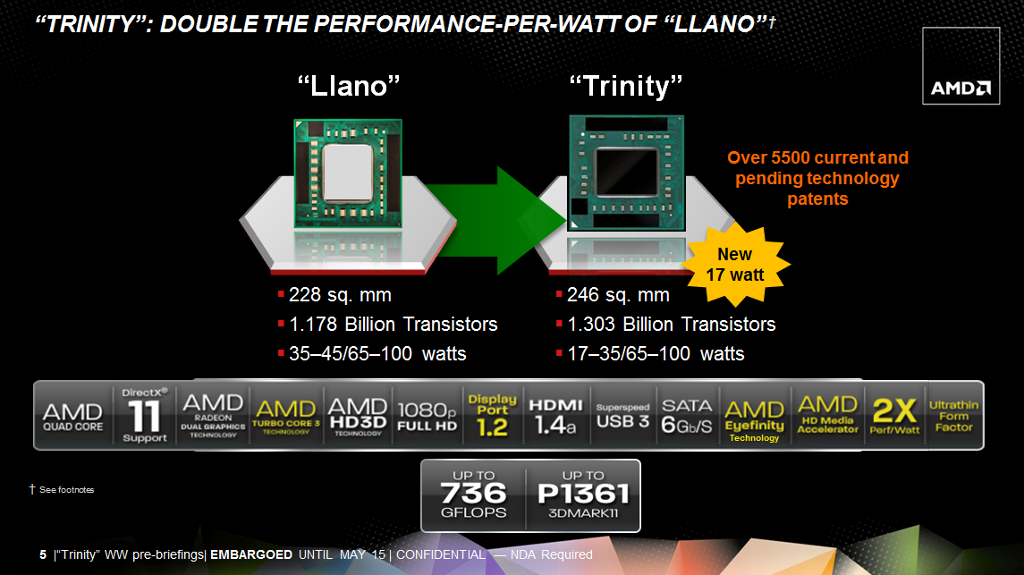
Trinity aims to leverage a more integrated, power efficient, better performance and easy to create core. However from design and performance point of view it’s an incremental update. Trinity’s sophisticate design allows AMD more headroom to change the power thermals and release more power efficient parts. Unlike Llano which uses the successful Stars/K10.5 CPU cores from the Phenom/Athlon II family, Trinity embraces a more unified and modular approach by integrating the polemic CPU design from the Bulldozer family which had its own underpinnings.
Piledriver is the second coming of Bulldozer architecture which enhances the on performance/watt and /clock basis while filling the pot holes that the initial design had. The biggest challenge for Trinity is not only to best the Core processors from Intel but also to provide a more compelling upgrade to its older siblings i.e. Llano. So does this new breed of heterogeneous CPU works for AMD and consumers alike? Does it really improve on every fundamental aspect over its predecessors or it’s just another vague statement? So in this review we will tear the APU brick by brick and find out how well it fares against its older siblings and its competitors. We will also be testing the new A85X chipset from AMD in the form of Asus F2A85 V-Pro which is a top of the line board from Asus.
Trinity Innards – Technology that makes the second generation of APU(s)
As stated previously Trinity is a completely new design element from AMD. Though it brings some design cues from Llano otherwise it’s on a whole new level. All the component that make a chip has been revamped, changed or updated to meet performance, power and production goals while retaining the same fabrication process that Llano used. Trinity is a Tock from Intel analogy of Tick-Tock model. It still uses the same (but now more mature) 32nm SOI H-KMG (Silicon on Insulator / High K-Metal Gate) technology that went into making Llano; on the other hand bring a complete design and architecture change to the table.
To sum up in short Trinity has a die area of 246mm2 up from 228mm2 in Llano. The increase in area is primarily due to beefy GPU, new core and host of new controllers. Trinity comes loaded with 1.3billion transistors which is significantly higher than 1.178 billion in Llano. Surprisingly despite higher die area and transistor count, Trinity is far more efficient per clock/watt basis than Llano. This is due to the fact that Trinity has more fine power gating and the piledriver cores employs Cyclos Clock Mesh Power module that recycle power for optimum use.
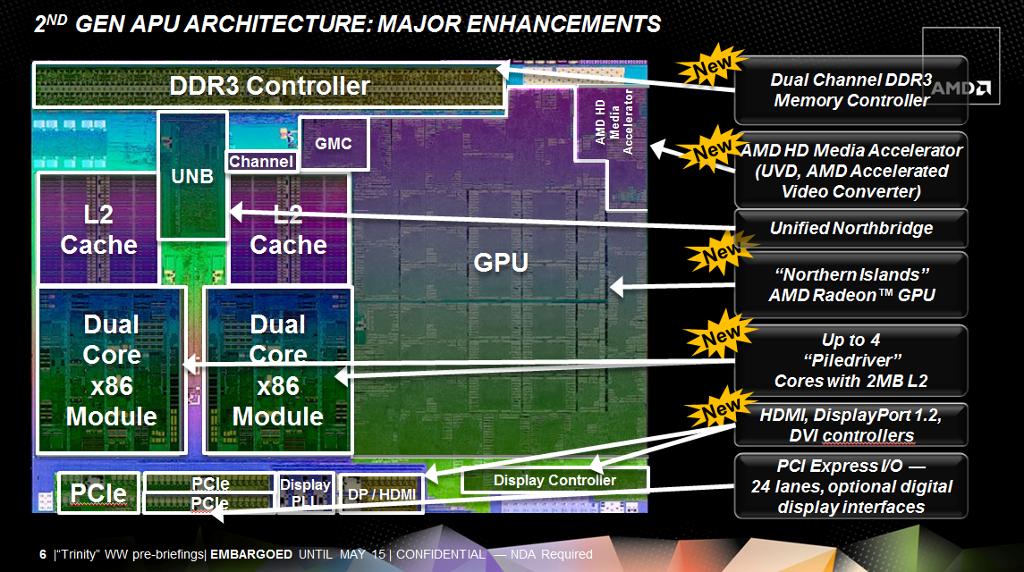
Trinity changes on everything and to sum up the changes I’ll segregate the changes on the following sections–
- CPU – Piledriver CPU refresh
- GPU – Radeon 2.0 cores based on the Northern Island VLIW4 architecture.
- Power Enhancements and Turbo Core 3.0
- Video processing elements – UVD 3.0 & introduction of new VCE.
- Northbridge improvements and Eyefinity support.
CPU – Bulldozer reincarnation?
Trinity finally gave up on the stale K10.5 architecture and employs a new modular design codenamed Piledriver. Being the successor of Bulldozer CPU architecture that debuted in late 2011, famed for high power draw and lower IPC (Instruction per clock) it wasn’t late when bulldozer was considered an unfinished design from both performance and power capabilities. With its meager Single threaded performance and lackluster multithreaded performance Bulldozer soon became an eyesore for both consumer and AMD alike. As a result the company has tried to fix as many flaws in a short time frame. That’s why Trinity employs a new “enhanced Bulldozer design†i.e. Piledriver rather than using Bulldozer.
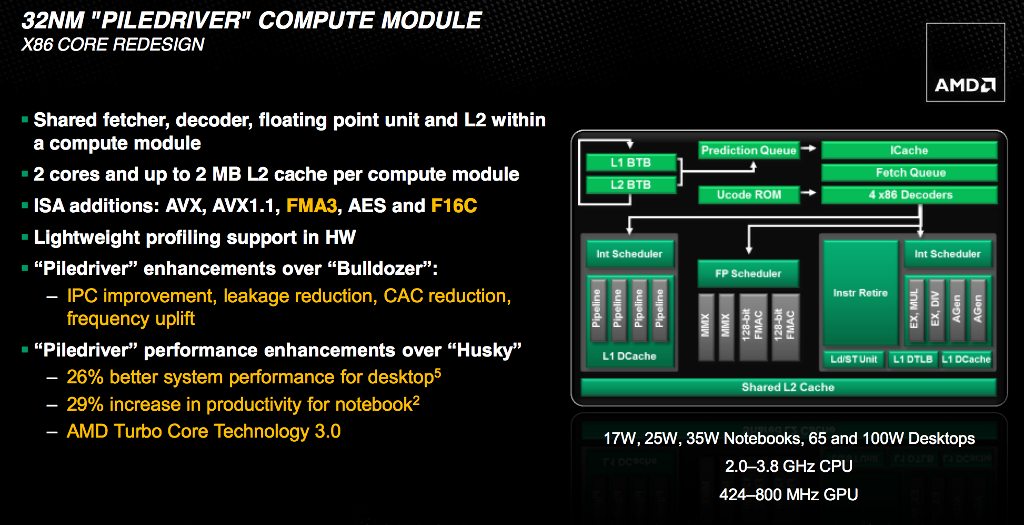
A successor to a weak architecture that was initially geared for heavy workloads while keeping single threaded performance at bay – Piledriver has lot to answer. Did it succeed in fixing the loopholes that plagued Bulldozer? Is it on par with the K10.5 architecture or does it surpass it? How much performance and IPC improvements it brings to the table? But before we jump to those entire conclusion let’s take an in-depth look at what changes Piledriver brings to the market.
Piledriver is an incremental update to Bulldozer though it does manage to fix most of the loop holes that stunted Bulldozer performance but underneath it still carries a reminiscent design. Some of the design and performance changes made to Piledriver are more like a tweak that fixes the design. Bulldozer hybrid branch predictor has been improved and now support second level prediction. This improves branch prediction and execution units along with fortifying efficient use of resources. To increase the IPC, changes has been made to the ICache arrays along with improved and bigger Integer and Floating Point Units. Piledriver also doubles the TLB Cache inaddtion to load/store forwarding improvements. Shared L2 cache has been improved to reduce latency issues and increase its efficiency. Other than these tweaks Piledriver also brings handful of new instruction sets i.e. FMA3 and F16C.
Looking at the floor plan, Floating Point (FP) unit takes almost 30% of a module area while the module also hosts a mirrored execution unit in the middle. Each module shares 2 Mb of Level2 caches which make a total of 4Mb for a complete 4 core/2Module design.
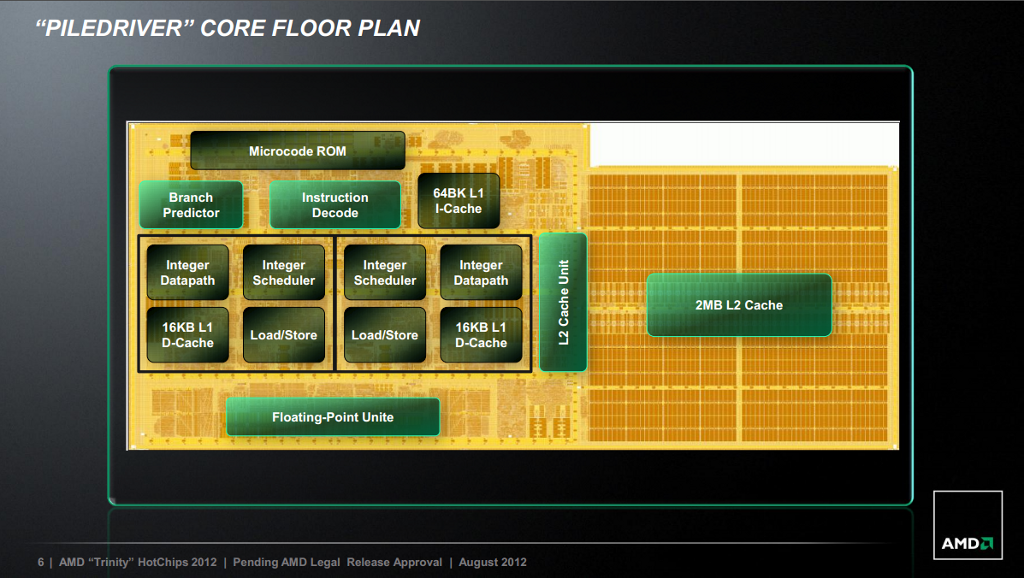
Other improvements that are done to improve the efficiency and performance is through efficient clock gating. Infact clock gating is fine grained that Piledriver achieves almost 10% of lower power consumption through clock gating alone. Coupled with Cyclos Clock Mesh design implementation, Piledriver can conserve energy and use it to reach higher frequency at given voltage. As a result Piledriver boasts 30% higher frequency than Bulldozer
Amalgamation all these change contributed to 15-25% of IPC and performance improvements. These improvements reflect more in mobile/low power design since Piledriver was design from ground up keeping mobile devices in mind.
GPU –Northern Island ashore.
Trinity comes with a new design for GPU and takes design cues from Northern Islands VLIW4 i.e. 4way Very Long Word Instruction Sets. The architecture debuted with 6900 series of cards and intriguingly it never arrived at the low end of the spectrum, so Trinity is a brand new design thriving on the old architecture.
The GPU codenamed Devastator comes in a 6 SIMD units feature a total of 384 cores down from 400 VLIW5 cores in Llano. Even though the core count is lesser the efficient 4-way VLIW architecture allows the design to be more efficient and helps in achieving higher frequency. The GPU boasts 8kB of L1 cache, 32kB pof local data share and 4 way 128kB of L2 cache in the unit which makes a total of 512kB of level2 cache in the GPU. The new design also support 64 way/bit Floting Point unit operations which allows higher FLOPS performance/watt/unit area.
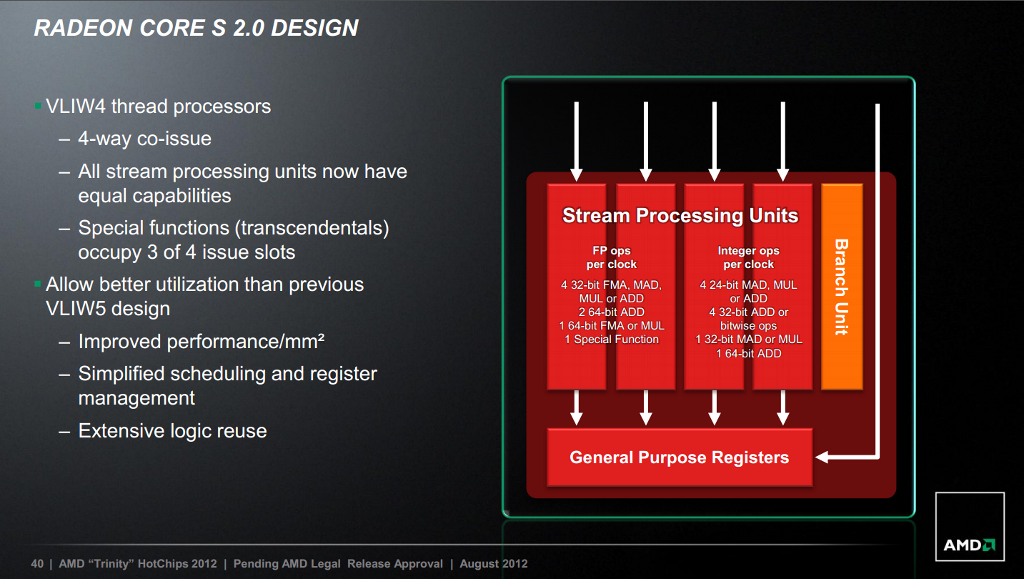
The other basic enhancements introduced are DX11, SM5.0 and OpenCL 1.1. Devastator GPU also features and improved Tessalator which translates in better tessalation during games which makes use of tessellations. There is still no support for DX11.1 and openCL 1.2 which should come once GCN based Kabini and Kaveri APU gets released.The graphics unit also comes bundled with a graphics memory controller that allows graphics card to communicate with the system memory. This memory controller is connected with RMB (Radeon Memory Bus) which 256b r/w bus allows enough bandwidth to the controller for communication.Graphics inside Trinity A10-5800k is clocked at 800 MHz up from 600 MHz in Llano A8-3850. There is no turbo mode present in desktop parts while notebook apus comes with 2 way turbo in both CPU and GPU.
Turbo Core 3.0 & Power Enhancements
Trinity APU comes with a very fine grade power gating as well as a new and improved Turbo Core 3.0. With new TC3.0, Trinity can not only scale the frequency of both CPU and GPU but can dynamically shift loads. For e.g. If system is doing a GPU intensive task and your CPU cores aren’t getting used up then TC will dynamically lower CPU frequency and boost the GPU cores. The frequency will only be increase to the point till it hit TDP ceiling.
Unlike Llano where only CPU can achieve a boost state, Trinity “mobile APU†can boost boost CPU and GPU. Additionally the boost state in Llano was application centric, certain algorithm check the load on the cpu and likewise it boost the cpu. However in Trinity more novel approach is opted for, a mesh of temperature diodes are installed which divides the system into 5 thermal entities namely CPU (x 2 modules), GPU, Memory Controller and I/O, PCIE bus. This allows the system to monitor temperature and then adjust the clocks if temperature permits it.
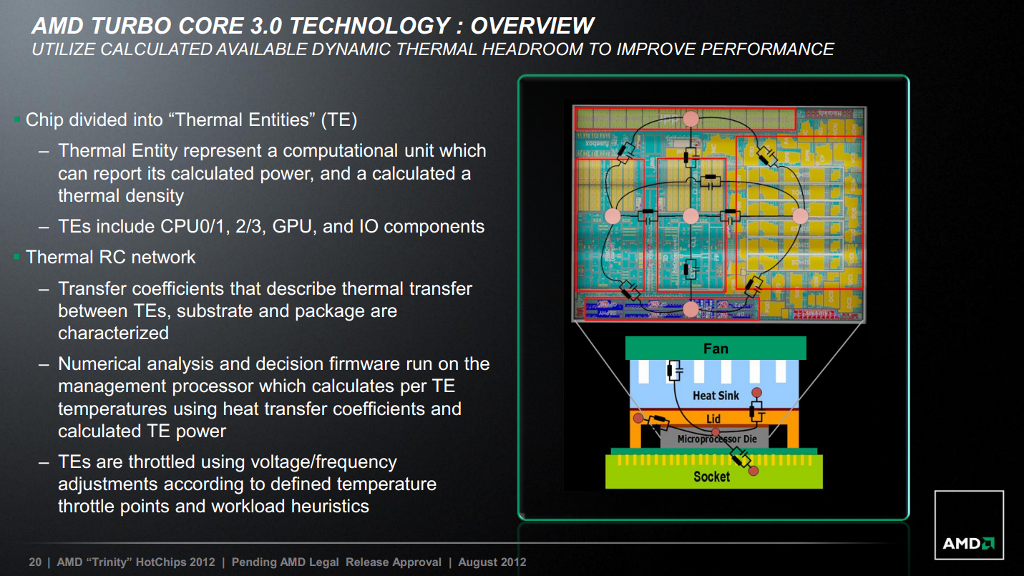
The algorithm is quite clever and was designed in a way that it’ll pause its calculations during workload and when the system went idle it starts to calculate the temperature and ready the system for boost state if data permeates within the limit. For ex. During a web page loading system resources are used up – during that interval the temperature diode and the calculations will remain idle, once the page has completely loaded and the user starts to read it the system becomes idle. During that phase the algorithm monitors the calculations and readies the system for boost if needed.
Power gating has been done on an extreme level. When UVD/GPU heavy workload executes the system has the capability to reduce the DDR bandwidth inorder to save power. Likewise when full GPU/CPU is not in use each SIMD and CPU module can shut off. Additionally when system goes in deep low power state extra graphics components such memory controller can be gated as well.
Video Processing Elements
In addition to the UDV block (updated) Trinity now boast of Southern Island encoding utility VCE (Video Compression Engine). Handbrake has added support for OpenCL driven video encoding but I am not sure whether its uses the VCE engine for it.
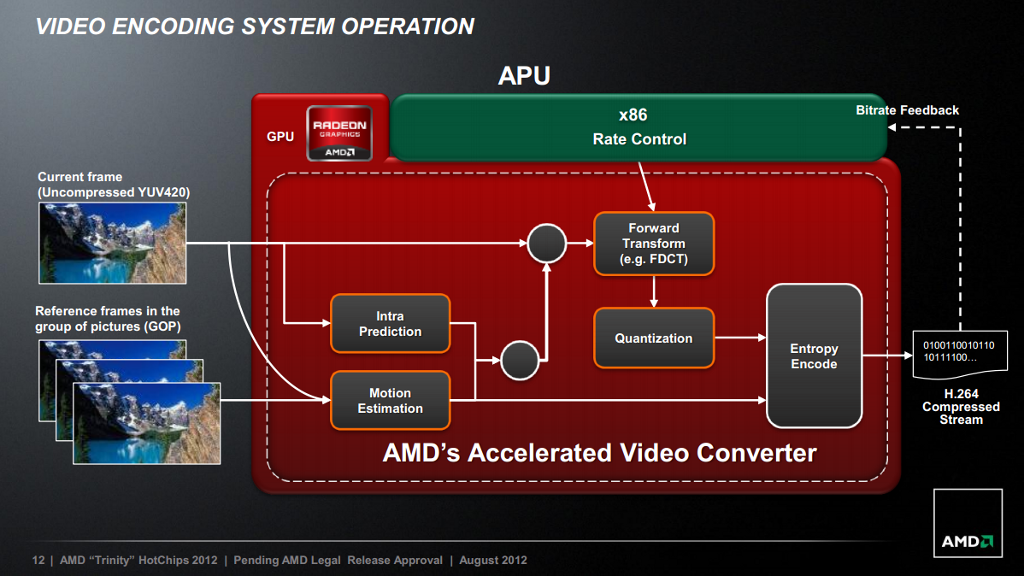
There are couples of AMD aided software that does take part of additional video enhancing capabilities and that may increase in the near future. However current dearth of support makes the VCE/UVD a bit of an eyesore and invaluable. The new UVD engine is now capable of decoding MPEG-4 and DivX. The best part of these processing blocks is that they doesn’t require CPU ops except for data write back, they work independently and offloads the much needed load from the CPU it’s just about optimizing software for it.
Northbridge & Eyefinity
Trinity has a new unified northbridge which allows leaner access to memory. The Trinity architecture supports 2 64bit memory channels with upto 64Gb on desktop and 32Gb on mobile designs. There has been tweaks inorder to reduce memory overhead and latency issues with the new controller.In addition to high speed DDR3 support of upto 1866 in desktop and 1600 in Mobile, Trinity also supports 1.25v low voltage ram kits which makes a great saving for HTPC enthusiast. With unified NB, Trinity has access to slow down memory speed if required inorder to save power when not needed.
The long trusted bus Hyper Transport has been sacked in favor of more generic PCIE bus. Trinity offers a total of 24 lanes of PCIE bus. Inorder to nurture its heterogeneous system model, AMD has included IOMMU v2 which allow seamless access of CPU virtual memory to other co-processors such as graphics card. Trinity also brings a wide array of display connection with support of HDMI 1.4a, DisplayPort 1.2, along with host of other standard connection. With Trinity AMD is offering 3+1 Eyefinity mode, so a single APU can drive upto 4 monitors.
Asus F2A85-VPRO – King of the hill
Asus A85VPRO is top of the line offering from Asus, a premium board with a blend of high end components to provide an unblemished APU experience to the end user. A85VPRO is very reminiscent of its older sibling F1A75VPR (you can check out review of A75 Vpro) . This is the only board in the market for Fm2 platform that supports a heat pipe design bolstered with array of expansion slots and home grown co-processors. The board comes in the ubiquitous Asus styling in a black box with huge logos upfront. In a single look it’s hard to differentiate the board both from box and board styling. The box list all the peers and utilities that comes preloaded with the board and is an enthusiast galore for getting information right out of the bat.
Even though it is a premium board the bundled accessories in very skimpy with nothing to brag about. Handful of Sata 3.0 cables, a manual, a cd, a back plate and a case header extender to ease the installation procedure but that’s pretty much it. On a closer inspection you can distinguish the board from its older sibling. The board managed to squeeze a third PCIE lane for Triple Crossfire configuration along with new heatsink styling. The VRM heatsink now has spread it wings over the socket as well while the older revision only had heatsink on the VRM region. Other than minor changes and cosmetic add-on there is nothing big changes in the board.
The board has a beautiful blue black combination with striking heatsink design, thankfully Asus has managed to add more fan headers this time to satisfy the needs of end users.
The Board
The board is big and beautiful even though its reminiscent of its older sibling both in terms of features and looks but that shouldn’t sway you away from it. Asus has managed to provide yet again one of the best standard solutions for Fm2 platform.

Judging from the top – the board comes with a beautiful VRM heatsink that goes well with the theming. Asus has dropped the older 8+2 phase design in favor of 6+2 and extends the reach of its heat fins to the upper part of the board. This is perhaps more logical step since Trinity as a platform isn’t much power hungry and an efficient 6+2 phase design can suffice its power needs even when overclocked.
The board replaces the solid ceramic chokes with more robust Japanese shiny metal chokes along with solid state capacitors. The board has a standard 8 pin CPU power connector for power needs and now employs 2 fan headers in the CPU region instead of one in the A75 variant. As usual board comes with Fm2 socket for compatibility with FM2 processors such as Trinity and upcoming Richland. Do note that Llano/Fm1 user cannot perform drop in upgrade with Fm2 since both are backward incompatible.

Right to the fan headers is a nifty EPU (Energy Processing unit) switch that flips to trigger the EPU state of the board. EPU is one half of the DIP (Dual Intelligent Processors) developed by Asus. In this iteration asus has updated their DIP to version 3 or III as listed. Changes from version II are unknown to me at the time of writing but one can hope for more deeper integration with AMD platform.
One the right hand side you’ll find 4 DIMM slots in Black/Blue combination. Asus supports upto 2400Mhz in overclock mode and allows users to install as much as 64Gb of memory in the system. Asus has now support for AMP(AMD memory profile) for eary scaling of memory frequency on AMD platform. One very striking feature is the D.O.C.P mode present in the BIOS/board. This allows users of XMP certified memory to relentlessly load the highest setting with a single click. One downside is that you can have to manually select D.O.C.P settings from BIOS – would be great if the board can do the settings on fly but still a worth addon. Nearby memory slots you’ll find MemOK switch which checks memory for potential error and allows for safe booting in case of failure such as unstable Overclock. Sideways you’ll find the regual 24pin power connector and a USB3.0 header for expansion. There’s an additional fan header for installation of fans.

Moving to lower right hand side you’ll be greeted with sheer number of sata 3.0 ports (7 in number and 1 e-Sata at the back). Unlike the previous version where some ports were provided via ASMedia controller – this time it all comes from the beefy A85X FCH which provides a mind boggling 8 6GBps Sata3.0 option. You’ll also find the Southbridge connected with a heat pipe in the region.
There is a USB Bios flashback switch near SATA ports which allows you flash and update the BIOS from a USB stick in a secure way. Moving to the down side you’ll find the case headers and Direct Key (which boots the system directly into BIOS). The Direct Key also serves as power switch if needed. Just beneath the Direct Key you’ll find the TPU switch which provides an easy overclock on the fly. Inline you’ll find additional UBS3.0 headers and other expandability options.
On the PCIE/PCI front there are few nifty addons. The board now sports 3 PCIE slots courtesy of 24 PCIe lanes provided by Trinity. The slots are arranged in configuration of x16-x8-x4. If you opt for a 2-way SLI the configuration will work in x8-x 8 modes. Unfortunately inclusion of the third PCIe slot is a bit of led down and of no use. Plugging a latest high end card in x4 will only hamper and bottleneck the system additionally Trinity system won’t be able to drive more than 2 cards in their full galore.
The I/O side of the system is loaded with all the necessary components that you may ever need. Moving from Right to Left you’ll find – 2 USB2.0 ports, a single PS2 Mouse/Keyboard Combo port, Displayport 1.2, HDMI 1.4a, optical SPDIF, a DVI and analog port. Two USB3.0 port (from A85X), an E-Sata port, additional USB3.0 port (from ASMedia ASM1042 chip), an Ethernet port (from Realteak RTL8115F) and a 7.1 audio channel coming from Realteak ALC892.

On the downside, there are many – to begin with the system won’t boot if you have no CPU fans installed a safety measure indeed but it completely removes the possibility of going a complete fan less setup with the board. Other than this there is no Reset/Power On switches which is a blunder, an enthusiast board like this must have it as a bare minimum. Finally the pricing – the board is priced much higher than the higest APU offering from AMD, priced at around 10.6K INR this board is a lot on the higher side.
Software and DIP III
Asus has implemented a host of software packs in the bundle to aid pleasing experience. Some of the bundles are so great that hand fully they make this board an enthusiast delight a solid reason to buy the mobo. Asus named its utility pack AISuite II, brimmed with array of utility this shuld sway you away from any third party tweak tool that you may need.
Here is brief list of all the utility that it comes with –
- TruboV Evo
- Digi+ Power
- EPU
- Fan Expert2
- Probe II
- Sensor Recorder
- Remote Go
- AiCharger+
- USB Charger+
- USb3.0 boost
- Network iControl
Inaddition to the list it comes with some other handy wizards. Out of these my favorite is TurboV Evo, EPU, Fan Expert 2 and Sensor Recorded.
TurboV Evo is one stop show for all your overclocking needs , it allows you to adjust voltages, vary system bus for overclocking and even allow you to change the APU multiplier on the fly. Since Trinity has brought iGPU overclocking for everyone, TruboV allows you to overclocking the iGPU from the preset profile i.e. Normal, Turbo and Extreme. The Extreme mode will overclock the iGPU to 1ghz clock.
EPU will control the power delivery to the system and enhances the efficiency in power delivery. The EPU suite offer 3 prelaoded profile i.e. Auto – which automatically deliver the power based on the workload. Extreme – This sets the system to the utmost highest performing zone and last is Extreme Power Saving mode- which sets the system in power saving profile. Using application in Power saving mode will result in sluggish performance since it hampers the system by limiting the power draw.
One thing that irks me is the nature of its working – the board comes with an EPU switch and has profile listed in UEFI and AISuite. What if I switch off the button and then select the profiles? Will it still work?
Fan Expert2 is an awesome tweaking utility that manages your “PWM†speed inaccordance to the temperature. You can manually set the zone as you like. Asus uses the Nuovoton ASIC to control and monitor the power regulatory system, temperature and manipulate Fan settings. The NCT6779D chip offers a complete control of the system and Asus make use of this IP to leverage Fan Expert2 and host of other monitoring wizard in the AISuite II.

System setup and testing methodologies
We will be testing the system thoroughly in every benchmark that churns out the most from the hardware available. To test the hardware we have used the following setup:
Processors:
- AMD A10-5800k
- AMD A8-3850
- AMD Phenom II X2 550BE unlock to quad core.
Motherboard:
- Asus F2A85 V-Pro
- Asus F1A75 V-Pro
- Asus M4A 88T-M
Graphics Card
- AMD Radeon 7766D iGPU
- AMD Radeon 6550D (Llano IGP)
- Sapphire 6670 for Dual Graphics
Memory:
2x2048Mb 1866MHz Cas9 Kingston HyperX
2x2048Mb 1600 MHz Cas9 Corsair XMS3
Power Supply:
Corsair VX450
Monitor:
Samsung S2233SW
Operating System:
Windows 7 64bit
Driver
Catalyst 13.2b2
Software Benchmark:
- Aida64
- 3dMark Vantage
- LuxMark2
- Cinebench 11.5
- SuperPi
- WPrime
- Battlefield 3
- The Elder Scroll V – Skyrim
- Far Cry 3
- Borderlands 2
How we tested –
Most of the test was run at the default settings. In Luxmarks we used the medium benchmarks. In gaming we have mentioned most of the settings in the charts itself. In battlefield we have used Post AA instead of Deferred AA. Other than that we have disabled FXAA in Skyrim.
You will notice a Time v/s FPS chart for the first time in our review. This chart is for 1000s or around 15minutes of gameplay, this should provide of the stutters and gameplay inconsistency along with frame drops during the game.
We have created another separate chart for iGPU performance at 1600x900 and 1920x1080p resolution. We have also reduced the in game setting to suite more the APU level gameplay.
APU Engine Benchmarks
Trinity is an update on both CPU and GPU but AMD is giving more preference to the integrated GPU; we will be focusing more on stress testing the GPU inside the chip. With 384 shader crude power, graphics intense application works smoothly until and unless you tune the setting to the maximum. So let’s jump in to take a look at the integrated Graphics performance.
LuxMark 2
LuxMark is a OpenCL benchmark tool. The idea for the program was conceived in 2009 by Jromang. It was intended as a promotional tool for LuxRender (to quote original Jromang's words: "LuxRender propaganda with OpenCL"). The idea was quite simple, wrap SLG inside an easy to use graphical user interface and use it as a benchmark for OpenCL.

3dMark Vantage
3dMark Vantage is a popular 3d and CPU testing program. The software suite comes with arrays of inbuilt test suite chocking the hardware system and getting the best out of them. 3dMark Vantage is developed by FutureMark and is one of the industry benchmark for hardware testing suite.

CPU Benchmarks -
Cinebench 11.5 Benchmarks
Cinebench 11.5 is the new avatar of R10 benchmark from Maxon software. It provide more tighter integration and more intense rendering test ensuring to stress test the CPU in render compute capabilities.

Aida64 Memory Benchmarks
With enhanced memory controller and lower manufacturing process Llano shouldn’t have much problem dealing with memory intense task.

Super Pi
Super PI is a computer program that calculates pi to a specified number of digits after the decimal point - up to a maximum of 32 million.

Wprime
wPrime is a leading multithreaded benchmark for x86 processors that tests your processor performance by calculating square roots with a recursive call of Newton's method for estimating functions.

Gaming Benchmarks
For gaming benchmarks we have used Far Cry3, Battlefield3, TESV Skyrim and Borderlands2. These are the latest breed of the games and they are renowned for brining GPU back to knees. With these games we will be testing the graphical prowess of Trinity APUs.
Far Cry3
Far Cry 3 is an open world first-person shooter video game developed by Ubisoft. FC3 is a sequel to the highly acclaimed Far Cry2. One of the most graphics intense game/benchmark and is able to stress the graphics core and manages to load the cpu cycles.



No gains whatsoever with Dual graphics.
Battlefield 3
Battlefield 3 (commonly abbreviated BF3) is a first-person shooter video game developed by EA Digital Illusions CE and published by Electronic Arts. It is a direct sequel to 2005's Battlefield 2, and the twelfth installment in the Battlefield franchise. Battlefield 3 debuts the new Frostbite 2 engine. This updated Frostbite engine can realistically portray the destruction of buildings and scenery to a greater extent than previous versions. Unlike previous iterations, the new version can also support dense urban areas.


TES V-Skyrim
Based on the popular Elder Scroll series, Skyrim is the fifth sequel to the highly acclaimed Oblivion. Not one of the most interesting and additive game/benchmark but still it is able to stress the graphics core and manages to load the cpu cycles.



Even though Dual Graphics swipes the floor with other offering there were many inconsistency during gameplay. Lots of FPS drops and stuttering made the game play far less enjoyable.
Borderlands2
Borderlands 2 is an action role-playing first-person shooter video game that was developed by Gearbox Software and published by 2K Games



There weren't any performance gain with Dual Graphics infact switching to dual graphics takes a toll on performance. One thing to note that despite lower frame at such high settings the game was very playabale with no lag or stutter even on iGPU itself.
Video Playback & Handbrake
With a dedicated UDV block, Llano boasts of high quality video decoding on the fly without eating too much of the CPU cycles. To test Trinity video rendering capabilities I have used Full HD 1080p movies with multiple container format and variable bit rate. There were no lags whatsoever, all the HD videos that we tested played flawless. For video testing we used the following videos used in conjugation with Media Player Classic :-
- The Dark Knight Rises – Average bitrate of 28Mbps
- The Secret Of Kells – Average Bitrate of ~21Mbps
- One Life from BBC Earth – Average bitrate of >30Mbps

HandBrake is a general-purpose, free, open-source, cross-platform, multithreaded video transcoder software application. We used multiple version of handbrake – an older version with no support for GPU acceleration and a new version with GPU/openCL acceleration. For testing we used a 1080p (4gb) video file and compressed it in 480p format.

SHifting to OpenCL based transcoding the system was able to shave almost half the time taken by CPU based transcoding.
Overclocking
Overclocking was easy with the Black Edition part. All we did is raise the multiplier and overclocked it. We have also overclocked the gpu to 1ghz. On CPU overclocking we managed 5Ghz overclocking on air while we could have done testing at 4.8ghz we refrain at a modest speed of 4.5ghz.
One thing to point is the inbuilt OC tweaker managed to get 4.3ghz of Base clock which is very commendable. Some of the charts from Overlocking gains are -
3DMark Vanatage (only with GPU overclock)

Cinebench 11.5

Super PI 1M

Some ingame improvements with 1ghz clock on GPU.
TES V Skyrim -

Boderlands 2 -

Conclusion
Trinity is a positive step forward. It manages to best its older siblings in almost every department with few hitches in lower CPU performance. The performance increment that AMD delivered without changing the process node is commendable however for there is still lot of work do. Its CPU performance wipes the floor with second generation Core i3 and is on par with Ivy Bridge i3 parts but performance needs to be improved drastically.
The inbuilt GPU is indeed a major step forward and anyone looking to build a HTPC or an entry/mid-level gaming rig should seriously consider Trinity as the platform but that’s pretty much it. The skimpy single/multithreaded performance will only hamper high end GPU solution.
The platform on the whole is very compelling with USB3.0 and boatloads of SATA ports on the offer there is nothing to mull about. The only gripe I has with Fm2 platform is incompatibility with older FM1 users, AMD left the early adopters in cold which is a serious issue considering how well AMD used to support transition across multiple sockets. Even though Trinity boast a hybrid graphics solution by which you can pair a 6670 or lower card with the APU iGPU and attain a crossfire like configuration. In most of our test the APU graphics was either not utilized or created a hit in the performance. The only game that utilized the DG configuration was Skyrim and even after a jump in Average FPS the gameplay was uneven with hefty frame drop and stutter.
For FM2 adopters AMD has reassured that atleast two viable APU updates will be provided, one is Richland which should drop by mid-March and other is Kaveri which is a completely new brethren. A 28nm half node part laden with next generation Steamroller CPU cores and GCN graphics engine.
The board on the other hand is pretty solid, there are few niggles that may upset an enthusiast like lac of power/reset switches, completely sound proof solution. But it does bring a lot more to the eye than and offers a compelling solution. However it’s the pricing that completely sour the deal, with more pricing than the APU itself its hard to recommend the board. Its M-Pro variant is far more complete and offers more shrewd solution at much lower price tag.
APU Pros –
- Solid GPU performance improvements
- Incremental update without changing process nodes.
- Efficient power gating and handy video processing blocks.
- Lackluster CPU performance
- Still on 32nm node.
- Platform incompatibility with Fm1 socket.
Board Pros-
- Great performance and features.
- Looks and styling.
- Expandability options and software bundles.
Board Cons-
- Pricing.
- Lack of power and reset switch.
- Inability to install a fan free system.
- Gimmicky third PCIe slot.



