Process is Dosvc. Everyday or almost everyday, 1-2 minutes after startup, this stupid windows process will start downloading some stuff at full network speed and wont even allow me or other connected devices on router to get some usable bandwidth. It hogs everything, even makes computer respond slow. I feel like killing it from task manager. A google search shows its Windows delivery optimization process and I hate it now. Is there some bandwidth qos type of tool to stop it from getting more than 50KBps internet? I have 2Mbps only and this keeps downloading stuff for 10-15 minutes once it starts and does not even allow to brose stuff. Just opening TE and posting this was a pain.
Why MS employees think every country has 1Gbps internet? Dumb coders.
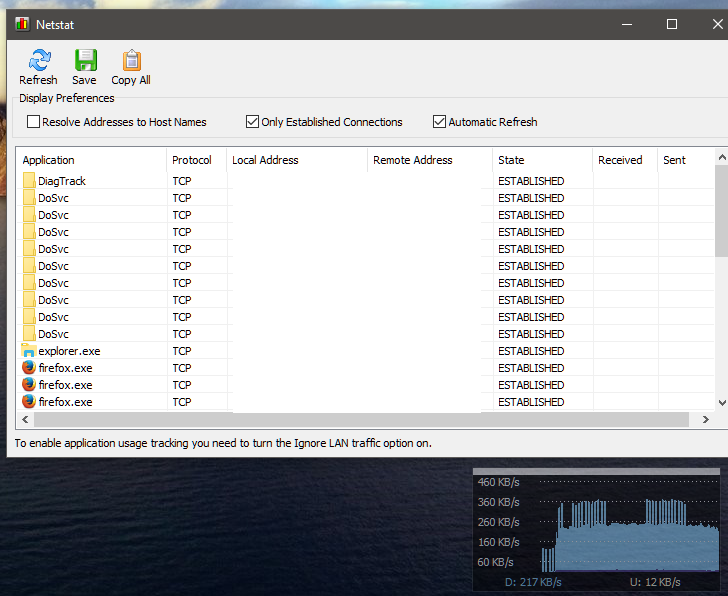
**** this windows, I feel like wiping it out completely and shifting to Linux. Some stupid problem or the other where nosy MS feels its the boss.[DOUBLEPOST=1487831066][/DOUBLEPOST]After some more googling i ended up enabling QoS in my router.
I hope it works.
Why MS employees think every country has 1Gbps internet? Dumb coders.
**** this windows, I feel like wiping it out completely and shifting to Linux. Some stupid problem or the other where nosy MS feels its the boss.[DOUBLEPOST=1487831066][/DOUBLEPOST]After some more googling i ended up enabling QoS in my router.
Code:
Speed limit: 1Mbps
Priority App Name Port Range Protocol
Low DoSvc 1 - 65535 TCP+UDPI hope it works.
Last edited:
