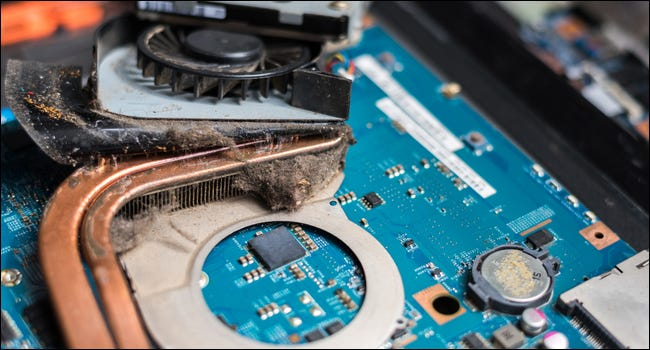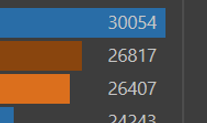Anyone here bought PTM7950? Would like to know the best place to get it.
- Thread starter CapCloud
- Start date
You are using an out of date browser. It may not display this or other websites correctly.
You should upgrade or use an alternative browser.
You should upgrade or use an alternative browser.
StygianClaw
Galvanizer
Since AliExpress is banned, eBay.com is your best bet. There are China based sellers who ship for free internationally. It will take 3-4 weeks to arrive and you will likely not need to pay customs on it. Make sure the seller has high ratings though as some sell fake PTM7950 apparently.
Also, LTT Store now stocks PTM7950. So if you know someone coming from US/Canada, this is a trustworthy source for the genuine stuff. They ship internationally too but it would be expensive that way.
Also, LTT Store now stocks PTM7950. So if you know someone coming from US/Canada, this is a trustworthy source for the genuine stuff. They ship internationally too but it would be expensive that way.
Yeah I checked LTT, it's like 2k for One 60x60mm. Not sure how worth it is.Since AliExpress is banned, eBay.com is your best bet. There are China based sellers who ship for free internationally. It will take 3-4 weeks to arrive and you will likely not need to pay customs on it. Make sure the seller has high ratings though as some sell fake PTM7950 apparently.
Also, LTT Store now stocks PTM7950. So if you know someone coming from US/Canada, this is a trustworthy source for the genuine stuff. They ship internationally too but it would be expensive that way.
I've also seen 80x80 on ebuy7 for around 1700 with e-packet. I'm just not experieced in these sites.
StygianClaw
Galvanizer
I'm not sure if it will give lower temps compared to a good thermal paste let alone liquid metal. It's main USP is that it does not degrade or pump out over time.Not sure how worth it is.
Usually with gaming laptops I would need to re-paste every 6-12 months as the temps creep up inspite of regular cleaning. But on the two Legions 5 Pro 2021s I have (Which came pre-applied with PTM7950), I've never taken the heatsink off the motherboard. If temps increase, it's always due to the fans/vents getting clogged with dust. After cleaning, the temps go back to how it was on day 1. Amazing stuff!
Last edited:
That's nice to hear, my main purpose is to get better thermals from my GPU. My CPU is fine, I notice my GPU is always pinned at 85C(Nvidia's limit), 100C+ hotspot on a decent game. Every forum I looked say this is underspec and the hardware can handle it, which is fine but I'm not getting the best performance as this is the throttle limit. I want it to atleast stabilize at 80C without throtlling. I tried every form of thermal paste. My laptop has Liquid metal stock on the CPU and regular thermal paste on GPU. I tried better thermal paste on GPU to no avail so I wanted to try out PTM before going for Liquid metal on GPU as well which I don't know will work in terms of mounting pressure or whatnot.I'm not sure if it will give lower temps compared to a good thermal paste let alone liquid metal. It's main USP is that it does not degrade or pump out over time.
Usually with gaming laptops I would need to re-paste every 6-12 months as the temps creep up inspite of regular cleaning. But on the two Legions 5 Pro 2021s I have (Which came pre-applied with PTM7950), I've never taken the heatsink off the motherboard. If temps increase, it's always due to the fans/vents getting clogged with dust. After cleaning, the temps go back to how it was on day 1. Amazing stuff!
StygianClaw
Galvanizer
That is odd. At least GPU temps should be easier to get under control due to larger surface area of the die.
Did you check the gap between the fan and the heatsink fins? It is usually covered with tape or foam to prevent air leaking and force it through the vents. I wanted to confirm this because on some laptops the fan assembly does not need to be separated from the heatsink to re-paste. So fan blades and fins would look clean but there might be dust blocking airflow inside (Like in the attached pic).
Did you check the gap between the fan and the heatsink fins? It is usually covered with tape or foam to prevent air leaking and force it through the vents. I wanted to confirm this because on some laptops the fan assembly does not need to be separated from the heatsink to re-paste. So fan blades and fins would look clean but there might be dust blocking airflow inside (Like in the attached pic).
Attachments
Yeah that is all fine, I can feel the air coming through the vents pretty good. I feel like the bottleneck is either the thermal transfer from the GPU or this is just the limit of this laptop's design.That is odd. At least GPU temps should be easier to get under control due to larger surface area of the die.
Did you check the gap between the fan and the heatsink fins? It is usually covered with tape or foam to prevent air leaking and force it through the vents. I wanted to confirm this because on some laptops the fan assembly does not need to be separated from the heatsink to re-paste. So fan blades and fins would look clean but there might be dust blocking airflow inside (Like in the attached pic).
My laptop is Asus ROG Strix scar 15 (G533QS). It's a good laptop, I like it. Just want to maximize the GPU performance without it throtlleing.
My dude, you were on to something. Some weird stuff is going on with the laptop chassis.That is odd. At least GPU temps should be easier to get under control due to larger surface area of the die.
Did you check the gap between the fan and the heatsink fins? It is usually covered with tape or foam to prevent air leaking and force it through the vents. I wanted to confirm this because on some laptops the fan assembly does not need to be separated from the heatsink to re-paste. So fan blades and fins would look clean but there might be dust blocking airflow inside (Like in the attached pic).
I repasted it and before closing everything I tested it by running a game and the temperatures were perfect. As soon as I put the bottom chassis on, the temperatures increase by 10c. Some airflow restriction is going on when I put the chassis back on. There's no way bottom chassis alone increases temps by so much right?
StygianClaw
Galvanizer
Yeah I don't think the intake would be restricted to that extent by the bottom panel.There's no way bottom chassis alone increases temps by so much right?
Can you remove both the fans from the heatsink assembly and check once? If possible the cover of the fan assembly as well. You don't need to remove the heatsink from the motherboard unless its getting in the way while removing the fans.
Yeah I did all that everything looks good. With the bottom panel on, I can feel very less airflow from the vents. With it off, the airflow is high.Yeah I don't think the intake would be restricted to that extent by the bottom panel.
Can you remove both the fans from the heatsink assembly and check once? If possible the cover of the fan assembly as well. You don't need to remove the heatsink from the motherboard unless its getting in the way while removing the fans.
StygianClaw
Galvanizer
can you let me know once you receive it? I am worried about the packing/customs plus the hot weather. Will order it too if you receive it without issuesOrdered 80x80 mm2 ($19) from ebuy7 (kinda sketchy, but recommend apparently). Planning to use it with my 13700k (temp differential between CPU temp and coolant temp rather high).
Arrived today in anti-static packaging inside a cardboard box, along with applicator and accessories. Customs was 600 odd Rs. for a declared value of 13 usd. No spill or other quality issues, verified the dimensions, it is indeed 8cm square (and not chinese cm), will apply it over the weekend and check back.
@altair21
@altair21
Attachments
variablevector
Forerunner
Can you link the listing/seller you bought it from? And also, please post before and after temps if you can.Arrived today in anti-static packaging inside a cardboard box, along with applicator and accessories. Customs was 600 odd Rs. for a declared value of 13 usd. No spill or other quality issues, verified the dimensions, it is indeed 8cm square (and not chinese cm), will apply it over the weekend and check back.
@altair21
damn, let me know how's the perf, and was it melted or even soft?Arrived today in anti-static packaging inside a cardboard box, along with applicator and accessories. Customs was 600 odd Rs. for a declared value of 13 usd. No spill or other quality issues, verified the dimensions, it is indeed 8cm square (and not chinese cm), will apply it over the weekend and check back.
@altair21
nRiTeCh
Oracle
Then 40x40 makes sense within IndiaYeah I checked LTT, it's like 2k for One 60x60mm. Not sure how worth it is.
Applied the PTM today to my 13700k, on Corsair H100i Platinum SE, did not do any cleaning to keep the tests fair, room temperature steady at 28.3 degrees C, +- 0.2 C.
Conclusion first, at least from the initial test, disappointing.
Make sure you order extra, as it's rather easy to deform the cut strip when trying to remove the plastic film. For my CPU, I measured ~38mmx28mm for the IHS, and cut the strip to size, cleaned the old paste with 99% IPA and applied the PTM. Tightened up the cold-plate assembly until the screws locked up.
To verify the claims, I ran CineBench R23 multi core for 10 minutes, and took reading at the ~9:30 mark, as well as after the test ended, for the final score. Ran hwinfo64 for CPU stats (min/max/avg) and icue for cooler stats (coolant temp primarily). My CPU is locked to 200w PL1/PL2 for thermal/power reasons.
Before



After



After applying the PTM, my max temperatures went up by 1C, and scores down by 400 points, which can be attributed to run to run variance. Note the lower average temperature numbers for After is because I started hwinfo64 before I started the CineBench run. What is likely not a statistical error is the coolant temperature, as that tends to rise more steadily and does not spike due to high heat capacity. After applying the PTM, the coolant temp went down by 1C, while the CPU ran as hot as before (or hotter). This implies worse heat transference from the CPU to the coolant, and one of the variables being the thermal interface material (TIM), kind of disappointing. I was using Noctua NT-H1 on it before, and there's no apparent improvement on this initial test. Some users say that the benefits are seen long term as the PTM changes phase and fills the voids. I can try running the tests in another month, but not expecting much. PTM apparently is more useful for direct die cooling (GPUs, mobile CPUs), which could still be valid, but not interested in testing that theory.
Conclusion first, at least from the initial test, disappointing.
Make sure you order extra, as it's rather easy to deform the cut strip when trying to remove the plastic film. For my CPU, I measured ~38mmx28mm for the IHS, and cut the strip to size, cleaned the old paste with 99% IPA and applied the PTM. Tightened up the cold-plate assembly until the screws locked up.
To verify the claims, I ran CineBench R23 multi core for 10 minutes, and took reading at the ~9:30 mark, as well as after the test ended, for the final score. Ran hwinfo64 for CPU stats (min/max/avg) and icue for cooler stats (coolant temp primarily). My CPU is locked to 200w PL1/PL2 for thermal/power reasons.
Before
After
After applying the PTM, my max temperatures went up by 1C, and scores down by 400 points, which can be attributed to run to run variance. Note the lower average temperature numbers for After is because I started hwinfo64 before I started the CineBench run. What is likely not a statistical error is the coolant temperature, as that tends to rise more steadily and does not spike due to high heat capacity. After applying the PTM, the coolant temp went down by 1C, while the CPU ran as hot as before (or hotter). This implies worse heat transference from the CPU to the coolant, and one of the variables being the thermal interface material (TIM), kind of disappointing. I was using Noctua NT-H1 on it before, and there's no apparent improvement on this initial test. Some users say that the benefits are seen long term as the PTM changes phase and fills the voids. I can try running the tests in another month, but not expecting much. PTM apparently is more useful for direct die cooling (GPUs, mobile CPUs), which could still be valid, but not interested in testing that theory.
No, arrived similar to a slightly rigid sheet of plastic.damn, let me know how's the perf, and was it melted or even soft?
Attachments
Last edited: