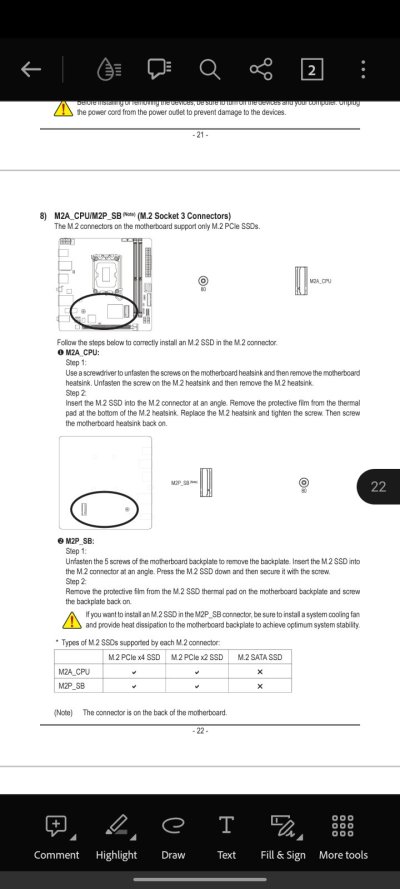AlphaSkull
Recruit
So recently got a Aorus B760i with 14600kf for SFX build.Got it run but the motherboard is not able to see the 2 nvme ssd I have installed. 1is a Samsung 990pro 2tb(gen 4) and 512gb WD SN550(gen 3).The 990 pro is connect to the first slot that is controlled by CPU M.2A_cpu and sn550 is connected to the 2nd one that's in the back M.2P_SB. It seems that it's a common issue for gigabyte boards.I went across multiple threads stating the issue but there's no complete solution. But most of the threads are like year old .I tried raid but after enabling the setting the sn550 is not being recognised.Yes I will be updating the bios today. Apart from this is there any other solution?