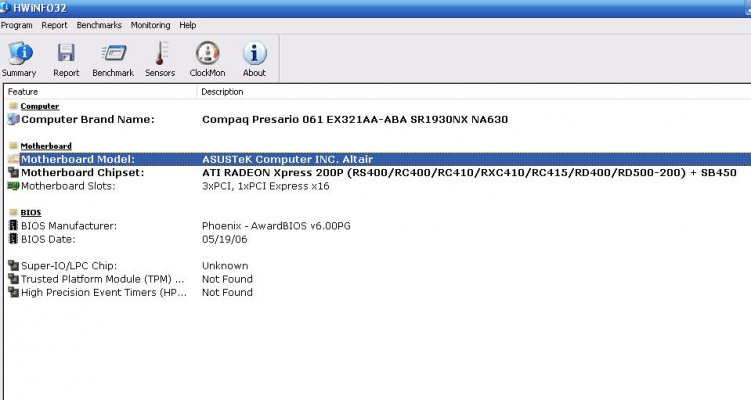What does it mean when it is said 45nm on a processor?
I was looking at Core 2 Duo processor, and it said 45nm?
How can I figure out that this will fit in my motherboard.
Please help ASAP...
thank you
any thing else need to know before buying a CPU, i already know I have 775 LGA socket type.
I was looking at Core 2 Duo processor, and it said 45nm?
How can I figure out that this will fit in my motherboard.
Please help ASAP...

thank you
any thing else need to know before buying a CPU, i already know I have 775 LGA socket type.