ASRock A75 Extreme 6 Review – A75 on Steroids
Ever since the release of A series APU,motherboard vendors has churned out plethora of A75/55 based motherboards to please the Fusion experience. ASRock a leading manufacturer has up the ante by dropping top of the line offering from their stable. Dubbed as A75 Extreme6, this enthusiast class motherboard comes laden with the attributes of top notch motherboard. So today we lay our hands on this extreme A75 offering from ASRock.
The ASRock Extreme 6 is the premium offering from the Chinese motherboard stable. Loaded with all the bells and whistles, this is perhaps the only enthusiast class A75 with 3 PCIe slot in the market. The A75 Extreme6 is a top notch board aimed at top end users, even though the A series APU caters to mid-level segment, ASRock has ensured that people can churn the most out of the A series APU using this board.The A75 Extreme 6 is a full ATX board houses ample of expandability options and features alike. Loaded with beefy 3 PCIe slots, the board allows multi GPU setup in conjugation with AMD home grown Dual Graphics. Being a top end board the A75 offering from ASRock is no slouch and is in league with other high end chipsets.

About the company: - ASRock is a china based motherboard manufacturer established in 2002. Initially the company was a spun off from Asus, to counteract several motherboard manufacturers like ECS and Foxconn. After 2008, ASRock now act as an individual group churning out quality products to please the end users. Ushering in the era of digital computing, ASRock caters to different market sector by releasing varied products.
A75 Platform: - The A75 chipset from AMD is the top of the line offering for A series APU. The APU from AMD though houses most of the components i.e. CPU, GPU and the northbrige. It still needs a co-processor to manage the I/O needs of the system; this is where A75 FCH (Fusion Control Hub) chips in by providing the requisites for the platform to work. There are 2 chipsets currently available for the mainstream APU (A Series) i.e. A75 and A55 FCH. The board we are testing today features high end A75 chipset loaded with USB3.0 and Sata 3.0 goodness. .
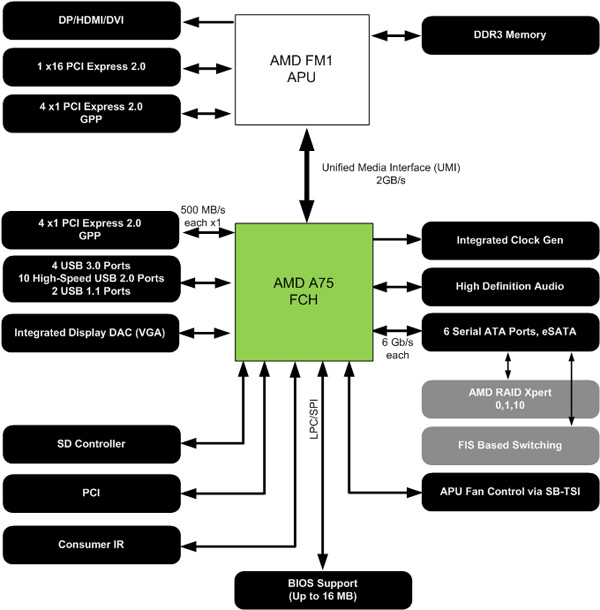
The Package: We received the package in a completely protected box with Styrofoam sheets. The motherboard was well protected with many sheets wrapping around it. The initial look was impressive, unlike other manufacturer ASRock styling for the box stands out, it’s plain and soothe. No flashy stickers and information upfront, professional look indeed.

The back of the motherboard box reveals information about the board and some bench-marking. After opening the box, you will notice some handy guides and add-ons that comes with it. Even though this is the premium offering from ASRock, the bundle was skimpy. Apart from the requisites documents, Sata cables and shield there was nothing fancy. ASRock provides 2 manuals for setting up the system.

The package also consists of some pamphlets depicting varied benchmarks and peers of the system. Even though the board comes with multiple PCIe slots the bundle doesn’t include a Crossfire bridge to enhance the multi GPU Support. The back plate bundled comes in black colour and very nicely labeled, gels very well with black towers.Moving forward, the board comes completely protected within Styrofoam, a quick note – none of the vendors actually use that much protection measures to ensure safety, a pat on the back to ASRock for providing ample safety measures.

The Board - First look and the board clearly stands out, sporting all the bells that an enthusiast will need. Providing an enthusiast class board for mainstream platform, ASRock sure does want to make a statement here, currently none of the A75 vendors provide a whopping 3 PCIe slots in the board. Apart from the sizzling spec sheet and sheer number of expandability options, the board boats of rather a modest look. Nothing fancies here, ASRock has made the board in a subtle blue, white and brown PCB. The motherboard sports of measly heat sinks over the FSH and VRM region and toned down colour making it rather low profile unlike its specs.

The heat sinks over the VRM and FCH could have even more eye catching if ASRock had implanted some led beneath them. For all the time I wished the A symbol to glow during dark.Despite of plethora of components and expandability options, the company has managed to keep the overall layout neat and clean. There is ample space between ram slots and the cpu retention bracket to house huge heatsink and fans. The VRM region of the board is cooler by a decent sized heat sink; near the heat sink you will have an 8 pin power connector to fuel the CPU. The board features a massive 8+2 pin phase desing offering rock stability and steady power flow even at high overclock.

The CPU area boasts of 5 fan headers providing ample cooling space. The socket area provides 3 pins making it easy for users to opt for push pull setup with high end coolers. The option of plethora of fan headers just takes away the hassle of fan installation.Moving to the right, there are 4 dimms slots toned in blue and white color. The board supports a maximum of 32 GB and sporting a speed of 2400+ in overclock mode. Featuring such a high speed memory is a plus point for Llano since the performance is directly proportional to the speed of the ram. For better performance ASRock recommends installing ram in white slots. Dual channel can be achieved by installing modules in slots of same color.

In addition to high speed memory support ASRock Extreme 6 comes laden with high quality components. Solid state capacitors albeit ASRock homegrown Dura Cap capacitors and chokes providing higher performance.

Moving to the lower side, you will notice a whopping 8 Sata 3.0 ports, 6 of which come from AMD A75 chipset while the 2 of the additional ports are provided with ASMedia controller. Just like any board manufacturer ASRock has done away with the IDE port so there is no hope for those who still have the lackluster IDE based drives. The board comes with convenient Power On and Reset switches which makes the work easier. Just above the On/Reset switches there is a LED for debugging, however this LED doesn’t work for displaying temperatures, would have served even better if it did. Even the mediocre Jetway 790GX used to display temps using similar approach.

Flipping away there lies the sheer beauty of the board. The array of expandable PCI slots for users. From top to bottom the configuration they are available are – x1, x16, PCI, PCI, x16, PCI, x4. Even though the last slot is supposed to be a x16 based PCIe slot due to dearth of bandwidth provided by A75 FCH its limited to x4 mode. While user looking for multiple GPU setup will get their cards working in x8/x8 mode. This creates a speculation as to why add an additional slot (x16) which serves practically no purpose. A bit led down for users aiming for multiple GPU solution.

The back of board comes with regular assortment of options with the ubiquitous PS2 port, 2 USb3.0, a DVI, Analogue and HDMI for display needs. A handy addition of Clear CMOS button, a SATA port, Firewire and couple of USB 2.0 ports. Moving forward we have another USB 3.0 port with Ethernet jack on top of it. There are 5 aux ports with an optical out. Few things to note that the addition USB 3.0 and eSata port comes from ASMedia chip. Over all the board gets thumbs up from the build and features point of view. Looks though subjective, could have been a lot better considering this is an enthusiast class board.

System setup and testing methodologies
We will be testing the motherboard thoroughly in every benchmark that churns out the most from the hardware available. To test the hardware we have used the following setup:
Processors:
Motherboard:
Graphics Card
Memory:
2x2048Mb 1600 MHz Cas9 Corsair XMS3
Power Supply:
Corsair VX450
Monitor:
Samsung S2233SW
Operating System:
Windows 7 64bit
Software Benchmark:

APU Engine Benchmarks
Since llano is more about the integrated GPU, we will be focusing more on stress testing the GPU inside the chip. With 400 shader crude power, graphics intense application works smoothly until and unless you tune the setting to the maximum. So let’s chip in to take a look at the integrated Graphics performance.
Far Cry2 Benchmark
Based on the popular Far Cry game, FC2 is a game benchmark that we have included in the review. Not one of the most graphics intense game/benchmark but still it is able to stress the graphics core and manages to load the cpu cycles.

We used the highest settings possible over all screen resolution to ensure that this 2008 based game does bring the IGP to the knees. ASRock Extreme 6 managed to trample the Asus offering in lower resolution but slipped when the resolution were cranked up.
Unigine Sanctuary Benchmark
Unigine is a cross platform graphics engine provider that release handful of benchmarks and games for end users. Based on its engine, Unigine has released many benchmarking software to stress test the graphics engine of the system. We will be testing the Llano with the Sanctuary test suite of Unigine.

3dMark Vantage
3dMark Vantage is a popular 3d and CPU testing program. The software suite comes with arrays of inbuilt test suite chocking the hardware system and getting the best out of them. 3dMark Vantage is developed by FutureMark and is one of the industry benchmark for hardware testing suite.

During the whole test, the ASRock motherboard fell behind the Asus A75 board.
CPU Benchmarks
PCMark 7
PCMark 7 is the industry standard PC test for CPU, HDD, SSD, memory, and graphics performance

Dhrystone and Wheatstone CPU
Dhrystone is a multithreaded software benchmark and of the test available from SiSoft Sandra test suites. Being a multithreaded benchmark, it is optimize to test the multi core aspect of the CPU and rely heavily on speed.
Wheatstone test is another processor specific arithmetic calculation from Sisoft Sandra. Its primarily aimed for measuring the floating point performance of the CPU.

Asus board has a small lead over ASRock in the sisoft test.
Aida64 CPU Benchmarks
Aida64 or previously known as Everest is a software suite that not only provide benchmarking solution but delivers users with top of the line system detail and CPUID.
In these benchmarks we have used three of the popular benchmarks provided by Aida i.e. CPU Queen, CPU PhotoWorxx and CPU Hash. All of them being CPU intensive test will show Llano abilities in CPU intensive task.

Aida64 AES Encryption
AMD processors have been known for performing better in encryption based software application and Llano is no different.

Aida64 Memory Benchmarks
With enhanced memory controller and lower manufacturing process Llano shouldn’t have much problem dealing with memory intense task.

ASRock turns the table in AIDA Benchmarks by scoring better performance over Asus.
Blender Benchmarks
Blender is a free and open source rendering and compositing software for 3d modeling. Blender is a multithreaded benchmark and is very efficient at utilizing CPU resources.

Cinebench R10 Benchmarks
Cinebench is another rendering test suite from Maxon software for stress testing CPU and GPU compute capabilities of the processors installed.

Cinebench 11.5 Benchmarks
Cinebench 11.5 is the new avatar of R10 benchmark from Maxon software. It provide more tighter integration and more intense rendering test ensuring to stress test the CPU in render compute capabilities.

In Blender both of the boards were equally good however ASRock managed to sneak ahead in Cinebench R10 whereas it lagged in Cinebench 11.5.
Super Pi
Super PI is a computer program that calculates pi to a specified number of digits after the decimal point - up to a maximum of 32 million.

Both of the board were almost equal in this test.
Wprime
wPrime is a leading multithreaded benchmark for x86 processors that tests your processor performance by calculating square roots with a recursive call of Newton's method for estimating functions.

Asus managed to sneak ahead by few seconds.
Gaming Benchmarks
For gaming benchmarks we have used Far Cry2, Anno1701 and Dirt2. Not the latest of the games yet they are renowned for brining GPU back to knees. With these games we will be testing the graphical prowess of Llano APUs.
Far Cry2
Based on the popular Far Cry game, FC2 is a sequel to the highly acclaimed Far Cr. Not one of the most graphics intense game/benchmark but still it is able to stress the graphics core and manages to load the cpu cycles.

Dirt2
Colin McRae Dirt2 is one of the most popular and graphics intense game from the Colin McRae series. Topped with brilliant engine and jaw dropping visuals Dirt2 is a decent game to test your graphics performance.

Battlefield Bad Company 2
Battlefield: Bad Company 2 is a first-person shooter video game developed by the Swedish firm EA Digital Illusions CE and published by Electronic Arts for Microsoft Windows, PlayStation 3, Xbox 360 and iOS systems. It is a part of the Battlefield series and was released worldwide in March 2010

Dungeon Siege 3
Dungeon Siege III (DSIII or DS3) is an action role-playing game developed by Obsidian Entertainment and published by Square Enix for the PlayStation 3, Xbox 360 and Microsoft Windows.[5] Chris Taylor, the original creator of Dungeon Siege, served as an advisor during the development of the game It was released on June 21, 2011.

In gaming there was not much of a difference between the two board. One thing to note is the substantial increase in the performance of Dual Graphics over standalone 6670 Radeon card.
BIOS and Overclocking
ASRock A75 Extreme 6 comes loaded with the newly crafted UEFi design BIOS. The BIOS is intuitive and offers additional control over Asus counterpart, unlike Asus BIOS we can adjust GPU clocks during overclock. Even in the OC section one can spot some handful options over Asus offering. Not as good looking as Asus but still get the job done. ASRock UEFI implementation is very mature and offers plethora of controls.




Overclocking the Llano APU using the ASRock board was easy. There are easy to us options in the BIOS and provide controls over every aspect of the system, be it GPU (inbuilt) memory or the CPU itself. However the maximum HTT that we were able to hit was 125 above that the system won't boot no matter what voltage we supply or what multiplier we work on, using the same setup Asus board managed to do 133 HTT. Here are some benchmarks using overclocked APU.
3dMark Vantage

SiSoft CPU Benchmarks

AIDA CPU Benchmarks

AIDA AES Benchmark

AIDA Memory Benchmarks

Super PI 1m and Wprime


Conclusion
With A75 Extreme 6 ASRock has clearly set some high standards. Offering enthusiast class motherboard to the mainstream users. There are lots of plus points in the board - the overall layout is very neat and clean. The area near the the retention bracket allows easy installation of high end coolers without hindering installation of tall memories. The quality components and 8+2 phase design offer stability even during overclock and full load. However there are some negatives as well. The first and foremost is no onboard overclock button. Being an enthusiast class motherboard I was expecting ASRock to bundle some onboard features to dynamically clock the CPU but there were none.
Apart from this the design could have been a bit more stylish, such enthusiast class board deserves more styling, the pale look just doesn't go well with the instinctive features of the board. The lack of bundled accessories and low CPU performance in some test are key points as well. But the main thing that kept me in jittery is the the additional third PCIe slot that practically serves no good, working in x4 mode will not only hamper the performance but will be led down.
Overall the board is very positive, the layout, performance and overall symmetric assortment makes the ASRock A75 board a great deal. Loaded with all sorts of bleeding edge and company grown softwares ASRock tries to establish its names in the motherboard world. Infact it did very great with retail price of 7500 INR, the board offers tremendous value for the money and is a must buy if you are looking for a high end A75 platform. So if you are in the market to get a high end A75 board, keep the ASRock A75 Extreme 6 right on top of your list.
Pros : -
1. Stupendous upgrade options.
2. Clean layout and large CPU area.
3. Support for higher clocked memory.
4. UEFI BIOS, 8 Sata port and 4 USB 3.0 .
5. Enhanced board safety measures.
6. Great value for money.
Cons -
1. No Onboard OC switch.
2. Weak Styling and bundled accessories.
3. Mediocre package and performance.


Special thanks to ASRock and Asus for providing the sample.
Ever since the release of A series APU,motherboard vendors has churned out plethora of A75/55 based motherboards to please the Fusion experience. ASRock a leading manufacturer has up the ante by dropping top of the line offering from their stable. Dubbed as A75 Extreme6, this enthusiast class motherboard comes laden with the attributes of top notch motherboard. So today we lay our hands on this extreme A75 offering from ASRock.
The ASRock Extreme 6 is the premium offering from the Chinese motherboard stable. Loaded with all the bells and whistles, this is perhaps the only enthusiast class A75 with 3 PCIe slot in the market. The A75 Extreme6 is a top notch board aimed at top end users, even though the A series APU caters to mid-level segment, ASRock has ensured that people can churn the most out of the A series APU using this board.The A75 Extreme 6 is a full ATX board houses ample of expandability options and features alike. Loaded with beefy 3 PCIe slots, the board allows multi GPU setup in conjugation with AMD home grown Dual Graphics. Being a top end board the A75 offering from ASRock is no slouch and is in league with other high end chipsets.

About the company: - ASRock is a china based motherboard manufacturer established in 2002. Initially the company was a spun off from Asus, to counteract several motherboard manufacturers like ECS and Foxconn. After 2008, ASRock now act as an individual group churning out quality products to please the end users. Ushering in the era of digital computing, ASRock caters to different market sector by releasing varied products.
A75 Platform: - The A75 chipset from AMD is the top of the line offering for A series APU. The APU from AMD though houses most of the components i.e. CPU, GPU and the northbrige. It still needs a co-processor to manage the I/O needs of the system; this is where A75 FCH (Fusion Control Hub) chips in by providing the requisites for the platform to work. There are 2 chipsets currently available for the mainstream APU (A Series) i.e. A75 and A55 FCH. The board we are testing today features high end A75 chipset loaded with USB3.0 and Sata 3.0 goodness. .
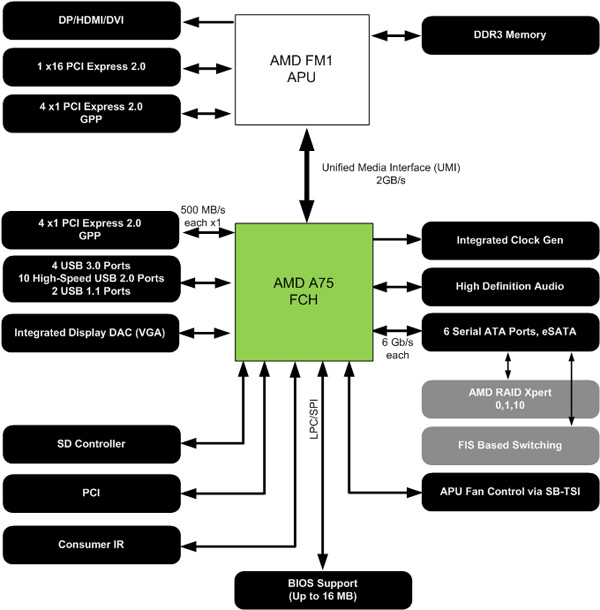
The Package: We received the package in a completely protected box with Styrofoam sheets. The motherboard was well protected with many sheets wrapping around it. The initial look was impressive, unlike other manufacturer ASRock styling for the box stands out, it’s plain and soothe. No flashy stickers and information upfront, professional look indeed.

The back of the motherboard box reveals information about the board and some bench-marking. After opening the box, you will notice some handy guides and add-ons that comes with it. Even though this is the premium offering from ASRock, the bundle was skimpy. Apart from the requisites documents, Sata cables and shield there was nothing fancy. ASRock provides 2 manuals for setting up the system.

The package also consists of some pamphlets depicting varied benchmarks and peers of the system. Even though the board comes with multiple PCIe slots the bundle doesn’t include a Crossfire bridge to enhance the multi GPU Support. The back plate bundled comes in black colour and very nicely labeled, gels very well with black towers.Moving forward, the board comes completely protected within Styrofoam, a quick note – none of the vendors actually use that much protection measures to ensure safety, a pat on the back to ASRock for providing ample safety measures.

The Board - First look and the board clearly stands out, sporting all the bells that an enthusiast will need. Providing an enthusiast class board for mainstream platform, ASRock sure does want to make a statement here, currently none of the A75 vendors provide a whopping 3 PCIe slots in the board. Apart from the sizzling spec sheet and sheer number of expandability options, the board boats of rather a modest look. Nothing fancies here, ASRock has made the board in a subtle blue, white and brown PCB. The motherboard sports of measly heat sinks over the FSH and VRM region and toned down colour making it rather low profile unlike its specs.

The heat sinks over the VRM and FCH could have even more eye catching if ASRock had implanted some led beneath them. For all the time I wished the A symbol to glow during dark.Despite of plethora of components and expandability options, the company has managed to keep the overall layout neat and clean. There is ample space between ram slots and the cpu retention bracket to house huge heatsink and fans. The VRM region of the board is cooler by a decent sized heat sink; near the heat sink you will have an 8 pin power connector to fuel the CPU. The board features a massive 8+2 pin phase desing offering rock stability and steady power flow even at high overclock.

The CPU area boasts of 5 fan headers providing ample cooling space. The socket area provides 3 pins making it easy for users to opt for push pull setup with high end coolers. The option of plethora of fan headers just takes away the hassle of fan installation.Moving to the right, there are 4 dimms slots toned in blue and white color. The board supports a maximum of 32 GB and sporting a speed of 2400+ in overclock mode. Featuring such a high speed memory is a plus point for Llano since the performance is directly proportional to the speed of the ram. For better performance ASRock recommends installing ram in white slots. Dual channel can be achieved by installing modules in slots of same color.

In addition to high speed memory support ASRock Extreme 6 comes laden with high quality components. Solid state capacitors albeit ASRock homegrown Dura Cap capacitors and chokes providing higher performance.

Moving to the lower side, you will notice a whopping 8 Sata 3.0 ports, 6 of which come from AMD A75 chipset while the 2 of the additional ports are provided with ASMedia controller. Just like any board manufacturer ASRock has done away with the IDE port so there is no hope for those who still have the lackluster IDE based drives. The board comes with convenient Power On and Reset switches which makes the work easier. Just above the On/Reset switches there is a LED for debugging, however this LED doesn’t work for displaying temperatures, would have served even better if it did. Even the mediocre Jetway 790GX used to display temps using similar approach.

Flipping away there lies the sheer beauty of the board. The array of expandable PCI slots for users. From top to bottom the configuration they are available are – x1, x16, PCI, PCI, x16, PCI, x4. Even though the last slot is supposed to be a x16 based PCIe slot due to dearth of bandwidth provided by A75 FCH its limited to x4 mode. While user looking for multiple GPU setup will get their cards working in x8/x8 mode. This creates a speculation as to why add an additional slot (x16) which serves practically no purpose. A bit led down for users aiming for multiple GPU solution.

The back of board comes with regular assortment of options with the ubiquitous PS2 port, 2 USb3.0, a DVI, Analogue and HDMI for display needs. A handy addition of Clear CMOS button, a SATA port, Firewire and couple of USB 2.0 ports. Moving forward we have another USB 3.0 port with Ethernet jack on top of it. There are 5 aux ports with an optical out. Few things to note that the addition USB 3.0 and eSata port comes from ASMedia chip. Over all the board gets thumbs up from the build and features point of view. Looks though subjective, could have been a lot better considering this is an enthusiast class board.

System setup and testing methodologies
We will be testing the motherboard thoroughly in every benchmark that churns out the most from the hardware available. To test the hardware we have used the following setup:
Processors:
- AMD A8 3850
Motherboard:
- Asus F1A75-M PRO
- ASRock A75 Extreme 6
Graphics Card
- ATI 6550D (Llano IGP)
- Asus 6670 for Dual Graphics
Memory:
2x2048Mb 1600 MHz Cas9 Corsair XMS3
Power Supply:
Corsair VX450
Monitor:
Samsung S2233SW
Operating System:
Windows 7 64bit
Software Benchmark:
- Aida64
- 3dMark Vantage
- PC Mark 7
- Blender
- Cinebench R10
- Cinebench 11.5
- SuperPi
- Wprime
- SiSoftSandra
- Unigine Sanctuary
- Far Cry2
- Dirt 2
- Battlefield Bad Company 2
- Dungeon Siege 3

APU Engine Benchmarks
Since llano is more about the integrated GPU, we will be focusing more on stress testing the GPU inside the chip. With 400 shader crude power, graphics intense application works smoothly until and unless you tune the setting to the maximum. So let’s chip in to take a look at the integrated Graphics performance.
Far Cry2 Benchmark
Based on the popular Far Cry game, FC2 is a game benchmark that we have included in the review. Not one of the most graphics intense game/benchmark but still it is able to stress the graphics core and manages to load the cpu cycles.

We used the highest settings possible over all screen resolution to ensure that this 2008 based game does bring the IGP to the knees. ASRock Extreme 6 managed to trample the Asus offering in lower resolution but slipped when the resolution were cranked up.
Unigine Sanctuary Benchmark
Unigine is a cross platform graphics engine provider that release handful of benchmarks and games for end users. Based on its engine, Unigine has released many benchmarking software to stress test the graphics engine of the system. We will be testing the Llano with the Sanctuary test suite of Unigine.

3dMark Vantage
3dMark Vantage is a popular 3d and CPU testing program. The software suite comes with arrays of inbuilt test suite chocking the hardware system and getting the best out of them. 3dMark Vantage is developed by FutureMark and is one of the industry benchmark for hardware testing suite.

During the whole test, the ASRock motherboard fell behind the Asus A75 board.
CPU Benchmarks
PCMark 7
PCMark 7 is the industry standard PC test for CPU, HDD, SSD, memory, and graphics performance

Dhrystone and Wheatstone CPU
Dhrystone is a multithreaded software benchmark and of the test available from SiSoft Sandra test suites. Being a multithreaded benchmark, it is optimize to test the multi core aspect of the CPU and rely heavily on speed.
Wheatstone test is another processor specific arithmetic calculation from Sisoft Sandra. Its primarily aimed for measuring the floating point performance of the CPU.

Asus board has a small lead over ASRock in the sisoft test.
Aida64 CPU Benchmarks
Aida64 or previously known as Everest is a software suite that not only provide benchmarking solution but delivers users with top of the line system detail and CPUID.
In these benchmarks we have used three of the popular benchmarks provided by Aida i.e. CPU Queen, CPU PhotoWorxx and CPU Hash. All of them being CPU intensive test will show Llano abilities in CPU intensive task.

Aida64 AES Encryption
AMD processors have been known for performing better in encryption based software application and Llano is no different.

Aida64 Memory Benchmarks
With enhanced memory controller and lower manufacturing process Llano shouldn’t have much problem dealing with memory intense task.

ASRock turns the table in AIDA Benchmarks by scoring better performance over Asus.
Blender Benchmarks
Blender is a free and open source rendering and compositing software for 3d modeling. Blender is a multithreaded benchmark and is very efficient at utilizing CPU resources.

Cinebench R10 Benchmarks
Cinebench is another rendering test suite from Maxon software for stress testing CPU and GPU compute capabilities of the processors installed.

Cinebench 11.5 Benchmarks
Cinebench 11.5 is the new avatar of R10 benchmark from Maxon software. It provide more tighter integration and more intense rendering test ensuring to stress test the CPU in render compute capabilities.

In Blender both of the boards were equally good however ASRock managed to sneak ahead in Cinebench R10 whereas it lagged in Cinebench 11.5.
Super Pi
Super PI is a computer program that calculates pi to a specified number of digits after the decimal point - up to a maximum of 32 million.

Both of the board were almost equal in this test.
Wprime
wPrime is a leading multithreaded benchmark for x86 processors that tests your processor performance by calculating square roots with a recursive call of Newton's method for estimating functions.

Asus managed to sneak ahead by few seconds.
Gaming Benchmarks
For gaming benchmarks we have used Far Cry2, Anno1701 and Dirt2. Not the latest of the games yet they are renowned for brining GPU back to knees. With these games we will be testing the graphical prowess of Llano APUs.
Far Cry2
Based on the popular Far Cry game, FC2 is a sequel to the highly acclaimed Far Cr. Not one of the most graphics intense game/benchmark but still it is able to stress the graphics core and manages to load the cpu cycles.

Dirt2
Colin McRae Dirt2 is one of the most popular and graphics intense game from the Colin McRae series. Topped with brilliant engine and jaw dropping visuals Dirt2 is a decent game to test your graphics performance.

Battlefield Bad Company 2
Battlefield: Bad Company 2 is a first-person shooter video game developed by the Swedish firm EA Digital Illusions CE and published by Electronic Arts for Microsoft Windows, PlayStation 3, Xbox 360 and iOS systems. It is a part of the Battlefield series and was released worldwide in March 2010

Dungeon Siege 3
Dungeon Siege III (DSIII or DS3) is an action role-playing game developed by Obsidian Entertainment and published by Square Enix for the PlayStation 3, Xbox 360 and Microsoft Windows.[5] Chris Taylor, the original creator of Dungeon Siege, served as an advisor during the development of the game It was released on June 21, 2011.

In gaming there was not much of a difference between the two board. One thing to note is the substantial increase in the performance of Dual Graphics over standalone 6670 Radeon card.
BIOS and Overclocking
ASRock A75 Extreme 6 comes loaded with the newly crafted UEFi design BIOS. The BIOS is intuitive and offers additional control over Asus counterpart, unlike Asus BIOS we can adjust GPU clocks during overclock. Even in the OC section one can spot some handful options over Asus offering. Not as good looking as Asus but still get the job done. ASRock UEFI implementation is very mature and offers plethora of controls.




Overclocking the Llano APU using the ASRock board was easy. There are easy to us options in the BIOS and provide controls over every aspect of the system, be it GPU (inbuilt) memory or the CPU itself. However the maximum HTT that we were able to hit was 125 above that the system won't boot no matter what voltage we supply or what multiplier we work on, using the same setup Asus board managed to do 133 HTT. Here are some benchmarks using overclocked APU.
3dMark Vantage

SiSoft CPU Benchmarks

AIDA CPU Benchmarks

AIDA AES Benchmark

AIDA Memory Benchmarks

Super PI 1m and Wprime


Conclusion
With A75 Extreme 6 ASRock has clearly set some high standards. Offering enthusiast class motherboard to the mainstream users. There are lots of plus points in the board - the overall layout is very neat and clean. The area near the the retention bracket allows easy installation of high end coolers without hindering installation of tall memories. The quality components and 8+2 phase design offer stability even during overclock and full load. However there are some negatives as well. The first and foremost is no onboard overclock button. Being an enthusiast class motherboard I was expecting ASRock to bundle some onboard features to dynamically clock the CPU but there were none.
Apart from this the design could have been a bit more stylish, such enthusiast class board deserves more styling, the pale look just doesn't go well with the instinctive features of the board. The lack of bundled accessories and low CPU performance in some test are key points as well. But the main thing that kept me in jittery is the the additional third PCIe slot that practically serves no good, working in x4 mode will not only hamper the performance but will be led down.
Overall the board is very positive, the layout, performance and overall symmetric assortment makes the ASRock A75 board a great deal. Loaded with all sorts of bleeding edge and company grown softwares ASRock tries to establish its names in the motherboard world. Infact it did very great with retail price of 7500 INR, the board offers tremendous value for the money and is a must buy if you are looking for a high end A75 platform. So if you are in the market to get a high end A75 board, keep the ASRock A75 Extreme 6 right on top of your list.
Pros : -
1. Stupendous upgrade options.
2. Clean layout and large CPU area.
3. Support for higher clocked memory.
4. UEFI BIOS, 8 Sata port and 4 USB 3.0 .
5. Enhanced board safety measures.
6. Great value for money.
Cons -
1. No Onboard OC switch.
2. Weak Styling and bundled accessories.
3. Mediocre package and performance.


Special thanks to ASRock and Asus for providing the sample.


