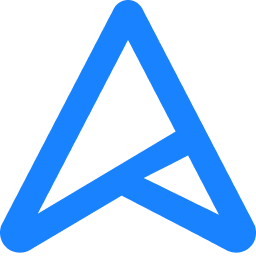Jeet Chowdhury
Contributor
I was in intel i7 4790k before and after long waiting for like 11 years upgraded my system to:
AMD Ryzen 7 7700X Desktop Processor
Cooler Master Hyper 212 Black Halo ARGB CPU Air Cooler
Asus TUF Gaming B650M Plus WIFI Motherboard
G.Skill Trident Z5 Neo 64GB 32GBx2 Kit F5-6000J3040G32GX2-TZ5NR (Matte Black)
After I upgraded to this system and booted with windows 11 I noticed the RAM speed showing as 4800MT but it should be 6000, So I updated motherboard BIOS to latest version which is 3222...
Still 4800MT, then I read in some posts that I need to enable EXPO in order to get 6000MT, but whenever I enable EXPO/EXPO 2/EXPO Tweaked my system do not POST at all, I have to manually reset CMOS in order to get it booted with default 4800MT, what could be reason behind this?
I ran memtest86 4 times and no error found... What could be the problem?
I am using a SeaSonic 850W PSU and RTX 3060Ti as GPU....
AMD Ryzen 7 7700X Desktop Processor
Cooler Master Hyper 212 Black Halo ARGB CPU Air Cooler
Asus TUF Gaming B650M Plus WIFI Motherboard
G.Skill Trident Z5 Neo 64GB 32GBx2 Kit F5-6000J3040G32GX2-TZ5NR (Matte Black)
After I upgraded to this system and booted with windows 11 I noticed the RAM speed showing as 4800MT but it should be 6000, So I updated motherboard BIOS to latest version which is 3222...
Still 4800MT, then I read in some posts that I need to enable EXPO in order to get 6000MT, but whenever I enable EXPO/EXPO 2/EXPO Tweaked my system do not POST at all, I have to manually reset CMOS in order to get it booted with default 4800MT, what could be reason behind this?
I ran memtest86 4 times and no error found... What could be the problem?
I am using a SeaSonic 850W PSU and RTX 3060Ti as GPU....