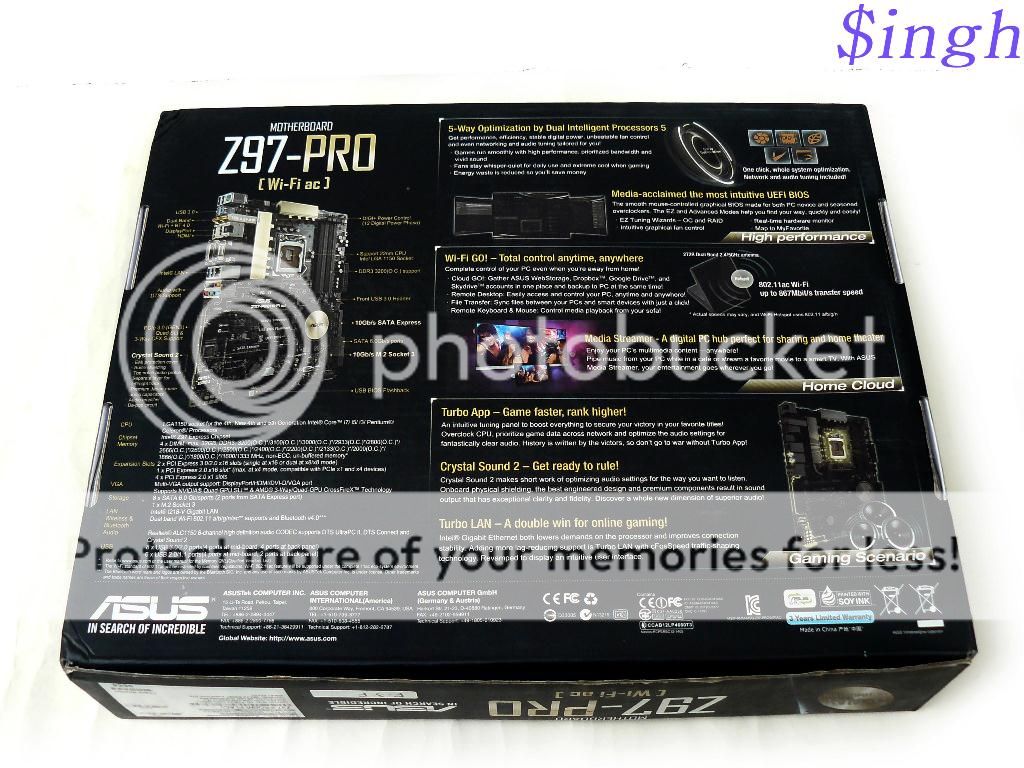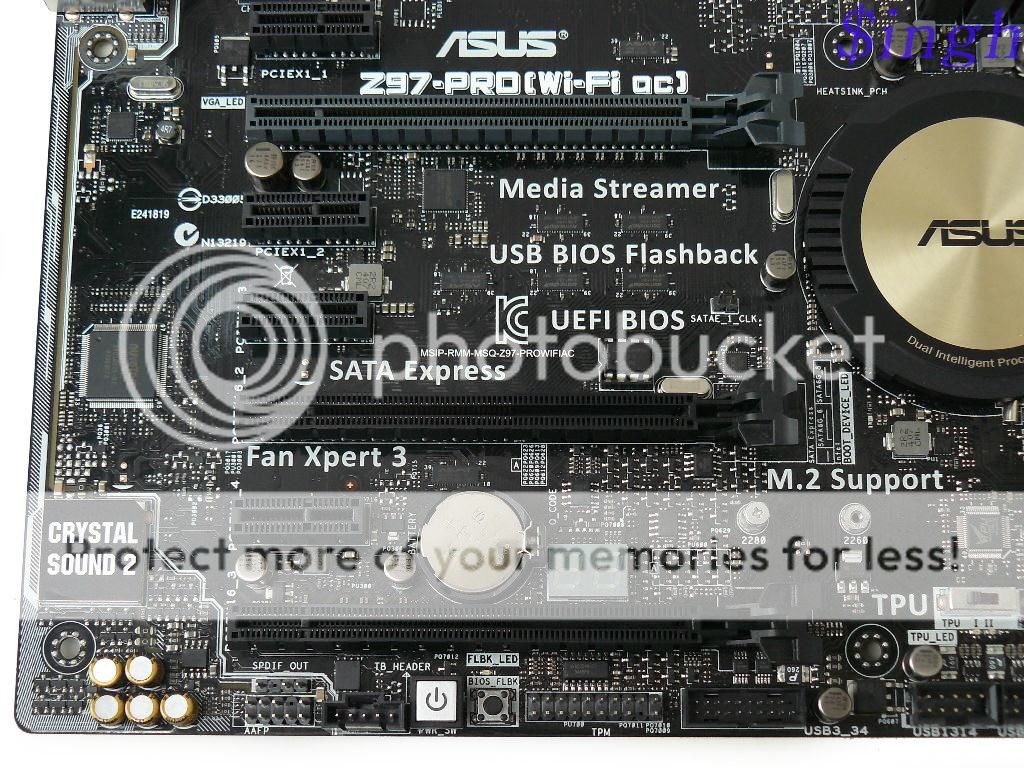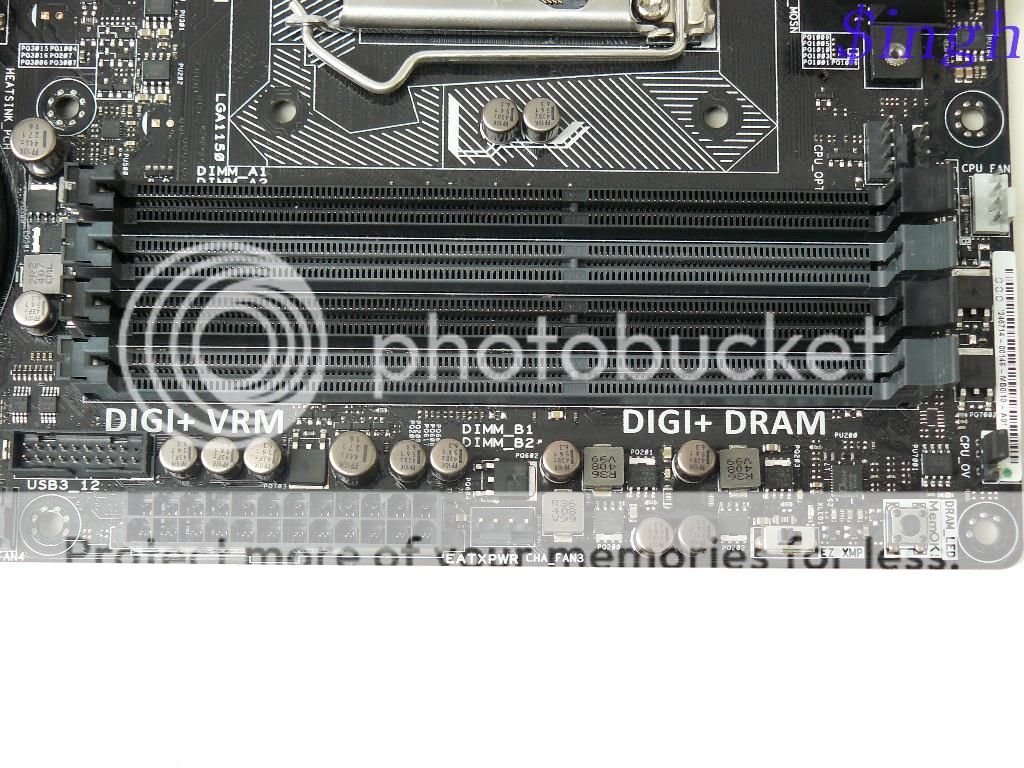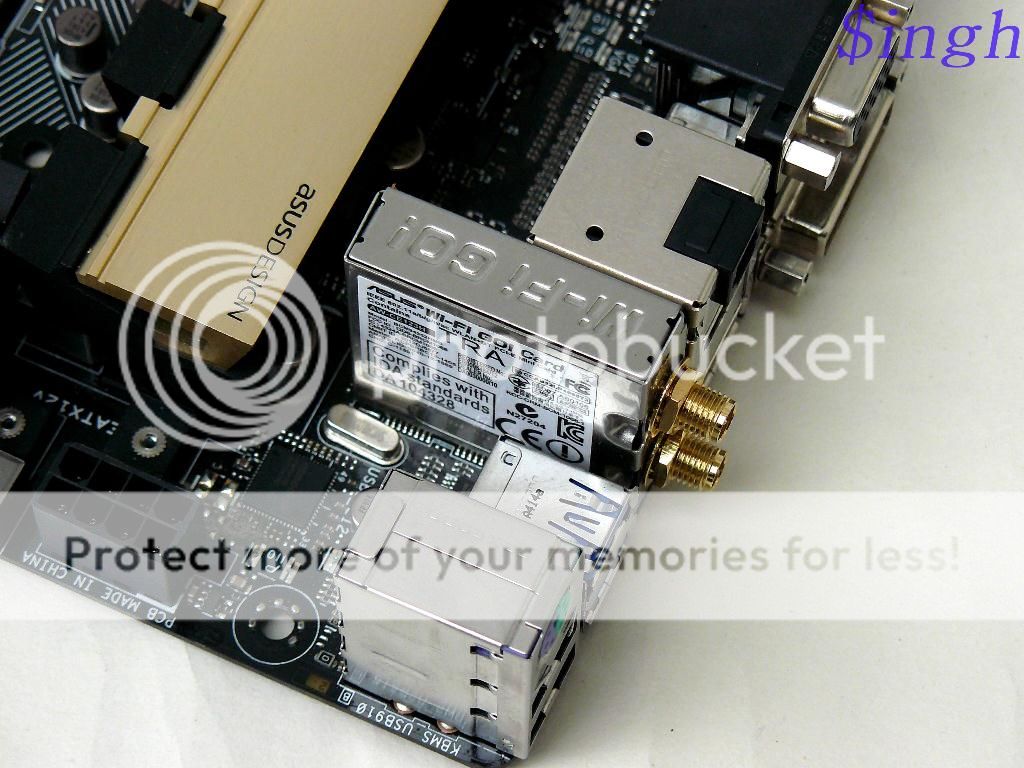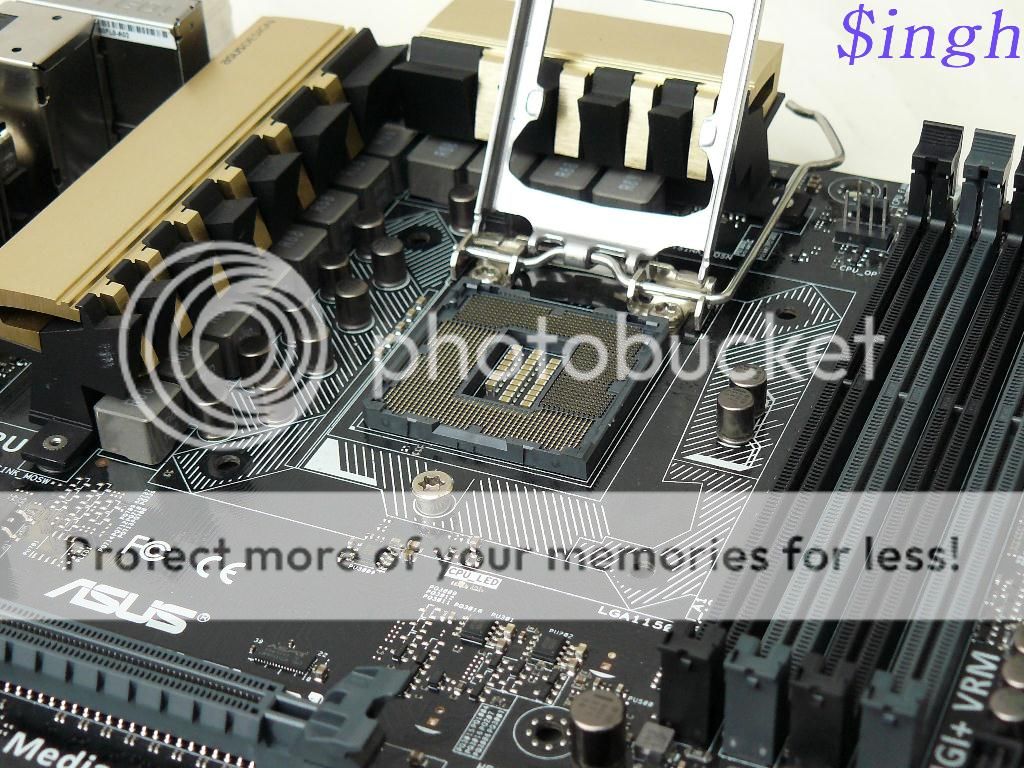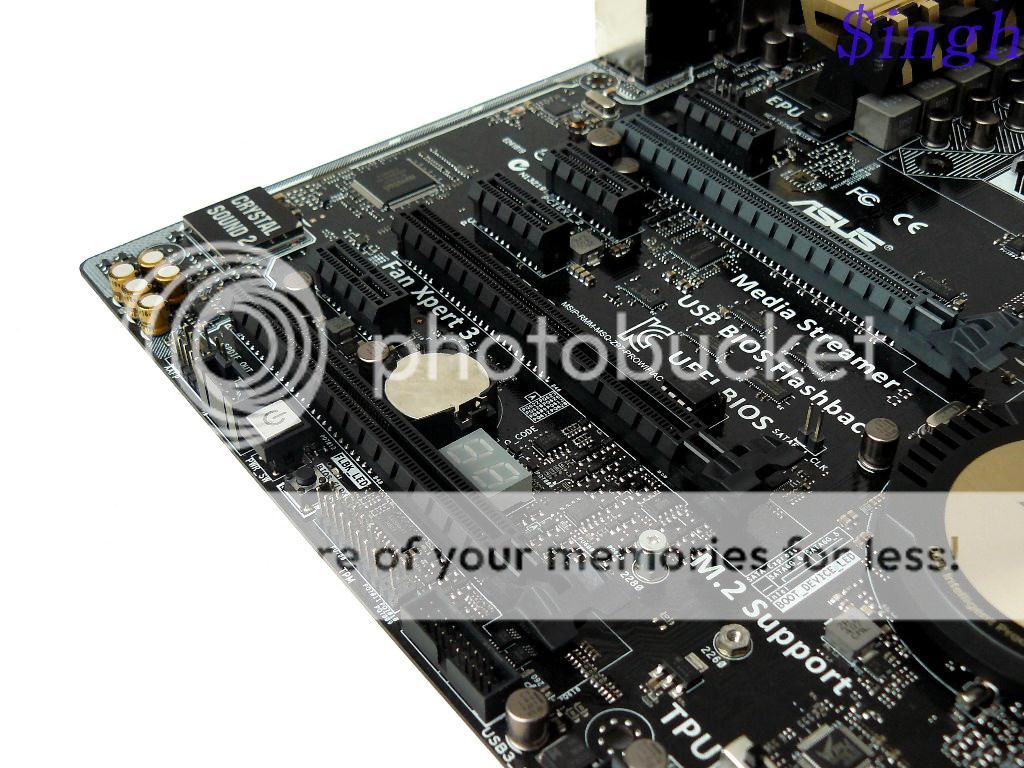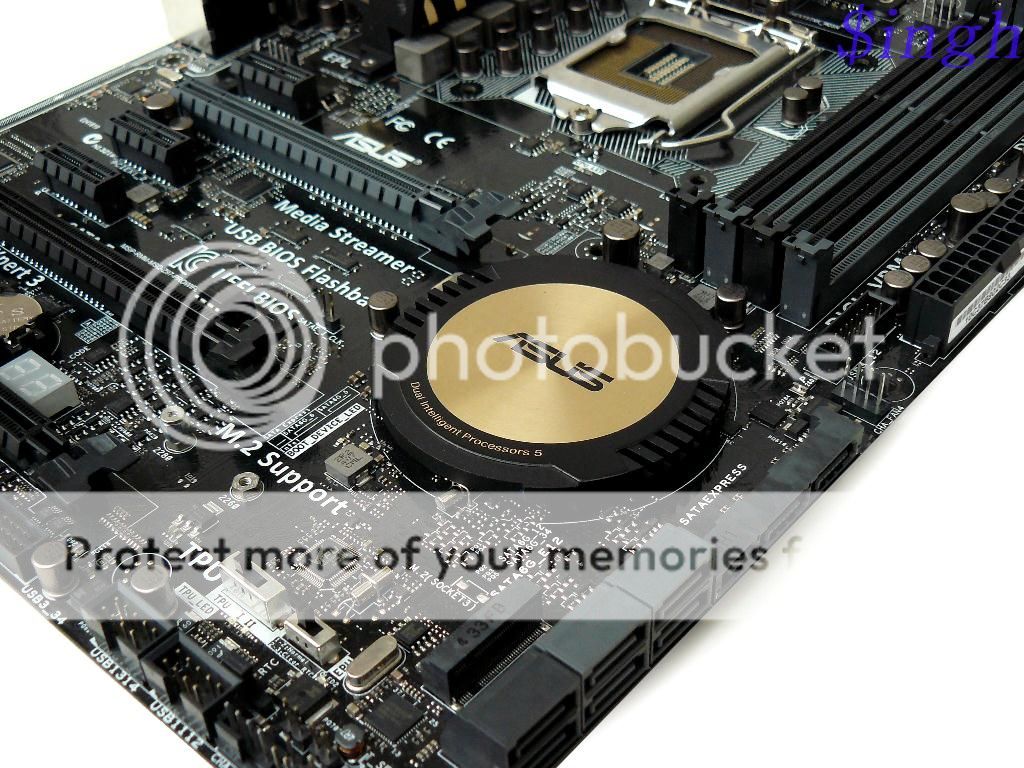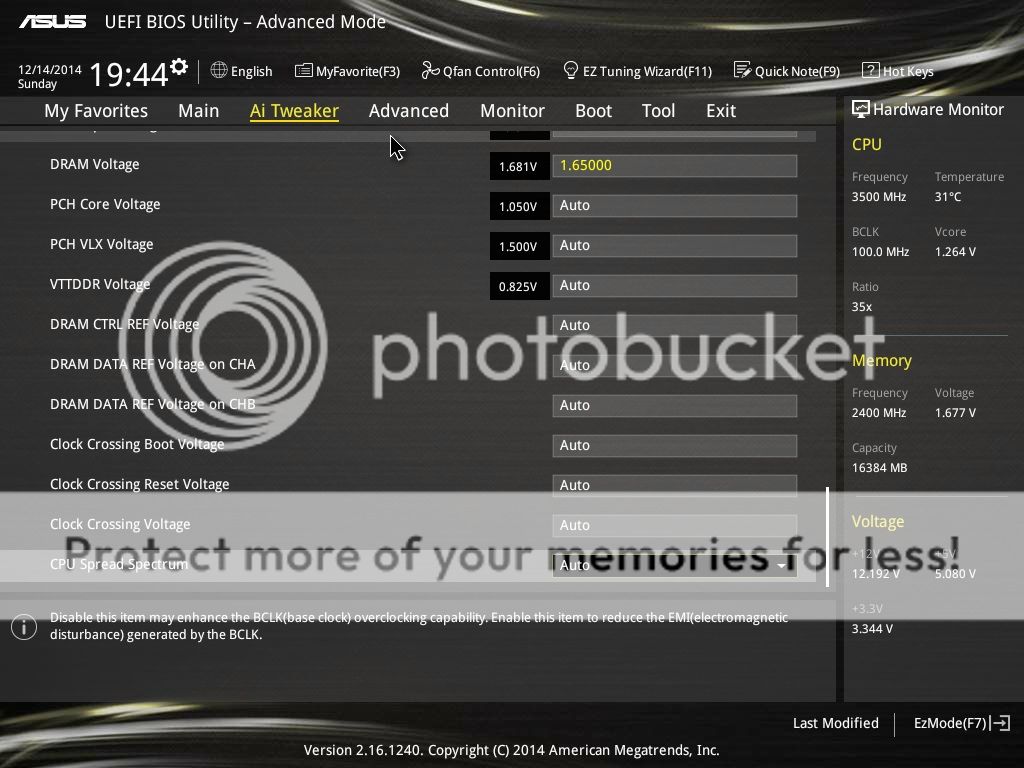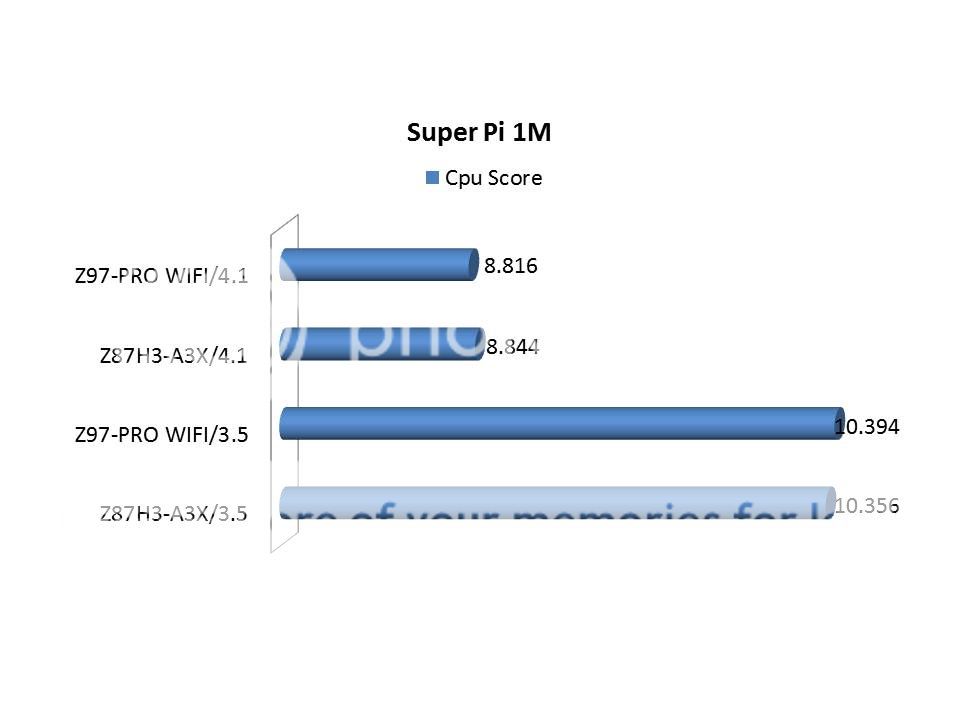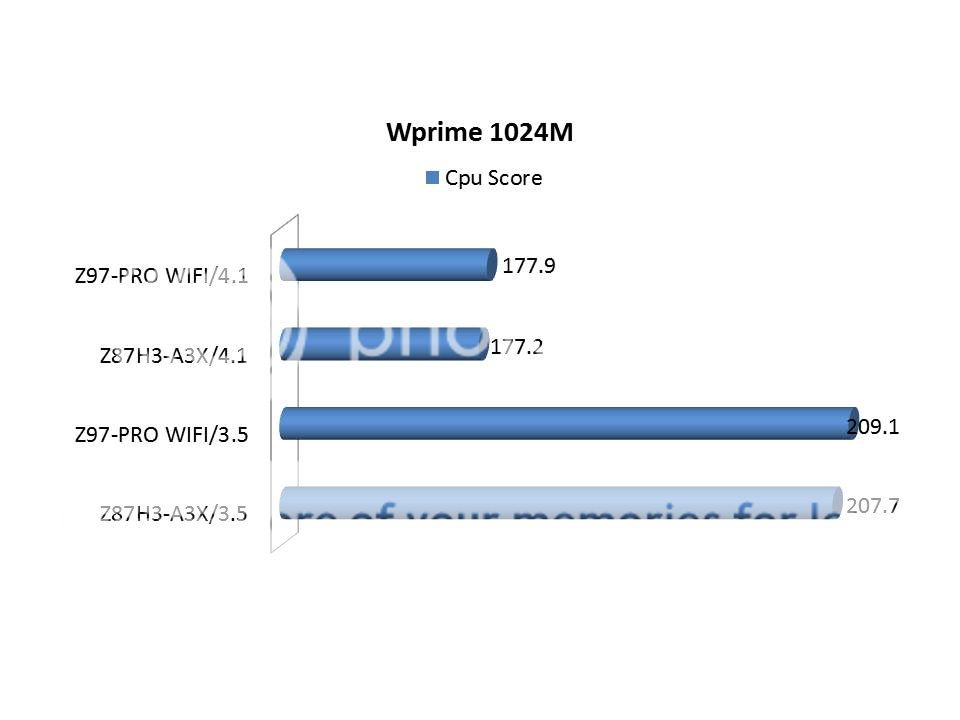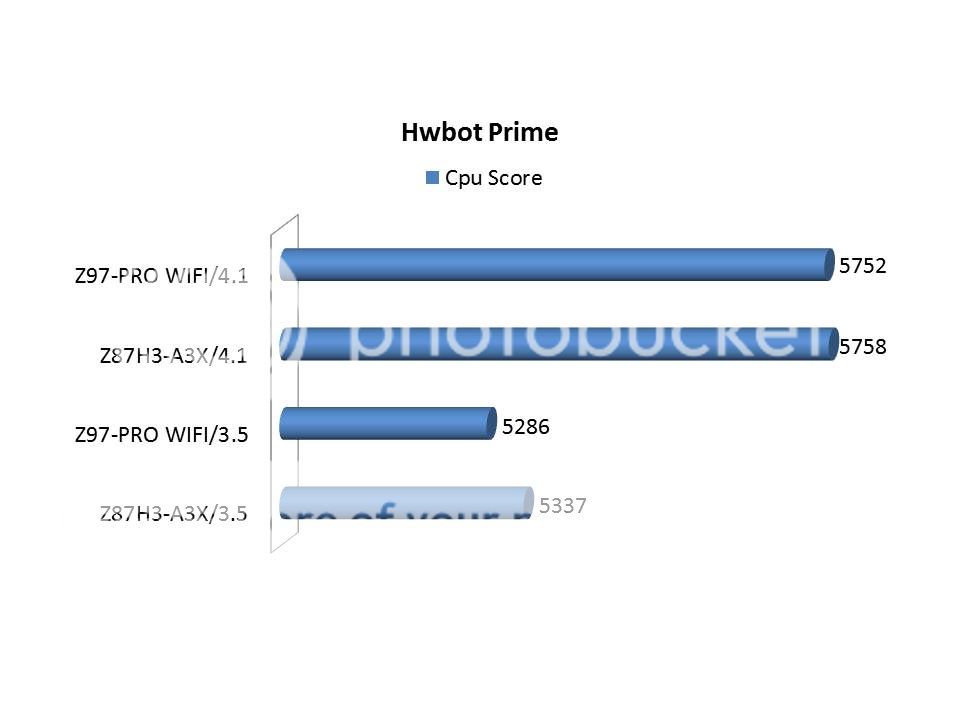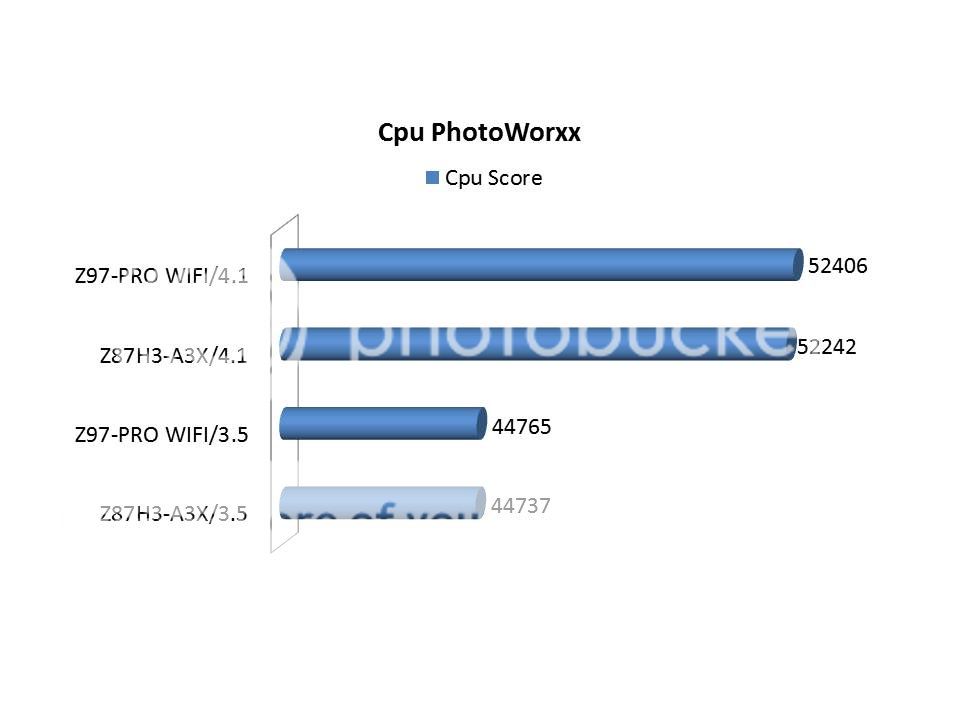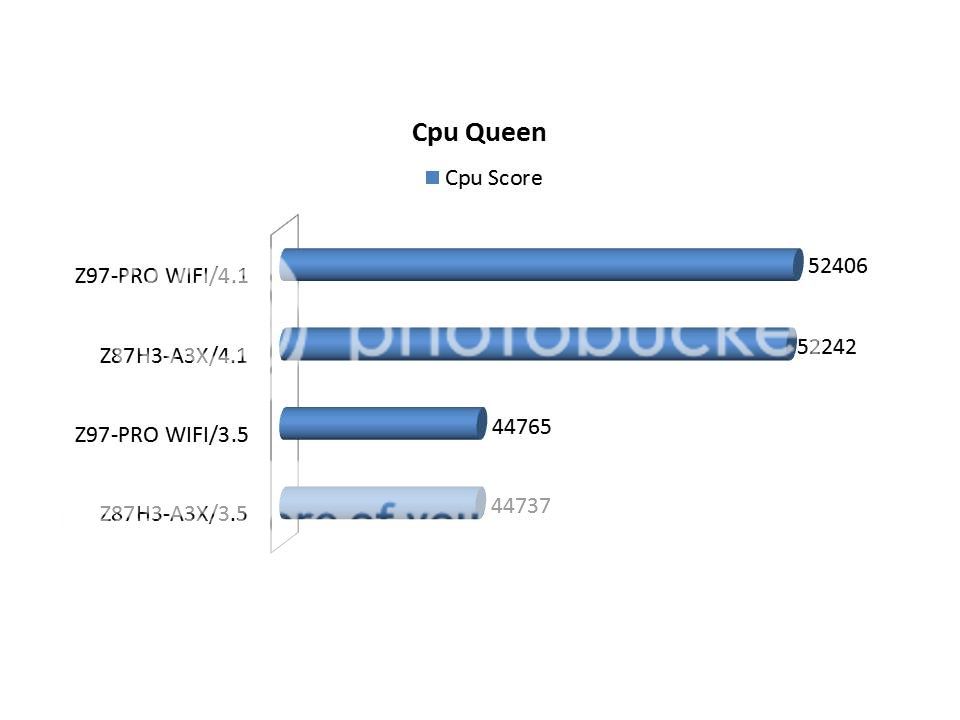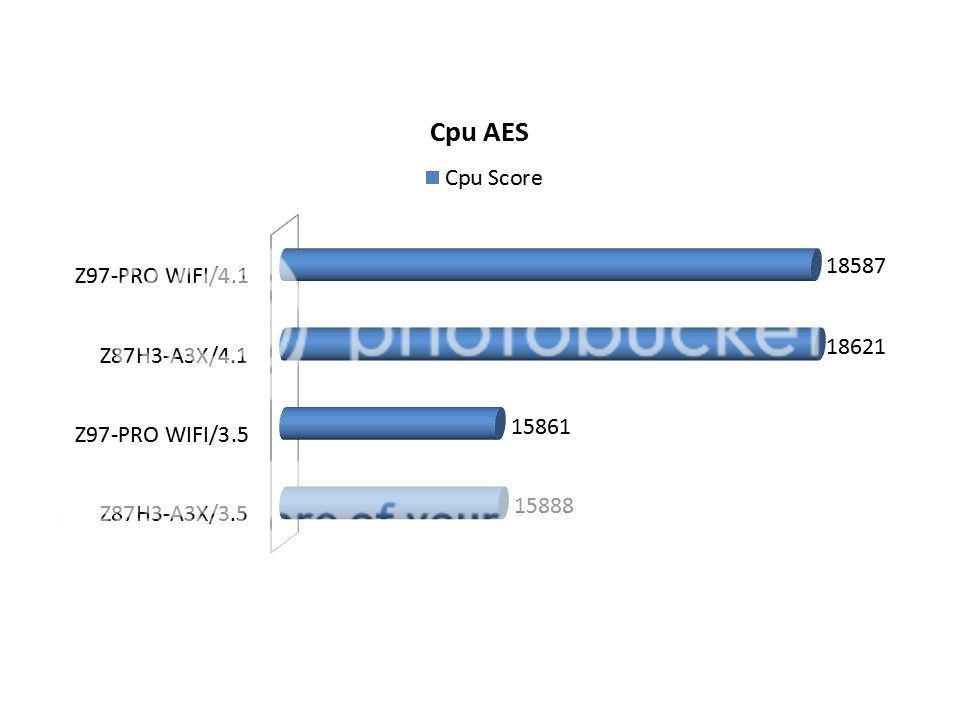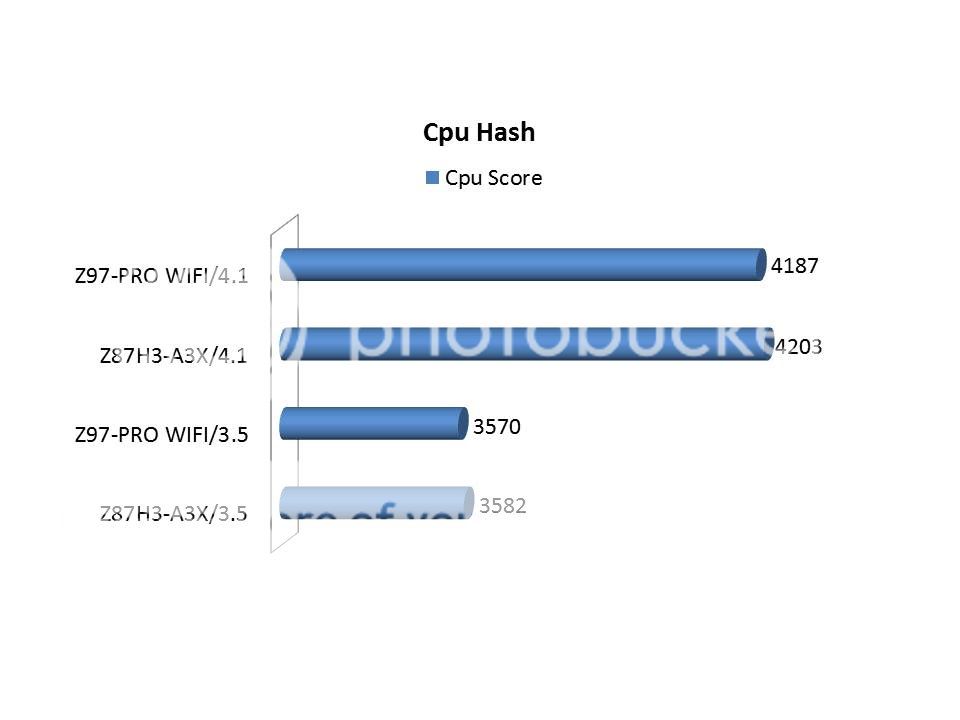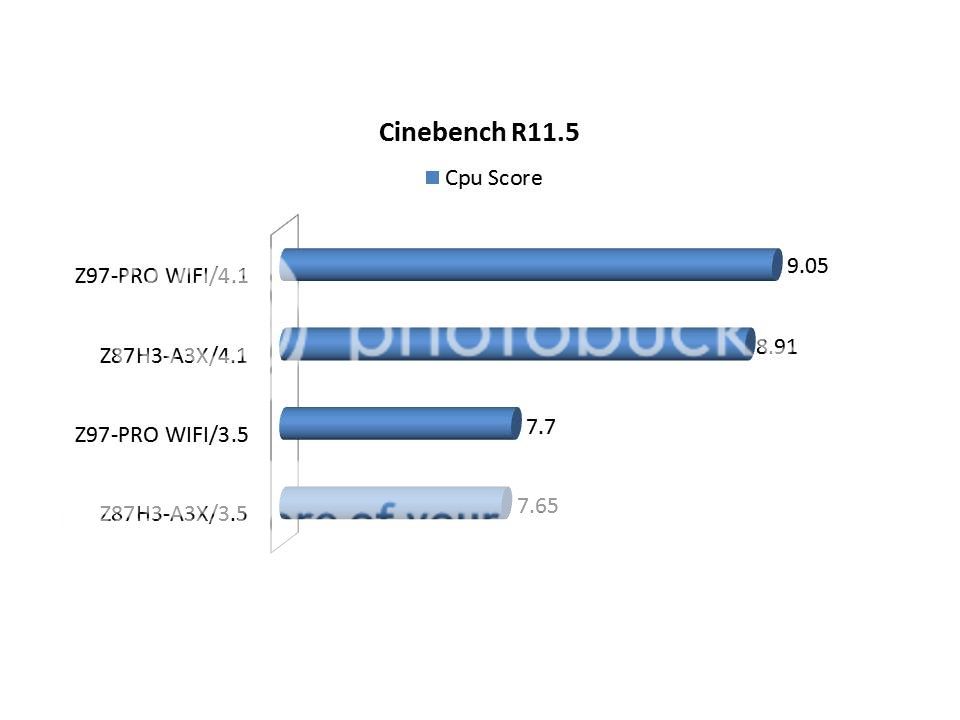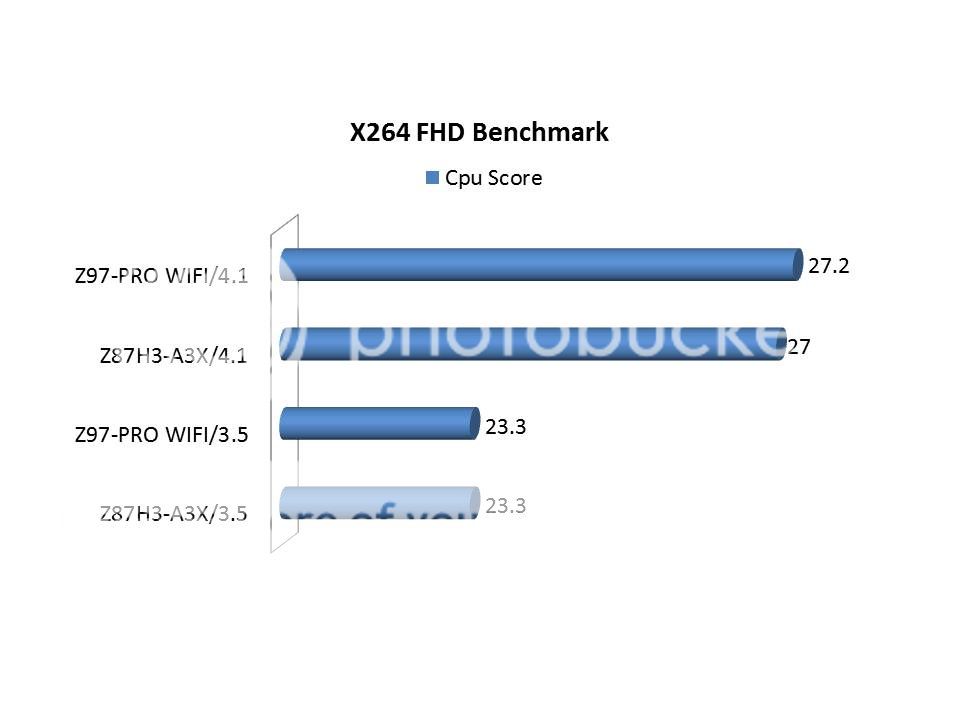Introduction
The ASUS Z97-PRO Wifi motherboard is made in beautiful sapphire black PCB with gold and black theme. Heatsinks are made in a discreet combination of matte black and gold, and all capacitors are gold-plated. Besides, look delicious, it also helps to increase heat dissipation and thereby the life of one's on-board components.
The motherboard is equipped with 5-Way Optimization technology, which ensures maximum performance for a given task, while also taking into account the energy consumption. In short, provide the technology that you are always working with the best performance.
Features:
· 5-Way Optimization
· Gaming scenario (Separate audio chip separated from the rest)
· Attractive design
· ASUS Home Cloud
· Latest heatsink design - black and gold
· SLI and CrossFireX Ready
Specifications:
CPU
· Intel® Socket 1150 for the 5th/New 4th/4th Generation Core™ i7/Core™ i5/Core™ i3/Pentium®/Celeron® Processors
· Supports Intel® 22 nm CPU
· Supports Intel® Turbo Boost Technology 2.0
· The Intel® Turbo Boost Technology 2.0 support depends on the CPU types.
Chipset
· Intel® Z97
Memory
· 4 x DIMM, Max. 32GB, DDR3 3200(O.C.)/3100(O.C.)/3000(O.C.)/2933(O.C.)/2800(O.C.)/2666(O.C.)/2600(O.C.)/2400(O.C.)/2200(O.C.)/2133(O.C.)/2000(O.C.)/1866(O.C.)/1600/1333 MHz Non-ECC, Un-buffered Memory
· Dual Channel Memory Architecture
· Supports Intel® Extreme Memory Profile (XMP)
· Hyper DIMM support is subject to the physical characteristics of individual CPUs.
Graphic
· Integrated Graphics Processor- Intel® HD Graphics support
· Multi-VGA output support : HDMI/DVI-D/RGB/DisplayPort ports
- Supports HDMI with max. resolution 4096 x 2160 @ 24 Hz / 2560 x 1600 @ 60 Hz
- Supports DVI-D with max. resolution 1920 x 1200 @ 60 Hz
- Supports RGB with max. resolution 1920 x 1200 @ 60 Hz
- Supports DisplayPort with max. resolution 4960 x 2160 @ 24 Hz / 3840 x 2160 @ 60 Hz
· Maximum shared memory of 512 MB
· Supports Intel® InTru™ 3D, Quick Sync Video, Clear Video HD Technology, Insider™
· Supports up to 3 displays simultaneously
· DP 1.2 Multi-Stream Transport compliant, supports DP 1.2 monitor daisy chain up to 3 displays
· Multi-GPU Support
· Supports NVIDIA® Quad-GPU SLI™ Technology
· Supports AMD 3-Way CrossFireX™ Technology
Expansion Slots
· 2 x PCIe 3.0/2.0 x16 (Single at x16, dual at x8/x8)
· 1 x PCIe 2.0 x16 (x4 mode) *1
· 4 x PCIe 2.0 x1 *2
Storage
· Intel® Z97 chipset
· 1 x SATA Express port, compatible with 2 x SATA 6.0 Gb/s ports
· 1 x M.2 Socket 3, , with M Key, type 2260/2280 storage devices support (both SATA & PCIE mode)*3
· 4 x SATA 6Gb/s port(s), gray
· Support Raid 0, 1, 5, 10
· Supports Intel® Smart Response Technology, Intel® Rapid Start Technology, Intel® Smart Connect Technology *4
· ASMedia® PCIe SATA controller : *5
· 2 x SATA 6Gb/s port(s), black
LAN
· Intel® I218V, Dual interconnect between the Integrated Media Access Controller (MAC) and Physical Layer (PHY)
· Gigabit Intel® LAN Connection- 802.3az Energy Efficient Ethernet (EEE) appliance
Wireless Data Network
· Wi-Fi 802.11a/b/g/n/ac
· Supports dual band frequency 2.4/5 GHz
· Support ASUS Wi-Fi Go! Utility
Bluetooth
· Bluetooth V4.0
Audio
· Realtek® ALC1150 8-Channel High Definition Audio CODEC is featuring Crystal Sound 2
- Supports : Jack-detection, Multi-streaming, Front Panel MIC Jack-retasking
- High quality 112 dB SNR stereo playback output and 104 dB SNR recording input
· Audio Feature :
- Absolute Pitch 192kHz/ 24-bit True BD Lossless Sound
- DTS Ultra PC II
- DTS Connect
- Optical S/PDIF out port(s) at back panel
- BD Audio Layer Content Protection
- Audio Shielding
- Dedicated audio PCB layers
- Audio amplifier
- Premium Japanese-made audio capacitors
- Unique de-pop circuit
- Top notch audio sensation delivers according to the audio configuration
- EMI protection cover to prevent electrical noise to affect the amplifier quality
USB Ports
· Intel® Z97 chipset :
· 6 x USB 3.0/2.0 port(s) (2 at back panel, blue, 4 at mid-board)
· Intel® Z97 chipset :
· 6 x USB 2.0/1.1 port(s) (2 at back panel, , 4 at mid-board)
· ASMedia® USB 3.0 controller :
· 2 x USB port(s) (2 at back panel, blue)
Special Features
· 5-Way Optimization by Dual Intelligent Processors 5
§ ASUS 5X Protection :
§ ASUS DIGI+ VRM - 12 Phase digital power design
§ ASUS Enhanced DRAM Overcurrent Protection - Short circuit damage prevention
§ ASUS ESD Guards - Enhanced ESD protection
§ ASUS High-Quality 5K-Hour Solid Capacitors - 2.5x long lifespan with excellent durability
§ ASUS Stainless Steel Back I/O - 3x more durable, corrosion-resistant coating
§ ASUS TPU :
§ Auto Tuning
§ GPU Boost
§ TPU switch
§ ASUS EPU :
§ EPU
§ EPU switch
§ ASUS Digital Power Design :
§ Industry leading Digital 12 Phase Power Design
§ Industry leading Digital 2 Phase DRAM, Power Design
§ CPU Power Utility
§ DRAM, Power Utility
§ ASUS WI-Fi GO!
§ WI-Fi GO! Function: Cloud GO!, Remote Desktop, Remote Keyboard & Mouse, File Transfer
§ WI-Fi GO! & NFC Remote app for portable smartphone/tablet, supporting iOS 7 & Android 4.0 systems
§ ASUS Exclusive Features :
§ AI Suite 3
§ AI Charger+
§ USB Charger+
§ Anti-Surge
§ ASUS UEFI BIOS EZ Mode features a friendly graphic user interface
§ USB 3.0 Boost
§ Disk Unlocker
§ Turbo LAN
§ Crystal Sound 2
§ ASUS Quiet Thermal Solution :
§ Stylish Fanless Design Heat-sink solution
§ ASUS EZ DIY :
§ Precision Tweaker 2
§ ASUS O.C. Tuner
§ ASUS CrashFree BIOS 3
§ ASUS EZ Flash 2
§ ASUS USB BIOS Flashback
§ ASUS UEFI BIOS EZ Mode
§ Push Notice
§ ASUS Q-Design :
§ ASUS Q-Shield
§ ASUS Q-Code
§ ASUS Q-LED (CPU, DRAM, VGA, Boot Device LED)
§ ASUS Q-Slot
§ ASUS Q-DIMM
§ ASUS Q-Connector
§ Special Memory O.C. Design
§ Overclocking Protection :
§ ASUS C.P.R.(CPU Parameter Recall)
§ Media Streamer
§ Turbo App
§ Fan Xpert 3
Operating System Support
· Windows® 8.1
· Windows® 8
· Windows® 7
Back I/O Ports
· 1 x PS/2 keyboard/mouse combo port(s)
· 1 x DVI-D
· 1 x D-Sub
· 1 x DisplayPort
· 1 x HDMI
· 1 x LAN (RJ45) port(s)
· 4 x USB 3.0 (blue)
· 2 x USB 2.0
· 1 x Optical S/PDIF out
· 6 x Audio jack(s)
· 1 x ASUS Wi-Fi GO! module (Wi-Fi 802.11 a/b/g/n/ac and Bluetooth v4.0
Internal I/O Ports
· 2 x USB 3.0 connector(s) support(s) additional 4 USB 3.0 port(s) (19-pin)
· 2 x USB 2.0 connector(s) support(s) additional 4 USB 2.0 port(s)
· 1 x SATA Express connector: black, compatible with 2 x SATA 6.0 Gb/s ports
· 1 x M.2 Socket 3 for M Key, type 2260/2280 devices
· 1 x TPM header
· 6 x SATA 6Gb/s connector(s)
· 1 x CPU Fan connector(s) (1 x 4 -pin)
· 1 x CPU OPT Fan connector(s) (1 x 4 -pin)
· 4 x Chassis Fan connector(s) (4 x 4 -pin)
· 1 x S/PDIF out header(s)
· 1 x Thunderbolt header(s)
· 1 x 24-pin EATX Power connector(s)
· 1 x 8-pin ATX 12V Power connector(s)
· 1 x EZ XMP switch
· 1 x Front panel audio connector(s) (AAFP)
· 1 x System panel(s) (Q-Connector)
· 1 x DRCT header(s)
· 1 x MemOK! button(s)
· 1 x TPU switch(es)
· 1 x EPU switch(es)
· 1 x Power-on button(s)
· 1 x Clear CMOS jumper(s)
· 1 x USB BIOS Flashback button(s)
Accessories
· User's manual
· ASUS Q-Shield
· 4 x SATA 6Gb/s cable(s)
· 1 x ASUS 2T2R dual band Wi-Fi moving antennas (Wi-Fi 802.11a/b/g/n/ac compliant)
· 1 x SLI bridge(s)
· 1 x Q-connector(s) (2 in 1)
BIOS
· 64 Mb Flash ROM, UEFI AMI BIOS, PnP, DMI2.7, WfM2.0, SM BIOS 2.8, ACPI 5.0, Multi-language BIOS,
· ASUS EZ Flash 2, CrashFree BIOS 3, F11 EZ Tuning Wizard, F6 Qfan Control, F3 My Favorites, Quick Note, Last Modified log,
· F12 PrintScreen, F3 Shortcut functions, and ASUS DRAM SPD (Serial Presence Detect) memory information
Manageability
· WfM 2.0, DMI 2.7, WOL by PME, PXE
Support Disc
· Drivers
· ASUS Utilities
· EZ Update
· Antivirus software (OEM version)
Form Factor
· ATX Form Factor
· 12.0 inch x 9.6 inch ( 30.5 cm x 24.4 cm )
Note
· * The PCIe x16_3 slot shares bandwidth with USB3_E12 and PCIe x1_4. The PCIe x16_3 is default at x1 mode.
· * The PCIe x1_2 slot shares bandwidth with PCIe x1_3. The PCIe x1_2 is default disabled.
· * M.2 Socket 3 shares bandwidth with SATAExpress_1
· * These functions will work depending on the CPU installed.
· * These SATA ports are for data hard drivers only. ATAPI devices are not supported.
With all this in place, we can now begin to undergo a packing and unpacking of the motherboard.
Preview
The box is made of strong and pure black cardboard box. The front is very stylish with a good product image and a presentation of ASUS '5-Way Optimization function, while the back has a lot more informative information about the motherboard structure.
The bundle is characterized by the fact that there is a little more expensive motherboard, since there is something more in the box. We find the following under the lid:
· ASUS Z97-PRO (Wi-Fi ac)
· Manual and Exclusive Features overview
· SLI Bridge
· WI-Fi antenna
· Four SATA cables
· I / O cover
And this is how the motherboard all out in its simplicity and it is in my opinion really beautiful to look at with the black and gold theme and their latest Heatsinks. Especially the very discrete chipset heatsink.
The motherboard is equipped with the following PCI slots:
Two single PCI-e 3.0 / 2.0 single x16 or dual x8
A piece PCI-e 2.0 x16 (x4 mode)
Four pieces PCI-E 2.0 x1
The motherboard runs Dual Channel DIMM slots, and can be installed a maximum of 32 GB DDR3 RAM at speeds up to 3200 MHz.
ASUS has created their own sound system with a modified Realtek ALC1150 audio chip, equipped with an EMI capsule that protects against static noise from other on-board components. The sound system has its own part of the motherboard that equally protects against static. The motherboard has DTS-HD Master Audio Support, so there is really put in the oven for good sound if you use the motherboard in a media center.
Behind SATA ports hides between PCI Express ports, one Pattern 2 SATA controller so that the motherboard is all the future to the latest SSD disks.
Now a quick look at UEFI BIOS.
Bios
Test Setup:
Intel Core i7-4770K
ASUS Z97-PRO Wi-Fi ac
Kingston Hyper-X Beast 16 GB @ 2400 MHz
Corsair Force 3 60GB SSD
HD7970 GHz Edition
Test Software:
-> Super Pi, Wprime: Lower is better
-> Hwbot Prime, AIDA64 CPU Suite: Higher is better
-> 3D Mark Vantage and Cinebench and X264HD Benchmark: Higher is better
-> 3D mark Vantage, Pov-RayTest: Higher is better
Starting up with Some 2D benchmarks Super pi, Wprime.
Super pi, Wprime, is used by many Overclockers to test the performance and stability of their computers. In the Overclocking community, these standard programs provide a benchmark for enthusiasts to compare pi calculation times and demonstrate their Overclocking abilities.
Aida64 CPU Suite
AIDA64 implements a set of 64-bit benchmarks to measure how fast the computer performs various data processing tasks and mathematical calculations. Processor benchmarks utilize MMX, 3DNow! And SSE instructions, and scale up to 32 processor cores. For legacy processors all benchmarks are available in the 32 - bit version as well.
Cinebench R v11. 05
CINEBENCH is a real-world cross platform test suite that evaluates your computer's performance capabilities. CINEBENCH is based on MAXON's animation software CINEMA 4D, which is used extensively by studios and production houses worldwide for 3D content creation. MAXON software has been used in blockbuster movies such as Spider-Man, Star Wars, The Chronicles of Narnia and many more.
This test scenario uses all of your system's processing power to render a photorealistic 3D scene (from the viral 'No Keyframes' animation by AixSponza). This scene makes use of various different algorithms to stress all available processor cores.
X264FHD Benchmark
X264 FHD Benchmark is an application that allows you to encode video streams into the H.264/MPEG-4 AVC format. In terms of quality for general-purpose encoding, x264 is the one of the best video encoder. x264 is commonly used by companies ranging from YouTube, Facebook to Hulu and Avail Media. With x264 FHD Benchmark, you will be able to test how fast your CPU can encode a sequence using x264 settings.
3D Mark Vantage(Cpu Physx score)
3DMark Vantage is a full DirectX 10 compliant synthetic benchmark designed to test the DirectX 10 abilities of your video card and computing power of your PC. 3DMark Vantage focuses on the two areas most critical to gaming performance: the CPU and the GPU. With the emergence of multi-package and multi-core configurations on both the CPU and GPU side, the performance scale of these areas has widened, and the visual and game-play effects made possible by these configurations are accordingly wide-ranging.
Pov-Ray Benchmark
POV-Ray for Unix has a built-in version of the standard benchmark scene. The built-in benchmark mode has been further modified to run without accessing any other distribution files.
On the next page, we take a look at the final conclusion.
Conclusion:
Packaging is good and simple with stylish front and delicious to look at with a large product image in the middle and an ASUS logo. The box is sturdy cardboard of a reasonable quality, and it is completely black in the background. The back is in turn more "messy" to look at with all the text. I would have liked that they had slammed some of all the cool feature images on the site.
The quality of the motherboard is in turn very top. The motherboard is made of double layer sapphire black PCB with gold and black tea in the components. All capacitors and Heatsinks were delicious to look at with their gold plating. Besides looking exceptionally good, it helps of course to lower the temperature better. With 5-Way Optimization feature is one user is always assured that the motherboard delivers the best performance, and so energy efficient as possible, without compromising on some of the parts.
The motherboard manages all tasks with some really nice results. Z97-PRO Wifi lay in between middle class and the top where it should belong to, relative to its price range which is around rs17000. So all in all delivered the motherboard exactly as I had hoped for.It's a really good motherboard that can handle many tasks. Whether you're building a media center or your next gaming PC.
Good:
Attractive design
5-Way Optimization
Crystal Audio2 audio chip
SATA Express
Wifi/Bluetooth Card
Bad:
None
Special Thanks to ASUS for providing the review Sample.
Originally Posted on my blog:- ASUS Z97-PRO (Wi-Fi ac) Review
The ASUS Z97-PRO Wifi motherboard is made in beautiful sapphire black PCB with gold and black theme. Heatsinks are made in a discreet combination of matte black and gold, and all capacitors are gold-plated. Besides, look delicious, it also helps to increase heat dissipation and thereby the life of one's on-board components.
The motherboard is equipped with 5-Way Optimization technology, which ensures maximum performance for a given task, while also taking into account the energy consumption. In short, provide the technology that you are always working with the best performance.
Features:
· 5-Way Optimization
· Gaming scenario (Separate audio chip separated from the rest)
· Attractive design
· ASUS Home Cloud
· Latest heatsink design - black and gold
· SLI and CrossFireX Ready
Specifications:
CPU
· Intel® Socket 1150 for the 5th/New 4th/4th Generation Core™ i7/Core™ i5/Core™ i3/Pentium®/Celeron® Processors
· Supports Intel® 22 nm CPU
· Supports Intel® Turbo Boost Technology 2.0
· The Intel® Turbo Boost Technology 2.0 support depends on the CPU types.
Chipset
· Intel® Z97
Memory
· 4 x DIMM, Max. 32GB, DDR3 3200(O.C.)/3100(O.C.)/3000(O.C.)/2933(O.C.)/2800(O.C.)/2666(O.C.)/2600(O.C.)/2400(O.C.)/2200(O.C.)/2133(O.C.)/2000(O.C.)/1866(O.C.)/1600/1333 MHz Non-ECC, Un-buffered Memory
· Dual Channel Memory Architecture
· Supports Intel® Extreme Memory Profile (XMP)
· Hyper DIMM support is subject to the physical characteristics of individual CPUs.
Graphic
· Integrated Graphics Processor- Intel® HD Graphics support
· Multi-VGA output support : HDMI/DVI-D/RGB/DisplayPort ports
- Supports HDMI with max. resolution 4096 x 2160 @ 24 Hz / 2560 x 1600 @ 60 Hz
- Supports DVI-D with max. resolution 1920 x 1200 @ 60 Hz
- Supports RGB with max. resolution 1920 x 1200 @ 60 Hz
- Supports DisplayPort with max. resolution 4960 x 2160 @ 24 Hz / 3840 x 2160 @ 60 Hz
· Maximum shared memory of 512 MB
· Supports Intel® InTru™ 3D, Quick Sync Video, Clear Video HD Technology, Insider™
· Supports up to 3 displays simultaneously
· DP 1.2 Multi-Stream Transport compliant, supports DP 1.2 monitor daisy chain up to 3 displays
· Multi-GPU Support
· Supports NVIDIA® Quad-GPU SLI™ Technology
· Supports AMD 3-Way CrossFireX™ Technology
Expansion Slots
· 2 x PCIe 3.0/2.0 x16 (Single at x16, dual at x8/x8)
· 1 x PCIe 2.0 x16 (x4 mode) *1
· 4 x PCIe 2.0 x1 *2
Storage
· Intel® Z97 chipset
· 1 x SATA Express port, compatible with 2 x SATA 6.0 Gb/s ports
· 1 x M.2 Socket 3, , with M Key, type 2260/2280 storage devices support (both SATA & PCIE mode)*3
· 4 x SATA 6Gb/s port(s), gray
· Support Raid 0, 1, 5, 10
· Supports Intel® Smart Response Technology, Intel® Rapid Start Technology, Intel® Smart Connect Technology *4
· ASMedia® PCIe SATA controller : *5
· 2 x SATA 6Gb/s port(s), black
LAN
· Intel® I218V, Dual interconnect between the Integrated Media Access Controller (MAC) and Physical Layer (PHY)
· Gigabit Intel® LAN Connection- 802.3az Energy Efficient Ethernet (EEE) appliance
Wireless Data Network
· Wi-Fi 802.11a/b/g/n/ac
· Supports dual band frequency 2.4/5 GHz
· Support ASUS Wi-Fi Go! Utility
Bluetooth
· Bluetooth V4.0
Audio
· Realtek® ALC1150 8-Channel High Definition Audio CODEC is featuring Crystal Sound 2
- Supports : Jack-detection, Multi-streaming, Front Panel MIC Jack-retasking
- High quality 112 dB SNR stereo playback output and 104 dB SNR recording input
· Audio Feature :
- Absolute Pitch 192kHz/ 24-bit True BD Lossless Sound
- DTS Ultra PC II
- DTS Connect
- Optical S/PDIF out port(s) at back panel
- BD Audio Layer Content Protection
- Audio Shielding
- Dedicated audio PCB layers
- Audio amplifier
- Premium Japanese-made audio capacitors
- Unique de-pop circuit
- Top notch audio sensation delivers according to the audio configuration
- EMI protection cover to prevent electrical noise to affect the amplifier quality
USB Ports
· Intel® Z97 chipset :
· 6 x USB 3.0/2.0 port(s) (2 at back panel, blue, 4 at mid-board)
· Intel® Z97 chipset :
· 6 x USB 2.0/1.1 port(s) (2 at back panel, , 4 at mid-board)
· ASMedia® USB 3.0 controller :
· 2 x USB port(s) (2 at back panel, blue)
Special Features
· 5-Way Optimization by Dual Intelligent Processors 5
§ ASUS 5X Protection :
§ ASUS DIGI+ VRM - 12 Phase digital power design
§ ASUS Enhanced DRAM Overcurrent Protection - Short circuit damage prevention
§ ASUS ESD Guards - Enhanced ESD protection
§ ASUS High-Quality 5K-Hour Solid Capacitors - 2.5x long lifespan with excellent durability
§ ASUS Stainless Steel Back I/O - 3x more durable, corrosion-resistant coating
§ ASUS TPU :
§ Auto Tuning
§ GPU Boost
§ TPU switch
§ ASUS EPU :
§ EPU
§ EPU switch
§ ASUS Digital Power Design :
§ Industry leading Digital 12 Phase Power Design
§ Industry leading Digital 2 Phase DRAM, Power Design
§ CPU Power Utility
§ DRAM, Power Utility
§ ASUS WI-Fi GO!
§ WI-Fi GO! Function: Cloud GO!, Remote Desktop, Remote Keyboard & Mouse, File Transfer
§ WI-Fi GO! & NFC Remote app for portable smartphone/tablet, supporting iOS 7 & Android 4.0 systems
§ ASUS Exclusive Features :
§ AI Suite 3
§ AI Charger+
§ USB Charger+
§ Anti-Surge
§ ASUS UEFI BIOS EZ Mode features a friendly graphic user interface
§ USB 3.0 Boost
§ Disk Unlocker
§ Turbo LAN
§ Crystal Sound 2
§ ASUS Quiet Thermal Solution :
§ Stylish Fanless Design Heat-sink solution
§ ASUS EZ DIY :
§ Precision Tweaker 2
§ ASUS O.C. Tuner
§ ASUS CrashFree BIOS 3
§ ASUS EZ Flash 2
§ ASUS USB BIOS Flashback
§ ASUS UEFI BIOS EZ Mode
§ Push Notice
§ ASUS Q-Design :
§ ASUS Q-Shield
§ ASUS Q-Code
§ ASUS Q-LED (CPU, DRAM, VGA, Boot Device LED)
§ ASUS Q-Slot
§ ASUS Q-DIMM
§ ASUS Q-Connector
§ Special Memory O.C. Design
§ Overclocking Protection :
§ ASUS C.P.R.(CPU Parameter Recall)
§ Media Streamer
§ Turbo App
§ Fan Xpert 3
Operating System Support
· Windows® 8.1
· Windows® 8
· Windows® 7
Back I/O Ports
· 1 x PS/2 keyboard/mouse combo port(s)
· 1 x DVI-D
· 1 x D-Sub
· 1 x DisplayPort
· 1 x HDMI
· 1 x LAN (RJ45) port(s)
· 4 x USB 3.0 (blue)
· 2 x USB 2.0
· 1 x Optical S/PDIF out
· 6 x Audio jack(s)
· 1 x ASUS Wi-Fi GO! module (Wi-Fi 802.11 a/b/g/n/ac and Bluetooth v4.0
Internal I/O Ports
· 2 x USB 3.0 connector(s) support(s) additional 4 USB 3.0 port(s) (19-pin)
· 2 x USB 2.0 connector(s) support(s) additional 4 USB 2.0 port(s)
· 1 x SATA Express connector: black, compatible with 2 x SATA 6.0 Gb/s ports
· 1 x M.2 Socket 3 for M Key, type 2260/2280 devices
· 1 x TPM header
· 6 x SATA 6Gb/s connector(s)
· 1 x CPU Fan connector(s) (1 x 4 -pin)
· 1 x CPU OPT Fan connector(s) (1 x 4 -pin)
· 4 x Chassis Fan connector(s) (4 x 4 -pin)
· 1 x S/PDIF out header(s)
· 1 x Thunderbolt header(s)
· 1 x 24-pin EATX Power connector(s)
· 1 x 8-pin ATX 12V Power connector(s)
· 1 x EZ XMP switch
· 1 x Front panel audio connector(s) (AAFP)
· 1 x System panel(s) (Q-Connector)
· 1 x DRCT header(s)
· 1 x MemOK! button(s)
· 1 x TPU switch(es)
· 1 x EPU switch(es)
· 1 x Power-on button(s)
· 1 x Clear CMOS jumper(s)
· 1 x USB BIOS Flashback button(s)
Accessories
· User's manual
· ASUS Q-Shield
· 4 x SATA 6Gb/s cable(s)
· 1 x ASUS 2T2R dual band Wi-Fi moving antennas (Wi-Fi 802.11a/b/g/n/ac compliant)
· 1 x SLI bridge(s)
· 1 x Q-connector(s) (2 in 1)
BIOS
· 64 Mb Flash ROM, UEFI AMI BIOS, PnP, DMI2.7, WfM2.0, SM BIOS 2.8, ACPI 5.0, Multi-language BIOS,
· ASUS EZ Flash 2, CrashFree BIOS 3, F11 EZ Tuning Wizard, F6 Qfan Control, F3 My Favorites, Quick Note, Last Modified log,
· F12 PrintScreen, F3 Shortcut functions, and ASUS DRAM SPD (Serial Presence Detect) memory information
Manageability
· WfM 2.0, DMI 2.7, WOL by PME, PXE
Support Disc
· Drivers
· ASUS Utilities
· EZ Update
· Antivirus software (OEM version)
Form Factor
· ATX Form Factor
· 12.0 inch x 9.6 inch ( 30.5 cm x 24.4 cm )
Note
· * The PCIe x16_3 slot shares bandwidth with USB3_E12 and PCIe x1_4. The PCIe x16_3 is default at x1 mode.
· * The PCIe x1_2 slot shares bandwidth with PCIe x1_3. The PCIe x1_2 is default disabled.
· * M.2 Socket 3 shares bandwidth with SATAExpress_1
· * These functions will work depending on the CPU installed.
· * These SATA ports are for data hard drivers only. ATAPI devices are not supported.
With all this in place, we can now begin to undergo a packing and unpacking of the motherboard.
Preview
The box is made of strong and pure black cardboard box. The front is very stylish with a good product image and a presentation of ASUS '5-Way Optimization function, while the back has a lot more informative information about the motherboard structure.
The bundle is characterized by the fact that there is a little more expensive motherboard, since there is something more in the box. We find the following under the lid:
· ASUS Z97-PRO (Wi-Fi ac)
· Manual and Exclusive Features overview
· SLI Bridge
· WI-Fi antenna
· Four SATA cables
· I / O cover
And this is how the motherboard all out in its simplicity and it is in my opinion really beautiful to look at with the black and gold theme and their latest Heatsinks. Especially the very discrete chipset heatsink.
The motherboard is equipped with the following PCI slots:
Two single PCI-e 3.0 / 2.0 single x16 or dual x8
A piece PCI-e 2.0 x16 (x4 mode)
Four pieces PCI-E 2.0 x1
The motherboard runs Dual Channel DIMM slots, and can be installed a maximum of 32 GB DDR3 RAM at speeds up to 3200 MHz.
ASUS has created their own sound system with a modified Realtek ALC1150 audio chip, equipped with an EMI capsule that protects against static noise from other on-board components. The sound system has its own part of the motherboard that equally protects against static. The motherboard has DTS-HD Master Audio Support, so there is really put in the oven for good sound if you use the motherboard in a media center.
Behind SATA ports hides between PCI Express ports, one Pattern 2 SATA controller so that the motherboard is all the future to the latest SSD disks.
Now a quick look at UEFI BIOS.
Bios
Test Setup:
Intel Core i7-4770K
ASUS Z97-PRO Wi-Fi ac
Kingston Hyper-X Beast 16 GB @ 2400 MHz
Corsair Force 3 60GB SSD
HD7970 GHz Edition
Test Software:
-> Super Pi, Wprime: Lower is better
-> Hwbot Prime, AIDA64 CPU Suite: Higher is better
-> 3D Mark Vantage and Cinebench and X264HD Benchmark: Higher is better
-> 3D mark Vantage, Pov-RayTest: Higher is better
Starting up with Some 2D benchmarks Super pi, Wprime.
Super pi, Wprime, is used by many Overclockers to test the performance and stability of their computers. In the Overclocking community, these standard programs provide a benchmark for enthusiasts to compare pi calculation times and demonstrate their Overclocking abilities.
Aida64 CPU Suite
AIDA64 implements a set of 64-bit benchmarks to measure how fast the computer performs various data processing tasks and mathematical calculations. Processor benchmarks utilize MMX, 3DNow! And SSE instructions, and scale up to 32 processor cores. For legacy processors all benchmarks are available in the 32 - bit version as well.
Cinebench R v11. 05
CINEBENCH is a real-world cross platform test suite that evaluates your computer's performance capabilities. CINEBENCH is based on MAXON's animation software CINEMA 4D, which is used extensively by studios and production houses worldwide for 3D content creation. MAXON software has been used in blockbuster movies such as Spider-Man, Star Wars, The Chronicles of Narnia and many more.
This test scenario uses all of your system's processing power to render a photorealistic 3D scene (from the viral 'No Keyframes' animation by AixSponza). This scene makes use of various different algorithms to stress all available processor cores.
X264FHD Benchmark
X264 FHD Benchmark is an application that allows you to encode video streams into the H.264/MPEG-4 AVC format. In terms of quality for general-purpose encoding, x264 is the one of the best video encoder. x264 is commonly used by companies ranging from YouTube, Facebook to Hulu and Avail Media. With x264 FHD Benchmark, you will be able to test how fast your CPU can encode a sequence using x264 settings.
3D Mark Vantage(Cpu Physx score)
3DMark Vantage is a full DirectX 10 compliant synthetic benchmark designed to test the DirectX 10 abilities of your video card and computing power of your PC. 3DMark Vantage focuses on the two areas most critical to gaming performance: the CPU and the GPU. With the emergence of multi-package and multi-core configurations on both the CPU and GPU side, the performance scale of these areas has widened, and the visual and game-play effects made possible by these configurations are accordingly wide-ranging.
Pov-Ray Benchmark
POV-Ray for Unix has a built-in version of the standard benchmark scene. The built-in benchmark mode has been further modified to run without accessing any other distribution files.
On the next page, we take a look at the final conclusion.
Conclusion:
Packaging is good and simple with stylish front and delicious to look at with a large product image in the middle and an ASUS logo. The box is sturdy cardboard of a reasonable quality, and it is completely black in the background. The back is in turn more "messy" to look at with all the text. I would have liked that they had slammed some of all the cool feature images on the site.
The quality of the motherboard is in turn very top. The motherboard is made of double layer sapphire black PCB with gold and black tea in the components. All capacitors and Heatsinks were delicious to look at with their gold plating. Besides looking exceptionally good, it helps of course to lower the temperature better. With 5-Way Optimization feature is one user is always assured that the motherboard delivers the best performance, and so energy efficient as possible, without compromising on some of the parts.
The motherboard manages all tasks with some really nice results. Z97-PRO Wifi lay in between middle class and the top where it should belong to, relative to its price range which is around rs17000. So all in all delivered the motherboard exactly as I had hoped for.It's a really good motherboard that can handle many tasks. Whether you're building a media center or your next gaming PC.
Good:
Attractive design
5-Way Optimization
Crystal Audio2 audio chip
SATA Express
Wifi/Bluetooth Card
Bad:
None
Special Thanks to ASUS for providing the review Sample.
Originally Posted on my blog:- ASUS Z97-PRO (Wi-Fi ac) Review