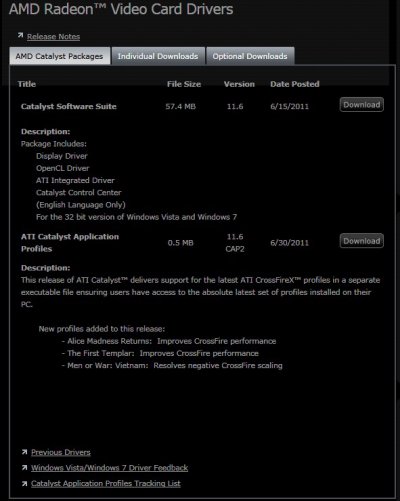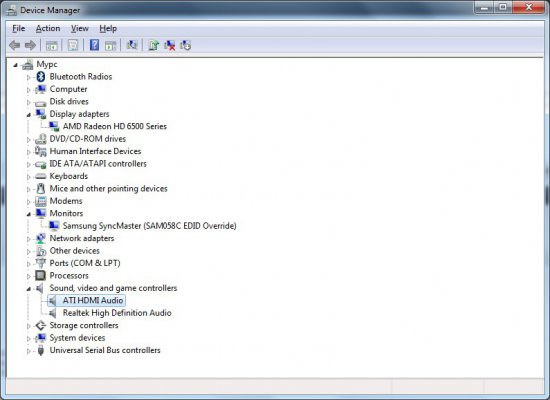Two days before I bought xfx AMD HD 6570 after inserting the gpu in my motherboard I decided to install latest driver directly from internet so I connected and registered my name in xfx site and downloaded the following files 11-6_vista32_win7_32_dd,11-6_vista32_win7_32_dd_ccc_ocl,657XZHF12.zip though I could not figure out the difference between first two files I decided to install both but all the installation choice and file list are same but the size of these exe files different (42.8mb,57.4mb) but I installed both third file I am not sure whether it is necessary but I formated my pendrive and flashed my bios based on the procedure given in attached document.
The main purpose of purchasing gpu is connecting my pc to home theater to feed my movie audio.I could get some kind of audio but I want to bitstream audio(DTS,DTS-MA ...) from pc (Windows 7 OS,CyberLink PowerDVD 11 player) to Onkyo HTS 3400.Some point I realised something wrong because I got the following display in home theater for every file I am playing (video with dts,hdma,dolby,stereo ...).
[attachment=8608:15095.attach]
I got suggestion from member of some other forum to follow this guide so I downloaded Realtek ati driver from this link. This improved the scenario bit I am getting real DTS,Dolby by bitstreaming from PowerDVD but not DTS MA so I again checked xfx site for any other driver file related to this I could not find anything so I decided to check any related files to downloaded I found this file but the site mentioned the file related to Windows XP - Professional/Home.So I am confused whether to install this file or not.I go through the document provided in xfx site they mentioned windows audio setup look like this
[attachment=8609:15097.attach]
But my sytem's present audio setup shows like this
[attachment=8610:15099.attach]
So what driver I should install further to get DTS MA.
The main purpose of purchasing gpu is connecting my pc to home theater to feed my movie audio.I could get some kind of audio but I want to bitstream audio(DTS,DTS-MA ...) from pc (Windows 7 OS,CyberLink PowerDVD 11 player) to Onkyo HTS 3400.Some point I realised something wrong because I got the following display in home theater for every file I am playing (video with dts,hdma,dolby,stereo ...).
[attachment=8608:15095.attach]
I got suggestion from member of some other forum to follow this guide so I downloaded Realtek ati driver from this link. This improved the scenario bit I am getting real DTS,Dolby by bitstreaming from PowerDVD but not DTS MA so I again checked xfx site for any other driver file related to this I could not find anything so I decided to check any related files to downloaded I found this file but the site mentioned the file related to Windows XP - Professional/Home.So I am confused whether to install this file or not.I go through the document provided in xfx site they mentioned windows audio setup look like this
[attachment=8609:15097.attach]
But my sytem's present audio setup shows like this
[attachment=8610:15099.attach]
So what driver I should install further to get DTS MA.