nRiTeCh
Skilled
I'm having this issue but unsure if this is even an issue or not!
Complete build into my signature.
I have few 3.5mm jack headphones with mic.
When I plug it directly in either back or front panel Green jack, usual pop-up appears for headphones and I'm able to hear sound. But concern is with Mic.
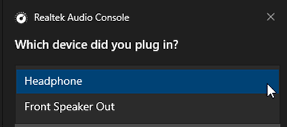
I'm not able to use the mic as it doesn't get detected at all. In Sounds, it says Not plugged in for mic.
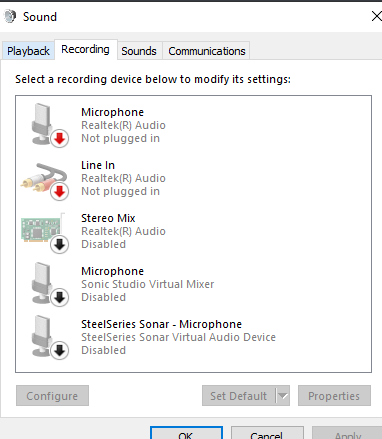
Realtek Audio manager also doesn't lists/detects any mic.
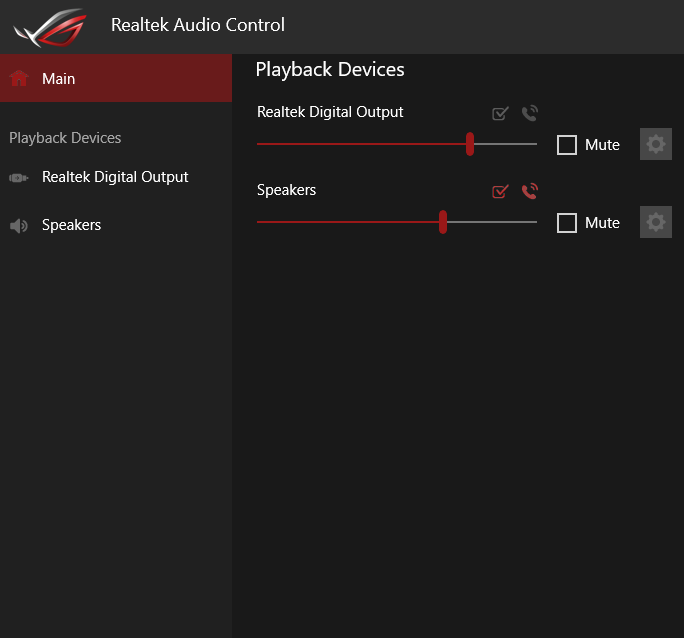
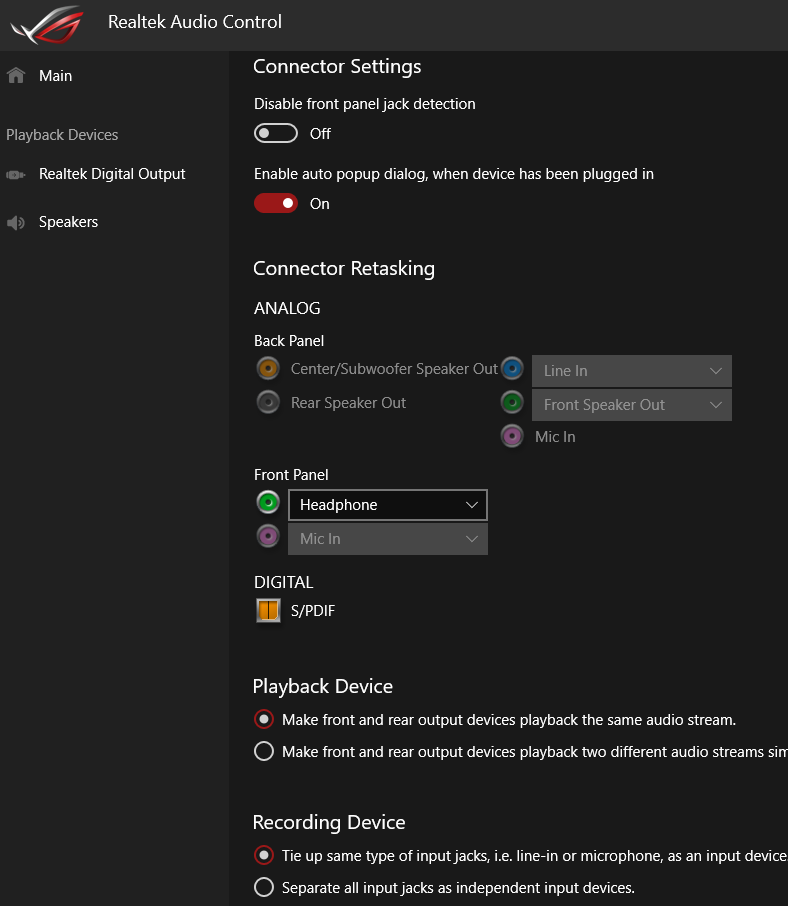
I have this splitter using since my old desktop which got separate mic and headphone jacks (Green+Pink)
Now when I use it everything works just fine. I'm able to record voice/attend meetings etc.
So is this behavior normal that simply plugging in the headphones jack into Green jack will only make it work as purely for listening purpose minus mic/recording capabilities?
Unlike in laptop where we simply plug it in the single and only available audio jack and it works just fine for both hearing cum talking purpose!

For usb headphones no issue at all.
So just to clear the air if the behavior is perfectly normal or what troubleshooting do I need to do furthermore...
Complete build into my signature.
I have few 3.5mm jack headphones with mic.
When I plug it directly in either back or front panel Green jack, usual pop-up appears for headphones and I'm able to hear sound. But concern is with Mic.
I'm not able to use the mic as it doesn't get detected at all. In Sounds, it says Not plugged in for mic.
Realtek Audio manager also doesn't lists/detects any mic.
I have this splitter using since my old desktop which got separate mic and headphone jacks (Green+Pink)
Now when I use it everything works just fine. I'm able to record voice/attend meetings etc.
So is this behavior normal that simply plugging in the headphones jack into Green jack will only make it work as purely for listening purpose minus mic/recording capabilities?
Unlike in laptop where we simply plug it in the single and only available audio jack and it works just fine for both hearing cum talking purpose!
For usb headphones no issue at all.
So just to clear the air if the behavior is perfectly normal or what troubleshooting do I need to do furthermore...
Last edited:

