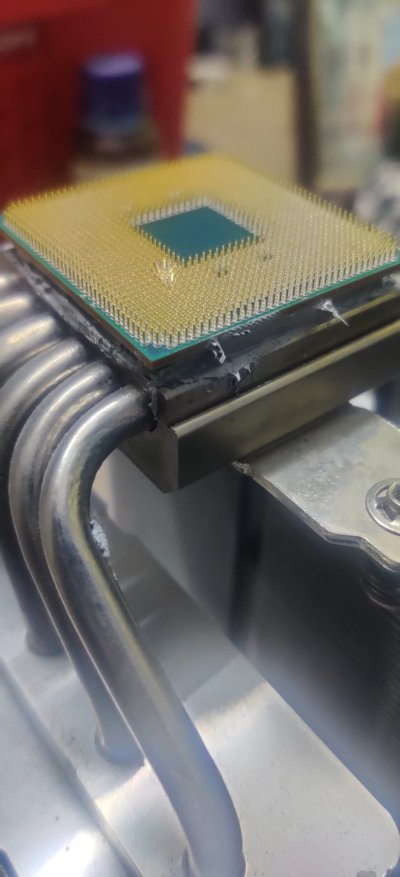You are using an out of date browser. It may not display this or other websites correctly.
You should upgrade or use an alternative browser.
You should upgrade or use an alternative browser.
Bent cpu pins.
- Thread starter Ash.Das
- Start date
rsaeon
Patron
The wisdom of the internets say you should always run a short stress test before removing the heatsink. But that's for next time.
For now, you should be able to carefully position the pins back using the tip end of an empty mechanical pencil.
Work slow, with a lot of light. The CPU isn't going anywhere, so there's no need to rush through it.
Don't be discouraged if you end up breaking a pin or four, some pins are redundant and you might still have a chance of salvaging a working processor.
If you do end up breaking so many pins that the processor is unworkable, there are hobbyists and repair shops that do pin replacements on these processors.
Whichever way this goes, there's no warranty left on that processor.
For now, you should be able to carefully position the pins back using the tip end of an empty mechanical pencil.
Work slow, with a lot of light. The CPU isn't going anywhere, so there's no need to rush through it.
Don't be discouraged if you end up breaking a pin or four, some pins are redundant and you might still have a chance of salvaging a working processor.
If you do end up breaking so many pins that the processor is unworkable, there are hobbyists and repair shops that do pin replacements on these processors.
Whichever way this goes, there's no warranty left on that processor.
nRiTeCh
Skilled
Its "pretty easy" you only need 3 things-- a regular or a bit longer sewing needle, lots of patience and a soft gentle hands to get the job done!
Angle the processor as close to your naked eye so that the pins are visible clearly. You can use a portable convex lens/magnifier to get a better visibility. Using the needle first target the outer pins and slowly proceed to the inside ones. Be extremely gentle and very light, dont force or apply any stress. Even if the pins are not really 90 degree straight thats fine but should be close enough to fit in the socket.
Once you feel the pins are sufficiently leveled then try putting the proccy back in the socket, if its slides easily (which never happens in the initial try) the job is done else if its slightly struggling you may apply a lighter force to ensure the pins are in the holes while not actually bending any of the existing ones or newer pins.
Then lock the socket latch. Once in the socket, simply lock unlock the socket couple of times until you feel confident enough that everything's fine. This method also helps straighten the pins as if they weren't bent in the first place.
Remove the proccy out, observe the pins and slide it back and it should get in the socket naturally!
Inputs by me/my own expertise across experiences till date in successfully straightening bent pins on many processors across gens!
Angle the processor as close to your naked eye so that the pins are visible clearly. You can use a portable convex lens/magnifier to get a better visibility. Using the needle first target the outer pins and slowly proceed to the inside ones. Be extremely gentle and very light, dont force or apply any stress. Even if the pins are not really 90 degree straight thats fine but should be close enough to fit in the socket.
Once you feel the pins are sufficiently leveled then try putting the proccy back in the socket, if its slides easily (which never happens in the initial try) the job is done else if its slightly struggling you may apply a lighter force to ensure the pins are in the holes while not actually bending any of the existing ones or newer pins.
Then lock the socket latch. Once in the socket, simply lock unlock the socket couple of times until you feel confident enough that everything's fine. This method also helps straighten the pins as if they weren't bent in the first place.
Remove the proccy out, observe the pins and slide it back and it should get in the socket naturally!
Inputs by me/my own expertise across experiences till date in successfully straightening bent pins on many processors across gens!
Last edited:
If it doesn't fit , check the pins again from a couple of different angles to align them.Thanks for the answers. I have managed to somewhat straighten the pins, but the cpu doesn't fit the socket. One of the pins came off. Any inputs would be appreciated.
Take your time with it.
Put the processor on a flat surface (IHS facing down) rotate it in place and check for any pins out of place.
See if you can trace which broken pin it is.
Best case : it's an unused pin and you have a fully functional processor.
Second best case : working processor with limited functionality.
@Ash.Das see if you can source a socket cover (from a dead board preferably) to use as a guide to align the pins.
Last edited:
Ash.Das
Recruit
Is there any way to repair the broken pin? Any repair shops in India that can repair the broken pin? Thanks.
@Tobikage The broken pin is AJ27. Am I lucky? I have not even touched the processor after the pin came off. It's in the same spot since then
Edit: I found this online-
Does this mean my processor is fully functional?
@Tobikage The broken pin is AJ27. Am I lucky? I have not even touched the processor after the pin came off. It's in the same spot since then
Edit: I found this online-
The ground reference voltage pin for NMOS, CMOS, and TTL devices, commonly the reference pin for all other device pins. VSS is normally the system ground and the term VSS is often used interchangeably with the term GND.
Does this mean my processor is fully functional?
Last edited:
Quite possible it'll work as is if it's just one of the ground pins.Does this mean my processor is fully functional?
Only one way to find out for sure.
Goodluck !
Find someone skilled enough at PCB / SMD level repairs who's precise and good at soldering should be able to put the pin in place.
Futureized
Skilled
Last year assembled a new PC with elitehubs *mumbai*
Motherboard pin was slightly bent, (though PC was working fine) got it replaced as it was new PC
Motherboard pin was slightly bent, (though PC was working fine) got it replaced as it was new PC
nRiTeCh
Skilled
I dealt with this thing once during the almighty P4 era where the processor pin was broken. Literally somehow soldered the point with a normal paper pin and latched into the socket and never removed it. Worked like a charm for a few yrs and then the combo was also sold as is aka without removing the proccy from the socket.Is there any way to repair the broken pin? Any repair shops in India that can repair the broken pin? Thanks.
@Tobikage The broken pin is AJ27. Am I lucky? I have not even touched the processor after the pin came off. It's in the same spot since then
Edit: I found this online-
Does this mean my processor is fully functional?
So yes jugaad works but should be near to perfection else there's always a danger and risk of damaging or soldering surrounding pins in one bond rendering the proccy totally useless.
Last edited:
Actually, if the pins are bent just enough to not fit into socket but not visible without a magnifying glass then depending on your service centre the warranty can be applied.Whichever way this goes, there's no warranty left on that processor.
Yeah, but here it seems one is broken. It can be repaired using very thin tip soldering. Not much of big work for someone used to do phone repairs. Just straighten out the bent pins slowly, use the magnifying glass to work out. Do it slow and steady. Do Watch some videos on youtube to vet some clarity on straightening the bent pins. This is quite normal, do remember for future, whenever removing cooler do twist/rotate it to loosen it slowly and then try to pull out at same time.Actually, if the pins are bent just enough to not fit into socket but not visible without a magnifying glass then depending on your service centre the warranty can be applied.
Yeah but it seems op pulled the cpu out without unlocking the mobo processor latch first.Yeah, but here it seems one is broken. It can be repaired using very thin tip soldering. Not much of big work for someone used to do phone repairs. Just straighten out the bent pins slowly, use the magnifying glass to work out. Do it slow and steady. Do Watch some videos on youtube to vet some clarity on straightening the bent pins. This is quite normal, do remember for future, whenever removing cooler do twist/rotate it to loosen it slowly and then try to pull out at same time.
The cpu was locked in the mobo before I pulled the cpu with the cooler out.
Ash.Das
Recruit
I managed to put in the socket the day before yesterday. It works, but the pc crashes frequently. About a single bsod or crash per 1-2 hours.
Yeah I have learnt my lesson.Yeah, but here it seems one is broken. It can be repaired using very thin tip soldering. Not much of big work for someone used to do phone repairs. Just straighten out the bent pins slowly, use the magnifying glass to work out. Do it slow and steady. Do Watch some videos on youtube to vet some clarity on straightening the bent pins. This is quite normal, do remember for future, whenever removing cooler do twist/rotate it to loosen it slowly and then try to pull out at same time.
Actually, I pulled only on the cooler. Didn't think the cpu would come out too.Yeah but it seems op pulled the cpu out without unlocking the mobo processor latch first.
nRiTeCh
Skilled
Even if the broken pin is GND/ground its not a needless one and pretty much essential. But anyways, it was a gamble and here's the output you got.I managed to put in the socket the day before yesterday. It works, but the pc crashes frequently. About a single bsod or crash per 1-2 hours.
Get the contact soldered with a thin pin or something similar by an expert and that should solve the issue provided during the pulling there was no damage to the socket (loose socket) or any transistors within the socket.
Pretty much common if the cooler gets hardened to the proccy. My personal exp. with earlier ryzens and intels. If it gets pulled in a proper parallel 80-90 degree north direction then there's no dam,age done to any of the components.Actually, I pulled only on the cooler. Didn't think the cpu would come out too.
It has to be taken out like that only man, latch won't open you know before cooler is removed.Yeah but it seems op pulled the cpu out without unlocking the mobo processor latch first.
I think that's not the case with ryzen stock cooler.It has to be taken out like that only man, latch won't open you know before cooler is removed.
PunkX 75
Adept
They have a screw-in mechanism.I think that's not the case with ryzen stock cooler.
Off-topic, I bent a few pins on my mobo's front USB3 header while trying to plug the connector in
 . Bending them back will be much easier, just gotta take the board out first.
. Bending them back will be much easier, just gotta take the board out first.
Last edited:
For future reference, I recently found out that not all mobos 19 pin usb 3 front panel header has same orientation so check carefully which side is missing the 1 pin because that corresponding position on usb 3 header plug from front panel will not have a hole for pin to insert & trying to forcefully insert into wrong orientation will break that pin.Off-topic, I bent a few pins on my mobo's front USB3 header while trying to plug the connector in
enthusiast29
Skilled
It's the case with every single cpu cooler on the market. You can't unlock the CPU latch without removing the cooler.I think that's not the case with ryzen stock cooler.
This issue of CPU getting stuck on the cooler is known with AM4 even with stock cooler.
Only solution is to stress test a bit to loosen up the paste and when removing the cooler twist it a bit to detach the CPU and don't directly pull.